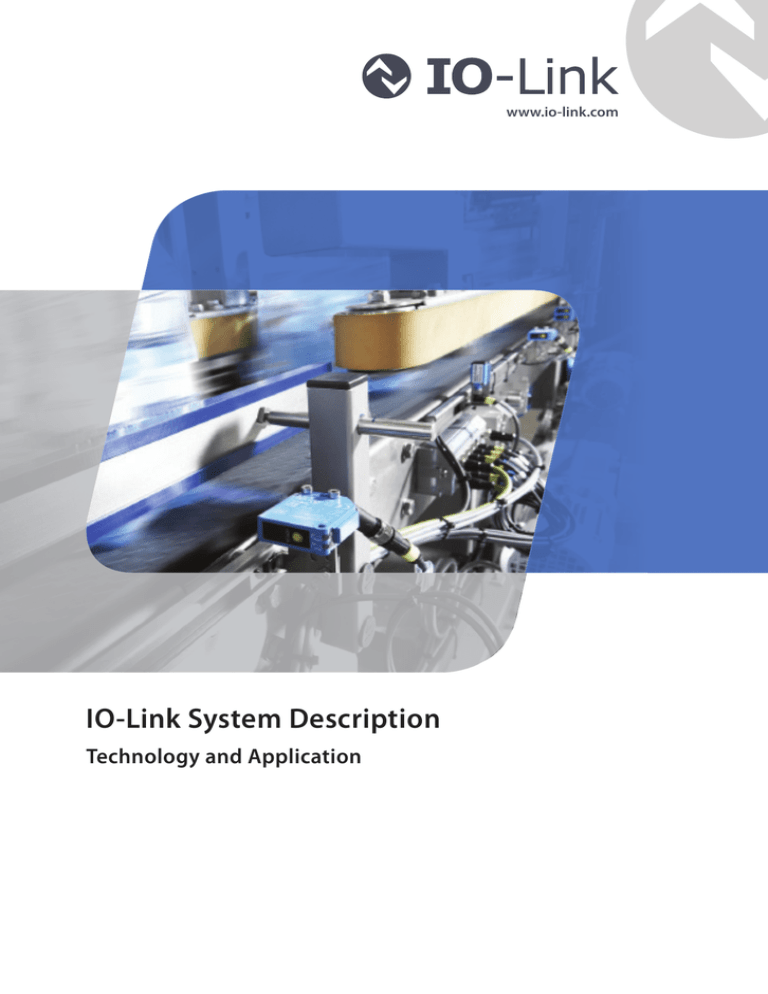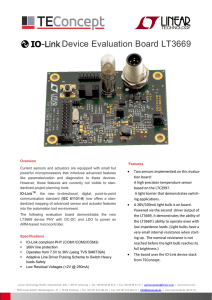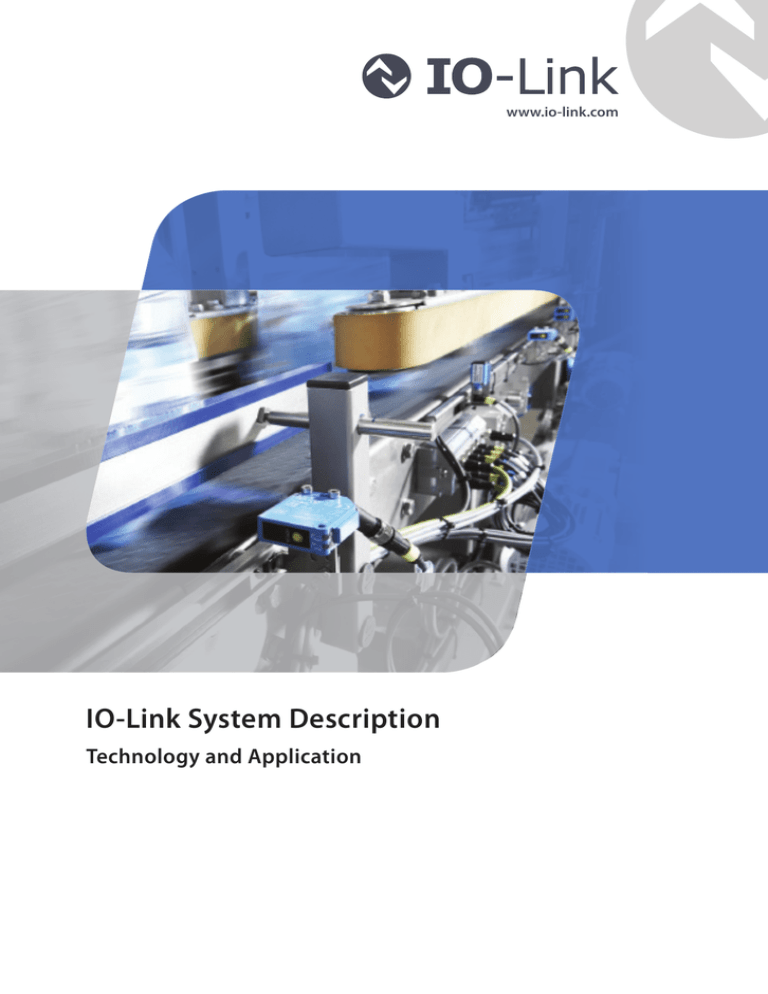
www.io-link.com
IO-Link System Description
Technology and Application
Contents
PREFACE ................................................... 3
1 BENEFITS OF IO-LINK ............................... 4
2 SYSTEM OVERVIEW ................................ 5
2.1 OVERVIEW OF IO-LINK ............................ 5
2.2 IO-LINK INTERFACE ................................... 6
2.3 IO-LINK PROTOCOL .................................. 7
2.4 DEVICE PROFILES ...................................... 9
2.5 IODD AND ENGINEERING ....................... 9
2.6 DIFFERENCES OF IO-LINK SPECIFICATIONS V1.0 AND V1.1 ............................ 10
3 INTEGRATION INTO THE AUTOMATION
SYSTEM ................................................. 11
3.1 CONFIGURATION OF THE IO-LINK
SYSTEM ..................................................... 11
3.2 DATA ACCESS FROM THE AUTOMATION
SYSTEM AND HMI DEVICE ...................... 15
3.3 REPLACEMENT OF A DEVICE DURING
OPERATION ............................................... 15
4 GLOSSARY ............................................ 16
Preface
IO-Link is the first I/O technology for communicating with sensors and actuators to be adopted as an international standard (IEC 61131-9).
The goal of the IO-Link Company Community
is to develop and market IO-Link technology.
Purpose of the documentation
This system description provides an overview
for the IO-Link I/O technology.
It presents the interaction of the various components of an IO-Link system and serves to increase the general understanding of IO-Link.
IO-Link System Description
Target audience of the application description
This system description is aimed at the following
individuals involved with automation systems:
•
•
•
•
Mechanical and plant engineers
System integrators
Plant owners
Non-automation specialists, e.g.,
design engineers
Additional information regarding IO-Link
Additional information about IO-Link can be
found on the Internet: http://www.io-link.com
3
1 Benefits of IO-Link
The IO-Link system offers the following benefits for the connection of complex (intelligent)
sensors/actuators:
• Open standard according to IEC 61131-9
– Devices can be integrated in the same
way in all commonly used fieldbus
systems and automation systems.
• Tool-supported parameter assignment and
central data management
– Fast configuring and commissioning
– Easy creation of up-to-date plant
documentation, including for sen
sors/actuators
• Dynamic change of sensor/actuator parameters by the controller or the operator on
the HMI
– Reduced downtimes for product
changeover
– Increased product diversity of the
machine
• Automatic parameter reassignment for device
replacement during operation
– Minimized downtimes
– Device replacement by untrained per
sonnel without additional tools
– Prevention of incorrect settings
• Integrated device identification
– Identification of the embedded devices
– Securing machine quality during de
vice replacement
• Simple, standardized wiring and a significantly
reduced variety of interfaces for sensors/
actuators
– Standardized uniform interface for
sensors and actuators irrespective of their complexity (switching, measur
ing, multi-channel binary, mixed sig
nal, etc.)
– Reduced variations and inventory
– Fast commissioning
– Reduced space requirement
– Any combination of IO-Link devices
and sensors/actuators without IO-Link
on the IO-Link master
• Consistent communication between sensors/
actuators and the controller
– Access to all process data, diagnostic
data, and device information
– Access to device-specific data
– Remote diagnostics supported
• Consistent diagnostic information down to
the sensor/actuator level
– Reduced effort for troubleshooting
– Minimized failure risks
– Preventive maintenance and optimiza
tion of maintenance and maintenance
scheduling
4
IO-Link System Description
2 System overview
2.1 Overview of IO-Link
Components
An IO-Link system consists of the following basic components:
• IO-Link master
• IO-Link device (e.g., sensors, RFID readers, valves,
motor starters, I/O modules)
• Unshielded 3- or 5-conductor standard cables
• Engineering tool for configuring and assigning
parameters of IO-Link
The IO-Link master establishes the connection
between the IO-Link devices and the automation system. As a component of an I/O system,
the IO-Link master is installed either in the control cabinet or as remote I/O, with enclosure
rating of IP65/67, directly in the field. The IOLink master communicates over various fieldbuses or product-specific backplane buses. An
IO-Link master can have several IO-Link ports
(channels). An IO-Link device can be connected to each port (point-to-point communication). Hence, IO-Link is a point-to-point communication and not a fieldbus.
Figure 1 shows an example of a system architecture with IO-Link.
Figure 1: Example of system architecture with IO-Link
IO-Link System Description
5
The pin assignment is specified according to
IEC 60974-5-2 as follows:
• Pin 1: 24 V
• Pin 3: 0 V
• Pin 4: Switching and communication line (C/Q)
These 3 pins are used for the IO-Link communication as well as for supplying a maximum of
200 mA to the device (see Figure 3).
L+
1
2
5
4
C/Q
3
IO-Link
SIO
L–
Figure 2: IO-Link point-to-point connection
Figure 3: Pin assignment of IO-Link device
Engineering
Port types in IP65/67
The engineering of the IO-Link system is performed in parallel with the engineering of the
overall automation system and can be embedded in and meshed with this engineering.
The specification distinguishes two types of
ports for the IO-Link master:
2.2 IO-Link interface
Port Class A (Type A)
In this type, the functions of pins 2 and
5 are not specified. The manufacturer
defines these functions. Pin 2 is usually assigned with an additional digital
channel.
IO-Link is a serial, bi-directional point-to-point
connection for signal transmission and energy supply under any networks, fieldbuses, or
backplane buses.
Connection technology in IP65/67
For the connection technology in IP65/67, one
possibility that has been defined is an M12
plug connector, in which sensors usually have
a 4-pin plug and actuators a 5-pin plug. IO-Link
masters generally have a 5-pin M12 socket.
6
Figure 4: Pin assignment Port Class A
Port Class B (Type B)
This type provides additional supply
voltage and is suitable for the connection of devices that have an increased
power demand. In this case, pins 2 and
5 are used to provide additional (gal-
IO-Link System Description
vanically isolated) supply voltage. A
5-conductor standard cable is required
in order to use this additional supply
voltage.
Transmission rate
Three transmission rates (baud rates) are specified for IO-Link mode in IO-Link Specification
V1.1:
• COM 1 = 4.8 kbaud
• COM 2 = 38.4 kbaud
• COM 3 = 230.4 kbaud (optional according to
Specification V1.0)
Figure 5: Pin assignment Port Class B
Connecting cable
The devices are connected to the master using
unshielded 3- or 5-conductor standard cables
up to 20 m long. Shielding is not necessary.
Likewise, no specific guidelines have to be followed when laying the cables.
2.3 IO-Link protocol
Operating modes
The IO-Link ports of the master can be operated in the following modes:
• IO-Link:
In “IO-Link” mode, the port is used for IO-Link
communication.
• DI:
In “DI” mode, the port behaves like a digital
input.
• DQ:
In “DQ” mode, the port behaves like a digital
output.
• Deactivated:
“Deactivated” mode can be used for unused
ports.
IO-Link System Description
An IO-Link device supports only one of the
defined data transmission rates. According to
Specification V1.1, the IO-Link master supports
all data transmission rates and adapts itself automatically to the data transmission rate supported by the device.
Response time of the IO-Link system
The response time of the IO-Link system provides information about the frequency and
speed of the data transmission between the
device and master. The response time depends
on various factors. The device description file
IODD of the device contains a value for the
minimum cycle time of the device. This value
indicates the time intervals at which the master may address the device. The value has a
large influence on the response time. In addition, the master has an internal processing
time that is included in the calculation of the
response time.
Devices with different minimum cycle times
can be configured on one master. The response
time differs accordingly for these devices. That
is, the response times of the different devices
on a master can differ significantly.
When configuring the master, you can specify
a fixed cycle time in addition to the device-specific minimum cycle time stored in the IODD.
The master then addresses the device based
on this specification. The typical response time
for a device therefore results from the effective
cycle time of the device and the typical internal processing time of the master.
7
Transmission quality
Events
IO-Link is a very robust communication system.
This communication system operates with a 24 V
level. If transmissions fail, the frame is repeated
two more times. Only after the failure of the
second retry does the IO-Link master recognize
a communication failure and signal this to the
higher-level controller.
When an event occurs, the device signals the
presence of the event to the master. The master then reads out the event. Events can be error messages (e.g., short-circuit) and warnings/
maintenance data (e.g., soiling, overheating)
Data types
Four basic data types are available:
• Process data • Value status
• Device data • Events → Cyclic data
→ Cyclic data
→ Acyclic data
→ Acyclic data
Process data
The process data of the devices are transmitted
cyclically in a data frame in which the size of
the process data is specified by the device. Depending on the device, 0 to 32 bytes of process
data are possible (for each input and output).
The consistency width of the transmission is
not fixed and is thus dependent on the master.
Value status
Each port has a value status (PortQualifier).
The value status indicates whether the process
data are valid or invalid. The value status can
be transmitted cyclically with the process data.
Device data
Device data can be parameters, identification
data, and diagnostic information.
Error messages are transmitted from the device to the controller or the HMI via the IO-Link
master. The IO-Link master can also transmit
events and statuses on its behalf. Examples of
such events are wire breaks or communication
failures.
The transmission of device parameters or
events occurs independently from the cyclic
transmission of process data. These transmissions do not influence or impair each other.
Startup of the I/O system
If the port of the master is set to IO-Link mode,
the IO-Link master attempts to communicate
with the connected IO-Link device. To do so,
the IO-Link master sends a defined signal
(wake up pulse) and waits for the IO-Link device to reply.
The IO-Link master initially attempts to communicate at the highest defined data transmission rate. If unsuccessful, the IO-Link master
then attempts to communicate at the next
lower data transmission rate. The device always supports only one defined data transmission rate.
If the master receives a reply, the communication begins. Next, it exchanges the communication parameters. If necessary, parameters
saved in the system will be transmitted to the
device. Then, the cyclic exchange of the process data and value status begins.
They are exchanged acyclically and at the request of the IO-Link master. Device data can be
written to the device (Write) and also read from
the device (Read).
8
IO-Link System Description
2.4 Device profiles
IO-Link configuration tool
To standardize how the user program on the
controller accesses the devices, device profiles
are defined for IO-Link.
In order to configure the entire IO-Link system,
configuration tools are required. The IO-Link
configuration tools of the master manufacturers are able to read in IODDs. The main tasks of
the IO-Link configuration tool include:
The device profiles specify the data structure,
data contents, and basic functionality. As a
result, a uniform user view and an identical
access by the program on the controller is
achieved for a variety of different devices that
conform to the same device profile.
Profiles for IO-Link
At present, the “Smart Sensor Profile” is defined
for IO-Link. This profile is particularly suitable
for measuring sensors, i.e., sensors that transmit measured values in addition to switching
points.
• Assignment of the devices to the ports of the
master
• Address assignment (I/O addresses of the process data) to the ports within the address area
of the master
• Parameter assignment of the IO-Link devices
In addition, the connected devices must have
diagnostics capability.
This allows the IO-Link configuration tool to
provide a transparent representation of the IOLink system down to the field level.
2.5 IODD and engineering
Device description IODD
An electronic device description – the IODD
file (IO Device Description) – is available for
each device. The IODD stores a variety of information for the system integration:
• Communication properties
• Device parameters with value range and default value
• Identification, process, and diagnostic data
• Device data
• Text description
• Illustration of the device
• Logo of the manufacturer
The structure of the IODD is the same for all devices of all manufacturers. The structure of the IODD
is always represented in the same way by the IOLink configuration tools of the master manufacturers. This ensures the same handling of all IOLink devices irrespective of the manufacturer. For
devices that support both V1.0 and V1.1 functionality, two different IODD versions are available.
IO-Link System Description
9
Figure 6: Configuration tool with IODD of a device and the device information it contains
2.6 Differences of IO-Link Specifications V1.0 and V1.1
Specification
The technical definition of the IO-Link system
is described in a specification of the IO-Link
Company Community. Version 1.0 of the Specification was prepared in the first step. As a result of further development and the addition
of functions to the IO-Link system, Version 1.1
was prepared.
The important additions in Version 1.1. are:
• Parameter assignment server function (data
storage)
• Data transmission rate of 230.4 kbaud is mandatory for IO-Link master
• Process data width per port up to 32 bytes
10
Combination of IO-Link devices
In principle, any combination of masters and
devices is possible. However, the limits of the
particular system must be noted (e.g., maximum size of user data of the master).
If IO-Link devices of a different IO-Link specification are combined, the following must be
noted:
• Only IO-Link devices according to V1.0 can be
operated on the IO-Link master according to V1.0.
• IO-Link devices according to V1.0 and V1.1 can
be operated on the IO-Link master according
to V1.1.
• The parameter assignment server function and
the data transmission rate of 230.4 kbaud of
the IO-Link master according to V1.1 can only
be used if these functions are also supported
by the IO-Link device.
IO-Link System Description
3
Integration into the
automation system
3.1 Configuration of the IO-Link
system
The IO-Link system is configured in several
steps. In the first step, the IO-Link master is
integrated in the automation system and configured. In the second step, the IO-Link device
parameters are assigned.
e.g., regarding the IO-Link devices to be connected.
Example configuration in STEP 7 TIA
Portal
The following figure shows a PROFINET configuration in which PROFINET devices with
IO-Link masters are integrated.
Integration into the automation system
In the configuration of the automation system
or fieldbus, the IO-Link system is represented
by the IO-Link master and integrated using the
appropriate device description (e.g., GSD file
for PROFINET). The IO-Link master itself can be
a fieldbus node or a module of a modular IO
system formatting issue that is connected to
the fieldbus. In both cases, the number of ports,
the address range, and the module properties
are described in the device description of the
IO-Link master. However, at this point there is
no other information about the IO-Link system,
Figure 7: Configuration of a PROFINET network with lower-level IO-Link masters
IO-Link System Description
11
At this point the address ranges for the exchange of cyclic data (process values) of IO-Link are
specified.
Figure 8: Device view of the PROFINET device with setting of the IO-Link address range
12
IO-Link System Description
IO-Link configuration tool
Example configuration
In order to represent the system architecture
completely and transparently down to the
IO-Link device and in order to configure the
IO-Link system in detail and assign its parameters, the IO-Link configuration tool of the
IO-Link master is necessary. The configuration tool shows all the IO-Link masters of the
relevant manufacturer configured in the automation. After you select an IO-Link master,
you can assign the desired IO-Link devices to
its IO-Link ports. To do so, you select the appropriate devices (or their IODDs) from the device
catalog and drag them onto the IO-Link master
port.
Figure 9 shows the configuration of an IO-Link
master in an IO-Link configuration tool.
A variety of information is displayed in this
view of the configuration tool:
• Higher-level fieldbus and overview or structure of the lower-level IO-Link master (left tree)
• Detailed information of the selected IO-Link
master
• Current configuration of the IO-Link ports of
the selected IO-Link master
• Detailed information of the selected IO-Link
device
• Device catalog with the IODDs of the IO-Link
devices of different manufacturers (right tree)
Figure 9: Configuration of an IO-Link master in the configuration tool
IO-Link System Description
13
Address range of the ports
Example parameter assignment
In addition to assigning the IO-Link devices to
the IO-Link master ports, it is also possible to
change the previously pre-assigned address
ranges of the ports. Within these address ranges,
the IO-Link master transmits the process values
it receives from the IO-Link device and makes
them available to the higher-level automation
system.
Figure 10 shows the parameter assignment
screen form of an IO-Link device.
The address range can be set on the “Addresses” tab.
Starting from the pre-assigned settings shown,
the values can be changed within the defined
value range and saved.
The configuration of the IO-Link system and
the parameters of the devices are available
to the IO-Link system as well as to the overall
automation project. You have the option of
saving and printing the configuration and the
parameters.
Assigning the device parameters
Adapting the devices to the particular application task requires specific parameter settings.
The possible parameters and setting values are
contained in the IODD of the device. After selection of the appropriate device in the project
tree (left tree), the device parameters can be
assigned on the “Parameters” tab.
Figure 10: Assignment of the parameter values of the IO-Link device
14
IO-Link System Description
3.2Data access from the au- 3.3Replacement of a device
tomation system and HMI
during operation
device
Cyclic data exchange
In order to exchange the cyclic process data
between an IO-Link device and a controller, the
IO-Link data from the IO-Link master is placed
on the address ranges assigned beforehand.
The user program on the controller accesses
the process values using these addresses and
processes them. The cyclic data exchange
from the controller to the IO-Link device (e.g.,
IO-Link actuator) is performed in reverse.
Acyclic data exchange
Acyclic data, such as device parameters or
events, are exchanged using a specified index
and sub-index range. The controller accesses
these using system mechanisms (e.g., in the
case of online functions such as the reading
out of the status). The use of the index and
sub-index ranges allows a targeted access to
the device data (e.g., for reassigning the device
or master parameters during operation).
Programming the user program
In addition to configuring and assigning parameters of the IO-Link system and its integration in the overall automation, it is also necessary to write the user program of the controller.
Controller and device manufacturers offer
IO-Link function blocks to assist users in the
programming of acyclic accesses.
IO-Link System Description
The replacement of a device during operation is a recurring scenario and must not cause
extended downtimes of the plant. It should
be possible for operating personnel without
special knowledge or tools to replace devices
quickly and without errors.
Parameter assignment server function
The device parameters set during engineering
with the configuration tool are transferred to
the device. The device saves these parameters
in non-volatile memory.
The parameter data of the device are then
backed up in the master. When the device is replaced, the master automatically makes these
parameters available again to new device. The
device replacement is supported in this way
since the parameters of the new device are assigned automatically by the IO-Link master.
If the parameters are changed at any time via
the configuration tool or from the controller/
HMI, the modified parameters are saved in the
device as well as in the master.
In order to make use of the parameter assignment server function, IO-Link Specification
V1.1 must be implemented in the master
and devices. Master and devices according
to IO-Link Specification V1.0 cannot use this
function. In this case, saving the device parameters in the higher-level automation system is
recommended.
15
Glossary
Acyclic data
Data transmitted from the controller only after a request (e.g.,
parameter data, diagnostic data).
COM1-3
IO-Link data transmission rates
Cyclic data
Data that is transmitted by the controller automatically and at regular intervals (process data, value status).
DI
Digital input
DQ
Digital output
GSD file
The properties of a PROFINET device are described in a GSD file (Generic Station Description), which contains all information required for configuring.
HMI
Human machine interface of the automation system
IEC 61131-9
International standard that deals with the basics of programmable controllers. Part 9 describes IO-Link under the designation Single-
drop digital communication interface for small sensors and actua-
tors (SDCI).
IODD
Electronic device description of devices (IO Device Description)
IO-Link device
Field device that is monitored and controlled by an IO-Link master.
IO-Link master
Represents the connection between a higher-level fieldbus and the IO-Link devices. The IO-Link master monitors and controls the IO-Link devices.
Parameter Assignment server An IO-Link master according to IO-Link Specification 1.1 can act as a parameter assignment server for the IO-Link device.
Port
16
A port is an IO-Link communication channel.
IO-Link System Description
Room for Notes
IO-Link System Description
17
Room for Notes
18
IO-Link System Description
IO-Link System Description – Technology and Application
Version July 2013
Order number 4.392
Publisher
IO-Link Company Community
c/o PROFIBUS Nutzerorganisation e.V. (PNO)
Haid-und-Neu-Str. 7
76313 Karlsruhe
Germany
Tel.: +49 (0)721 / 96 58 590
Fax: +49 (0)721 / 96 58 589
E-Mail: germany@profibus.com
Internet: www.io-link.com
Exclusion of liability
IO-Link Company Community has examined the contents of this brochure carefully. Nevertheless, errors can not be excluded. Liability of IO-Link Company Community is excluded, regardless
of the reason. The data in this brochure is checked periodically, however. Necessary corrections
will be contained in subsequent versions. We gratefully accept suggestions for improvement.*
Terms used in this brochure may be trade marks and their use by third parties for any purposes
may violate the rights of the owner.**
This brochure is not a substitute for the respective IEC standards and the IO-Link specifications
and profiles. In case of doubt, these documents take precendence.
© Copyright by PROFIBUS Nutzerorganisation e.V. 2013. All rights reserved.
* Comments, suggestions, and questions regarding this document are always welcome. Please use the following address: www.io-link-projects.com and enter your name and e-mail address.
Login: IO-Link-V1
Password: Report
**
® is a registered trademark. It may be used only by the members of the IO-Link Company Community.
For more detailed information on its use, refer to the rules of the IO-Link Company Community at www.io-link.com.
IO-Link supported by a
strong Company
Community
More information:
www.io-link.com
IO-Link Company Community
c/o PROFIBUS Nutzerorganisation e. V. (PNO)
Haid-und-Neu-Str. 7 | 76131 Karlsruhe | Germany
Phone +49 721 96 58 590 | Fax +49 721 96 58 589
www.io-link.com