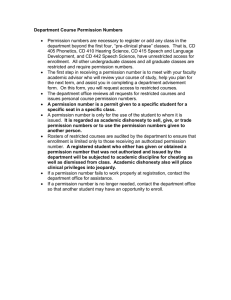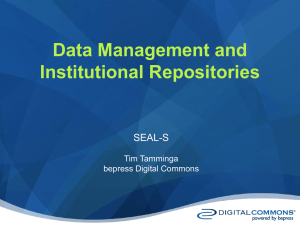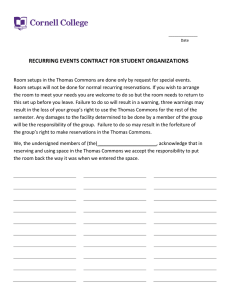Access Control: How to Enable Restricted
advertisement
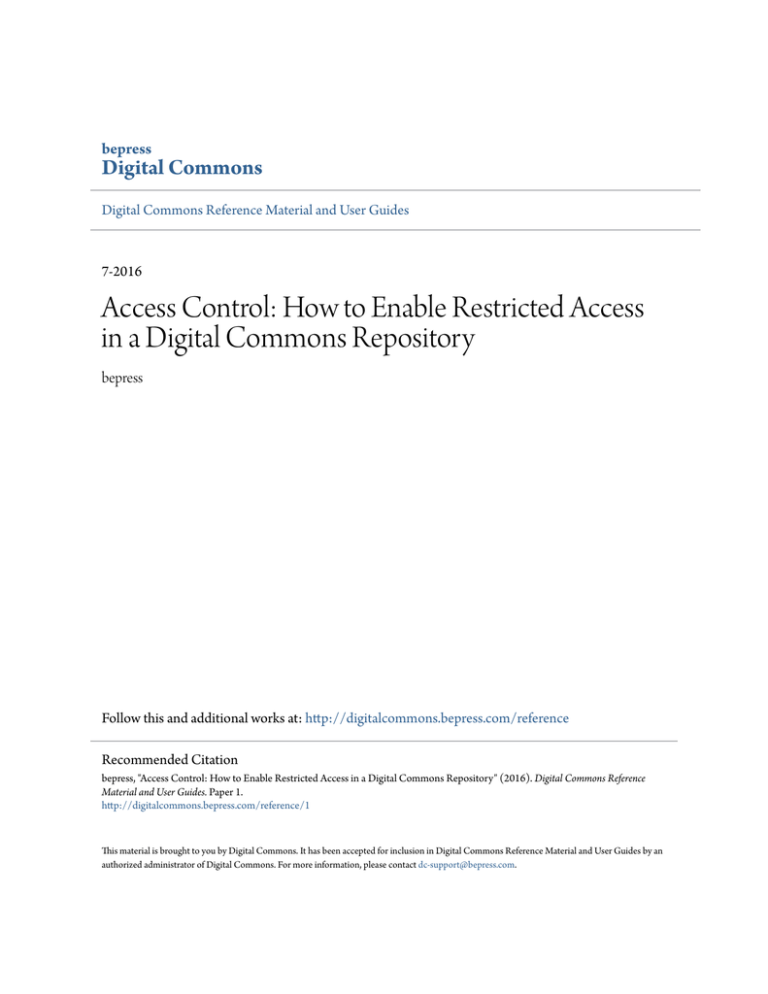
bepress Digital Commons Digital Commons Reference Material and User Guides 7-2016 Access Control: How to Enable Restricted Access in a Digital Commons Repository bepress Follow this and additional works at: http://digitalcommons.bepress.com/reference Recommended Citation bepress, "Access Control: How to Enable Restricted Access in a Digital Commons Repository" (2016). Digital Commons Reference Material and User Guides. Paper 1. http://digitalcommons.bepress.com/reference/1 This material is brought to you by Digital Commons. It has been accepted for inclusion in Digital Commons Reference Material and User Guides by an authorized administrator of Digital Commons. For more information, please contact dc-support@bepress.com. Access Control: How to Enable Restricted Access in Digital Commons Version: July 2016 Available at http://digitalcommons.bepress.com/reference/1 Access Control Overview Access control in Digital Commons refers to restricting access to the full text of documents in a given publication to particular users. While restricting materials is not typical in open access repositories, some institutions need to provide certain documents only to designated visitors (e.g., on-campus users, external agencies, etc.). Several options exist when enabling access control. You can choose the authentication method for approved visitors and combine open access content with restricted content in a single publication. Set Up Access Control To enable access control, contact Consulting Services at dc-support@bepress.com with the information requested below. Bepress will turn on subscription control for you and apply the options you select. 1. The series, journal, or other publication(s) in which you'd like to enable access control. 2. Whether you'd like some content to be open access. See “Making Certain Items Open Access” below for the options available when combining open access and access controlled content in a publication. 3. The method of granting access to approved visitors. Administrators and the author(s) of a work have access to the full text by default when they are signed in. You can choose to authenticate other visitors based on any of the options listed here, or a combination. IP Address: This provides location-based access and can include IP ranges and specific IP addresses. Email domain: This grants access to anyone whose account features a matching email domain. For example, if your email domain is yourschool.edu, and a visitor logs in with bob@yourschool.edu, the visitor would be authenticated. Account email address: This is a list of users’ email addresses and grants access if an address is on the list of approved accounts. How Authorized Visitors Access Content When visitors navigate to the metadata page for a restricted item and click the download button, they will have seamless access to the full text if they are logged-in administrators or users at an IP address you’ve provided. Others will be shown a login page if not logged in and receive access if their account Access Control in Digital Commons email address matches a specified email domain or user list. Once logged in, authorized users can see all restricted content in the publication and other restricted items they’re authorized for on the site. Make Certain Items Open Access By default, all full texts in an access-controlled publication are restricted to authorized visitors. If you would like some content in the publication to be open access, you may choose one or more of the following methods. By document type Access control can be configured to make submissions with particular document types open access. The document type selected on the submit form will determine whether the full text of a submission can be freely downloaded by visitors. By forcing open access on individual items You may make individual articles available publicly in a restricted publication using a field on the submit form. If you are interested in this feature, Consulting Services will add a field to “force open access” in your publication. This will allow you or a submitting author to indicate whether an item should be restricted or not. The submit form field can be set up so it is only visible to administrators. By time frame In a restricted publication, content published before or after a specified date can be made open access. The date may be a defined date, such as content published before 12/31/2015, or a moving wall, e.g., content published prior to a year ago. The time window for the moving wall stays relative to the current date. This feature relies on the publication date field, if populated, or it will default to the date posted. Points to Consider • Restricted downloads, visible metadata: Access control applies to the primary object, or fulltext file, of an article that users download. Metadata and supplemental content are not affected and they remain accessible to the public. In Image Galleries, the full resolution image is restricted, but the medium and thumbnail images are visible as part of the gallery display. • Metadata indexing: As with other content in Digital Commons, metadata for accesscontrolled content is visible in repository search and indexed by search engines. The restricted file itself is not indexed, unless this is requested. • Embargo option: In addition to the access control options covered here, embargoes are available if you need to limit access to full texts for a set period of time. If you have questions about access control or embargoes, please email dc-support@bepress.com or phone us weekdays at 510-665-1200, opt. 2, 8:30 a.m.–5:30 p.m. Pacific time. 2