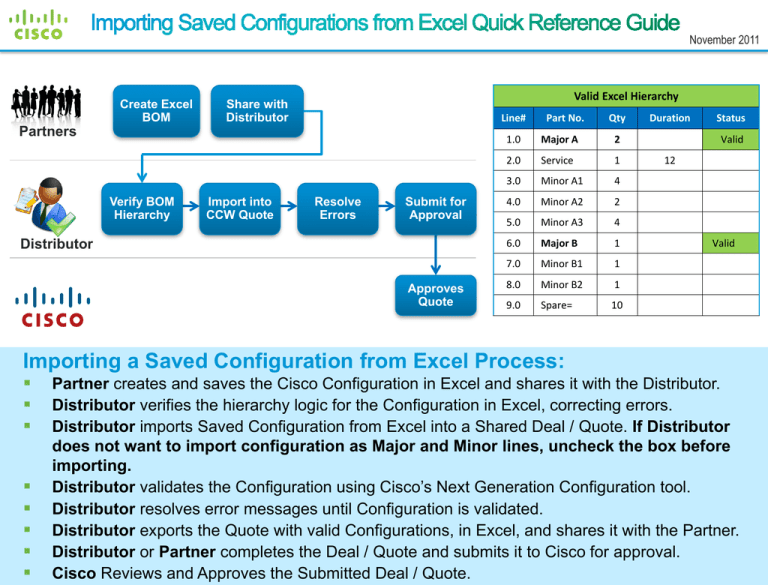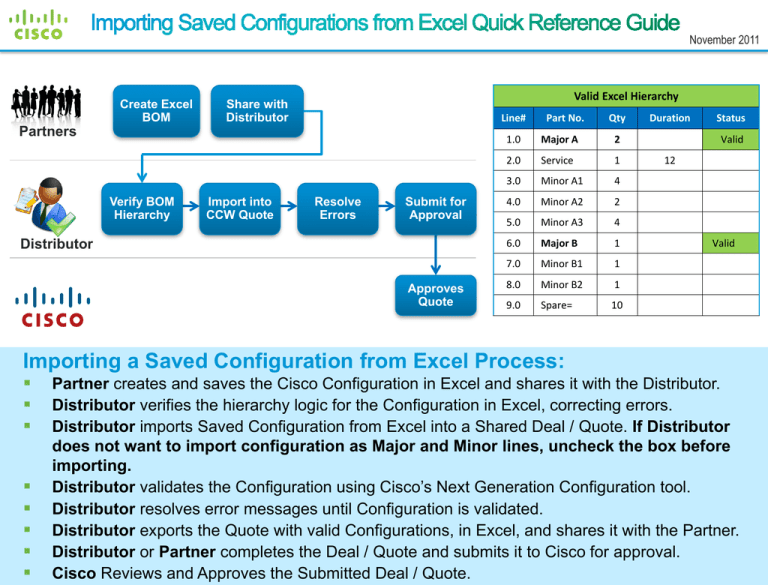
November 2011
Partners
Create Excel
BOM
Verify BOM
Hierarchy
Valid Excel Hierarchy
Share with
Distributor
Import into
CCW Quote
Line#
Resolve
Errors
Submit for
Approval
Distributor
Approves
Quote
Part No.
Qty
1.0
Major A
2
2.0
Service
1
3.0
Minor A1
4
4.0
Minor A2
2
5.0
Minor A3
4
6.0
Major B
1
7.0
Minor B1
1
8.0
Minor B2
1
9.0
Spare=
10
Importing a Saved Configuration from Excel Process:
Duration
Status
Valid
12
Valid
Partner creates and saves the Cisco Configuration in Excel and shares it with the Distributor.
Distributor verifies the hierarchy logic for the Configuration in Excel, correcting errors.
Distributor imports Saved Configuration from Excel into a Shared Deal / Quote. If Distributor
does not want to import configuration as Major and Minor lines, uncheck the box before
importing.
Distributor validates the Configuration using Cisco’s Next Generation Configuration tool.
Distributor resolves error messages until Configuration is validated.
Distributor exports the Quote with valid Configurations, in Excel, and shares it with the Partner.
Distributor or Partner completes the Deal / Quote and submits it to Cisco for approval.
1
Cisco Confidential
Cisco and/or its affiliates. All rights reserved.
© 2011Cisco
Reviews and Approves the Submitted Deal / Quote.
All Deals, Quotes, Configurations,
and Orders in one place!
Resolving Error Messages Generated by Next Gen Config Validation
Error Message
Cause
Resolution
Incorrect Configuration – Alien Lines
Minor line SKUs not part of
Configuration.
Add the corresponding spares of these minor
lines to the Quote.
• Incorrect Configuration – Incompatible
Lines
• One of the Minor Lines is Nonorderable
• One of the Minor Lines has Incorrect
Quantity
• One of the System Hard Default
Included Components has Incorrect
Quantity
• One of the System Hard Expansion
Components has Incorrect Quantity
• Minor line SKUs is not an option for
this Configuration.
• One of the minor line SKUs is no
longer orderable.
• One of the minor lines has an
incorrect quantity.
• The quantity of a minor line item is
incorrect for that Configuration.
• The quantity of a minor line
expansion component is incorrect for
that Configuration.
Punch out to Next Gen Config and correct the
Configuration by dropping the minor lines that do
not belong to this Configuration and adding the
corresponding spares of these minor lines to the
Quote.
The Major Line is Non-orderable
The major line of the Configuration is
no longer orderable.
Replace the major line item with a valid
orderable line. Punch out to Next Gen Config
and remove the original minor lines and add the
correct minor lines for the new major line or add
them as spares.
Incomplete Configuration
The Configuration requires a minor
line item (or items) that was not
included.
Punch out to Next Gen Config and select the
missing lines, adding them to the Configuration.
Valid Bundle Configuration but not in
Sequence
The Configuration is valid, but the
sequence of lines entered is incorrect.
Punch out to Next Gen Config and configure the
out-of-sequence minor lines as part of the
Configuration. Remove the minor lines that were
added as standalone SKUs.
Minor Lines Added Instead of Spares
Minor lines were added to the
Configuration instead of the
corresponding spares.
Replace the minor lines with the correct
corresponding spares.
© 2011 Cisco and/or its affiliates. All rights reserved.
Or configure the minor line item with the correct
quantity or correct item for that Configuration.
Cisco Confidential
2
All Deals, Quotes, Configurations,
and Orders in one place!
Resolving Error Messages Generated by Next Gen Config Validation
Error Message
Cause
Resolution
ATO Added that Cannot be Ordered
Outside of a Bundle
The Configuration is for an ATO that
cannot be ordered outside of a Bundle.
Remove the entire Configuration and add it as a
part of a Bundle Configuration.
• Configuration Containing Pre-ICW/Old
Software Subscription SKUs as a
Minor Line
• Configuration Containing Old
Software Subscription SKUs as a
Major Line
• One of the minor lines within the
Configuration is an old software
subscription that is not supported by
Next Gen Config.
• The major line of the Configuration is
an old software subscription that is
not supported by Next Gen Config.
Delete the incorrect line and add the
corresponding new subscription as part of the
Configuration or add another Configuration with
third-generation UCSS SKUs.
• Service with a Covered Product
• Service without any Covered Product
• Service with a Covered Product but
Quantity Does Not Match
• Service with Multiple Covered
Products
• Service with Minor Line Covered
Product
• The Excel file contains one major
line covered product with a service
and one minor line covered product
of the same Configuration.
• The Excel file contains a service
without any covered product.
• There is a service with a covered
product, but the quantity does not
match the quantity of the product.
• There is a service that covers more
than one product.
• There is a service covering a minor
line item but not the major line item.
• If the service SKU is meant for a follow-on
purchase, remove it by punching out to Next
Gen Config and then add it as a standalone
SKU.
• If the service is meant for initial purchase,
remove the SKU that was added as a
standalone and punch out to Next Gen Config
to add it again.
• If the service SKU is meant for initial purchase,
remove it as a standalone, punch out to Next
Gen Config, and add the SKU again.
• If the service SKU is meant for initial purchase,
remove it as a standalone, punch out to Next
Gen Config, and add the SKU again.
• If the service is meant for follow-on purchase,
punch out to Next Gen Config, remove the
SKU, and manually add it to the Quote.
© 2011 Cisco and/or its affiliates. All rights reserved.
Cisco Confidential
3