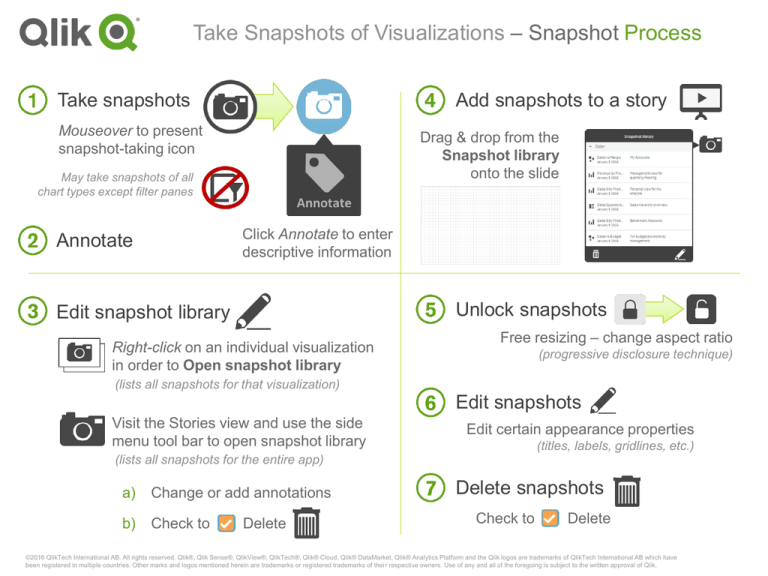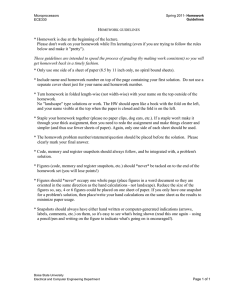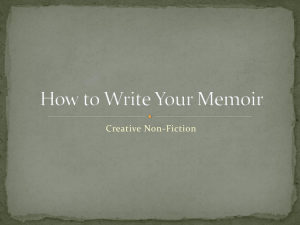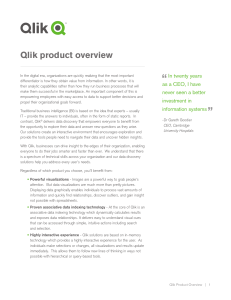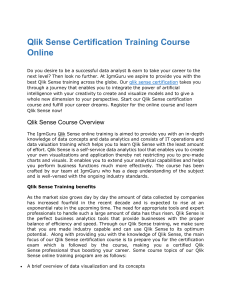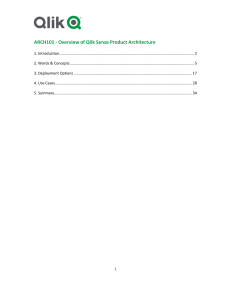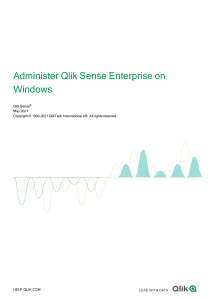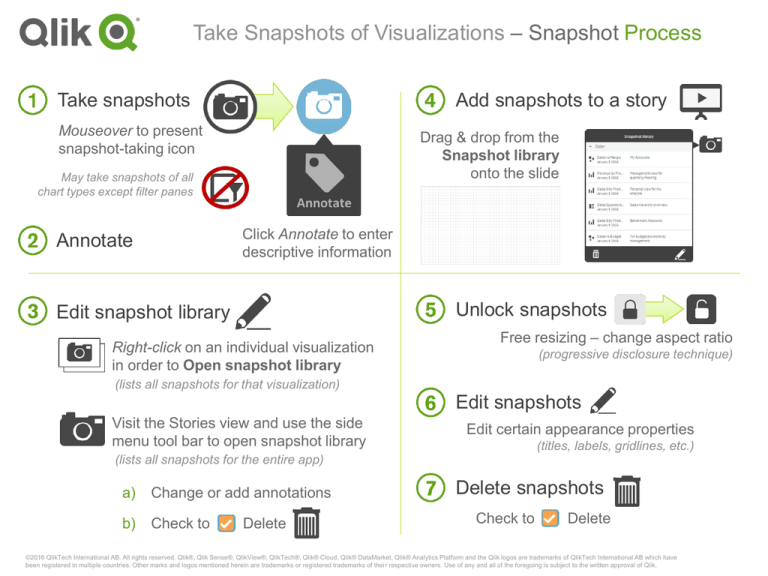
Take Snapshots of Visualizations – Snapshot Process
Take snapshots
Add snapshots to a story
Mouseover to present
snapshot-taking icon
Drag & drop from the
Snapshot library
onto the slide
May take snapshots of all
chart types except filter panes
Click Annotate to enter
descriptive information
Annotate
Unlock snapshots
Edit snapshot library
Right-click on an individual visualization
in order to Open snapshot library
Free resizing – change aspect ratio
(progressive disclosure technique)
(lists all snapshots for that visualization)
Edit snapshots
Visit the Stories view and use the side
menu tool bar to open snapshot library
Edit certain appearance properties
(titles, labels, gridlines, etc.)
(lists all snapshots for the entire app)
a)
Change or add annotations
b)
Check to
Delete
Delete snapshots
Check to
Delete
©2016 QlikTech International AB. All rights reserved. Qlik®, Qlik Sense®, QlikView®, QlikTech®, Qlik® Cloud, Qlik® DataMarket, Qlik® Analytics Platform and the Qlik logos are trademarks of QlikTech International AB which have
been registered in multiple countries. Other marks and logos mentioned herein are trademarks or registered trademarks of thei r respective owners. Use of any and all of the foregoing is subject to the written approval of Qlik.