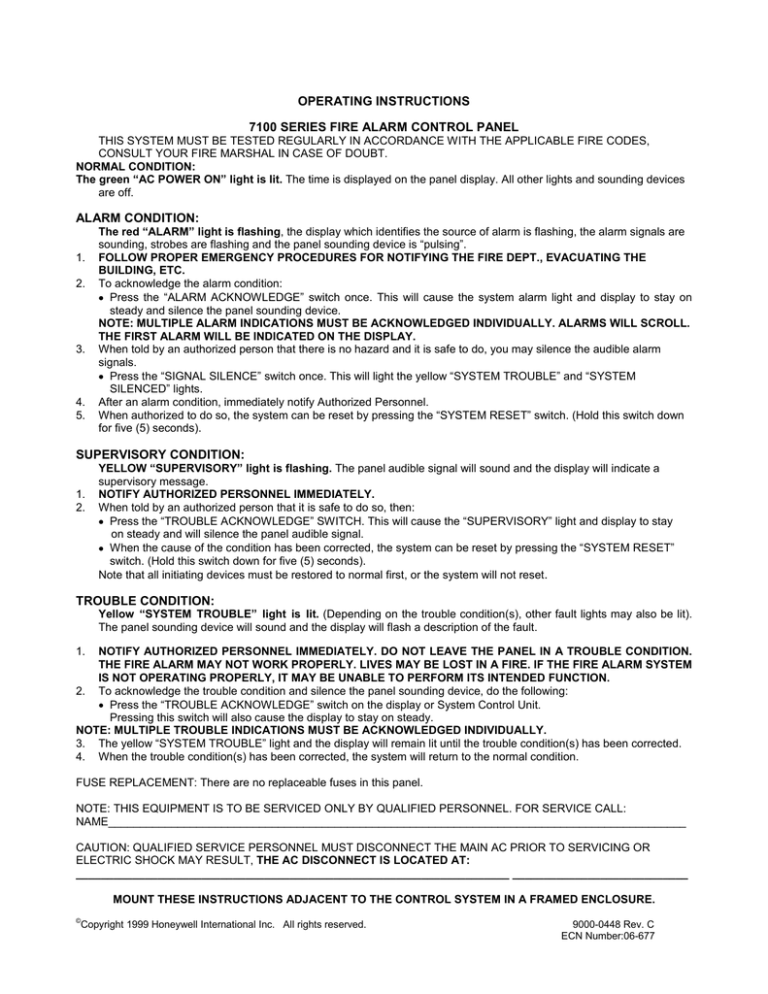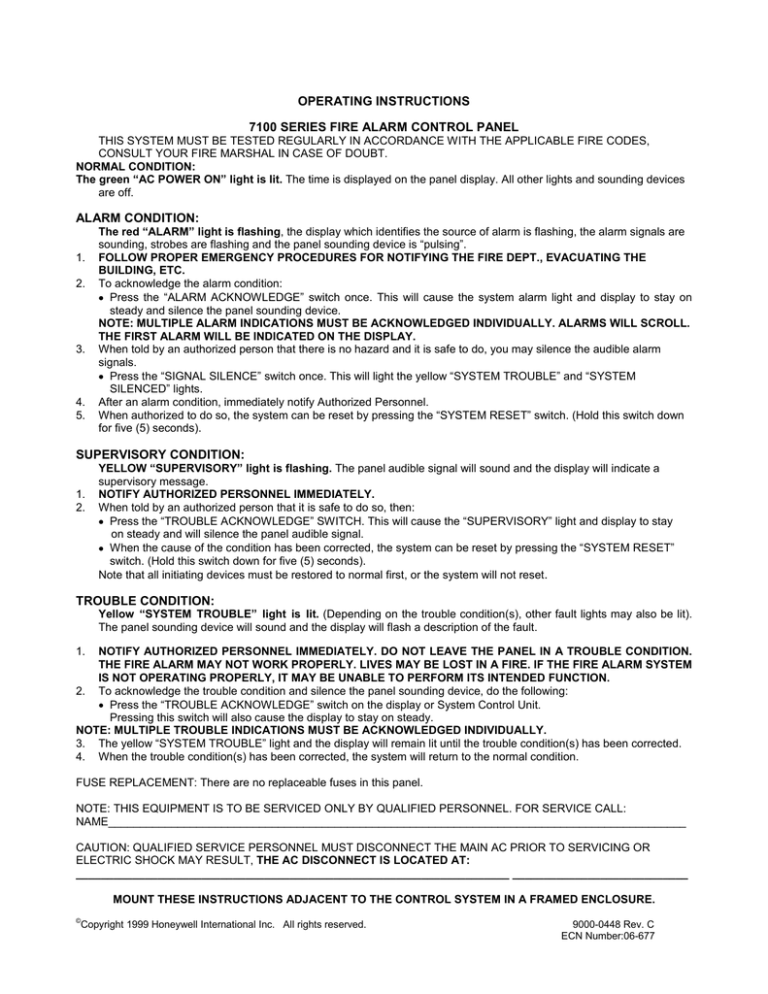
OPERATING INSTRUCTIONS
7100 SERIES FIRE ALARM CONTROL PANEL
THIS SYSTEM MUST BE TESTED REGULARLY IN ACCORDANCE WITH THE APPLICABLE FIRE CODES,
CONSULT YOUR FIRE MARSHAL IN CASE OF DOUBT.
NORMAL CONDITION:
The green “AC POWER ON” light is lit. The time is displayed on the panel display. All other lights and sounding devices
are off.
ALARM CONDITION:
1.
2.
3.
4.
5.
The red “ALARM” light is flashing, the display which identifies the source of alarm is flashing, the alarm signals are
sounding, strobes are flashing and the panel sounding device is “pulsing”.
FOLLOW PROPER EMERGENCY PROCEDURES FOR NOTIFYING THE FIRE DEPT., EVACUATING THE
BUILDING, ETC.
To acknowledge the alarm condition:
• Press the “ALARM ACKNOWLEDGE” switch once. This will cause the system alarm light and display to stay on
steady and silence the panel sounding device.
NOTE: MULTIPLE ALARM INDICATIONS MUST BE ACKNOWLEDGED INDIVIDUALLY. ALARMS WILL SCROLL.
THE FIRST ALARM WILL BE INDICATED ON THE DISPLAY.
When told by an authorized person that there is no hazard and it is safe to do, you may silence the audible alarm
signals.
• Press the “SIGNAL SILENCE” switch once. This will light the yellow “SYSTEM TROUBLE” and “SYSTEM
SILENCED” lights.
After an alarm condition, immediately notify Authorized Personnel.
When authorized to do so, the system can be reset by pressing the “SYSTEM RESET” switch. (Hold this switch down
for five (5) seconds).
SUPERVISORY CONDITION:
1.
2.
YELLOW “SUPERVISORY” light is flashing. The panel audible signal will sound and the display will indicate a
supervisory message.
NOTIFY AUTHORIZED PERSONNEL IMMEDIATELY.
When told by an authorized person that it is safe to do so, then:
• Press the “TROUBLE ACKNOWLEDGE” SWITCH. This will cause the “SUPERVISORY” light and display to stay
on steady and will silence the panel audible signal.
• When the cause of the condition has been corrected, the system can be reset by pressing the “SYSTEM RESET”
switch. (Hold this switch down for five (5) seconds).
Note that all initiating devices must be restored to normal first, or the system will not reset.
TROUBLE CONDITION:
Yellow “SYSTEM TROUBLE” light is lit. (Depending on the trouble condition(s), other fault lights may also be lit).
The panel sounding device will sound and the display will flash a description of the fault.
1.
NOTIFY AUTHORIZED PERSONNEL IMMEDIATELY. DO NOT LEAVE THE PANEL IN A TROUBLE CONDITION.
THE FIRE ALARM MAY NOT WORK PROPERLY. LIVES MAY BE LOST IN A FIRE. IF THE FIRE ALARM SYSTEM
IS NOT OPERATING PROPERLY, IT MAY BE UNABLE TO PERFORM ITS INTENDED FUNCTION.
2. To acknowledge the trouble condition and silence the panel sounding device, do the following:
• Press the “TROUBLE ACKNOWLEDGE” switch on the display or System Control Unit.
Pressing this switch will also cause the display to stay on steady.
NOTE: MULTIPLE TROUBLE INDICATIONS MUST BE ACKNOWLEDGED INDIVIDUALLY.
3. The yellow “SYSTEM TROUBLE” light and the display will remain lit until the trouble condition(s) has been corrected.
4. When the trouble condition(s) has been corrected, the system will return to the normal condition.
FUSE REPLACEMENT: There are no replaceable fuses in this panel.
NOTE: THIS EQUIPMENT IS TO BE SERVICED ONLY BY QUALIFIED PERSONNEL. FOR SERVICE CALL:
NAME____________________________________________________________________________________________
CAUTION: QUALIFIED SERVICE PERSONNEL MUST DISCONNECT THE MAIN AC PRIOR TO SERVICING OR
ELECTRIC SHOCK MAY RESULT, THE AC DISCONNECT IS LOCATED AT:
_____________________________________________________________________ ____________________________
MOUNT THESE INSTRUCTIONS ADJACENT TO THE CONTROL SYSTEM IN A FRAMED ENCLOSURE.
©
Copyright 1999 Honeywell International Inc. All rights reserved.
9000-0448 Rev. C
ECN Number:06-677