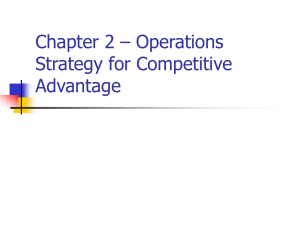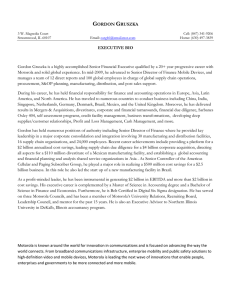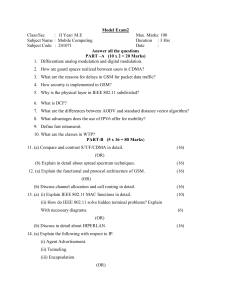Motorola`s dual user-selectable 3.5G radios
advertisement
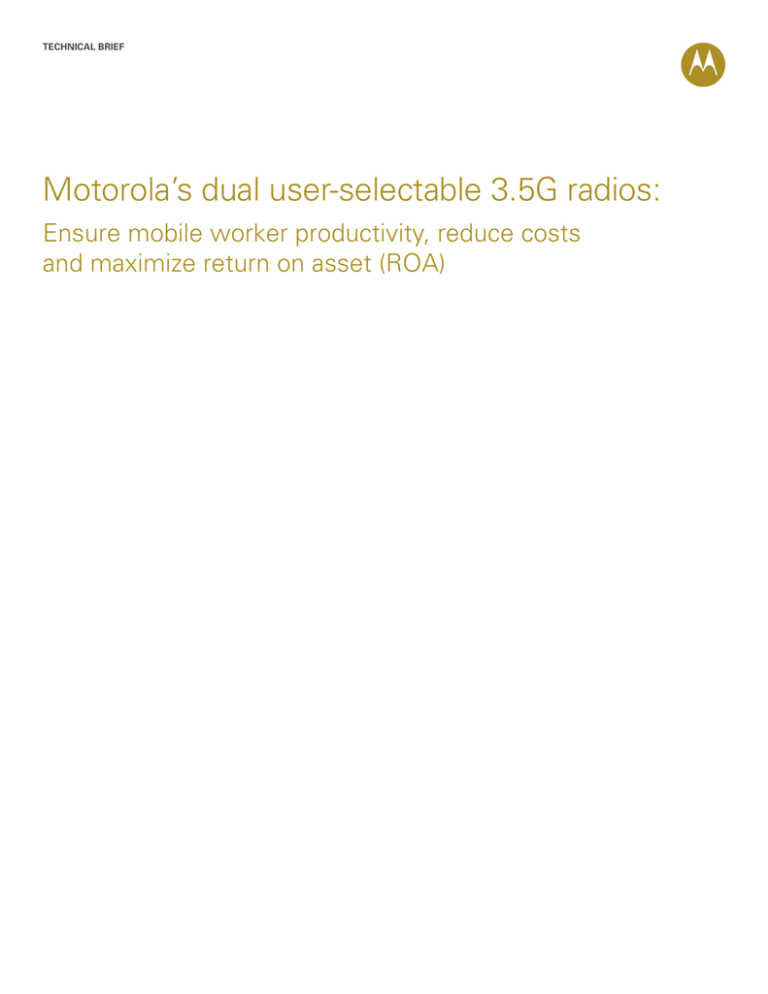
TECHNICAL BRIEF Motorola’s dual user-selectable 3.5G radios: Ensure mobile worker productivity, reduce costs and maximize return on asset (ROA) The issue: the network-proprietary device Today, in order to provide enterprise workers with anytime, anywhere mobile voice and data, companies typically must purchase devices that are proprietary to a specific network protocol — GSM or CDMA. These network proprietary devices tie enterprises to a specific carrier throughout the life of the device. Regardless of whether an organization operates in a single area, throughout an entire country or around the world, a single carrier often cannot meet coverage needs. Certain carriers may provide better coverage in some parts of a country, or carriers may not be available at all in some countries. And even in a single business territory, such as a city and its surrounding metropolitan area, one carrier may provide better coverage inside the city limits, while a different carrier may provide better coverage in some of the outlying, more remote suburbs. As a result, part of your workforce may have less-thandesirable coverage, which can impact connection availability and quality, which in turn reduces application availability and performance — and ultimately worker productivity. In addition, for distributed organizations with workers in multiple territories or countries, the asset pool becomes inflexible. Devices that may no longer be needed in one location cannot be redeployed in another location if the cellular network technology is not the same, increasing the capital and operational costs associated with purchasing and managing a more complex device pool. The solution: an industry first — dual user-selectable 3.5G cellular radios Motorola MAX FlexWAN technology addresses these issues with another ground-breaking development in mobile technology — a user swappable unlocked pentaband platform that provides true WAN technology independence. Enterprises can choose to activate either or both the 3.5G GSM HSPA or CDMA EVDO Rev A connections (service plans are required on both networks) — and users can toggle between networks in seconds. Easy to provision Integrated support for the world’s major carriers heavily automates provisioning, allowing enterprises to choose whether IT or users activate devices on 1 TECHNICAL BRIEF: Motorola’s Dual User Selectable 3.5G Radios the cellular network. On the GSM network, the two step process consists of inserting the SIM card and pressing the button on the pop-up menu that appears to populate the Motorola mobile device with the right information. Activation on the CDMA network is just as easy — if the carrier is listed in the network menu, simply selecting the network automatically programs the radio with the proper settings. Once programming is complete, the device auto-dials the proper number to complete activation. Easy management of dual connections A simple menu presents four choices that allow users to easily manage multiple connections. Users can select ‘CDMA only’ or ‘GSM only’ in the event they have only one connection or want to restrict connectivity to a specific network in the event both radios are activated. In addition, users who have dual active connections can select ‘GSM first/CDMA second’ or ‘CDMA first/GSM second’ to define connectivity preferences — ideal for users who travel internationally. Global roaming (requires carrier support) ensures that calls and text messages are received regardless of which network is active. And if a carrier does not support Global Roaming, the integrated comprehensive Call Forwarding feature or a third party application enables easy management of the dual connections. The benefits The benefits of Motorola’s dual user-selectable WWAN technology ripple throughout the enterprise to touch mobile workers, purchasing and IT personnel as well as the company’s capital and operational costs: Protects worker productivity, response times and customer service levels The ability to activate dual 3.5G cellular network connections ensures that mobile workers remain connected to the mobile voice and data services required to get the job done. This feature is ideal for enterprises with: • International travelers • Multiple locations in different geographies within a country, as well as different countries • Mobile workers who may traverse large territories that may span many miles with areas that are better served by different carriers — for example, district sales managers or utility technicians Software-based WWAN connections: easy to set up and easy to manage Figure 1: One-button cellular network activation Integrated support for many of the world’s major carriers makes activating the device on a cellular network simple. For the CDMA network, users simply choose the desired carrier — the device does the rest. For a GSM network, users need only insert the SIM card — the press of a single button completes activation. Figure 2: Easy management of multiple cellular connections A simple menu allows users to easily manage multiple 3.5G cellular connections. Global travelers can restrict a device to one network. Mobile workers who require multiple connections to maintain connectivity throughout the day can define which network to utilize first as well as create rules to determine forwarding behavior between GSM and CDMA cellular phone numbers. Figure 1 Improves return on asset (ROA), return on investment (ROI) and total cost of ownership (TCO) A device that is compatible with multiple carriers can be utilized throughout its entire available lifecycle. If a user requires a different network, it can simply be activated — no need to retire the device early. If workers leave the company, the enterprise can re-deploy it anywhere in the world. If a carrier develops network enhancements that can better support mobile workers, the device can be activated on that network. Provides the freedom to negotiate the best carrier pricing When enterprises have the flexibility to choose multiple carriers, purchasing agents have the negotiating power required to help minimize cellular costs. Reduces administrative costs in the purchasing department Purchasing no longer needs to buy different devices that operate on different networks to serve users in other areas. The ability to standardize on one SKU for the entire company greatly simplifies the buying process. Figure 2 Reduces IT time and cost While IT can elect to provision the devices, the ability to enable users to provision devices on the networks can dramatically reduce the IT time and cost associated with staging the device. In addition, IT no longer needs to spend time swapping devices for employees that move to areas better served by different networks. And the ability to standardize on one model greatly simplifies the technology architecture of the enterprise mobility solution — IT personnel need only be familiar with one device, instead of many. Reduces capital costs The ability to support worldwide deployments with one device ensures application compatibility, protecting and improving the ROI for application development investments. In addition, when enterprises purchase different devices to operate on different networks, they must also purchase the device-specific accessories. With just one global device, enterprises can purchase a single accessory pool that can serve all users, anywhere in the world. For more information on how you can put the power of Motorola’s dual user-selectable FlexWAN technology to work in your enterprise or agency, please visit us on the web at www.motorola.com or access our global contact directory at motorola.com/enterprisemobility/contactus 2 TECHNICAL BRIEF: Motorola’s Dual User Selectable 3.5G Radios motorola.com Part number TB-DUSWWAN. Printed in USA 05/10. MOTOROLA and the Stylized M Logo are registered in the US Patent & Trademark Office. All other product or service names are the property of their respective owners. ©2010 Motorola, Inc. All rights reserved. For system, product or services availability and specific information within your country, please contact your local Motorola office or Business Partner. Specifications are subject to change without notice.