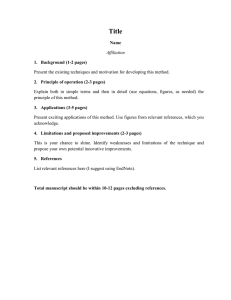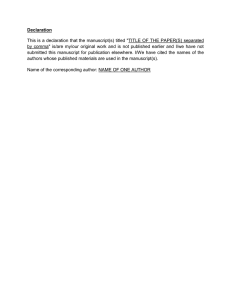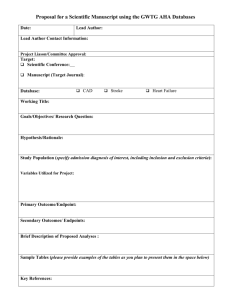TABLE OF CONTENTS
advertisement
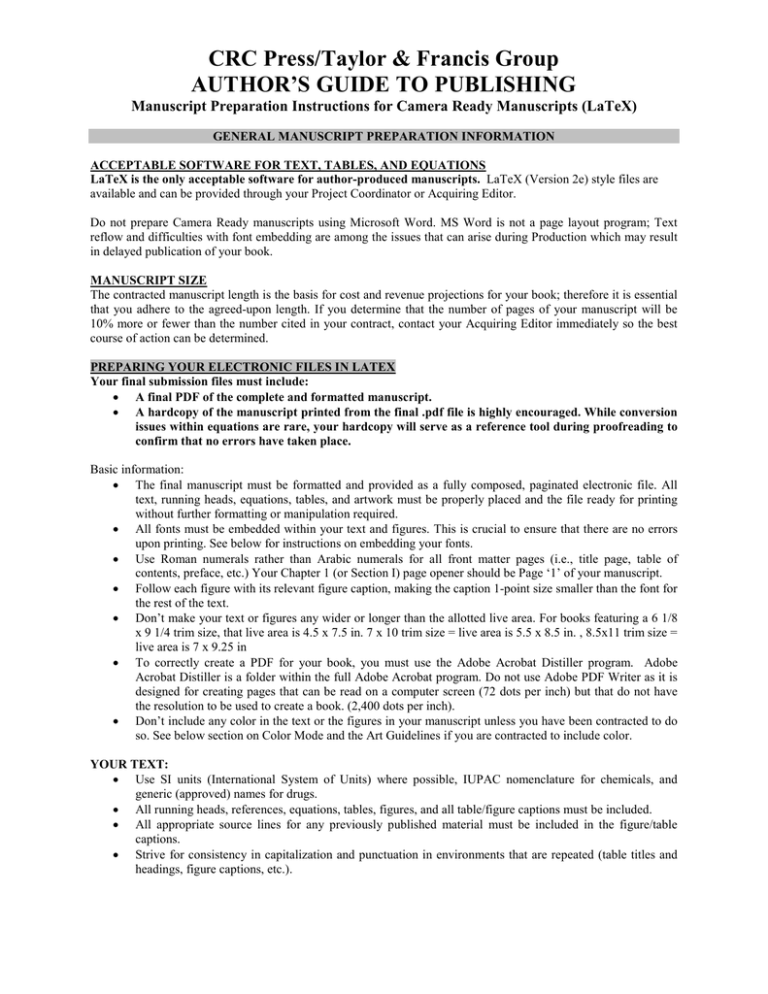
CRC Press/Taylor & Francis Group AUTHOR’S GUIDE TO PUBLISHING Manuscript Preparation Instructions for Camera Ready Manuscripts (LaTeX) GENERAL MANUSCRIPT PREPARATION INFORMATION ACCEPTABLE SOFTWARE FOR TEXT, TABLES, AND EQUATIONS LaTeX is the only acceptable software for author-produced manuscripts. LaTeX (Version 2e) style files are available and can be provided through your Project Coordinator or Acquiring Editor. Do not prepare Camera Ready manuscripts using Microsoft Word. MS Word is not a page layout program; Text reflow and difficulties with font embedding are among the issues that can arise during Production which may result in delayed publication of your book. MANUSCRIPT SIZE The contracted manuscript length is the basis for cost and revenue projections for your book; therefore it is essential that you adhere to the agreed-upon length. If you determine that the number of pages of your manuscript will be 10% more or fewer than the number cited in your contract, contact your Acquiring Editor immediately so the best course of action can be determined. PREPARING YOUR ELECTRONIC FILES IN LATEX Your final submission files must include: • A final PDF of the complete and formatted manuscript. • A hardcopy of the manuscript printed from the final .pdf file is highly encouraged. While conversion issues within equations are rare, your hardcopy will serve as a reference tool during proofreading to confirm that no errors have taken place. Basic information: • The final manuscript must be formatted and provided as a fully composed, paginated electronic file. All text, running heads, equations, tables, and artwork must be properly placed and the file ready for printing without further formatting or manipulation required. • All fonts must be embedded within your text and figures. This is crucial to ensure that there are no errors upon printing. See below for instructions on embedding your fonts. • Use Roman numerals rather than Arabic numerals for all front matter pages (i.e., title page, table of contents, preface, etc.) Your Chapter 1 (or Section I) page opener should be Page ‘1’ of your manuscript. • Follow each figure with its relevant figure caption, making the caption 1-point size smaller than the font for the rest of the text. • Don’t make your text or figures any wider or longer than the allotted live area. For books featuring a 6 1/8 x 9 1/4 trim size, that live area is 4.5 x 7.5 in. 7 x 10 trim size = live area is 5.5 x 8.5 in. , 8.5x11 trim size = live area is 7 x 9.25 in • To correctly create a PDF for your book, you must use the Adobe Acrobat Distiller program. Adobe Acrobat Distiller is a folder within the full Adobe Acrobat program. Do not use Adobe PDF Writer as it is designed for creating pages that can be read on a computer screen (72 dots per inch) but that do not have the resolution to be used to create a book. (2,400 dots per inch). • Don’t include any color in the text or the figures in your manuscript unless you have been contracted to do so. See below section on Color Mode and the Art Guidelines if you are contracted to include color. YOUR TEXT: • Use SI units (International System of Units) where possible, IUPAC nomenclature for chemicals, and generic (approved) names for drugs. • All running heads, references, equations, tables, figures, and all table/figure captions must be included. • All appropriate source lines for any previously published material must be included in the figure/table captions. • Strive for consistency in capitalization and punctuation in environments that are repeated (table titles and headings, figure captions, etc.). FIGURE/TABLE/EQUATION NUMBERING • Use only a double-numbering system for figures, equations, and tables (chapter number + figure number, e.g., Figure 4.1 is the first figure in Chapter 4). • Do not use sectional numbering (e.g., Eq. 4.2.1) for figures, tables, or equations as this will adversely affect the electronic product for your book. • Do not number your Figures/tables/equations consecutively throughout the entire book. All numbering must start with 1 in each chapter. SPECIAL TEXT FEATURES • If shaded boxes have been included, the shading of any shaded box should have a minimum 8% and maximum 12% tint. The preferred value is 10%. ELECTRONIC ART All figures must be in place within the final manuscript. Figures should be created in a program that is capable of embedding fonts such as Illustrator and Photoshop (Matlab and similar programs will not embed fonts.) Please refer to the CRC Press/Taylor & Francis Group Art Preparation Guidelines for complete details on preparing art files. COLOR MODE Your final files must be submitted in the appropriate color mode, based on your contracted agreement. If the below color profiles are not followed, the results will be delays and increased costs in Production. Do not prepare your text or figures in RGB mode. • If you are not contracted to include color, all text and figures must be submitted in Grayscale mode. • Black and white: Images intended to print in black and white should be submitted in grayscale mode. • Full color: Images intended to print in color should be in CMYK mode. Please see the Art Guidelines for more details regarding CMYK mode within LaTeX. • Two color: Images intended to print in two color (PMS & black) should be built in PMS and black with the PMS color number clearly defined. If there is difficulty in LaTeX in building your file with the PMS, please prepare them using either the Cyan or Magenta channels only and indicate the PMS color you wish to use. Note: your art file may appear to be black and white but may actually be in color. If you have scanned your art, you should be aware that all scanners will automatically create a file in the color mode (RGB—red/green/blue). Even black and white figures will scan as color. The art will still appear to be black and white on your screen and will print black and white on any b/w printer, but it is in color. The easiest way around this is to convert to grayscale before you scan. To do so, go to Scanner Mode dialog box and choose “grayscale tiff.” Embedding fonts The embedding of fonts is an essential step when you are creating your PDF. If this step is missed or done incorrectly, the file cannot be printed. To embed fonts when creating the PDF, use Adobe Acrobat Distiller. In Distiller, go to job options, fonts, and select “Embed all fonts” and “Embed subsets 100%.” For more details, see the Embedding Your Fonts document provided by your Project Coordinator or Acquiring Editor. If you have any questions concerning LaTeX to PDF or the font embedding process, please contact the LaTeX helpdesk at texhelp@talorandfrancis.com. Marcus Fontaine (marcus.fontaine@taylorandfrancis.com) can also assist with LaTeX questions. PREPARING A REVISED EDITION: The most efficient way to update your previous edition is to make your changes directly to the previous edition electronic files. Your Acquiring Editor or Project Coordinator may be able to arrange for you to be provided with an electronic version of the final previous edition text so that you may insert your updates directly to those files. Please contact them directly to arrange for this as this will ensure the smoothest transition into production. PERMISSIONS/SOURCE LINES • All previous edition source lines MUST also appear in the new edition; please be sure all are included accordingly in the figure/table captions. • Do not assume permissions granted for the previous edition are valid for the current edition. Although you may have requested permissions for all future revisions of your book, you may not have received them and may need to ask for permissions again for each edition. TEXT GUIDELINES TABLE AND FIGURES Every table and figure should be mentioned or described in text (i.e., Table 6.6 shows results of parking lot reconnaissance; Figure 2.3 illustrates a police line-up.). IN-TEXT HEADINGS In-text headings should be double-numbered. If using a T&F template, heading styles will be determined by that template. If not using a T&F template, please define the style of each heading and make sure you are consistent with font, capitalization, and typeface with each level heading. ABBREVIATIONS/ACRONYMS Abbreviation/acronyms are acceptable in text if they are used universally in your discipline and your readers will easily understand them. They should be used consistently throughout a book. All but universally well-known ones should be spelled out at the first mention in the text. BRAND NAMES/TRADEMARKS Brand names that are registered trademarks should be capitalized if they must be used. It is preferable to use a generic term when available. When a trademarked brand name is being used, the appropriate trademark symbols (® and TM) must be used upon the first mention of the trademark in the text, and on all prominent uses (e.g. title pages, headings, etc.). For books referencing MATLAB® please include the following in your Preface. We will add the standard MATLAB/MathWorks disclaimer to the copyright page. For product information, please contact: The MathWorks, Inc. 3 Apple Hill Drive Natick, MA 01760-2098 USA Tel: 508-647-7000 Fax: 508-647-7001 E-mail: info@mathworks.com Web: www.mathworks.com EQUATIONS Equations must be numbered consecutively within each chapter using Arabic numbers. For example, the fourth equation in Chapter 3 should be numbered 3.4. Do not use 3-digit numbering schemes that include the section number as this negatively impacts the electronic product for your book. • • • • • Use a slash for simple fractions, adding the necessary parentheses. If braces and brackets are required, use built-up fractions. Avoid double superiors and inferiors as they are difficult to typeset/read. Give the meaning of all symbols/variables in the text immediately after the equation (e.g., where a = …). Equations should be numbered in parentheses at the right-hand margin. • • • • Review mathematical symbols (+, −, ≤, ≠, ≡, for example) to be sure they are correct. If a lengthy equation must be “wrapped” onto the next line, break it in a logical place. Do not extend an equation outside the live area and into the margin. Make sure superscript symbols appear above the line and subscript symbols appear below the line. All parentheses and brackets should be closed. LISTINGS Listings may be numbered, unnumbered, or bulleted. Punctuation should be consistent throughout a listing and follow grammar principles. If a listing item is not a complete sentence, no punctuation is used. Refer to Chicago Manual of Style, 16th edition for additional guidelines. TABLES The table number and caption should appear above each table, without punctuation; the figure number and caption should appear below each figure, with punctuation. Example of a properly formatted table is below: Red Blue Green Silver White Table 6.6 Number of cars in parking lot 9 a.m. 11 a.m. 1 p.m. 3 p.m. 10 2 7 9 12 12 10 11 6 7 4 6 4 3 4 3 14 14 13 14 5 p.m. N/A N/A N/A 4 11 Table formatting: • Include a heading for each column of data and align decimal points. • A zero should precede the decimal point in a number less than one (0.25). • Indicate units of measure in parentheses in the heading for each column. Do not change the unit of measure within a column. • Do not use ditto marks (″). • Use N/A or an en-dash (−) to indicate data that are not available. • Give special attention to the physical dimensions of your tables. Make sure none exceeds the limits imposed by the size of the page. • Do not use vertical rules. Use horizontal rules only above and below column headings and at the bottom of the table. • Identify all abbreviations in footnotes to the table. Footnotes in table data should appear as superscript lowercase letters (11.4b) if only a few items need footnotes. Table References: If a reference citation in a table could be confused with data, enclose the reference in parentheses and insert it on the line with table data, as in 10 × 127 (15). If you plan to include more than three references in a table, it may be advisable to devote a column to references. That will enhance clarity and eliminate the need for superscript numbers and parentheses. VIDEO CONTENT Where it has been agreed with your Acquiring Editor to have a DVD of video clips, please supply edited video clips. They should be supplied on DVD-ROM as MPEG1 files. Please supply a written text, rather than a spoken commentary. REFERENCE STYLES CRC Press/Taylor & Francis follows Chicago Manual of Style, 16th edition for reference style. However, as long as consistent style is maintained within any one work, logical variations are acceptable (please notify us if you are using a style other than Chicago Manual of Style, 16th edition). Common reference uses for the Chicago Manual of Style, 16th Edition are below. If you require information on a different style, please contact your project coordinator. CHICAGO MANUAL OF STYLE (16th Edition) Authored book: Woods, D. D. and E. Hollnagel. 2012. Joint cognitive systems. Boca Raton: CRC Press/Taylor & Francis. In text: (Woods and Hollnagel 2012) Chapter in multi authored book: Wiens, J. A. 2005. Avian community ecology: An iconoclastic view. In Perspectives in ornithology, ed. A. H. Brush, and G. A. Clark, 355–403. Cambridge: Cambridge Univ. Press. Note: In Reference section, when there are more than six authors, first three are listed, followed by et al. In text, first author listed followed by et al. Journals: Terborgh, J. 2009. Preservation of natural diversity. BioScience 24:715-22. Electronic journal: Testa, B., and L. B. Kier. 2013. Emergence and dissolvence in the self-organisation of complex systems. Entropy 2, no. 1 (March): 1-25. http://www.mdpi.org/entropy/papers/e2010001.pdf. Unpublished Documents: Schwartz, G. J. 2012. Multiwavelength analyses of classical carbon-oxygen novae. PhD diss., Arizona State Univ. O’Guinn, T. C. 2014. Touching greatness. Paper presented at the annual meeting of the American Psychological Association, New York. Online Documents: Adamic, L. A., and B. A. Huberman. 2006. The nature of markets in the World Wide Web. Working paper, Xerox Palo Alto Research Center. http://www.parc.xerox.com/istl/groups/iea/www/webmarkets.html (accessed March 12, 2014). U.S. Census Bureau. 2013. Health insurance coverage status and type of coverage by sex, race, and Hispanic origin. Health Insurance Historical Table 1. http://www.census.gov/hhes/hlthins/historic/hihisttl.html. JOURNAL TITLE ABBREVIATIONS Please refer to the List of Journals Indexed for MEDLINE (http://www.nlm.nih.gov/tsd/serials/terms_cond.html ) for preferred journal abbreviation. PERMISSIONS AND SOURCELINES As indicated in your contract, it is each Author, Editor, or Contributor’s responsibility to obtain all necessary permissions for copyrighted material that is appearing in their chapter. Permissions must be obtained from the original copyright holder, usually the original publisher, and depending on the copyright holder may be necessary even if it is your own material. Please refer to the T&F Permissions Guidelines FAQ document provided for answers to questions such as: What needs permission? Do I need permission for my own material? Do I need permission if I alter a figure? Is it the form or content of a table that is copyrighted? What about government material? The completed and signed Permission Verification form is required, noting all previously published material that will appear in each chapter. To exclude a proper source line for previously published material implies that the work is your own and entirely original. This is plagiarism and could result in legal action! This form will be provided to you and must be returned with (or prior to) your final submission. SOURCE LINES FOR TABLES, PHOTOGRAPHS, AND FIGURES Two of the most common source lines used for illustrations are shown below. A figure source line is enclosed in parentheses and included after the caption. Table source lines should not be enclosed in parentheses and should appear below the table body. Figure Source Line for Book: (Reprinted with permission from Steven Shapin, The Scientific Revolution (Chicago: University of Chicago Press, 2006), 15-64.) Table Source Line for Journal: Source: Data from Richard Adams, “Investment and Rural Assets in Pakistan,” Economic Development and Social Change 47, no. 1 (2008): 155-73. Some copyright holders request specific wording of source lines as a condition to granting permission and their requests should be accommodated. Source lines should be included even if material is not subject to copyright (U.S. government publications, for example). For more details, see the Permissions FAQ document. Add “Adapted from” or “Modified from” to your source line if you adapt or modify copyrighted material. See the provided Permission FAQs for more information on source line wording or contact your Project Coordinator. PATIENT CONFIDENTIALITY Patients have a right to privacy that should not be infringed without informed consent. Identifying details and information, including patients' names, initials, or hospital numbers, should not be published in written descriptions, photographs, etc. unless the information is essential for scientific purposes and the patient (or parent/guardian) gives written informed consent for publication. Informed consent for this purpose requires that an identifiable patient be shown the manuscript to be published. Complete anonymity can be difficult to achieve, and informed consent should be obtained if there is any doubt. For example, masking the eye region in photographs of patients is inadequate protection of anonymity. If data is changed to protect anonymity, authors should ensure that those alterations do not distort scientific meaning. INDEXING You will be required to provide the index for your manuscript, unless otherwise specified in the contract. Your Project Coordinator and/or Acquiring Editor will provide you with Indexing Instructions for Authors which explains the procedure of producing an index. The instructions given in this booklet will measure up to the scientific community’s exacting standards and enable your readers to quickly locate needed information.