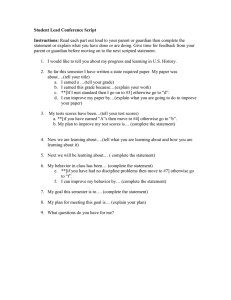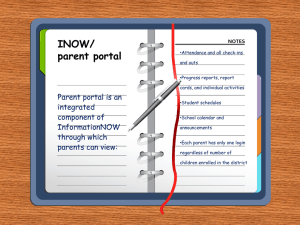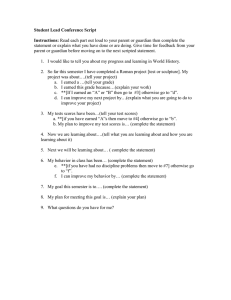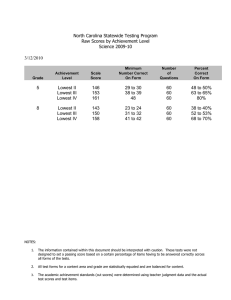iNow—Extra Credit
advertisement
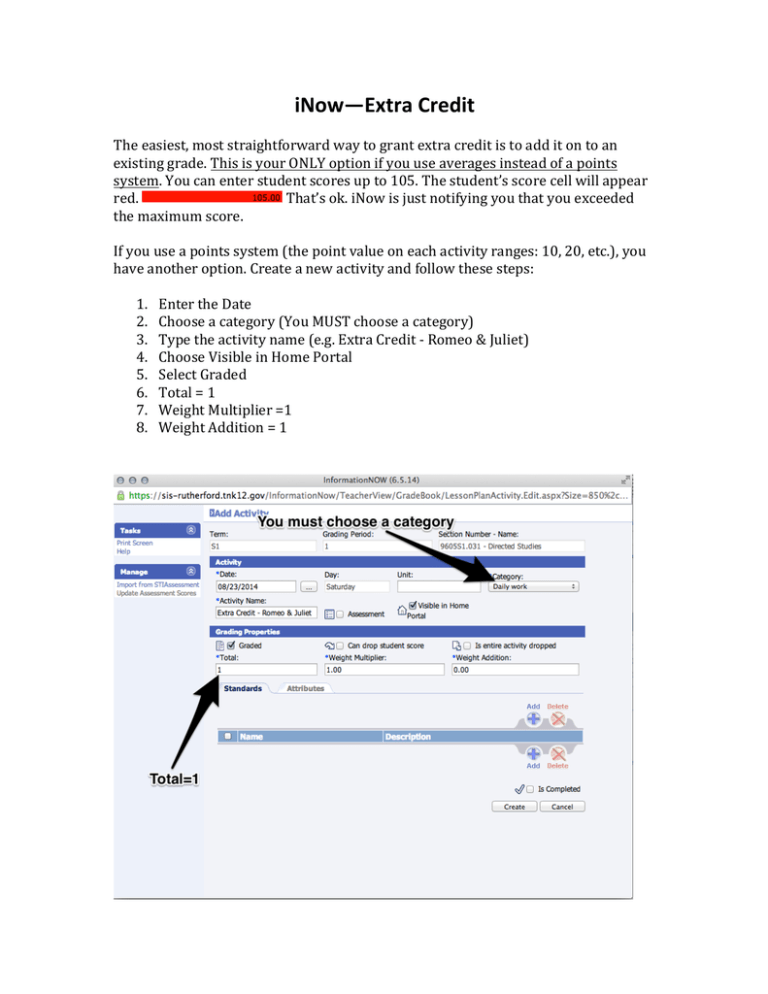
iNow—Extra Credit The easiest, most straightforward way to grant extra credit is to add it on to an existing grade. This is your ONLY option if you use averages instead of a points system. You can enter student scores up to 105. The student’s score cell will appear red. That’s ok. iNow is just notifying you that you exceeded the maximum score. If you use a points system (the point value on each activity ranges: 10, 20, etc.), you have another option. Create a new activity and follow these steps: 1. Enter the Date 2. Choose a category (You MUST choose a category) 3. Type the activity name (e.g. Extra Credit -­‐ Romeo & Juliet) 4. Choose Visible in Home Portal 5. Select Graded 6. Total = 1 7. Weight Multiplier =1 8. Weight Addition = 1 When you enter the scores for the students, you must enter the number of points they earned plus TWO points in order for it to calculate correctly. For example, if they earned 5 points, you would enter a score of 7. Enter the scores for all students who completed the extra credit. Here is an example. Additionally, you must enter a score for everyone. If a student didn’t complete the extra credit, type EX into his score field. Hit the enter key. Then, right click on that cell and choose fill.