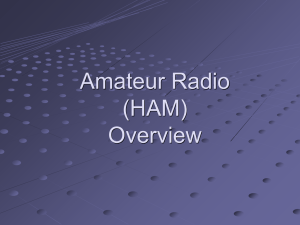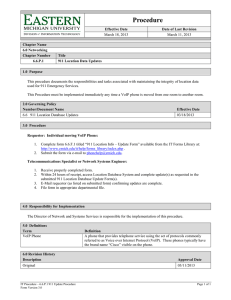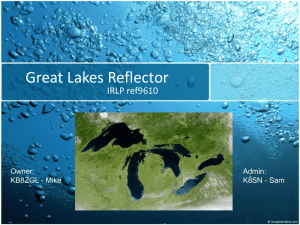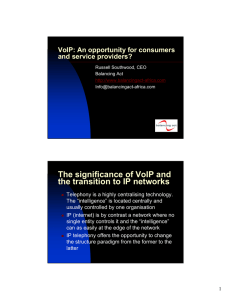VoIP and Amateur Radio
advertisement
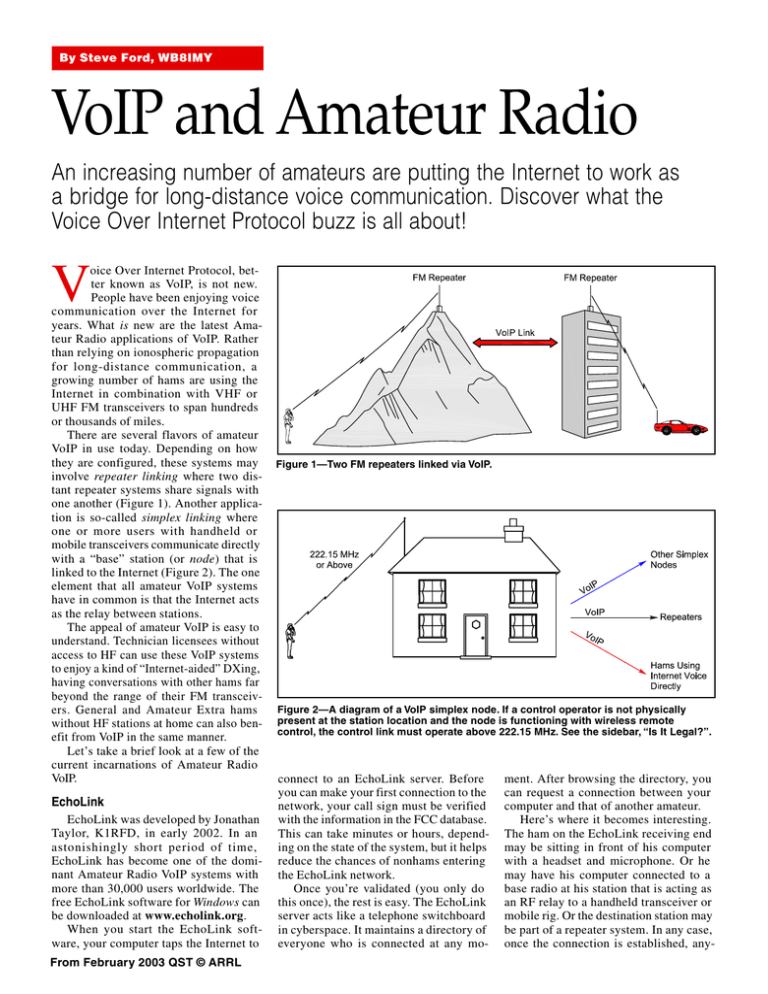
By Steve Ford, WB8IMY VoIP and Amateur Radio An increasing number of amateurs are putting the Internet to work as a bridge for long-distance voice communication. Discover what the Voice Over Internet Protocol buzz is all about! V oice Over Internet Protocol, better known as VoIP, is not new. People have been enjoying voice communication over the Internet for years. What is new are the latest Amateur Radio applications of VoIP. Rather than relying on ionospheric propagation for long-distance communication, a growing number of hams are using the Internet in combination with VHF or UHF FM transceivers to span hundreds or thousands of miles. There are several flavors of amateur VoIP in use today. Depending on how they are configured, these systems may involve repeater linking where two distant repeater systems share signals with one another (Figure 1). Another application is so-called simplex linking where one or more users with handheld or mobile transceivers communicate directly with a “base” station (or node) that is linked to the Internet (Figure 2). The one element that all amateur VoIP systems have in common is that the Internet acts as the relay between stations. The appeal of amateur VoIP is easy to understand. Technician licensees without access to HF can use these VoIP systems to enjoy a kind of “Internet-aided” DXing, having conversations with other hams far beyond the range of their FM transceivers. General and Amateur Extra hams without HF stations at home can also benefit from VoIP in the same manner. Let’s take a brief look at a few of the current incarnations of Amateur Radio VoIP. EchoLink EchoLink was developed by Jonathan Taylor, K1RFD, in early 2002. In an astonishingly short period of time, EchoLink has become one of the dominant Amateur Radio VoIP systems with more than 30,000 users worldwide. The free EchoLink software for Windows can be downloaded at www.echolink.org. When you start the EchoLink software, your computer taps the Internet to From February 2003 QST © ARRL Figure 1—Two FM repeaters linked via VoIP. Figure 2—A diagram of a VoIP simplex node. If a control operator is not physically present at the station location and the node is functioning with wireless remote control, the control link must operate above 222.15 MHz. See the sidebar, “Is It Legal?”. connect to an EchoLink server. Before you can make your first connection to the network, your call sign must be verified with the information in the FCC database. This can take minutes or hours, depending on the state of the system, but it helps reduce the chances of nonhams entering the EchoLink network. Once you’re validated (you only do this once), the rest is easy. The EchoLink server acts like a telephone switchboard in cyberspace. It maintains a directory of everyone who is connected at any mo- ment. After browsing the directory, you can request a connection between your computer and that of another amateur. Here’s where it becomes interesting. The ham on the EchoLink receiving end may be sitting in front of his computer with a headset and microphone. Or he may have his computer connected to a base radio at his station that is acting as an RF relay to a handheld transceiver or mobile rig. Or the destination station may be part of a repeater system. In any case, once the connection is established, any- Is It Legal? By Brennan Price, N4QX and ARRL General Counsel Chris Imlay, W3KD What Part 97 regulations govern VoIP-assisted Amateur Radio? All of them or none of them, depending on whether you’re asking about the “VoIP-assisted” or the “Amateur Radio” part of VoIP-assisted Amateur Radio. Many callers to the ARRL’s Regulatory Information Branch over the last few years have focused on the novelty of the Internet when asking questions about the legal uses of certain systems. Such focus is misdirected. Part 97 does not regulate systems; it regulates stations. The Commission doesn’t care what a ham has feeding his or her station; it cares that the station—not the Internet, but the station— is properly operated. And all the rules that apply to any Amateur Radio station apply to one that retransmits audio fed to it by VoIP. Fine, so the Commission doesn’t care about the VoIP part. Are there any particular rules a ham considering such an operation should be aware of? The obvious answer is all of them, but we’ll focus on a few that are easy to overlook, particularly for stand-alone, single channel operations. The main points to remember: • All stations must be controlled. • Only certain types of stations may be automatically controlled. • Simplex voice operations do not qualify for automatic control. • Any station that is remotely controlled via radio must utilize an auxiliary station to execute said control, and auxiliary stations are restricted in frequency. It’s not as hard as it sounds. All you have to do is think about the type of station you’re operating and how it’s controlled. Let’s look at a few examples. Two automatically controlled repeaters are linked via VoIP. Is this legal? Forget the VoIP linking, because that’s the Internet. We’re talking about two repeaters. Are repeaters legal? Yes. May repeaters be automatically controlled? Yes. There is no difference between this setup and two repeaters linked by another wired mechanism or by auxiliary stations. Assuming the two linked stations are repeaters, it is difficult to conceive of a situation where a VoIP link would not pass regulatory muster. The only caveat is that the VoIP software must prevent nonhams from accessing the repeaters from the Internet. The key here is to avoid any configuration that would (1) permit a nonham to key an amateur transmitter without the presence of a control operator, and (2) prevent the initiation by a nonham of a message via an Amateur Station without the presence of a control operator. Is it permitted to enable automatically controlled simplex nodes? No. Only certain types of Amateur Radio stations may be operated unattended, under automatic control. This means that there is no human control either at the station location or at a distance. These types of stations are space stations, repeaters, beacons, auxiliary stations and certain types of stations transmitting RTTY or data emissions. Simplex VoIP nodes are neither repeaters, beacons nor auxiliary stations. Presumably, most are within 50 kilometers of the Earth’s surface and are therefore not space stations. The VoIP technology implies a voice transmission, not RTTY or data. Therefore, none of the stations that qualify for automatic control describe a simplex VoIP node, and such a station must be locally or remotely controlled (as any Amateur Radio station is allowed to be). Locally or remotely controlled—what does that mean? A simplex VoIP node may be locally controlled by an operator who is present at the node. Such a node may also be remotely controlled at some other point, with the operator issuing commands via a wireline or radio control link. If a radio control link is used, it must utilize an auxiliary station, and such stations are restricted in frequency to 222.15 MHz and above (with the exception of the CW, SSB and amateur satellite portions of the 70-cm band). It’s this remotely controlled aspect that allows VoIP simplex nodes to operate legally—as long as they are on the right bands. Let’s consider seven scenarios: • A control operator is stationed and active at the VoIP node on any frequency. This is a locally controlled station, not at all unlike a typical operation on FM simplex. This is legal. • A control operator communicates with and controls a simplex VoIP node with a handheld, transmitting and listening to the node on 223.52 MHz. This is wireless remote control. Such control must be executed by an auxiliary station and 223.52 MHz is an allowed frequency for such a station. This is legal. • A control operator communicates with and controls a simplex VoIP node with a handheld, transmitting and listening to the node on 147.41 MHz. This is wireless remote control. Such control must be executed by an auxiliary station, but 147.41 MHz is not an allowed frequency for such a station. This operation is not legal. It may be made legal by locally controlling the node, choosing a control frequency on which auxiliary station operation is permitted, or controlling the node via a wireline link. The next three examples show each option in action. • A control operator operates a simplex VoIP node at 147.41 MHz and is stationed at the node’s transmitter. User stations access the node on the same frequency. This is legal. The VoIP node is being locally controlled, and any station may be locally controlled. • A control operator operates a simplex VoIP node at 147.41 MHz. The control operator continually monitors the node’s transmissions and can call a dedicated telephone line or use a dedicated Internet connection to turn the node on and off. User stations access the node on the same frequency. This is legal. The VoIP node is being remotely controlled via a wireline connection, and any station may be controlled in this manner. • A control operator communicates with and controls a simplex VoIP node with a multiband handheld, transmitting to and continuously monitoring the node on 147.41 MHz. He or she sends power on/off commands with the same handheld on 223.52 MHz. This is wireless remote control. Such control must be executed by an auxiliary station, and 223.52 MHz is an allowed frequency for such a station. This is legal. The VoIP node is being remotely controlled via an auxiliary station of appropriate frequency, and any station may be controlled in this manner. • Same configuration as either of the above two situations, except the control operator does not continuously monitor the VoIP node’s transmissions. This operation is not legal. When a simplex VoIP node is enabled, it must be continually attended, either locally or remotely. A simplex VoIP node is no different than other FM simplex operations, and such operations may not be automatically controlled. From February 2003 QST © ARRL thing you say will wind up being heard in the other amateur’s headset, or transmitted over the air. At your end of the EchoLink connection, you may be the one wearing the headset, or using a simplex connection to your base radio, or using a repeater. When you connect to an individual station, the custom is to call in the same fashion as you would during a traditional on-air conversation: “W1ABC from WB8IMY.” Or if you are connecting to a distant repeater system: “WB8IMY, Wallingford, Connecticut.” (You need to hesitate about 2 seconds before speaking to compensate for the delay.) The EchoLink servers also support conferencing where several amateurs can converse in roundtable fashion. There are even EchoLink nets that meet within these conference areas on a scheduled basis. EchoLink Setup To run EchoLink you’ll need a PC with Windows 98/2000/XP and a sound card. The software is easy to set up. A “wizard” function guides you through each step. If you want to enjoy EchoLink conversations while sitting at your computer, you will need a microphone headset. These are commonly available from several QST advertisers as well as RadioShack. The microphone plug attaches to the microphone input jack of your sound card and the headphone plug typically attaches to the SPEAKER OUT jack. In addition to setting up the EchoLink software, you may also need to adjust your sound card VOLUME and RECORDING control settings in Windows. If you plan to connect a radio to your computer so that you can use EchoLink over an RF link, you’ll need an interface. The strong enthusiasm for EchoLink is driven by the fact that it does not require a specialized hardware interface for connections to transceivers. All timing functions and DTMF decoding take place within the EchoLink software. This means that you can enjoy EchoLink with the radio of your choice by using common sound card interfaces such as those sold by West Mountain Radio (the RIGblaster folks), MFJ, TigerTronics and others. If you are already operating PSK31, RTTY, SSTV or similar modes with a sound card interface, you can become an EchoLink operator by simply downloading and installing the software—no additional hardware or cable connections required. There are also hardware interfaces specifically designed with VoIP in mind. Check out the ULI (Ultimate Linking Interface) from James Milner, WB2REM, at www.ilinkboards.com. The ULI works with VoIP as well as the various Amateur Radio digital modes. It also offers built-in computer control of your radio. You can change frequencies, for Figure 3—This is an example of one of the node maps maintained by WW4M at status.irlp.net. From February 2003 QST © ARRL example, by issuing commands on a remote UHF link, or via the Internet. It even allows remote rebooting of the station PC. Also take a look at the multimode interface board designed by VA3TO. You’ll find it on the Web at www.ilinkca.com. iLink The iLink system is the brainchild of Graeme Barnes, MØCSH. iLink is one of the VoIP pioneers and is functionally quite similar to EchoLink, although it requires a specialized radio interface such as the ULI or VA3TO boards mentioned above. The iLink software is available for free downloading on the Web at www.aacnet.net/radio.html. EchoLink and iLink users are on separate server systems. With the rise of EchoLink, however, iLink has seen dramatically reduced activity in recent months. eQSO eQSO, created by Paul Davies, MØZPD, was designed to operate like a worldwide ham radio net. It is based around dedicated servers, and can be used from a personal computer or through a radio link (known on eQSO as an “RF gateway”). The eQSO software for Windows is available for free downloading on the Web at www.eqso.net, with on-line support available at www.eqso.org. A link- The advanced ULI interface can be used with iLink, EchoLink and eQSO, as well as other Amateur Radio digital modes such as RTTY and PSK31. The ULI offers versatile remote control capability. See www.ilinkboards.com. ing version of the software offers courtesy tones and a CW ID, and uses the computer’s COM port for keying the transmitter and reading the receiver’s squelch status. If a squelch line is not available, eQSO has an internal VOX function that can be selected. eQSO works with all the usual PC-to-radio interface boards mentioned previously. Because there is no call sign validation, eQSO has security features that can be activated by “administrators.” Administrators can mute or even block people who don’t operate according to license privileges. Shortwave listeners (SWLs) are also encouraged to use eQSO, and they are trusted not to talk in “rooms” containing radio links. Those who do are muted or banned. However, SWLs can talk with hams in “off-air” rooms and many consider this as further encouragement to gain a license. Operators of RF gateways should avoid connecting their stations to these “off-air” rooms. IRLP With IRLP—the Internet Radio Linking Project—we enter the realm of VoIP networks that can only be accessed by radios. David Cameron, VE7LTD, is the creator of IRLP. Dave and Michael Illingby, VE7TFD, set up the first two IRLP nodes to link Vancouver and Vernon, British Columbia. The IRLP network consists of nodes on either FM repeaters or simplex. All node systems run IRLP Linux-based software and use specialized IRLP interfacing hardware. Individual users need only access the node and use the appropriate DTMF codes to set up an IRLP contact. Unlike iLink, EchoLink and eQSO, you cannot use IRLP directly from a PC without a radio, which makes it more secure against nonham access. Using an IRLP node is a lot like using a repeater autopatch. The first thing you must do is obtain the access code from the node operator or group. As with some autopatches, you may be required to join a club before you receive the access codes. Some IRLP nodes also use CTCSS subaudible tones in addition to DTMF codes to control access. An interactive map and list of IRLP nodes is available on the Web at status.irlp.net (see the example in Figure 3). To connect to an IRLP node, you usually begin by identifying yourself and sending the DTMF access code. If you are successful, the node will respond. After that, it is a matter of stating your intentions and sending the 4-digit code for the distant node you wish to access: Figure 4—The hardware controller at the heart of the Yaesu WIRES-II system. “WB8IMY accessing Node 5555.” Once the connection is set up, you’ll hear a voice ID from the target node. When you hear the confirming ID, you’re free to make your call and start a conversation. IRLP also supports roundtable conferencing on reflectors. These reflectors allow only one person to talk at a time, but quite a few stations can connect simultaneously. Every other Sunday the IRLP International Net convenes and invites check-ins from around the world. To participate in the net there must be a local net controller for your node. If a local controller is not available, you can only monitor. Young hams will find the IRLP4KIDs Net on IRLP Reflector 5, Channel 8 (node 9508) every Saturday at 0100 UTC. For more information about this net, see www.qsl.net/irlp4kids or e-mail irlp4kids@qsl.net. To set up a node you need a computer running Linux, the IRLP software and an IRLP hardware interface. The nodes are tightly coordinated within the IRLP network and they use PGP cryptography to authenticate each other. All of this technology is transparent to most IRLP users, though. If an IRLP node exists in your area, all you need is an FM transceiver to join the fun. You can find more information about IRLP on the Web at www.irlp.net/. WIRES-II WIRES-II—Wide-coverage Internet Repeater Enhancement System—is a VoIP network created by Yaesu that is similar in function to IRLP, except that the WIRES-II node software runs under Windows. Like IRLP, WIRES-II is entirely radio based; you cannot access a WIRES-II node directly from the Internet. A WIRESII host server maintains a continuously updated list of all active nodes. The hardware portion of WIRES-II is the HRI-100 interface (Figure 4). The HRI-100 connects to a PC, which in turn is connected to the Internet via highspeed or dial-up access. The HRI-100 also acts as the interface between the node radio and the computer. Even though the HRI-100 is manufactured by Yaesu, it is designed to work with any transceiver. There are two WIRES-II operating modes. The SRG (Sister Repeater Group) mode allows users to connect to any other WIRES-II node (up to 10 repeaters or base stations) within a group specified by the node operator. As with IRLP, DTMF tones are used to control access. Depending on how the node operator has configured his system, you may need to send a single DTMF tone before each transmission, or just at the beginning and end of your contact. The FRG (Friends’ Repeater Group) operating mode allows you to connect to any other WIRES-II node in the world. The FRG mode also allows group calling of up to 10 nodes, a kind of conferencing function. To make a regular FRG call, you press #, then five more DTMF digits depending on the ID number of the WIRESII node you are attempting to access. But Is It Ham Radio? The answer to that question depends on how you define “ham radio,” and there is no shortage of opinions. Some radio purists reject amateur VoIP completely. They feel that hams shouldn’t incorporate the Internet into any aspect of Amateur Radio communication. It must be all RF or nothing. Others take a more expansive view and only draw the line at VoIP communication that lacks radios at both ends of the Internet path. One thing that can probably be said with certainty is that amateur VoIP is here to stay. Amateurs young and old are embracing the technology, and the growth of affordable broadband Internet access is acting as a catalyst. To invoke the shopworn cliché, amateur VoIP isn’t everyone’s cup of tea. It is just one of the dozens of interests that comprise Amateur Radio. If amateur VoIP offends your radio sensibilities, avoid it. If not, a new operating experience awaits. Thanks to Chris Kirby, G4FZN, Jonathan Taylor, K1RFD, James Milner, WB2REM, Paul Cassel, VE3SY, Dave Cameron, VE7LTD, Chip Margelli, K7JA, Brennan Price, N4QX and Chris Imlay, W3KD, for their assistance during the preparation of this article. Steve Ford, WB8IMY, is the Editor of QST and can be contacted at sford@arrl.org. From February 2003 QST © ARRL