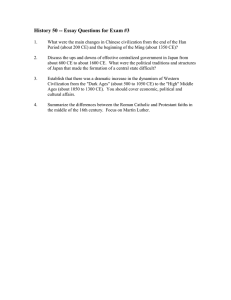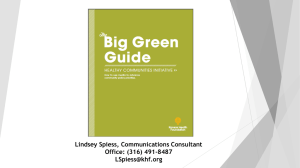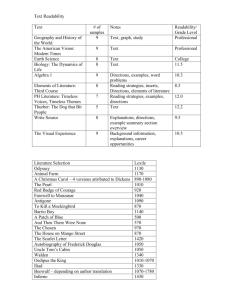KHF 1050 HF Radio
advertisement
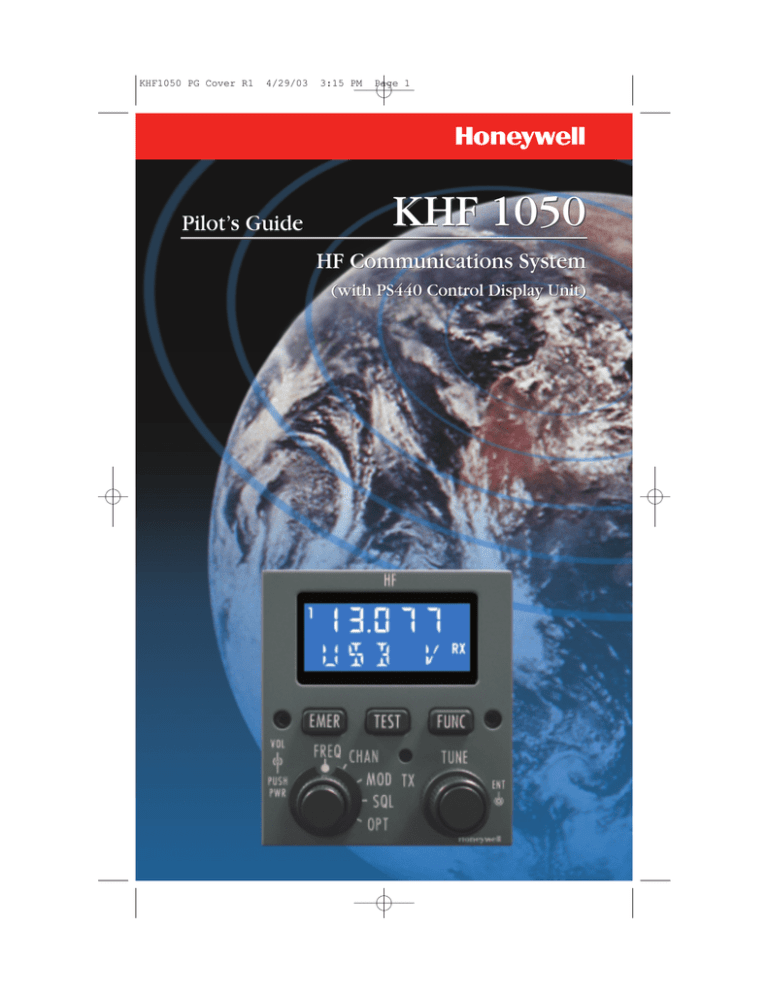
KHF1050 PG Cover R1 4/29/03 3:15 PM Page 1 N Pilot’s Guide KHF 1050 HF Communications System (with PS440 Control Display Unit) KHF1050 PG Cover R1 4/29/03 3:15 PM Page 2 WARNING The enclosed technical data is eligible for export under License Designation NLR and is to be used solely by the individual/organization to whom it is addressed. Diversion contrary to U.S. law is prohibited. COPYRIGHT NOTICE Copyright ©2003 Honeywell International Inc. All rights reserved. Reproduction of this publication or any portion thereof by any means without the express written permission of Honeywell International Inc. is prohibited. For further information contact the Manager, Technical Publications; Honeywell; One Technology Center; 23500 West 105th Street; Olathe, Kansas 66061. Telephone: (913) 782-0400. toc R1 4/29/03 3:14 PM Page i Table of Contents KHF 1050 (PRIMUS HF 1050) SYSTEM DESCRIPTION . . . . . . . . . . . . . . . .1 SYSTEM OPERATION . . . . . . . . . . . . . . . . . . . . . . . . . . . . . . . . . . . . . . . .1 PS440 CONTROL DISPLAY UNIT . . . . . . . . . . . . . . . . . . . . . . . . . . . . . .1 CONTROLS . . . . . . . . . . . . . . . . . . . . . . . . . . . . . . . . . . . . . . . . . . . .1 DISPLAY . . . . . . . . . . . . . . . . . . . . . . . . . . . . . . . . . . . . . . . . . . . . . .2 PS440 OPERATION . . . . . . . . . . . . . . . . . . . . . . . . . . . . . . . . . . . . . . . .2 ON/OFF/VOLUME . . . . . . . . . . . . . . . . . . . . . . . . . . . . . . . . . . . . . . . .2 FAIL MODE . . . . . . . . . . . . . . . . . . . . . . . . . . . . . . . . . . . . . . . . . . . .3 SQUELCH . . . . . . . . . . . . . . . . . . . . . . . . . . . . . . . . . . . . . . . . . . . . . .3 DIRECT TUNING A FREQUENCY . . . . . . . . . . . . . . . . . . . . . . . . . . . .4 Selecting the Proper Operating Frequency . . . . . . . . . . . . . . . . . . .4 Simplex Direct Tuning . . . . . . . . . . . . . . . . . . . . . . . . . . . . . . . . . .5 Semi-Duplex Direct Tuning . . . . . . . . . . . . . . . . . . . . . . . . . . . . . .6 MODE SELECTION . . . . . . . . . . . . . . . . . . . . . . . . . . . . . . . . . . . . . . .7 CHANNEL OPERATION AND PROGRAMMING . . . . . . . . . . . . . . . . . .8 Channel Operation . . . . . . . . . . . . . . . . . . . . . . . . . . . . . . . . . . . . .8 Emergency Channel Operation . . . . . . . . . . . . . . . . . . . . . . . . . . . .8 Channel Programming . . . . . . . . . . . . . . . . . . . . . . . . . . . . . . . . .10 Clearing User Programmed Channels . . . . . . . . . . . . . . . . . . . . .10 Emergency Channel Programming . . . . . . . . . . . . . . . . . . . . . . . .11 Clearing User Programmed Emergency Channels . . . . . . . . . . . .12 CLARIFIER . . . . . . . . . . . . . . . . . . . . . . . . . . . . . . . . . . . . . . . . . . . .12 MARITIME RADIOTELEPHONE NETWORK CHANNEL OPERATION .12 TRANSMIT POWER SELECTION . . . . . . . . . . . . . . . . . . . . . . . . . . .13 DATA COMMUNICATIONS . . . . . . . . . . . . . . . . . . . . . . . . . . . . . . . .13 AVIATION SERVICES AVAILABLE TO HF USERS . . . . . . . . . . . . . . . . .14 ARINC AIR/GROUND INTERNATIONAL RADIO SERVICES . . . . . . . .14 UNIVERSAL WEATHER AND AVIATION INC/HOUSTON RADIO . . . .14 WLO MARINE RADIO . . . . . . . . . . . . . . . . . . . . . . . . . . . . . . . . . . . .14 Revision 1 May/2003 i KHF 1050/PS440 Pilot's Guide toc R1 4/29/03 3:14 PM Page ii Table of Contents APPENDIX A . . . . . . . . . . . . . . . . . . . . . . . . . . . . . . . . . . . . . . . . . . . . . .15 CHARACTERISTICS OF HF SSB COMMUNICATIONS . . . . . . . . . . . . .15 HF SSB COMMUNICATIONS . . . . . . . . . . . . . . . . . . . . . . . . . . . . . .15 FREQUENCY . . . . . . . . . . . . . . . . . . . . . . . . . . . . . . . . . . . . . . . . . . .15 SKYWAVE PROPAGATION - WHICH FREQUENCY TO USE? . . . . . .16 WHY SINGLE SIDEBAND IS IMPORTANT IN HF COMMUNICATIONS .21 AMPLITUDE MODULATION (AM) . . . . . . . . . . . . . . . . . . . . . . . . . .21 SINGLE SIDEBAND OPERATION . . . . . . . . . . . . . . . . . . . . . . . . . . .21 SUPPRESSED CARRIER VS. REDUCED CARRIER . . . . . . . . . . . . . .22 SIMPLEX AND SEMI-DUPLEX OPERATION . . . . . . . . . . . . . . . . . . .22 APPENDIX B . . . . . . . . . . . . . . . . . . . . . . . . . . . . . . . . . . . . . . . . . . . . . .23 MARITIME RADIOTELEPHONE CHANNEL DESIGNATIONS . . . . . . . . .23 Revision 1 May/2003 ii KHF 1050/PS440 Pilot's Guide KHF1050 PG R1 4/29/03 3:14 PM Page 1 KHF 1050 (PRIMUS HF 1050) SYSTEM DESCRIPTION The KHF 1050 System (also known as the Primus HF 1050 System) is a solid-state high frequency (HF) single sideband (SSB) transceiver system providing voice and data communication. Data communication is through an external modem. This publication describes the operation of the KHF 1050 HF Communication System using the PS440 Control Display Unit (CDU). SYSTEM OPERATION PS440 CONTROL DISPLAY UNIT CONTROLS The control functions of the PS440 are described in the following sections. Refer to Figure 1 for control locations. 5 6 4 7 3 8 2 9 1 10 1 ON/OFF/Volume - Inner concentric knob. Press ON and press OFF. Rotate to adjust volume. 2 Function Selector - Outer concentric knob. Rotate to select FREQ, CHAN, MOD, SQL or OPT. 3 Emergency Channel Access Button - Press to gain access to selection of emergency channels. 4 Functional Test Button - Press to initiate the built-in functional test. 5 Display Area - Digital display of frequencies, modes, channel numbers, etc. 6 Sub-Function Select Button - Press to enter and select sub-functions. 7 Transmit Lamp - Illuminates when the system is transmitting. 8 Outer Selector Knob - Right outer concentric knob. Rotate to select frequency, channel numbers, etc. 9 Inner Selector Knob - Right inner concentric knob. Rotate to select frequency, channel numbers, etc. 10 Enter Button - Press to store data entries. Figure 1 - PS440 Controls Revision 1 May/2003 1 KHF 1050/PS440 Pilot’s Guide KHF1050 PG R1 4/29/03 3:14 PM Page 2 DISPLAY Figure 2 defines the display areas. 2 1 4 3 1 Controller Number - Identifies the designation of the Control Display Unit. Pilot’s side would normally be #1 and co-pilot #2. 2 Frequency Display - Indicates transmit or receive frequency. 3 Transmit or Receive - RX indicates displayed data pertains to receive state. TX indcates data pertains to transmit state. 4 Information Display - Alpha-numeric characters conveying information such as selected mode, channel number, squelch type/value, power setting, clarifier setting, etc. Figure 2 - PS440 Display PS440 OPERATION ON/OFF/VOLUME This smaller inner concentric knob (lower left) turns the system off and on and controls volume. Pressing the inner knob turns the system on. Pressing and holding the inner knob for 3 seconds turns the system off. Rotating the inner knob clockwise increases volume. Counterclockwise rotation decreases volume. A built-in functional test is performed at power-up. The test should take no longer than 30 seconds. If any problems are found, the system will enter a Fail Mode. The functional test may also be initiated by pressing and holding the TEST button for three seconds. After three seconds, all display segments will be lit and the TX lamp will be illuminated. Allow at least 30 seconds for the test to complete. Press the TEST button again to exit the test mode. NOTE: At temperatures below -30˚C, allow the system a one minute warm-up period after turn-on before transmitting. Revision 1 May/2003 2 KHF 1050/PS440 Pilot’s Guide KHF1050 PG R1 4/29/03 3:14 PM Page 3 FAIL MODE If there is a failure in the PS440 the bottom row on the display will show PANEL. A failure elsewhere in the system will display FAIL (ACP in the case of an Antenna Coupler pressure warning or failure) on the top row of the display. Depending on the nature of the failure, the system will display the following on bottom row of the display: RXEX Receiver/Exciter Failure PA Power Amplifier Failure CPLR Antenna Coupler Failure PRS W Antenna Coupler Pressure Warning (service will be required soon) PRS F Antenna Coupler Pressure Failure (transmitter power has been reduced to 50 Watts. The antenna coupler requires service.) SQUELCH The KHF 1050 system offers four types of squelch with corresponding values as follows: SBH - (Syllabic Squelch High). This is the default squelch and is usually best for normal voice communications. A syllabic squelch opens upon receiving a signal with voice-like characteristics while ignoring other signals. With syllabic squelch, there is the possibility that the first syllable of a voice reception may be partially squelched. The possible adjustment levels are open, meaning no squelch action (OPN), minimum (MIN), medium (MED) and maximum (MAX). SBL - (Syllabic Squelch Low). This squelch is also a syllabic squelch and is intended for voice communications where the desired signal is very weak and noisy. This squelch is more prone to opening on noise than the SBH squelch. The possible adjustment levels are open (OPN), minimum (MIN), medium (MED) and maximum (MAX). SQH - (Signal/Noise Squelch High). This is a traditional signal-to-noise squelch best suited for listening to non-voice signals, or voice signals that do not respond well to one of the syllabic squelches. Compared to the syllabic squelches, a higher signal level is generally required for this squelch to perform well. The possible adjustment levels are 1-32, where 1 is open squelch. SQL - (Signal Level Squelch). This is a signal strength squelch which opens on any strong input signal. It opens quickly on strong signals, but also opens on strong noise or static. Use of SQL is recommended for use only with strong signals and under low noise conditions. This Revision 1 May/2003 3 KHF 1050/PS440 Pilot’s Guide KHF1050 PG R1 4/29/03 3:14 PM Page 4 squelch is well suited for music broadcasts. The possible adjustment levels are 1-32, where 1 is open squelch. Perform the following steps to set the squelch: 1. Rotate the left outer concentric knob to the SQL position. See Figure 3. The value of the active squelch is displayed on the right bottom row of the display. At system power-up the last selected squelch will be active. 2. Press the FUNC button to cycle through the four types of squelch. Turn the right inner knob to select the desired value for the selected squelch type. See Figure 4. Figure 3 NOTE: It is important to know that squelch operation in HF is not as predictable as in conventional VHF communications. It is not unusual for conditions to make it necessary to make squelch inactive (open) to maintain satisfactory reception. Otherwise the signal may fade below the threshold you have set on the squelch, and you may miss an important message from a ground station. This is unlike VHF Figure 4 receiver squelch where you are normally dealing with a strong, non-fading signal. For this reason SELCAL may be a desirable option. DIRECT TUNING A FREQUENCY SELECTING THE PROPER OPERATING FREQUENCY Long range communications are possible due to the signals being reflected back to earth by the ionosphere. The ionosphere’s ability to propagate HF radio signals is dependent on many factors. These include time of day, season of the year, solar activity and latitude. Various frequencies propagate differently as they travel through the ionosphere. See Appendix A for more information. It is important that the selected operating frequencies be appropriate for the distance between the aircraft and the ground station or other aircraft. If communications cannot be established on a particular frequency, attempt to establish communications on other appropriate frequencies. Table 1 summarizes the typical propagation distances of various frequencies. Occasionally, propagation distances significantly different from Table 1 may be observed. Revision 1 May/2003 4 KHF 1050/PS440 Pilot’s Guide KHF1050 PG R1 4/29/03 3:14 PM Frequency Band (MHz) 2.8 & 3.0 Page 5 Daytime Distance (Miles) Nighttime Distance (Miles) Up to 100; Often unusable Up to 400 3.4 Up to 150; Often unsable Up to 800 4.4 Up to 200 Up to 1000 5.5 Up to 300 100 to 1200 6.5 100 to 600 200 to 1500 8.8 200 to 800 400 to 1500 or greater 10.0 300 to 1000 500 to 1800 or greater* 11.1 400 to 1200 600 to 1800 or greater* 13.3 600 to 1500 or greater Often unusable 17.9 700 to 1800 or greater* Often unusable 21.9 900 to 1800 or greater* Often unusable The transition between daytime and nighttime distances may occur gradually over a several hour period. During this transition, communication distances between the daytime and nighttime distances listed will generally be realized. * At times,communication may not be possible on this band during this timeframe. However, during periods of good propagation, worldwide communications may be realized. Table 1 - Typical HF Signal Propagation Distance for Common Aviation Bands In direct tune operation, the pilot may select directly any of 280,000 frequencies in the range of 2.0 to 29.999 or 29.9999 MHz. Installation configuration may limit the upper frequency to 22.999 or 22.9999 MHz. There are two types of frequency operation. “Simplex” is tuning the same frequency for receive and transmit. “Semi-duplex” (sometimes called “split”) is tuning two different frequencies, one for receive and one for transmit. It is important to know the requirements of the desired ground station when tuning these frequencies. Virtually all aviation services operate on simplex. SIMPLEX DIRECT TUNING 1. Turn the left outer knob to FREQ. See Figure 5. The frequency shown in the upper row of the display is the receive frequency indicated by the RX on right of the display. 2. Select the desired frequency using the right inner and outer concentric knobs. Figure 5 The outer knob changes the frequency in .1 MHz increments. The inner knob changes the frequency in .001 MHz (1 KHz) increments or .0001 MHz (100 Hz) increments, depending on the configuration selected when the system was installed. Revision 1 May/2003 5 KHF 1050/PS440 Pilot’s Guide KHF1050 PG R1 4/29/03 3:14 PM Page 6 The transmit frequency will automatically track the receive frequency when tuning, providing for simplex operation. To verify the transmit frequency, press and hold the ENT button located on the end of the right knobs. RX and TX will be illuminated on the display and the transmit frequency will be displayed in the upper row. 3. Tune the antenna coupler. Momentarily press the push-to-talk button to initiate antenna tuning. During the tuning process the TX lamp (just below the TEST button) will flash and the frequency numbers will blank. A tune tone will be heard, if enabled during system installation. When the TX lamp stops flashing and the frequency reappears, the antenna tuning cycle is complete and you are ready to transmit on the selected frequency. In the event the antenna coupler is unable to tune to the selected frequency, the frequency digits and the TX lamp will flash. If enabled, a tune tone will sound intermittently. Press push-to-talk once or twice to clear the fault or initiate another tune cycle attempt. The fault may also be cleared by selecting a different frequency. After the new frequency is selected, press the push-to-talk to tune the antenna coupler. NOTE: The KHF 1050 stores the antenna coupler tune information for previously tuned frequencies. If the antenna coupler was previously tuned for the current frequency (or nearby frequency) the antenna coupler may not need to be tuned and transmission may begin immediately. It is advisable to always press the push-to-talk button after selecting a new frequency to initiate antenna tuning. Otherwise poor reception may be experienced or it may not be possible to hear a ground station which is calling. SEMI-DUPLEX DIRECT TUNING If operating in a situation that requires a transmit frequency that is different than the receive frequency (semi-duplex) a different transmit frequency may be tuned. 1. Turn the left outer knob to FREQ. See Figure 5. The frequency shown in the upper row of the display is the receive frequency indicated by the RX on right of the display. 2. Press and hold the ENT button. 3. Momentarily press the FUNC button, Figure 6 then release the ENT button. The transmit frequency can now be tuned independent of the receive frequency. Note that TX is now illuminated on the display indicating that the displayed frequency is the transmit frequency. See Figure 6. Revision 1 May/2003 6 KHF 1050/PS440 Pilot’s Guide KHF1050 PG R1 4/29/03 3:14 PM Page 7 4. Select the desired frequency using the right inner and outer concentric knobs. The outer knob changes the frequency in .1 MHz increments. The inner knob changes the frequency in .001 MHz (1 KHz) increments or .0001 MHz (100 Hz) increments, depending on the configuration selected when the system was installed. 5. Press the ENT button again to accept the new transmit frequency. If the ENT button is not pressed and the system detects no further activity, the system will revert to the previous transmit frequency. 6. Momentarily press push-to-talk to tune the antenna to the new channel frequency. NOTE: Always press the push-to-talk button after selecting a new frequency to initiate antenna tuning. Otherwise poor reception may be experienced or it may not be possible to hear a ground station which is calling. MODE SELECTION Emission Mode selection options include Upper Sideband Voice (USB V), Lower Sideband Voice (LSB V), Upper Sideband Data (USB D), Lower Sideband Data (LSB D), AM Voice (AM) and Reduced Carrier (RC). Upper Sideband Voice will always be available, but availability of the other choices depends upon options selected when the system was installed. It is important to know the correct Mode that matches the requirements of the ground station. Upper Sideband Voice and Data are considered the standard and most commonly used. Some older stations may still use AM Voice. Also, AM Voice is best for listening to voice broadcast stations. Some stations have the ability to lock on to a transmitted carrier to avoid frequency errors. When communicating with one of these stations, Reduced Carrier may be used. To select the desired mode turn the left outer knob to MOD. See Figure 7. Pressing the FUNC button will toggle between modes. Also, turning the right inner or outer knob will advance through the modes. See Figure 8. Revision 1 May/2003 7 Figure 7 Figure 8 KHF 1050/PS440 Pilot’s Guide KHF1050 PG R1 4/29/03 3:14 PM Page 8 CHANNEL OPERATION AND PROGRAMMING The 100 programmable channels available with the PS440 Control Display Unit are easily programmed on the ground or in the air. Channels are 00-99. Channel 00 is always tuned to 2.182 MHz. In addition, there are six emergency channels, five of which can be programmed. Channels are EMR 2 - EMR 6. EMR 1 is tuned to 2.182 MHz. It is the default channel and cannot be changed. Simplex and semi-duplex frequency tuning also applies when programming channels. It is important to know the requirements of the desired ground station when programming frequencies. In addition to assigning frequencies to a channel, a mode is also assigned. Channel Operation The following steps illustrate how to select already programmed channels. 1. Turn the left outer knob to CHAN as shown in Figure 9. The last selected channel will be displayed. 2. Turn the right inner or outer knob to select the desired channel number. 3. Momentarily press push-to-talk to tune the antenna to the new channel frequency. Figure 9 Emergency Channel Operation Emergency channels typically use simplex operation. However channels 2 - 6 can be programmed for semi-duplex operation. The emergency channels are programmed at the factory according to Table 2. Only channels 2 - 6 may be changed. Revision 1 May/2003 8 KHF 1050/PS440 Pilot’s Guide KHF1050 PG R1 4/29/03 3:14 PM Page 9 Frequency (kHz) ITU Channel Assignment Channel Simplex Tune (Default) Semi-Duplex (also called Split) EMR 1 2182 Simplex Only ---- International Distress and Calling. EMR 2 4125 Rx: 4417 Tx: 4125 421 International Distress and Calling. EMR 3 6215 Rx: 6516 Tx: 6215 606 Maritime Distress and Calling. EMR 4 8291 Simplex Only 833 Maritime Distress and Calling. EMR 5 12290 Rx: 13137 Tx: 12290 1221 Maritime Distress and Calling. EMR 6 16420 Rx: 17302 Tx: 16420 1621 Maritime Distress and Calling. Simplex operation is typically used for communicating with other aircraft, ships or emergency ground stations. Semi-Duplex operation may be used for communications with Maritime Radiotelephone Network ground stations. Upper Sideband Voice is the only emission mode available when using emergency channels. Table 2 - PS440 Emergency Channels (Factory Default Programming) The following steps illustrate how to select already programmed emergency channels. 1. Press and hold the EMER button for approximately 2 seconds. The display will appear as shown in Figure 10 with EMR 1 as the default channel. 2. If other than EMR 1 is desired turn the right inner or outer knob to select the desired emergency channel number. Even if the selected channel has previously been programmed for semi-duplex operation, simplex operation will initially be selected. If desired, press the ENT button to select semi-duplex operation. SPLT will Figure 10 be displayed for two seconds in the lower part of the display. Press the ENT button again to return to simplex operation. SIMP will now be displayed for two seconds in the lower part of the display. Repeated pressing of the ENT button will toggle between simplex and semi-duplex operation. 3. Momentarily press push-to-talk to tune the antenna to the new channel frequency. 4. Press the EMER button to exit the emergency channels. Revision 1 May/2003 9 KHF 1050/PS440 Pilot’s Guide KHF1050 PG R1 4/29/03 3:14 PM Page 10 Channel Programming The following steps show how to program channels into memory. 1. Turn the left outer knob to CHAN. The last selected channel will be displayed. Refer to Figure 9. 2. Press and hold the FUNC button for approximately 3 seconds. The channel window will start flashing indicating entering programming mode. 3. Turn the right inner or outer knob to select the desired channel number. 4. Press the ENT button on the end of the right knob. The selected channel is stored and the receive frequency will begin flashing. 5. Use the right inner and outer knobs to select the desired receive frequency. Remember to check ground station requirements as to the need for simplex or semi-duplex operation. 6. Press the ENT button. The selected receive frequency is stored and the Mode will begin flashing. 7. Turn the right inner or outer knob to select the desired emission mode. 8. Press the ENT button. The selected Mode is stored and the transmit frequency will now begin flashing. 9. If the channel requires simplex operation, again press the ENT button to store the automatically displayed transmit frequency. The channel window now displays the next available channel number. 10. If the channel requires semi-duplex operation, use the right inner and outer knobs to select the desired transmit frequency. Press the ENT button. The transmit frequency is stored and the channel window now displays the next available channel number. Again, check the ground station requirements as to the need for simplex or semi-duplex operation. 11. Press and hold the FUNC button for approximately 3 seconds to exit programming. The display reverts to the last channel programmed. Clearing User Programmed Channels Perform the following steps to clear user programmed channels from memory. 1. Set the left outer knob to CHAN. 2. Press and hold the left inner knob for 3 seconds to the system off. 3. Press and hold the EMER, TEST and FUNC buttons simultaneously while pressing the left inner knob to turn the system back on. 4. Continue holding the three buttons until CLMEM is displayed in the lower part of the display. Revision 1 May/2003 10 KHF 1050/PS440 Pilot’s Guide KHF1050 PG R1 4/29/03 3:14 PM Page 11 5. While still holding the three buttons, press the ENT button. All previously programmed channels are now deleted. Emergency Channel Programming Following steps show how to program emergency channels into memory. 1. Press and hold the EMER button for approximately 2 seconds. The display will appear as shown in Figure 10 with EMR 1 as the default channel. 2. Press and hold the FUNC button for approximately 3 seconds. The channel window will start flashing indicating entering programming mode. 3. Turn the right inner or outer knob to select the desired channel number. 4. Press the ENT button on the end of the right knob. The selected channel is stored and the receive frequency will begin flashing. 5. Use the right inner and outer knobs to select the desired receive frequency. Remember to check ground station requirements as to the need for simplex or semi-duplex operation. 6. Press the ENT button. The selected receive frequency is stored and the Mode will begin flashing. Only USB V is available when programming an emergency channel. 7. Press the ENT button. The selected Mode is stored and the transmit frequency will now begin flashing. 8. If the emergency channel requires simplex operation, again press the ENT button to store the automatically displayed transmit frequency. The channel window now displays the next available emergency channel number. 9. If the channel requires semi-duplex operation, use the right inner and outer knobs to select the desired transmit frequency. Press the ENT button. The transmit frequency is stored and the channel window now displays the next available emergency channel number. Again, check the ground station requirements as to the need for simplex or semi-duplex operation. NOTE: On any Emergency Channel with separate receive and transmit frequencies, simplex operation will occur on the programmed channel’s transmit frequency when the channel is first selected. 10. Press the EMER button to exit. Revision 1 May/2003 11 KHF 1050/PS440 Pilot’s Guide KHF1050 PG R1 4/29/03 3:14 PM Page 12 Clearing User Programmed Emergency Channels Perform the following steps to revert back to the factory programmed emergency channels. 1. Press the EMER button to enter the emergency channels. 2. Press and hold the left inner knob for 3 seconds to the system off. 3. Press and hold the EMER, TEST and FUNC buttons simultaneously while pressing the left inner knob to turn the system back on. 4. Continue holding the three buttons until CLEMR is displayed in the lower part of the display. 5. While still holding the three buttons, press the ENT button. All factory programmed emergency channels are now restored. CLARIFIER The purpose of the Clarifier is to help eliminate the unnatural “tinny sound” found at times with SSB audio voice quality as a result of off-frequency ground station transmissions. The Clarifier works by allowing frequency adjustment of ±250 Hz whether the channel involved is semiduplex or simplex tuned. It is not normally used in the AM mode. Long range HF signals received under less than optimum propagation conditions may still vary in quality and volume. Figure 11 To use clarifier, perform the following steps: 1. Turn the left outer knob to OPT. The Clarifier will be displayed first, denoted by the C as shown in Figure 11. 2. Turn the right inner knob to adjust the Clarifier frequency up or down for reception. 3. Select any other function to exit the Clarifier. When another frequency or channel is selected the Clarifier value will return to 000. MARITIME RADIOTELEPHONE NETWORK (PUBLIC CORRESPONDENCE) CHANNEL OPERATION All 246 ITU public correspondence channels in the maritime radiotelephone network are programmed permanently in the electronic memory of the KHF 1050 System. These channels may be used by aircraft to make telephone calls through the High-Seas-Operator Network. Refer to Appendix B for channels and frequencies. To use the ITU channels perform the following steps: Revision 1 May/2003 12 KHF 1050/PS440 Pilot’s Guide KHF1050 PG R1 4/29/03 3:14 PM Page 13 1. Turn the left outer knob to OPT. The Clarifier will be displayed first, denoted by the C as shown in Figure 11. 2. Press the FUNC button until the last tuned ITU channel appears in the lower right of the display as shown in Figure 12. The lower left will be blank. 3. Turn the right inner or outer knob to select the desired ITU channel. 4. Momentarily press push-to-talk to tune the antenna to the new channel frequency. Figure 12 5. Select any other function to exit. TRANSMIT POWER SELECTION The KHF 1050 System transmit power can be adjusted for optimum communication quality dictated by conditions such as ionospheric conditions and distance to station. Available settings are Minimum (MIN), Medium (MED) and Maximum (MAX). MIN = 50 Watts MED = 100 Watts MAX = 200 Watts To change the transmit power, perform the following steps: 1. Turn the left outer knob to OPT. The Clarifier will be displayed first, denoted by the C as shown in Figure 11. 2. Press the FUNC button until transmit power is selected, denoted by the P and a value in the lower part of the display as shown in Figure 13. Figure 13 3. Turn the right inner or outer knob to select the desired transmitter power output. 4. Select any other function to exit. DATA COMMUNICATIONS The KHF 1050 System will transmit and receive data, such as fax transmissions, etc. Data communication requires an external modem be installed with the system. Before transmitting or receiving data, select the appropriate Mode (USB D, LSB D or possibly AM) as previously discussed in Mode Selection. Check the requirements of the desired station. Revision 1 May/2003 13 KHF 1050/PS440 Pilot’s Guide KHF1050 PG R1 4/29/03 3:14 PM Page 14 AVIATION SERVICES AVAILABLE TO HF USERS In addition to using the KHF 1050 for air traffic control functions, HF users can also take advantage of other HF services. ARINC AIR/GROUND INTERNATIONAL RADIO SERVICES This service can be used to coordinate flight and ground activities, advise dispatch of events, provide radio checks and a variety of other related services. Arrangements can be made with ARINC by calling 1-800-633-6882 in the United States. Internationally, use the AT&T Access Code + 1-800633-6882. Or visit www.arinc.com/products/voice_data_comm/. UNIVERSAL WEATHER AND AVIATION INC/HOUSTON RADIO This service can be used to forward messages, perform phone patches, provide flight following, give weather updates, provide radio and SELCAL checks and forward ETAs to appropriate government agencies. To make arrangements with Universal/Houston Radio, call 1-800-2315600 extension 8311 in the United States. Internationally, call 713-9441622 extension 8311. Or visit www.univ-wea.com. WLO MARINE RADIO This service in Mobile, Alabama allows aircraft equipped with the KHF 1050 system to make telephone calls through the Maritime Radiotelephone Network (High-Seas Operator). Assigned a callsign of WLO, this station operates on approximately twelve of the 246 channels permanently programmed into the KHF 1050 system (see the ealier section on the Maritime Radiotelephone Network and Appendix A). Information about High-Seas Operator stations in other parts of the world can also be obtained from WLO. Contact by calling 251-666-5110 or visit www.wloradio.com Revision 1 May/2003 14 KHF 1050/PS440 Pilot’s Guide KHF1050 PG R1 4/29/03 3:14 PM Page 15 APPENDIX A CHARACTERISTICS OF HF SINGLE SIDEBAND COMMUNICATIONS HF SSB COMMUNICATIONS High frequency single side band communications achieve reliable long range transmission and reception over distances of thousands of miles. The primary reason is due to skywave propagation which allows HF radio waves which are beamed toward outer space to be reflected back toward the earth’s surface by the ionosphere. Another reason is because of a transmission process known as single sideband which puts all the transmitter’s power into sending just a radio wave containing the intelligence to be communicated. Both of these make HF radio highly useful to aircraft flying over water or desolate land areas when they are out of reach of VHF communications which are limited to line of sight transmissions. FREQUENCY The frequency of a radio wave is the number of cycles of that radio wave which pass a given point within one second. The longer the wavelength, the lower the frequency. The frequency is often expressed as cycles per second, with one complete wave representing a cycle. The term hertz (Hz) is more commonly used today to represent one cycle per second. Expression of the measurement Hz has a shorthand of its own. When thousands of Hz are expressed, they are designated kilohertz (kHz), and millions of Hz as megahertz (MHz). Thus, the notation 29.9999 MHz represents a signal which is passing a given point at 29,999,900 cycles per second. Expressed in kHz, the same figure would read 29,999.9 kHz representing 29,999.9 thousand cycles per second. In using HF, you will encounter both MHz and kHz notations for frequencies. The high frequency (HF) band covers from 2.0 MHz to 30 MHz (2,000 kHz to 30,000 kHz). The HF band lies between the medium frequency (MF) band and the very high frequency (VHF) band. Pilots are familiar with the characteristics of MF frequencies through the use of ADF equipment and know that these signals hug the ground and are sensitive to variations in terrain and to atmospheric disturbances. On the other hand, pilots know that VHF frequencies such as are used in VOR navigation and normal communications with Air Traffic Control facilities generally travel line-of-sight range and are not greatly affected by atmospheric disturbances. As will be discussed next, HF has its own characteristics which allow long range communications to take place. Revision 1 May/2003 15 KHF 1050/PS440 Pilot’s Guide KHF1050 PG R1 4/29/03 3:14 PM Page 16 SKYWAVE PROPAGATION - WHICH FREQUENCY TO USE? As mentioned earlier, HF’s primary method of travel or propagation is via skywaves which are radio waves that start out radiating into space and are reflected off the ionosphere back to the earth’s surface. This reflecting of signals makes communications possible over very long distancesunder ideal conditions, more than 4,000 miles and typically in excess of 2,000 miles-possible. Because of variations in the ionosphere, HF communications require more analysis of conditions and operational decisions (such as frequency selection) than VHF communications. The ionosphere is a multi-layered band of electrically charged particles surrounding the earth. It varies in height above the surface of the earth from approximately 30 to over 400 miles. The height and intensity varies from one location to the next and according to the season of the year and the time of day. Because HF radio waves depend upon the ionosphere for reflection, their propagation is affected by changes in the ionosphere. It is changes in the density of the electrically charged particles in the ionosphere which cause propagation to improve or deteriorate. Since the ionosphere is formed primarily by the action of the sun’s ultraviolet radiation, it’s thickness changes in relation to the amount of sunlight passing through it. Sunlight-induced ionization increases the particle density during the day and the absence of it reduces the particle density at night. At midday, when the sun’s radiation is at its highest, the ionosphere’s thickness may expand into four layers of ionized gas. During the nighttime hours, the ionosphere diminishes, normally merging into just one layer. Solar disturbances including solar flares and magnetic storms can cause propagation of HF radio waves to deteriorate rapidly. HF signals can also suffer interference from such atmospheric disturbances as precipitation and thunderstorms. The net result of all these factors is that because the ionospheric and atmospheric conditions are constantly changing, HF communications can vary in quality and strength. The signal received on the KHF 1050 may be accompanied by a considerable amount of static from atmospheric disturbances, or it may fade in and out at times because each radio wave which hits the changing ionosphere may be reflected differently. Your reception and transmission success may vary from loud and clear to nonexistent depending on your selection of frequency and the conditions in the atmosphere and the ionosphere. One of the best things the pilot can do to assure the best possible HF communications, based on existing HF propagation conditions, is to select the proper frequency. A good rule of thumb for the time of day is that the higher frequencies are best during daylight (10 to 29.9999 MHz) and lower frequencies work best at night (2 to 10 Mhz). Revision 1 May/2003 16 KHF 1050/PS440 Pilot’s Guide KHF1050 PG R1 4/29/03 3:14 PM Page 17 This rule of thumb can be explained by a mirror analogy. It is the electrically charged particles in the ionosphere which reflect or bend radio waves back toward earth like a mirror reflects light. Sunlight induces ionization and increases the density of these particles in the ionosphere during the day. The mirror becomes thicker and it reflects higher frequencies better. When the sun goes down the density of charged particles decreases and the ionosphere becomes a mirror that can only reflect lower frequencies in the HF band. RE FR AC TIO N For any one particular frequency, as the angle at which an HF radio wave hits a layer of the ionosphere is increased, a critical angle will be reached from which the wave will just barely manage to be reflected back to earth (Figure 1A). Waves entering at sharper angles than this will pass through this layer of the ionosphere and be lost in space (or may reflect off another layer of the ionosphere). IONOSPHERE E GL L CA ITI AIRCRAFT AIR CR AF QUIET ZONE NE STANCE SK O Z YW DI VE SKIP AV DESIRED PATH DISTA A E W M N ZO C D U E N UN INIM M E G RO CR AN T EARTH Figure 1A - Effects Of Different Skywave Paths Changing the frequency under the same conditions will change the critical angle at which the HF radio waves will be reflected back to earth. The highest frequency which is reflected back to the earth is called the maximum useable frequency (MUF). The best HF communications are usually obtained using a frequency as close to the MUF as possible since radio waves higher than this frequency are not reflected and radio waves lower than this frequency will be partially absorbed by the ionosphere. Revision 1 May/2003 17 KHF 1050/PS440 Pilot’s Guide KHF1050 PG R1 4/29/03 3:14 PM Page 18 You should also be aware of the possibility that you or the ground station you are calling may be in a quiet zone. The linear distance from the point of transmission to the point where the skywave returns to earth is called the skip distance. There may be a quiet zone between the end of the ground wave and the return of the skywave. No communication can take place in this area. At any time, day or night, there is a “window” of useable frequencies created by the reflecting properties of the ionosphere. At night this “window” will normally be in the lower range of HF frequencies, and during the day it will be in the higher range of frequencies. Normally you will not know what the MUF is at any particular time and location unless you have a table of propagation forecasts. Just remember that the higher frequencies in the “window” of useable frequencies are likely to be the most effective. The closer a frequency is to the MUF, the better it is likely to be. The effect of solar disturbances including solar flares and magnetic storms is to change the particle density in the ionosphere. Therefore, the “window” of useable frequencies may begin to close, with radio waves of frequencies in the lower range dropping out first as they are absorbed by the ionosphere. Next, the radio waves of upper frequencies in the useable “window” may start to penetrate the ionosphere and go into outer space. It is even possible for the entire “window” to close, particularly if you are flying in a polar region in latitudes above 60 degrees north or 60 degrees south. Solar disturbances have the most negative effects on HF communications in these regions. If you are flying in polar regions and are having difficulty raising any ground station located in the same region, remember this: even though the “window” of useable frequencies may have closed in the polar regions, another “window” may be open in regions closer to the equator which are less affected by solar disturbances. Try calling a station closer to the equator in latitudes lower than 60 degrees north or 60 degrees south, and use a higher frequency. If you can raise a station in these areas, that station may be able to relay your message. There are even times when solar disturbances improve the usability of higher frequencies in the HF band, particularly in equatorial regions. Another phenomenon which occurs during solar disturbances may allow you to communicate with a station even though the “window” is closed. This is known as scatter propagation, in which a radio wave is broken up in the ionosphere and scatters in various directions. Because frequency propagation cannot be predicted with total accuracy, ground stations responsible for aircraft HF communications will typically operate on several different frequencies within the HF band. The pilot is then able to choose the optimum communication frequency for the existing ionospheric conditions. Revision 1 May/2003 18 KHF 1050/PS440 Pilot’s Guide KHF1050 PG R1 4/29/03 3:14 PM Page 19 One feature that will be particularly useful when a trial and error method is used to find an HF frequency which is working well. This is the system’s capability to be programmed by the pilot with 100 channels using the PS440 Control Display Unit. Rather than having to select the four to six digits each time you want to try another frequency, you can preprogram the frequencies you need to contact a particular ground station. Then if you call and fail to get through, you just change to another channel. NOTE: It is advisable to program at least three frequencies for each station you plan to contact, in case one frequency suddenly becomes unusable. During times of solar disturbances, a useable frequency can fade out in less than a minute. And the “window” of useable frequencies can shift rapidly during solar disturbances or during sunset and sunrise when the level of ionization in the ionosphere is changing rapidly. Tables 1A and 2A show typical propagation distances due to reflection from the ionosphere for various frequencies during different hours of the day and for different seasons of the year. It may prove helpful in selecting the optimum HF frequency for the communications distance your operation requires. Frequency (kHz) 4000 Propagation (Miles) Min Max Hours After Sunset 1 50 250 2 100 600 3 100 600 4 100 800 5 100 1000 6 100 1500 7 100 1500 8 250 2000 9 250 2500 10 250 2500 11 100 1000 Hours After Sunrise 1 100 500 2 0 100 3 0 100 4 0 100 5 0 100 6 0 100 7 0 100 8 0 100 9 0 100 10 0 100 11 0 100 12 0 200 13 50 250 8000 12000 16000 Min Max Min Max Min Max 200 250 250 250 250 400 500 750 750 750 500 1000 1500 2000 2500 2500 3000 3500 4000 4000 4000 2500 500 500 500 3500 3500 3500 750 750 6000 6000 400 400 250 250 250 250 250 250 250 250 150 150 150 2000 2000 1500 1500 1500 1500 1500 1500 1500 1500 500 500 750 500 500 500 500 500 500 500 500 500 500 1000 1500 2500 3500 3500 3500 3500 3500 3500 3500 750 750 750 750 750 750 750 750 4000 4000 4000 4000 4000 6000 6000 6000 Table 1A - Typical Frequency Propagation Spring And Summer Revision 1 May/2003 19 KHF 1050/PS440 Pilot’s Guide KHF1050 PG R1 4/29/03 3:14 PM Page 20 Frequency (kHz) 4000 Propagation (Miles) Min Max Hours After Sunset 1 100 600 2 100 800 3 100 1000 4 100 1000 5 100 1000 6 100 1500 7 250 2000 8 250 2500 9 500 3000 10 500 4000 11 500 3000 12 250 2500 13 250 1500 Hours After Sunrise 1 100 1000 2 100 500 3 0 100 4 0 100 5 0 100 6 0 100 7 0 100 8 0 100 9 0 100 10 0 100 11 0 250 8000 12000 16000 Min Max Min Max Min Max 400 400 400 400 400 400 400 500 500 500 750 750 500 2000 2000 2000 2500 3000 3500 4000 4000 4000 4000 5000 5000 2500 500 500 500 500 500 3500 4000 4000 4000 4000 750 750 6000 6000 400 400 400 400 250 250 250 250 250 250 250 2000 2000 2000 2000 1500 1500 1500 1500 1500 1000 1500 500 500 500 500 500 500 500 500 3500 3500 3500 3500 4000 4000 4000 3500 3500 750 750 750 750 750 750 750 750 750 4000 4000 4000 4000 5000 5000 6000 6000 6000 Table 2A - Typical Frequency Propagation For Fall And Winter Revision 1 May/2003 20 KHF 1050/PS440 Pilot’s Guide KHF1050 PG R1 4/29/03 3:14 PM Page 21 WHY SINGLE SIDEBAND IS IMPORTANT IN HF COMMUNICATIONS As mentioned earlier, there are two characteristics of HF SSB communications which allow long range capability. Skywave propagation has been discussed in detail. The other characteristic is a transmission process known as single sideband. Single sideband (SSB) high frequency (HF) communications was developed in the early 1950’s as a means of increasing the effective range of HF signals. The KHF 1050 is capable of both amplitude modulation (AM) operation, such as is used in conventional VHF aircraft communications, and of SSB operation. AMPLITUDE MODULATION (AM) In order to understand SSB operation, a discussion of AM operation is helpful. Amplitude Modulation (AM) is a transmission process in which the selected frequency (called the carrier frequency) and two sidebands (which are frequencies above and below the carrier frequency) are generated and transmitted. (Figure 2A.) It takes about two-thirds of the transmitter’s power just to transmit the carrier frequency, yet the carrier does not contain any of the intelligence to be communicated. Each of these sidebands contains all the intelligence to be communicated. Standard broadcast stations (550-1600 kHz) and short-wave broadcasts use AM since it allows simpler receivers. AMPLITUDE MODULATION (AM) fc = carrier frequency fm = modulating frequency (voice) fc-fm LSB fc fc+fm USB Figure 2A - Amplitude Modulation SINGLE SIDEBAND OPERATION By electronically eliminating the carrier wave and one sideband, a single sideband transmitter manages to pack all of its power in transmitting the remaining single sideband. (Figure 3A). Either the upper sideband (USB) or the lower sideband (LSB) can be used since each sideband contains all the required intelligence. However, from a practical standpoint the USB is used almost exclusively in airborne HF SSB operations and the LSB may be disabled. Upon receiving this SSB signal, the receiver then generates the carrier frequency internally and combines it with the one sideband in such a way that the intelligence (voice) can be heard and understood by the pilot. Revision 1 May/2003 21 KHF 1050/PS440 Pilot’s Guide KHF1050 PG R1 4/29/03 3:14 PM Page 22 NOTE: Lower sideband isn’t normally used in the aviation services. During installation of the KHF 1050 system, LSB may be enabled for use in regions or applications where its use authorized. SINGLE SIDEBAND (SSB) fc = carrier frequency fm = modulating frequency (voice) fc-fm LSB fc fc+fm USB Figure 3A - Single Sideband The result is that an SSB system has the effective transmit power of AM units having many more times the transmitter power. Also, SSB communications allow the frequency band to be utilized more efficiently since the space or “bandwidth” of only one sideband rather than two sidebands is required to transmit the message. SUPPRESSED CARRIER VS. REDUCED CARRIER The single sideband (SSB) operation just described with the carrier frequency virtually eliminated is actually referred to as single sideband suppressed carrier. If just a small portion of the carrier is transmitted along with the sideband, the operation is referred to as single sideband reduced carrier. SIMPLEX AND SEMI-DUPLEX OPERATION The KHF 1050 is capable of both simplex and semi-duplex operation. Simplex operation means that communication signals are transmitted and received on the same frequency. Simplex operations are used when communicating with Air Traffic Control (ATC), for example. Semiduplex operation means that messages are transmitted on one frequency and received on another. The HF operator selects separate transmit and receive frequencies, then keys the microphone to transmit and releases the push-to-talk switch to receive. Semi-duplex operation is usually used for maritime radiotelephone (public correspondence) communications. Revision 1 May/2003 22 KHF 1050/PS440 Pilot’s Guide KHF1050 PG R1 4/29/03 3:14 PM Page 23 APPENDIX B MARITIME RADIOTELEPHONE CHANNEL DESIGNATIONS Channel (400s) 401 402 403 404 405 406 407 408 409 410 411 412 413 414 415 416 417 418 419 420 421 422 423 424 425 426 427 428* Aircraft Receive (kHz) Aircraft Transmit (kHz) 4357.0 4360.0 4363.0 4366.0 4369.0 4372.0 4375.0 4378.0 4381.0 4384.0 4387.0 4390.0 4393.0 4396.0 4399.0 4402.0 4405.0 4408.0 4411.0 4414.0 4417.0 4420.0 4423.0 4426.0 4429.0 4432.0 4435.0 4351.0 4065.0 4068.0 4071.0 4074.0 4077.0 4080.0 4083.0 4086.0 4089.0 4092.0 4095.0 4098.0 4101.0 4104.0 4107.0 4110.0 4113.0 4116.0 4119.0 4122.0 4125.0 4128.0 4131.0 4134.0 4137.0 4140.0 4143.0 4160.0 Table 1B - Maritime Radiotelephone Channel Designations (400s) *THE AIRCRAFT/SHIP TRANSMIT FREQUENCIES FOR CHANNELS 428, 836 and 837 MAY VARY WORLDWIDE. The frequencies programmed into Honeywell products are those assigned by the FCC (Federal Communication Commission, U.S.A.) for stations operating under FCC authorization. Contact appropriate authorities for frequencies authorized in other countries. Revision 1 May/2003 23 KHF 1050/PS440 Pilot’s Guide KHF1050 PG R1 4/29/03 Channel (600s) 601 602 603 604 605 606 607 608 3:14 PM Page 24 Aircraft Receive (kHz) Aircraft Transmit (kHz) 6501.0 6504.0 6507.0 6510.0 6513.0 6516.0 6519.0 6522.0 6200.0 6203.0 6206.0 6209.0 6212.0 6215.0 6218.0 6221.0 Table 2B - Maritime Radiotelephone Channel Designations (600s) Channel (800s) 801 802 803 804 805 806 807 808 809 810 811 812 813 814 815 816 817 818 819 820 821 822 823 824 825 826 827 828 829 830 831 832 833 836* 837* Aircraft Receive (kHz) Aircraft Transmit (kHz) 8719.0 8722.0 8725.0 8728.0 8731.0 8734.0 8737.0 8740.0 8743.0 8746.0 8749.0 8752.0 8755.0 8758.0 8761.0 8764.0 8767.0 8770.0 8773.0 8776.0 8779.0 8782.0 8285.0 8788.0 8791.0 8794.0 8797.0 8800.0 8803.0 8806.0 8809.0 8812.0 8291.0 8713.0 8716.0 8195.0 8198.0 8201.0 8204.0 8207.0 8210.0 8213.0 8216.0 8219.0 8222.0 8225.0 8228.0 8231.0 8234.0 8237.0 8240.0 8243.0 8246.0 8249.0 8252.0 8255.0 8258.0 8261.0 8264.0 8267.0 8270.0 8273.0 8276.0 8279.0 8282.0 8285.0 8288.0 8291.0 8113.0 8128.0 Table 3B - Maritime Radiotelephone Channel Designations (800s) Revision 1 May/2003 24 KHF 1050/PS440 Pilot’s Guide KHF1050 PG R1 4/29/03 3:14 PM Channel (1200) 1201 1202 1203 1204 1205 1206 1207 1208 1209 1210 1211 1212 1213 1214 1215 1216 1217 1218 1219 1220 1221 1222 1223 1224 1225 1226 1227 1228 1229 1230 1231 1232 1233 1234 1235 1236 1237 1238 1239 1240 1241 Page 25 Aircraft Receive (kHz) Aircraft Transmit (kHz) 13077.0 13080.0 13083.0 13086.0 13089.0 13092.0 13095.0 13098.0 13101.0 13103.0 13107.0 13110.0 13113.0 13116.0 13119.0 13122.0 13125.0 13128.0 13131.0 13134.0 13137.0 13140.0 13143.0 13146.0 13149.0 13152.0 13155.0 13158.0 13161.0 13164.0 13167.0 13170.0 13173.0 13176.0 13179.0 13282.0 13185.0 13188.0 13191.0 13194.0 13197.0 12230.0 12233.0 12236.0 12239.0 12242.0 12245.0 12248.0 12251.0 12254.0 12257.0 12260.0 12263.0 12266.0 12269.0 12272.0 12275.0 12278.0 12281.0 12284.0 12287.0 12290.0 12293.0 12296.0 12299.0 12302.0 12305.0 12308.0 12311.0 12314.0 12317.0 12320.0 12323.0 12326.0 12329.0 12332.0 12335.0 12338.0 12341.0 12344.0 12347.0 12350.0 Table 4B - Maritime Radiotelephone Channel Designations (1200s) Revision 1 May/2003 25 KHF 1050/PS440 Pilot’s Guide KHF1050 PG R1 4/29/03 Channel (1600) 1601 1602 1603 1604 1605 1606 1607 1608 1609 1610 1611 1612 1613 1614 1615 1616 1617 1618 1619 1620 1621 1622 1623 1624 1625 1626 1627 1628 1629 1630 1631 1632 1633 1634 1635 1636 1637 1638 1639 1640 1641 1642 1643 1644 1645 1646 1647 1648 1649 1650 1651 1652 1653 1654 1655 1656 3:14 PM Page 26 Aircraft Receive (kHz) Aircraft Transmit (kHz) 17242.0 17245.0 17248.0 17251.0 17254.0 17257.0 17260.0 17263.0 17266.0 17269.0 17272.0 17275.0 17278.0 17281.0 17284.0 17287.0 17290.0 17293.0 17296.0 17299.0 17302.0 17305.0 17308.0 17311.0 17314.0 17314.0 17320.0 17323.0 17326.0 17329.0 17332.0 17335.0 17338.0 17341.0 17344.0 17347.0 17350.0 17353.0 17356.0 17359.0 17362.0 17365.0 17368.0 17371.0 17374.0 17377.0 17380.0 17383.0 17386.0 17389.0 17392.0 17395.0 17398.0 17401.0 17404.0 17407.0 16360.0 16363.0 16366.0 16369.0 16372.0 16375.0 16378.0 16381.0 16384.0 16387.0 16390.0 16393.0 16396.0 16399.0 16402.0 16405.0 16408.0 16411.0 16414.0 16417.0 16420.0 16423.0 16426.0 16429.0 16432.0 16435.0 16438.0 16441.0 16444.0 16447.0 16450.0 16453.0 16456.0 16459.0 16462.0 16465.0 16468.0 16471.0 16474.0 16477.0 16480.0 16483.0 16486.0 16489.0 16492.0 16495.0 16498.0 16501.0 16504.0 16507.0 16510.0 16513.0 16516.0 16519.0 16522.0 16525.0 Table 5B - Maritime Radiotelephone Channel Designations (1600s) Revision 1 May/2003 26 KHF 1050/PS440 Pilot’s Guide KHF1050 PG R1 4/29/03 3:14 PM Channel (1800) 1801 1802 1803 1804 1805 1806 1807 1808 1809 1810 1811 1812 1813 1814 1815 Page 27 Aircraft Receive (kHz) Aircraft Transmit (kHz) 19755.0 19758.0 19761.0 19764.0 19767.0 19770.0 19773.0 19776.0 19779.0 19782.0 19785.0 19788.0 19791.0 19794.0 19797.0 18780.0 18783.0 18786.0 18789.0 18792.0 18795.0 18798.0 18801.0 18804.0 18807.0 18810.0 18813.0 18816.0 18819.0 18822.0 Table 6B. Maritime Radiotelephone Channel Designations (1800s) Channel (2200) 2201 2202 2203 2204 2205 2206 2207 2208 2209 2210 2211 2212 2213 2214 2215 2216 2217 2218 2219 2220 2221 2222 2223 2224 2225 2226 2227 Revision 1 May/2003 Aircraft Receive (kHz) Aircraft Transmit (kHz) 22696.0 22699.0 22702.0 22705.0 22708.0 22711.0 22714.0 22717.0 22720.0 22723.0 22726.0 22729.0 22732.0 22735.0 22738.0 22741.0 22744.0 22747.0 22750.0 22753.0 22756.0 22759.0 22762.0 22765.0 22768.0 22771.0 22774.0 22000.0 22003.0 22006.0 22009.0 22012.0 22015.0 22018.0 22021.0 22024.0 22027.0 22030.0 22033.0 22036.0 22039.0 22042.0 22045.0 22048.0 22051.0 22054.0 22057.0 22060.0 22063.0 22066.0 22069.0 22072.0 22075.0 22078.0 27 KHF 1050/PS440 Pilot’s Guide KHF1050 PG R1 4/29/03 2228 2229 2230 2231 2232 2233 2234 2235 2236 2237 2238 2239 2240 2241 2242 2243 2244 2245 2246 2247 2248 2249 2250 2251 2252 2253 3:14 PM Page 28 22777.0 22780.0 22783.0 22786.0 22789.0 22792.0 22795.0 22798.0 22801.0 22804.0 22807.0 22810.0 22813.0 22816.0 22819.0 22822.0 22825.0 22828.0 22831.0 22834.0 22837.0 22840.0 22843.0 22846.0 22849.0 22852.0 22081.0 22084.0 22087.0 22090.0 22093.0 22096.0 22099.0 22102.0 22105.0 22108.0 22111.0 22114.0 22117.0 22120.0 22123.0 22126.0 22129.0 22132.0 22135.0 22138.0 22141.0 22144.0 22147.0 22150.0 22153.0 22156.0 Figure 7B - Maritime Radiotelephone Channel Designations (2200s) Channel (2500) 2501 2502 2503 2504 2505 2506 2507 2508 2509 2510 Aircraft Receiver (kHz) Aircraft Transmit (kHz) 26145.0 26148.0 26151.0 26154.0 26157.0 26160.0 26163.0 26166.0 26169.0 26172.0 25070.0 25073.0 25076.0 25079.0 25082.0 25085.0 25088.0 25091.0 25094.0 25097.0 Figure 8B - Maritime Radiotelephone Channel Designations (2500s) Revision 1 May/2003 28 KHF 1050/PS440 Pilot’s Guide KHF1050 PG Cover R1 4/29/03 3:15 PM Page 4 Honeywell International Inc. One Technology Center 23500 West 105th Street Olathe, Kansas 66061 FAX 913-791-1302 Telephone: (913) 782-0400 Copyright ©2003 Honeywell International Inc. All rights reserved. 006-18289-0000 Revision 1 May/2003 N