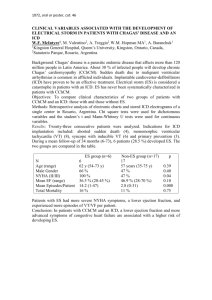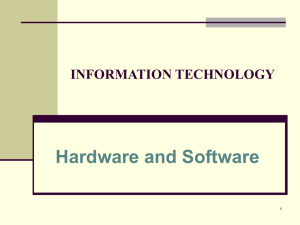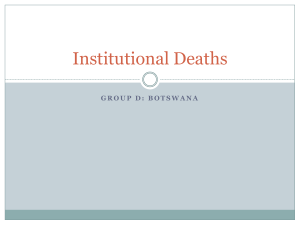S5U1C17701T1100 Datasheet
advertisement
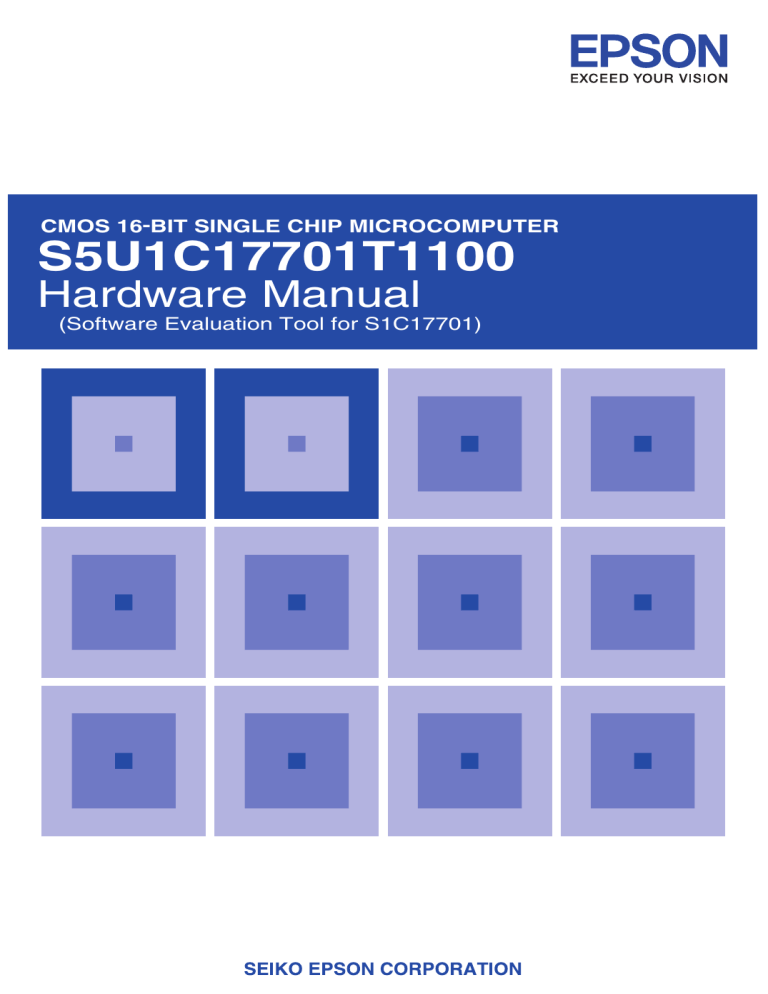
CMOS 16-BIT SINGLE CHIP MICROCOMPUTER S5U1C17701T1100 Hardware Manual (Software Evaluation Tool for S1C17701) NOTICE No part of this material may be reproduced or duplicated in any form or by any means without the written permission of Seiko Epson. Seiko Epson reserves the right to make changes to this material without notice. Seiko Epson does not assume any liability of any kind arising out of any inaccuracies contained in this material or due to its application or use in any product or circuit and, further, there is no representation that this material is applicable to products requiring high level reliability, such as medical products. Moreover, no license to any intellectual property rights is granted by implication or otherwise, and there is no representation or warranty that anything made in accordance with this material will be free from any patent or copyright infringement of a third party. This material or portions thereof may contain technology or the subject relating to strategic products under the control of the Foreign Exchange and Foreign Trade Law of Japan and may require an export license from the Ministry of Economy, Trade and Industry or other approval from another government agency. © SEIKO EPSON CORPORATION 2007, All rights reserved. Configuration of product number Devices S1 C 17xxx F 00E1 00 Packing specifications 00 : Besides tape & reel 0A : TCP BL 2 directions 0B : Tape & reel BACK 0C : TCP BR 2 directions 0D : TCP BT 2 directions 0E : TCP BD 2 directions 0F : Tape & reel FRONT 0G : TCP BT 4 directions 0H : TCP BD 4 directions 0J : TCP SL 2 directions 0K : TCP SR 2 directions 0L : Tape & reel LEFT 0M: TCP ST 2 directions 0N : TCP SD 2 directions 0P : TCP ST 4 directions 0Q : TCP SD 4 directions 0R : Tape & reel RIGHT 99 : Specs not fixed Specification Package D: die form; F: QFP, B: BGA Model number Model name C: microcomputer, digital products Product classification S1: semiconductor Development tools S5U1 C 17000 H2 1 00 Packing specifications 00: standard packing Version 1: Version 1 Tool type Hx : ICE Dx : Evaluation board Ex : ROM emulation board Mx : Emulation memory for external ROM Tx : A socket for mounting Cx : Compiler package Sx : Middleware package Corresponding model number 17xxx: for S1C17xxx Tool classification C: microcomputer use Product classification S5U1: development tool for semiconductor products COnTenTS - Contents 1 features.......................................................................................................................... 1 2 Components included with Package ........................................................................... 2 3 name and function of each Part ................................................................................. 3 3.1 Part Names ....................................................................................................................... 3 3.2 Dimensions of the Boards ................................................................................................. 4 3.2.1 Dimensions of the CPU Board ............................................................................ 4 3.2.2 Dimensions of the ICD Board ............................................................................. 4 3.3 Prime Constituents of the Boards ..................................................................................... 5 3.4 Function of Each Part........................................................................................................ 6 3.4.1 ICD Board ........................................................................................................... 6 3.4.2 CPU Board .......................................................................................................... 6 4 Block diagram ............................................................................................................... 7 5 Operating Condition and Startup Procedure .............................................................. 8 5.1 Simple Software Development Environment ..................................................................... 8 5.2 Standalone Operation of SVT17701 ................................................................................ 11 5.3 ICD Board Firmware Update Procedure .......................................................................... 11 6 differences between iCd Board and iCd Mini ........................................................... 12 7 i/O Ports......................................................................................................................... 13 8 Key input Circuit on the CPU Board ........................................................................... 14 9 infrared led/detecting Unit......................................................................................... 15 10 lCd Panel .................................................................................................................... 16 11 Serial Ports.................................................................................................................. 17 12 extended interface ..................................................................................................... 18 12.1 12.2 12.3 12.4 JICD Connector.............................................................................................................. 18 JEX Connector ............................................................................................................... 19 JRIF Connector .............................................................................................................. 20 Switching the SPI Port Connector .................................................................................. 21 13 warning Concerning the Use of Materials................................................................ 22 S5U1C17701T1100 Hardware ManualEPSON (Software Evaluation Tool for S1C17701) i 1 feaTUreS 1 Features S5U1C17701T1100 (Software eValuation Tool for S1C17701; hereinafter referred to as SVT17701) is an evaluation board for the SEIKO EPSON MCU S1C17701. The SVT17701 consists of two circuit boards: CPU board and ICD board. By connecting these boards, the SVT17701 allows the user to debug the application software without an ICD or other debugging tools. In addition, it provides extended interfaces such as a serial ports allowing the user to connect an expansion board. <CPU board> CPU Input power voltage CPU input clock On-board functions/devices <iCd board> CPU interface Power voltage On-board functions/devices S1C17701 +3.3 V (DC) (supplied through the ICD interface or a CR2032 coin cell can be used) OSC1: 32.768 kHz OSC3: 8 MHz • STN LCD panel (display size: 32 commons × 56 segments, black & white) • Infrared LED/detecting unit • Key input circuit (four keys available) • Reset switch • Extended interface connectors (P, UART, SPI and I2C ports) • ICD board connector USB 1.1 USB bus power (On-board regulator output voltage: +3.3 V) • Status indicator LED • Reset switch • CPU board connector S5U1C17701T1100 Hardware ManualEPSON (Software Evaluation Tool for S1C17701) 1 2 COMPOnenTS inClUded wiTH PaCKaGe 2 Components Included with Package The following shows the components included with the S5U1C17701T1100 package: (1) (2) (3) (4) (5) (6) (7) SVT17701 CPU board (main unit) ............................... 1 ICD board ...................................................................... 1 USB cable...................................................................... 1 Coin cell (CR2032 / 3 V).............................................. 1 User registration card .................................................... English/Japanese, 1 each Warranty card ................................................................ English/Japanese, 1 each Usage precautions ......................................................... English/Japanese, 1 each 2EPSON S5U1C17701T1100 Hardware Manual (Software Evaluation Tool for S1C17701) 3 naMe and fUnCTiOn Of eaCH ParT 3 Name and Function of Each Part The following shows the name and function of each part. 3.1 Part names <face> LED (RGB) USB connector (mini B) CPU board switch CPU board SW4 SW3 SW2 SW1 CPU (S1C17701) ePSOn S1C17701F ICD board Infrared detecting unit Infrared LED LCD panel CPU board RESET switch ePSOn SVT17701 ICD BOARD ICD board RESET switch Expansion board connector (JEX) <Back> CR 2032 ICD board - CPU board connectors (JICD) Expansion board connector (JRIF) (unmounted) Coin cell Figure 3.1.1 Part Names S5U1C17701T1100 Hardware ManualEPSON (Software Evaluation Tool for S1C17701) 3 3 naMe and fUnCTiOn Of eaCH ParT 3.2 dimensions of the Boards 3.2.1 dimensions of the CPU Board Below is a dimensional drawing of the CPU board: 120 112 2.77 32 43 ePSOn S1C17701F 5.5 4 10 φ1.4 21.5 CR 2032 φ1.9 40 4-φ3.5 through hole Unit: mm Material: FR4 Thicknesses of the board: 1.6 mm Figure 3.2.1.1 Dimensions of the CPU Board 3.2.2 dimensions of the iCd Board Below is a dimensional drawing of the ICD board: 4 21.5 43 5.5 50 42 5.5 ePSOn 4-φ3.5 through hole 4.95 Unit: mm Material: FR4 Thicknesses of the board: 1.6 mm Figure 3.2.2.1 Dimensions of the ICD Board 4EPSON S5U1C17701T1100 Hardware Manual (Software Evaluation Tool for S1C17701) 3 naMe and fUnCTiOn Of eaCH ParT 3.3 Prime Constituents of the Boards <CPU board> CPU Crystal resonator (32.768 kHz) Crystal resonator (8 MHz) Infrared LED Infrared detecting unit LCD panel CPU board switches (SW1 to SW4) CPU board reset switch (SW5) Battery holder Expansion board connector (JEX) Expansion board connector (JICD) S1C17701 FC-255 MA-406 LN69 GP1UX311QS TSC2B0090 SKQTLCE010 SKQTLCE010 1060 SLW-110-01-G-D PS-10SD-D4T1-1 SEIKO EPSON CORP. SEIKO EPSON CORP. SEIKO EPSON CORP. Panasonic SHARP TRULY ALPS ALPS KEYSTONE SAMTEC JAE 54819-0572 598-9920-307F SKRAAKE010 Molex Dialight ALPS <iCd board> USB connector (mini B) LED (RGB) ICD board reset switch (SW1) S5U1C17701T1100 Hardware ManualEPSON (Software Evaluation Tool for S1C17701) 5 3 naMe and fUnCTiOn Of eaCH ParT 3.4 function of each Part 3.4.1 iCd Board The ICD board is a hardware tool (emulator) to develop S1C17701 software with efficiency. It controls communication between the PC and the target IC (S1C17701) on the CPU board and provides a simple software development environment for the S1C17701. See Chapter 6 for differences on the functions from the development tool ICD Mini (S5U1C17001H) that supports all models embedded with the S1C17 Core. Note: The ICD board is provided as a part of the SVT17701 functions. It cannot be connected to a board other than the SVT17701 CPU board. iCd board reSeT switch Pressing the RESET switch (SW1) on the ICD board restarts the firmware on the ICD board and outputs the target reset signal (#RESET_OUT) to the CPU board. When the CPU board is physically connected to the ICD board, the communication is established. If the CPU board is not connected physically, the ICD board enters connection wait status. iCd board led The LED indicates the ICD board and target statuses in different colors. l (blue) Indicates power on status (before the initial connection with the target is established). l (green) Indicates that the target is in debug mode. l (red) Indicates that the target is not connected or connected incorrectly. Or the target is executing a user program. 3.4.2 CPU Board The CPU board is a simple target evaluation board that contains a S1C17701 as the target CPU, an LCD panel and remote control transmitter/receiver modules. The CPU board can be used for developing and evaluating software to control these functions. Also it has an on-board battery drive circuit using a coin cell. CPU board reSeT switch Pressing the CPU board RESET switch (SW5) resets the CPU board. Coin cell A coin cell (CR2032) holder is mounted on the backside of the CPU board. When the CPU board is used on a standalone basis, power is supplied from the coin cell. When the CPU board is connected to the ICD board, the CPU board automatically switches the power source from the coin cell to the ICD board and turns off the power supply from the coin cell using the on-board power switch circuit. * Inserting/removing coin cell Insert a coin cell to the holder located on the backside of the CPU board with its + sides facing upward. (1) Fit the battery edge into the contacts. CR 2032 (2) Push the battery in the holder until you hear it click. Figure 3.4.2.1 Inserting Coin Cell If the battery is hard to remove, insert a narrow rod or something into the clearance between the battery and the holder and lift out the battery. At this time, be careful not to break the contacts of the holder and parts mounted on the board. 6EPSON S5U1C17701T1100 Hardware Manual (Software Evaluation Tool for S1C17701) 4 BlOCK diaGraM 4 Block Diagram The following shows the block diagrams of the CPU board and ICD board. <CPU board> ICD board JICD connector Debug interface Remote controller Infrared LED/ detecting unit OSC1 32 kHz UART JEX connector OSC3 8 MHz I2C S1C17701 Reset (SW) VDD LCD driver P ports Key (SW1–SW4) SPI JRIF connector Infrared communication Expansion board Expansion board STN LCD panel <iCd board> USB 1.1 Host PC USB connector 5V 500 mA max. OSC3 48 MHz Regulator (5 V → 1.8 V) USB 1.1 Target connector S1C33e07 Regulator (5 V → 3.3 V) S5U1C17701T1100 Hardware ManualEPSON (Software Evaluation Tool for S1C17701) CPU board Flash memory Tricolor LED 7 5 OPeraTinG COndiTiOn and STarTUP PrOCedUre 5 Operating Condition and Startup Procedure The SVT17701 can operate according to the commands executed in the debugger on the PC by connecting it to the PC via the ICD board. Furthermore, the CPU board can be operated on a standalone basis without the ICD board or a PC being used. The following describes the connection and start up procedure of each operating condition. 5.1 Simple Software development environment The SVT17701 provides an S1C17701 software simple development environment that uses the CPU board as the target by connecting it to the PC via the ICD board and using it with the S1C17 development tools (e.g. GNU17 IDE, compiler, and debugger included in the S5U1C17001C Package). S5U1C17001C (Debugger) USB cable (included in the package) SVT17701 ICD board CPU board ePSOn S1C17701F USB ePSOn SVT17701 ICD BOARD Figure 5.1.1 Simple Software Development Environment Operations under simple software development environment In this operating condition, the target CPU (S1C17701 on the CPU board) operates according to the commands executed in the debugger on the PC connected with the ICD board. The command executed in the debugger is sent to the ICD board through a USB and it is sent to the CPU board after the command is analyzed and converted into the debug signals for the S1C17701. In this environment, the target program can be downloaded from the debugger on the PC to the CPU board, and the program can be debugged by executing and suspending it using debug commands. CPU operating mode The target CPU (S1C17701 on the CPU board) suspends program execution and enters debug mode (break status) when the brk instruction is executed or a break interrupt from the ICD board occurs (e.g. caused by a forced break operation in the debugger). This mode allows executing commands in the debugger on the PC. The LED on the ICD board lights in green in debug mode. On the other hand, the status in which the target CPU is executing the target program is called normal mode. The LED on the ICD board lights in red in normal mode. Operating power source In this operating condition, power is supplied from a USB (bus power). Connecting the ICD board to the CPU board switches the power source to the USB power regardless of whether a coin cell is inserted to the CPU board or not. Connection and start-up procedure The following shows the connection and start-up procedure to configure simple software development environment. (1) Install the ICD board to the CPU board by connecting their 10-pin JICD connectors. (2) Turn the PC on if it is turned off. (3) Connect between the ICD board and the PC using the USB cable. (4) The PC starts a wizard to install a USB driver. Install the USB driver for the ICD according to the wizard. (This installation is required only the first time the ICD board is connected to the PC.) Refer to the “USB driver installation procedure” below for installing the USB driver. (5) Make sure that the LED on the ICD board lights in blue then it changes to green (target enters debug mode). 8EPSON S5U1C17701T1100 Hardware Manual (Software Evaluation Tool for S1C17701) 5 OPeraTinG COndiTiOn and STarTUP PrOCedUre (6) Launch the debugger on the PC and execute the target program. Check that the LED on the ICD board lights in red (target enters normal mode) while the target program is being executed. Refer to the “S5U1C17001C Manual (S1C17 Family C Compiler Package)” for how to use the debugger and details of the debug commands. Note: Be sure to avoid pulling out the USB cable between the PC and the ICD board while the debugger is running. USB driver installation procedure (1) First time the SVT17701 is connected to the host computer with the USB cable, the dialog box shown below will be displayed. (2) Install the USB driver by following the directions displayed by the wizard. Specify “C:\EPSON\gnu17\utility\drv_usb” as the USB driver directory. S5U1C17701T1100 Hardware ManualEPSON (Software Evaluation Tool for S1C17701) 9 5 OPeraTinG COndiTiOn and STarTUP PrOCedUre The device manager will be displayed as shown below when the USB driver has been installed correctly. Note: If the window above is not displayed correctly, try to reinstall the USB driver. 10EPSON S5U1C17701T1100 Hardware Manual (Software Evaluation Tool for S1C17701) 5 OPeraTinG COndiTiOn and STarTUP PrOCedUre 5.2 Standalone Operation of SvT17701 The SVT17701 allows the CPU board to operate on a standalone basis without the ICD board or a PC being used. Standalone operations In this operating condition, the S1C17701 on the CPU board always operates in normal mode to execute the program written in the on-chip Flash memory. Therefore, the user program must be downloaded into the S1C17701 Flash memory in advance. (The S1C17701 Flash memory is programmed with a demonstration program prior to shipment of the SVT17701.) Refer to the “S5U1C17001C Manual (S1C17 Family C Compiler Package)” for how to download a user program to the on-chip Flash memory. Operating power source In this operating condition, power is supplied from the coin cell (CR2032) on the CPU board. Connection and start-up procedure The following shows how to operate the SVT17701 on a standalone basis. (1) Turn the PC on if it is turned off. (2) Install the ICD board to the CPU board and connect between the ICD board and the PC using the USB cable. (3) Launch the debugger on the PC then download the user program into the S1C17701 Flash memory. Refer to the “S5U1C17001C Manual (S1C17 Family C Compiler Package)” for how to download a user program. (4) After terminating the debugger, pull the USB cable out to disconnect the ICD board from the PC. (5) Remove the ICD board from the CPU board, and insert a coin cell. (6) Push the RESET switch on the CPU board. The S1C17701 on the CPU board starts executing the user program that has been downloaded into the Flash memory. 5.3 iCd Board firmware Update Procedure The firmware on the SVT17701 ICD board can be updated using the debugger on the PC. Seiko Epson will provide the firmware updater as necessary. (The file extension of the updater file is “.sa.”) The following shows a firmware update procedure: Note: Before the firmware can be updated, the USB driver must be installed. (1) Connect the SVT17701 ICD board with the PC using the USB cable. (2) Press the RESET switch (SW1) on the ICD board. (3) Invoke the debugger from the command prompt. >cd c:\EPSON\gnu17 (Specify the path to the directory where the gnu17 tools exist.) >gdb (4) Enter the commands below when the debugger starts up. (gdb) target icd usb (gdb) c17 firmupdate path\filename.sa (Specify the updater file name for the “path\filename.sa.”) (5) The LED on the ICD board lights in green (l) when the firmware update process has completed. (6) Press the RESET switch on the ICD board to restart the firmware. S5U1C17701T1100 Hardware ManualEPSON (Software Evaluation Tool for S1C17701) 11 6 differenCeS BeTween iCd BOard and iCd Mini 6 Differences between ICD Board and ICD Mini Table 6.1 lists the functions of the S5U1C17001H (ICD Mini), which is a development tool for the S1C17 Family, and SVT17701 ICD board for comparison. Table 6.1 Comparison between ICD Board and ICD Mini Functions Product name S1C cores supported Host interface Data download rate DCLK frequency to communicate with the target Standalone Flash programmer function Firmware update function Flash programming power voltage supply Target reset signal output Target system I/O interface voltage Target system interface connector Flash programming power supply connector S5U1C17001H (ICD Mini) S5U1C17701T1100 (SVT17701) ICD board S1C17 Core USB 1.1 Approx. 65KB/s when DCLK = 40 MHz (Max.) *1 Approx. 50KB/s when DCLK = 20 MHz *1 4 kHz to 40 MHz Available Unavailable Available Available Unavailable Available 3.3 V, 1.8 V, or voltage (1.0 to 3.3 V 5.0 V) input from the target 4 pins 10 pins (reset signal included) *2 4 pins – *1 The frequency assumes that the I/O voltage is 3.3 V. The maximum frequency may be lower than the spec value due to ambient noise, temperature condition, product type, and unevenness in quality. *2 Can be connected to the CPU board only. 12EPSON S5U1C17701T1100 Hardware Manual (Software Evaluation Tool for S1C17701) 7 i/O POrTS 7 I/O Ports Table 7.1 lists the S1C17701 ports and their destination on the SVT17701. Table 7.1 List of I/O Port Functions Port I/O Peripheral module Signal name Destination P00 P01 P02 P03 P04 P05 P06 P07 P10 P11 P12 P13 P14 P15 P16 P17 P20 P21 P22 P23 P24 P25 P26 P27 P30 P31 P32 P33 I I I I I O I/O I/O I/O I/O I/O I/O I/O I/O O I/O I/O I/O I/O I/O I/O I/O I/O I/O I/O O O I/O P P P P REMC REMC P/T16 P/T16 P P P P/OSC P/I2C P/I2C P P/SPI P/SPI P/SPI P/SPI P/UART P/UART P/UART P/T16E P/T16E P/OSC DBG DBG DBG P00 P01 P02 P03 REMI REMO P06/EXCL2 P07/EXCL1 P10 P11 P12 P13/FOUT1 P14/SDA P15/SCL P16 P17/#SPISS P20/SDI P21/SDO P22/SPICLK P23/SIN P24/SOUT P25/SCLK P26/TOUT P27/EXCL3 P30/FOUT3 DCLK DST2 DSIO SW1 SW2 SW3 SW4 Remote controller receiver module Remote controller transmitter module Extended I/F (JEX connector) Extended I/F (JEX connector) Extended I/F (JEX connector) Extended I/F (JEX connector) Extended I/F (JEX connector) Extended I/F (JEX connector) Extended I/F (JEX connector) Extended I/F (JEX connector) SPI port connector selector Extended I/F (JRIF connector) Extended I/F (JEX or JRIF connector) Extended I/F (JEX or JRIF connector) Extended I/F (JEX or JRIF connector) Extended I/F (JEX connector) Extended I/F (JEX connector) Extended I/F (JEX connector) Extended I/F (JEX connector) Extended I/F (JRIF connector) Extended I/F (JEX connector) ICD I/F (JICD connector) ICD I/F (JICD connector) ICD I/F (JICD connector) See Chapter 12 for the extended interface and connectors. S5U1C17701T1100 Hardware ManualEPSON (Software Evaluation Tool for S1C17701) 13 8 KeY inPUT CirCUiT On THe CPU BOard 8 Key Input Circuit on the CPU Board The switches SW1–SW4 located on the SVT17701 CPU board are connected to the P00–P03 ports of the S1C17701 as shown in the figure below. S1C17701 47 kW P00 P01 P02 P03 SW1 SW2 SW3 SW4 Figure 8.1 Key Input Circuit on the CPU Board The input ports P00–P03 are pulled up through 47-kW resistors. The port input level is normally high (1) and it goes low (0) when the switch is pressed. 14EPSON S5U1C17701T1100 Hardware Manual (Software Evaluation Tool for S1C17701) 9 infrared led/deTeCTinG UniT 9 Infrared LED/Detecting Unit The infrared LED and infrared detecting unit located on the CPU board are connected to the S1C17701 remote controller as shown in the figure below. VDD 100 4.7µ A Infrared LED LN69 K C ➀ S1C17701 MMBTA42-TP ➁ B 1K E REMO REMI GP1UX311QS ➂ Infrared detecting unit Vout GND Vcc BLM18PC330SN1D VDD 4.7µ Figure 9.1 Infrared Remote Controller Transmitter/Receiver Circuit infrared remote controller transmit/receive waveforms Using two SVT17701 units allows checking the transmit/receive operation by transmitting remote control waveforms from one and receiving them by another. SVT17701 ICD BOARD ePSOn S1C17701F ePSOn ePSOn S1C17701F ePSOn Receiver side SVT17701 ICD BOARD Transmitter side * The transmission/reception distance is about 3 m (reference value) assuming that the transmitter is placed directly opposite the receiver and there is no obstruction between the modules. Figure 9.2 Remote Controller Transmission/Reception Using Two SVT17701 The transmit/receive waveforms (monitored at Points ➀–➂ in Figure 9.1) are shown in Figure 9.3. ➀ REMO output waveform ➁ Infrared LED drive waveform ➂ REMI input waveform Figure 9.3 Infrared Remote Controller Transmit/Receive Waveforms S5U1C17701T1100 Hardware ManualEPSON (Software Evaluation Tool for S1C17701) 15 10 lCd Panel 10 LCD Panel The S1C17701 has a built-in dot-matrix LCD driver that is capable of driving a monochrome LCD panel with up to 32 commons (COM) × 56 segments (SEG). The CPU board contains an LCD panel for evaluating the driver. The LCD panel is connected to the COM and SEG pins of the S1C17701 as shown in the figure below. LCD panel (TSC2B0090) S1C17701 SEG0 SEG1 : SEG8 SEG9 : : : : : : : : : : : : : SEG62 SEG63 : SEG70 SEG71 COM0–COM31 COM31 COM30 : : : : : : COM1 COM0 SEG0–SEG55 Figure 10.1 Connections of the LCD Panel * The LCD panel on the CPU board has 32 common (COM) and 72 segment (SEG) pins, however, only 56 segments at the center are used for display. Refer to the “Application notes”(TBD) for controlling the LCD panel. 16EPSON S5U1C17701T1100 Hardware Manual (Software Evaluation Tool for S1C17701) 11 Serial POrTS 11 Serial Ports In the SVT17701, three types of S1C17701 on-chip serial interfaces (UART, SPI, I2C) are available. Since the general-purpose I/O port pins are shared with the serial ports, the port functions must be switched with software to use them for serial ports. The I/O signals for the serial ports are connected to the extended interface connector. Table 11.1 Serial Ports Interface Signal name (port pin) I/O Destination SPI SDI (P20) SDO (P21) SPICLK (P22) #SPISS (P17) SIN (P23) SOUT (P24) SCLK (P25) SDA (P14) SCL (P15) I O I/O I I O I I/O I/O Extended I/F (JEX pin 11 or JRIF pin 3)* Extended I/F (JEX pin 12 or JRIF pin 4)* Extended I/F (JEX pin 13 or JRIF pin 8)* Extended I/F (JRIF pin 6) Extended I/F (JEX pin 14) Extended I/F (JEX pin 16) Extended I/F (JEX pin 17) Extended I/F (JEX pin 9) Extended I/F (JEX pin 10) UART I2C * The destination connector is selected by the P16 port output value (see Section 12.4). S5U1C17701T1100 Hardware ManualEPSON (Software Evaluation Tool for S1C17701) 17 12 eXTended inTerfaCe 12 Extended Interface The CPU board provides the extended interface connectors (JICD, JEX) to connect the ICD board and a user expansion board, and the traces (JRIF) for attaching an extension connector. CPU board JICD (10 pins) S1C17701 Debug interface UART ICD board JEX (20 pins) (SPi) SPICLK SDI SDO (UarT) SCLK SIN SOUT JRIF (20 pins) (SPi) SPICLK SDI SDO #SPISS (P) P26 P27 I2C P ports (iCd i/f) DCLK DSIO DST2 SPI (i2C) SDA SCL (P) P06–07 P10–13 P30 Expansion board Expansion board Figure 12.1 Extended Interface Connectors 12.1 JiCd Connector The JICD connector is used to connect the ICD board. The product name and pin assignment of the connector are as follows: CPU board connector (female): PS-10SD-D4T1-1 ICD board connector (male): 9-103801-0 Japan Aviation Electronics Industry, Ltd. (JAE) Tyco Electronics CPU board 10 9 ICD board 2 1 2 1 10 9 Figure 12.1.1 JICD Connector Table 12.1.1 JICD Connector Pin Assignment No. 1 2 3 4 5 6 7 8 9 10 Pin name I/O DCLK GND GND #RESET_OUT DSIO TGT_EN DST2 N.C. VCC (+3.3V) VCC (+3.3V) O – – I I/O I O – – – Description On-chip debugger clock output port Power ground * Power ground * Target reset signal input port On-chip debugger data input/output port Target enable signal input port On-chip debugger status signal output port – +3.3 V power supply pin +3.3 V power supply pin * Connecting all GND pins to the power ground is recommended. Note: Be sure not to insert this connector in the opposite direction as both boards may be damaged. The LCD panel side of the CPU board and the USB connector side of the ICD board will be the same in correct direction as shown in the figure below. ICD board CPU board Figure 12.1.2 Connecting the ICD Board and the CPU Board 18EPSON S5U1C17701T1100 Hardware Manual (Software Evaluation Tool for S1C17701) 12 eXTended inTerfaCe 12.2 JeX Connector The JEX connector is used to connect a user expansion board. The product name and pin assignment of the connector are as follows: ePSOn S1C17701F CPU board connector (female): SLW-110-01-G-D Recommended expansion board connector (male): TLW-110-06-G-D 1 JEX 2 Samtec, Inc. Samtec, Inc. LCD panel 19 20 Figure 12.2.1 JEX Connector Table 12.2.1 JEX Connector Pin Assignment No. 1 2 3 4 5 6 7 8 9 10 11 12 13 14 15 16 17 18 19 20 Pin name GND P06/EXCL2 P07/EXCL1 P10 P11 VCC (+3.3 V) P12 P13 P14/SDA P15/SCL P20/SDI P21/SDO P22/SPICLK P23/SIN GND P24/SOUT P25/SCLK P30/FOUT3 N.C. VCC (+3.3 V) I/O – I/O or I I/O or I I/O I/O – I/O I/O I/O I/O I/O or I I/O or O I/O I/O or I – I/O or O I/O or I I/O or O – – Description Power ground * I/O port or T16 clock input port I/O port or T16 clock input port I/O port I/O port +3.3 V power supply pin I/O port I/O port I/O port or I2C data input/output port I/O port or I2C clock input/output port I/O port or SPI data input port I/O port or SPI data output port I/O port or SPI external clock input/output port I/O port or UART data input port Power ground * I/O port or UART data output port I/O port or UART clock input port I/O port or divided OSC3 clock output port – +3.3 V power supply pin * Connecting all GND pins to the power ground is recommended. S5U1C17701T1100 Hardware ManualEPSON (Software Evaluation Tool for S1C17701) 19 12 eXTended inTerfaCe 12.3 Jrif Connector The JRIF connector (unmounted) is used to connect a user expansion board. There are only traces to attach a connector on the board. Attach a connector when using the SPI slave-select input or when using the external clock input and/or PWM output of the PWM & capture timer. The product name and pin assignment of the connector are as follows: Recommended CPU board connector (female): 8913-020-178MS-A-F Recommended expansion board connector (male): 8903-020-177S-A-F KEL Corporation KEL Corporation JRIF (unmounted) 1 2 CR 2032 19 20 Figure 12.3.1 JRIF Connector Table 12.3.1 JRIF Connector Pin Assignment No. 1 2 3 4 5 6 7 8 9 10 11 12 13 14 15 16 17 18 19 20 Pin name N.C. N.C. P20/SDI P21/SDO GND P17/#SPISS GND P22/SPICLK GND N.C. GND N.C. GND N.C. GND P26/TOUT P27/EXCL3 N.C. VCC (+3.3 V) VCC (+3.3 V) I/O – – I/O or I I/O or O – I/O or I – I/O – – – – – – – I/O or O I/O or I – – – Description – – I/O port or SPI data input port I/O port or SPI data output port Power ground * I/O port or SPI slave-select input port Power ground * I/O port or SPI external clock input/output port Power ground * – Power ground * – Power ground * – Power ground * I/O port or T16E PWM signal output port I/O port or T16E external clock input port – +3.3 V power supply pin +3.3 V power supply pin * Connecting all GND pins to the power ground is recommended. 20EPSON S5U1C17701T1100 Hardware Manual (Software Evaluation Tool for S1C17701) 12 eXTended inTerfaCe 12.4 Switching the SPi Port Connector The SPI input/output signals of the S1C17701 are connected to the JEX or JRIF connector via a switching IC as shown in the figure below. The P16 port of the S1C17701 is used to control the switching IC. The signals are connected to the JRIF connector when the P16 output is high level or connected to the JEX connector when the P16 output is low level. The #SPISS signal is connected to JRIF only regardless of the P16 output level. CPU board S1C17701 P ports P16 SPI SPICLK SDI SDO P16 = 0 (L) JEX (20 pins) P16 = 1 (H) JRIF (20 pins) #SPISS Figure 12.4.1 SPI Port Connector Select Circuit S5U1C17701T1100 Hardware ManualEPSON (Software Evaluation Tool for S1C17701) 21 13 warninG COnCerninG THe USe Of MaTerialS 13 Warning Concerning the Use of Materials (The “Materials” consist of the documentation provided together with this Warning and the source code software supplied hereto.) 1. All of the contents of the Materials are valid as of the issue date thereof and are subject to change without notice. Please verify, using the latest information sent from our company, that you are only using valid Materials. 2. Reproduction of the Materials in whole or in part or use of the Materials for copying or for any other purposes is strictly prohibited. 3. Any algorithm, program, application circuit, usage, product data, chart, diagram, table or other technical information is provided herein for information purposes only, and no liability whatsoever will be assumed by us in the event of damage of any nature or infringement of third party rights (including industrial property rights) arising from any of the foregoing, or damage caused by such infringement. No license is granted for the execution of industrial property rights owned by us or other third parties by the Materials. 4. No information provided in the Materials is designed for use in a product or system used in environments involving human life or requiring a high degree of reliability and safety. Therefore, we assume no liability whatsoever for the use of information provided in the Materials for such purposes. 5. You are solely responsible for any application of the information provided in the Materials to your product. In such case, sufficient evaluation of the functions and reliability of the product as a whole should be performed. 6. The information provided in the Materials was created with the utmost attention to error avoidance. Should you notice any errors, please inform us thereof. We will not be liable in any way for damage caused by such errors. 7. For any inquiries or comments about the Materials, please contact us. 22EPSON S5U1C17701T1100 Hardware Manual (Software Evaluation Tool for S1C17701) International Sales Operations AMERICA ASIA EPSON ELECTRONICS AMERICA, INC. EPSON (CHINA) CO., LTD. 23F, Beijing Silver Tower 2# North RD DongSanHuan ChaoYang District, Beijing, CHINA Phone: +86-10-6410-6655 Fax: +86-10-6410-7320 HEADQUARTERS 2580 Orchard Parkway San Jose, CA 95131, U.S.A. Phone: +1-800-228-3964 Fax: +1-408-922-0238 SALES OFFICE Northeast 301 Edgewater Place, Suite 210 Wakefield, MA 01880, U.S.A. Phone: +1-800-922-7667 Fax: +1-781-246-5443 EUROPE EPSON EUROPE ELECTRONICS GmbH HEADQUARTERS Riesstrasse 15 80992 Munich, GERMANY Phone: +49-89-14005-0 Fax: +49-89-14005-110 SHANGHAI BRANCH 7F, High-Tech Bldg., 900, Yishan Road Shanghai 200233, CHINA Phone: +86-21-5423-5522 Fax: +86-21-5423-5512 EPSON HONG KONG LTD. 20/F, Harbour Centre, 25 Harbour Road Wanchai, Hong Kong Phone: +852-2585-4600 Fax: +852-2827-4346 Telex: 65542 EPSCO HX EPSON Electronic Technology Development (Shenzhen) LTD. 12/F, Dawning Mansion, Keji South 12th Road Hi- Tech Park, Shenzhen Phone: +86-755-2699-3828 Fax: +86-755-2699-3838 EPSON TAIWAN TECHNOLOGY & TRADING LTD. 14F, No. 7, Song Ren Road Taipei 110 Phone: +886-2-8786-6688 Fax: +886-2-8786-6660 EPSON SINGAPORE PTE., LTD. 1 HarbourFront Place #03-02 HarbourFront Tower One, Singapore 098633 Phone: +65-6586-5500 Fax: +65-6271-3182 SEIKO EPSON CORPORATION KOREA OFFICE 50F, KLI 63 Bldg., 60 Yoido-dong Youngdeungpo-Ku, Seoul, 150-763, KOREA Phone: +82-2-784-6027 Fax: +82-2-767-3677 GUMI OFFICE 2F, Grand B/D, 457-4 Songjeong-dong Gumi-City, KOREA Phone: +82-54-454-6027 Fax: +82-54-454-6093 SEIKO EPSON CORPORATION SEMICONDUCTOR OPERATIONS DIVISION IC Sales Dept. IC International Sales Group 421-8, Hino, Hino-shi, Tokyo 191-8501, JAPAN Phone: +81-42-587-5814 Fax: +81-42-587-5117 S5U1C17701T1100 Hardware Manual (Software Evaluation Tool for S1C17701) SEMICONDUCTOR OPERATIONS DIVISION EPSON Electronic Devices Website http://www.epson.jp/device/semicon_e Document code: 411209600 Issue October, 2007 Printed in Japan L A Mouser Electronics Authorized Distributor Click to View Pricing, Inventory, Delivery & Lifecycle Information: Epson: S5U1C17701T1100