Adding Extra Credit Points to a Score
advertisement
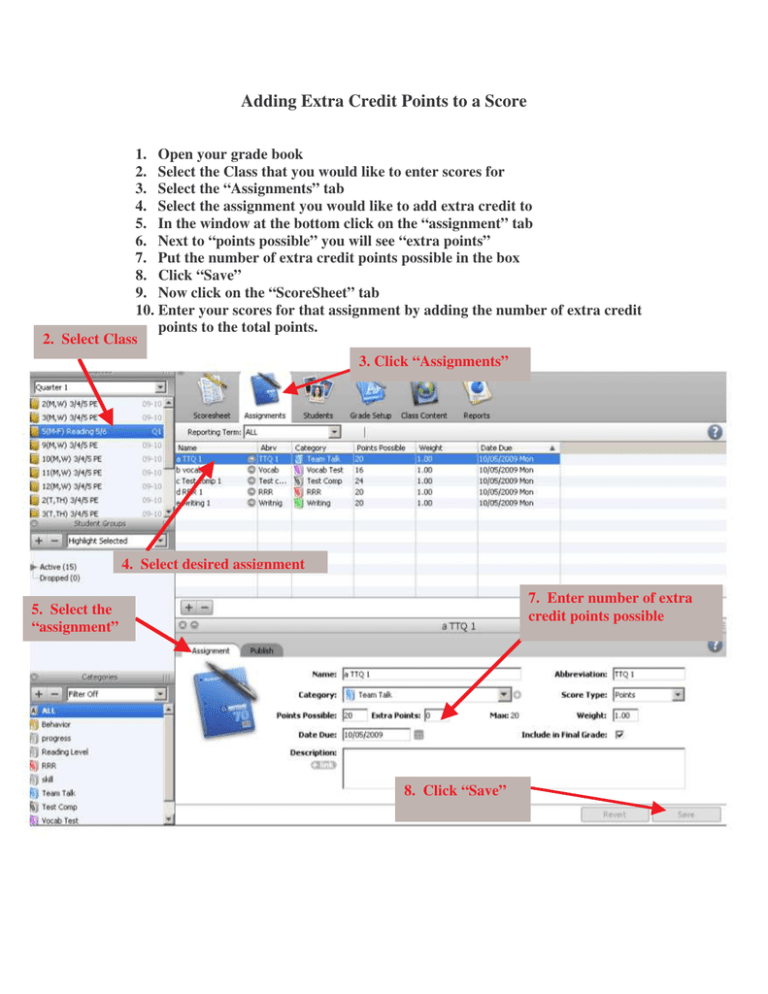
Adding Extra Credit Points to a Score 1. Open your grade book 2. Select the Class that you would like to enter scores for 3. Select the “Assignments” tab 4. Select the assignment you would like to add extra credit to 5. In the window at the bottom click on the “assignment” tab 6. Next to “points possible” you will see “extra points” 7. Put the number of extra credit points possible in the box 8. Click “Save” 9. Now click on the “ScoreSheet” tab 10. Enter your scores for that assignment by adding the number of extra credit points to the total points. 2. Select Class 3. Click “Assignments” 4. Select desired assignment 7. Enter number of extra credit points possible 5. Select the “assignment” tab 8. Click “Save” 11. Now click on the “ScoreSheet” tab at the top 12. Enter your scores for that assignment by adding the number of extra credit points to the total points. 11. Click “Scoresheet” tab 12. Add total points and extra credit points together for the score

