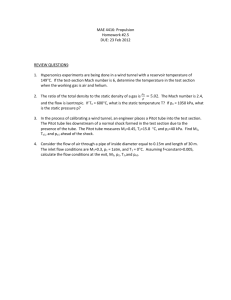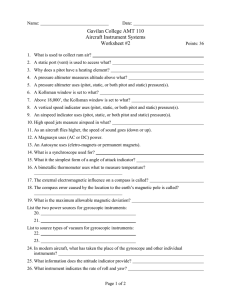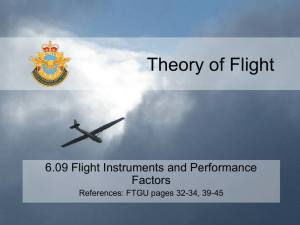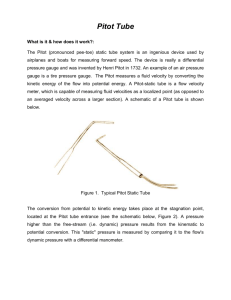Pitot and Static Anti-ice System
advertisement
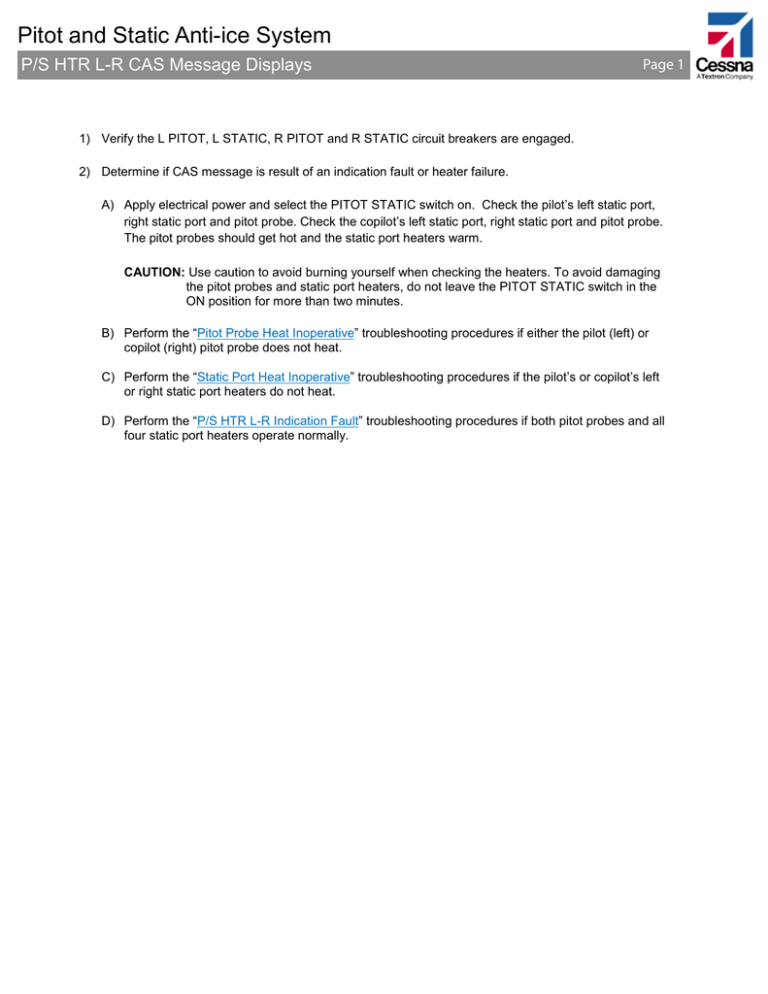
Pitot and Static Anti-ice System P/S HTR L-R CAS Message Displays Page 1 1) Verify the L PITOT, L STATIC, R PITOT and R STATIC circuit breakers are engaged. 2) Determine if CAS message is result of an indication fault or heater failure. A) Apply electrical power and select the PITOT STATIC switch on. Check the pilot’s left static port, right static port and pitot probe. Check the copilot’s left static port, right static port and pitot probe. The pitot probes should get hot and the static port heaters warm. CAUTION: Use caution to avoid burning yourself when checking the heaters. To avoid damaging the pitot probes and static port heaters, do not leave the PITOT STATIC switch in the ON position for more than two minutes. B) Perform the “Pitot Probe Heat Inoperative” troubleshooting procedures if either the pilot (left) or copilot (right) pitot probe does not heat. C) Perform the “Static Port Heat Inoperative” troubleshooting procedures if the pilot’s or copilot’s left or right static port heaters do not heat. D) Perform the “P/S HTR L-R Indication Fault” troubleshooting procedures if both pitot probes and all four static port heaters operate normally. Pitot and Static Anti-ice System Pitot Probe Heat Inoperative Refer to Model 510 Wiring Diagram Manual 30-30-01 1) Access pitot probe wiring by removing the lower cockpit side panel (234BL or 235BR). 2) Disconnect pitot probe wiring at soft splices (AC006 and AC007 (left) or AF001 and AF002 (right)). Apply electrical power and select PITOT STATIC switch ON. Check for bus voltage at soft splice AC006 (left) or AF001 (right) and check ground at soft splice AC007 (left) or AF002 (right). CAUTION: To avoid damaging the pitot probe and static port heaters, do not leave the PITOT STATIC switch in the ON position for more than two minutes. Allow a minimum cool down period of five minutes before reselecting the PITOT STATIC switch ON. A) If voltage and ground checks normal, replace pitot probe. B) If ground is not present, check ground wire and Airframe Ground GC015 (left) or Airframe Ground GF005 (right) for security and electrical bonding. C) If bus voltage is not present at pitot probe, access the pitot current sensor (UC004 (left) or UF004 (right)) by removing cockpit floor panel 231ATC. Select PITOT STATIC switch ON and check bus voltage at current sensor BUS terminal. i) If bus voltage is present at BUS terminal, check voltage at LD terminal. If voltage is not present at LD terminal, replace current sensor. If voltage is present at LD terminal, repair or replace wiring between LD terminal and soft splice AC006 (left) or AF001 (right). ii) If voltage is not present at BUS terminal, proceed to step 3. 3) Turn electrical power OFF. Loosen left or right circuit breaker panel and disconnect circuit breaker panel connector PC003 (left panel) or PF003 (right panel). Check continuity between Pin B6 on Plug PC003 (left) or Pin B5 on Plug PF003 (right) and pitot current sensor BUS terminal (UC004 (left) or UF004 (right). A) If continuity is not present, repair or replace wire B) If continuity is present, check continuity between terminal A1 of Relay KC001 (left) and Pin B6 on Receptacle JC003 or between terminal A1 of Relay KF001 (right) and Pin B5 on Receptacle JF003. NOTE: The relays are mounted on a relay support bracket located on the outboard side of each circuit breaker panel. i) If continuity is not present, repair or replace wire ii) If continuity is present, reconnect PC003 or PF003 and apply electrical power. Check incoming voltage to terminal A2 of Relay KC001 (left) or Relay KF001 (right). (1) If voltage is present at terminal A2, replace relay. (2) If voltage is not present at terminal A2, verify integrity of wiring and L PITOT circuit breaker (HC026) or R PITOT circuit breaker (HF017). Repair wiring or replace circuit breaker. Page 2 Pitot and Static Anti-ice System Static Port Heat Inoperative 1) Access inoperative static port heater wiring by removing the lower cockpit side panel (234BL or 235BR). 2) Disconnect inoperative static port heater wiring at soft splices (AC008 and AC009 (Copilot LH), AC010 and AC011 (Pilot LH), AF003 and AF004 (Copilot RH) or AF005 and AF006 (Pilot RH)). Apply electrical power and select PITOT STATIC switch ON. Check for bus voltage at soft splice AC009 or AC011 (left) or AF004 or AF006 (right) and check ground at soft splice AC008 or AC010 (left) or AF003 or AF005 (right). CAUTION: To avoid damaging the pitot probe and static port heaters, do not leave the PITOT STATIC switch in the ON position for more than two minutes. Allow a minimum cool down period of five minutes before reselecting the PITOT STATIC switch ON. A) If voltage and ground checks normal, replace static port. B) If ground is not present, check ground wire and Airframe Ground GC004 or GC015 (left) or Airframe Ground GF005 or GF012 (right) for security and electrical bonding. C) If bus voltage is not present at static port, access the static port current sensor (UC003 (left) or UF005 (right)) by removing cockpit floor panel 231ATC. Select PITOT STATIC switch ON and check bus voltage at current sensor BUS, LDA and LDB terminals. i) If bus voltage is present at BUS terminal but not terminal LDA or LDB, replace current sensor. If voltage is present at LDA or LDB terminal, repair or replace wiring between LDA or LDB terminal and soft splice AC009 or AC011 (left) or AF004 or AF006 (right). ii) If voltage is not present at BUS terminal, proceed to step 3. 3) Turn electrical power OFF. Loosen left or right circuit breaker panel and disconnect circuit breaker panel connector PC003 (left panel) or PF003 (right panel). Check continuity between Pin A21 on Plug PC003 or between Pin A23 on Plug PF003 and static port current sensor BUS terminal (UC003 (left) or UF005 (right)). A) If continuity is not present, repair or replace wire B) If continuity is present, check continuity between terminal B1 of Relay KC001 (left) and Pin A21 on Receptacle JC003 or between terminal B1 of Relay KF001 (right) and Pin A23 on Receptacle JF003. NOTE: The relays are mounted on a relay support bracket located on the outboard side of each circuit breaker panel. i) If continuity is not present, repair or replace wire ii) If continuity is present, reconnect PC003 or PF003 and apply electrical power. Check incoming voltage to terminal B2 of Relay KC001 (left) or Relay KF001 (right). (1) If voltage is present at terminal B2, replace relay. (2) If voltage is not present at terminal B2, verify integrity of L STATIC circuit breaker (HC027) or R STATIC circuit breaker (HF018) and wiring between relay terminal B2 and circuit breaker terminal Repair wiring or replace circuit breaker. Page 3 Pitot and Static Anti-ice System P/S HTR L-R Indication Fault Page 4 Refer to Model 510 Wiring Diagram Manual 30-30-01 1) Access the pitot and static current sensors (UC003 and UC004 (left) or UF004 and UF005 (right)) by removing cockpit floor panel 231ATC. 2) Disconnect wire from GND terminal of static current sensor UC003 (left) or UF005 (right). Apply electrical power and select PITOT STATIC switch ON. Verify the P/S HTR L or R CAS message extinguishes. CAUTION: To avoid damaging the pitot probe and static port heaters, do not leave the PITOT STATIC switch in the ON position for more than two minutes. Allow a minimum cool down period of five minutes before reselecting the PITOT STATIC switch ON. A) If P/S HTR L or R CAS message extinguishes, replace static current sensor. B) If P/S HTR L or R CAS message remains displayed, select PITOT STATIC switch OFF and disconnect wire from terminal A2 of pitot current sensor UC004 (left) or UF004 (right). Select PITOT STATIC switch ON and check P/S HTR L-R CAS message. i) If P/S HTR L or R CAS message extinguishes, replace pitot current sensor. ii) If P/S HTR L or R CAS message remains displayed, perform the following steps. (1) Check for short to airframe ground in wire between terminal A3 of pitot current sensor UC004 (left) or UF004 (right) and terminal IND on static current sensor UC003 (left) or UF005 (right). Repair or replace wire. (2) Check for short to airframe ground in wire between terminal A3 of pitot current sensor UC004 (left) or UF004 (right) and Pin 21 on connector PI504 (GIA 1 (left)) or connector PI505 (GIA 2 (right)). Repair or replace wire.