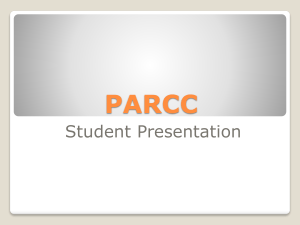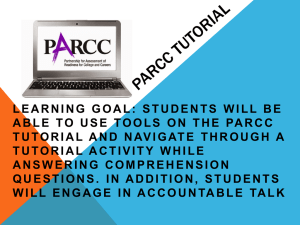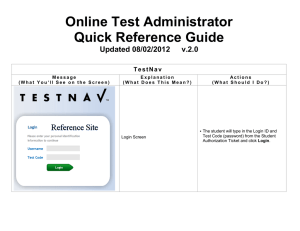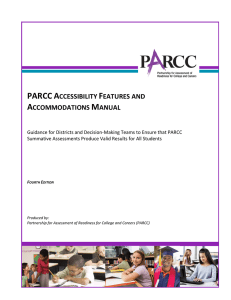1) How do you move back and forth through the test? 2) How do you
advertisement
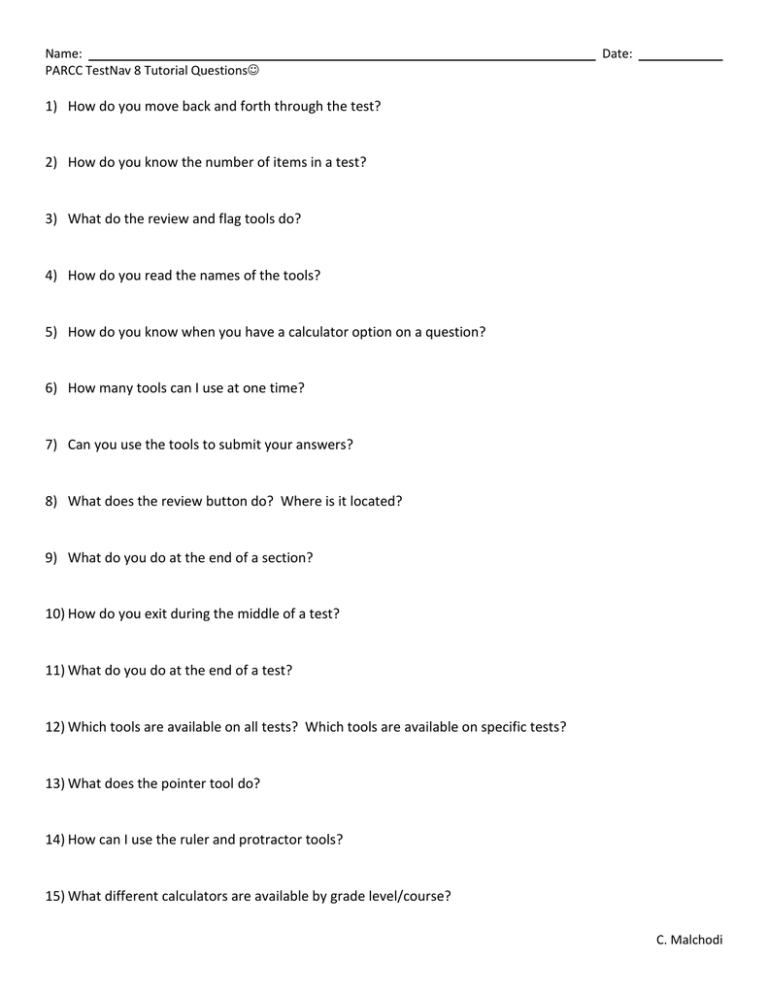
Name: PARCC TestNav 8 Tutorial Questions Date: 1) How do you move back and forth through the test? 2) How do you know the number of items in a test? 3) What do the review and flag tools do? 4) How do you read the names of the tools? 5) How do you know when you have a calculator option on a question? 6) How many tools can I use at one time? 7) Can you use the tools to submit your answers? 8) What does the review button do? Where is it located? 9) What do you do at the end of a section? 10) How do you exit during the middle of a test? 11) What do you do at the end of a test? 12) Which tools are available on all tests? Which tools are available on specific tests? 13) What does the pointer tool do? 14) How can I use the ruler and protractor tools? 15) What different calculators are available by grade level/course? C. Malchodi Name: PARCC TestNav 8 Tutorial Questions Date: 16) How do you use the answer eliminator tool? Can you remove the eliminated answer choice? 17) How do you find the text highlight tool? Can you remove highlighting? 18) Which accessibility tools are available to all students? Which accessibility tools are only available to students with those accommodations? 19) Why might you use the line reader tool? 20) How can you use the zoom or magnifier tools? 21) How can you change background and foreground colors? 22) What does the answer masking tool do? 23) What does the text to speech tool do? 24) Where will you find questions that have a video player tool? 25) What is the difference between page scroll and passage scroll? 26) What is the difference between multiple choice and multiple select questions? 27) How do you use the drag and drop options? 28) How do you use the fraction model tools? 29) What is a drop down or inline choice question? 30) How can you use the graph tool? C. Malchodi