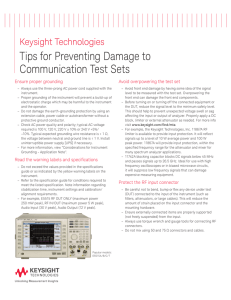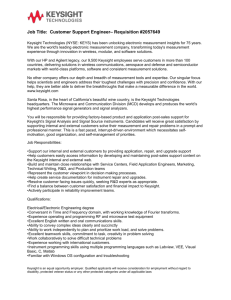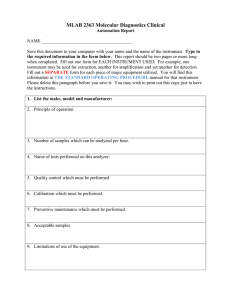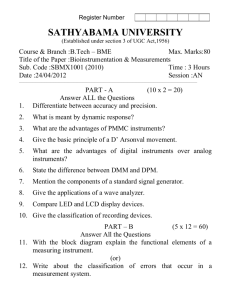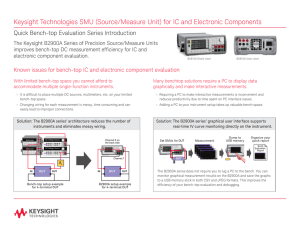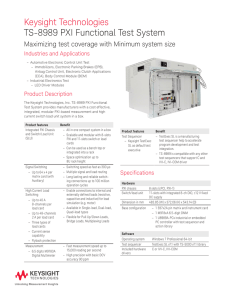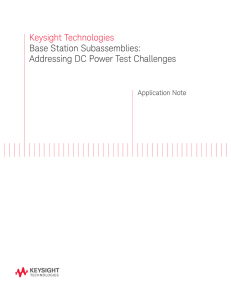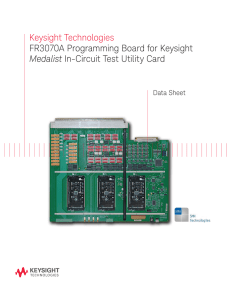Tips for Preventing Damage to Signal Generators
advertisement
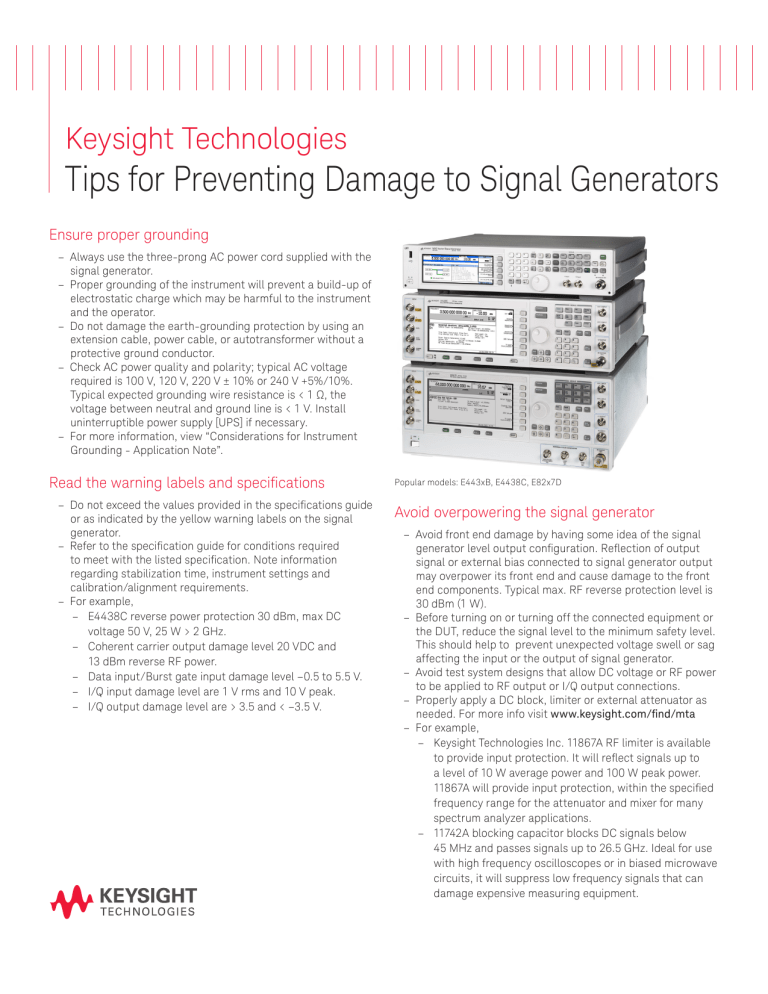
Keysight Technologies Tips for Preventing Damage to Signal Generators Ensure proper grounding –– Always use the three-prong AC power cord supplied with the signal generator. –– Proper grounding of the instrument will prevent a build-up of electrostatic charge which may be harmful to the instrument and the operator. –– Do not damage the earth-grounding protection by using an extension cable, power cable, or autotransformer without a protective ground conductor. –– Check AC power quality and polarity; typical AC voltage required is 100 V, 120 V, 220 V ± 10% or 240 V +5%/10%. Typical expected grounding wire resistance is < 1 Ω, the voltage between neutral and ground line is < 1 V. Install uninterruptible power supply [UPS] if necessary. –– For more information, view “Considerations for Instrument Grounding - Application Note”. Read the warning labels and specifications –– Do not exceed the values provided in the specifications guide or as indicated by the yellow warning labels on the signal generator. –– Refer to the specification guide for conditions required to meet with the listed specification. Note information regarding stabilization time, instrument settings and calibration/alignment requirements. –– For example, –– E4438C reverse power protection 30 dBm, max DC voltage 50 V, 25 W > 2 GHz. –– Coherent carrier output damage level 20 VDC and 13 dBm reverse RF power. –– Data input/Burst gate input damage level –0.5 to 5.5 V. –– I/Q input damage level are 1 V rms and 10 V peak. –– I/Q output damage level are > 3.5 and < –3.5 V. Popular models: E443xB, E4438C, E82x7D Avoid overpowering the signal generator –– Avoid front end damage by having some idea of the signal generator level output configuration. Reflection of output signal or external bias connected to signal generator output may overpower its front end and cause damage to the front end components. Typical max. RF reverse protection level is 30 dBm (1 W). –– Before turning on or turning off the connected equipment or the DUT, reduce the signal level to the minimum safety level. This should help to prevent unexpected voltage swell or sag affecting the input or the output of signal generator. –– Avoid test system designs that allow DC voltage or RF power to be applied to RF output or I/Q output connections. –– Properly apply a DC block, limiter or external attenuator as needed. For more info visit www.keysight.com/find/mta –– For example, –– Keysight Technologies Inc. 11867A RF limiter is available to provide input protection. It will reflect signals up to a level of 10 W average power and 100 W peak power. 11867A will provide input protection, within the specified frequency range for the attenuator and mixer for many spectrum analyzer applications. –– 11742A blocking capacitor blocks DC signals below 45 MHz and passes signals up to 26.5 GHz. Ideal for use with high frequency oscilloscopes or in biased microwave circuits, it will suppress low frequency signals that can damage expensive measuring equipment. 02 | Keysight | Tips for Preventing Damage to Signal Generators - Application Brief Protect the RF input connector –– Be careful not to bend, bump or flex any device under test (DUT) connected to the signal generator (such as filters, attenuators, or large cables). This will reduce the amount of strain placed on the connector and the mounted hardware. –– Ensure externally connected items are properly supported (not freely suspended) from the input. –– Always use torque wrench and gauge tools to connect RF connector. –– Do not mix using 50 and 75 Ω connectors and cables. Follow proper RF cable and connector care –– Avoid repeated bending of cables. A single sharp bend can damage a cable instantly. –– Limit the number of connections and disconnections to reduce wear. –– Inspect the connectors prior to use; look for dirt, nicks, and other signs of damage or wear. A bad connector can ruin the good connector instantly. –– For more information, view “Seven Practices to Prevent Damaging Power Meters and Power Sensors - Application Note”. Follow electrostatic discharge precautions –– Electrostatic discharge (ESD) can damage or destroy electronic components. Whenever possible, conduct testing at a static-safe workstation. Keep electrostatic-generating materials at least one meter away from all components. Before connecting any coaxial cable to an analyzer, momentarily short the center and outer conductors of the cable together. –– Install ESD protective covers on all RF connectors prior to shipping and moving equipment. –– For more information about electrostatic discharge, contact the Electrostatic Discharge Association www.esda.org Check for proper ventilation and humidity –– Periodically check and clean the cooling vents of the instrument. Inadequate airflow can result in excessive operating temperatures which can lead to instrument failures. Optimal operating temperature is 23 to –5 °C, always keep instrument ambient temperature at < 35 °C. –– When installing the product in a cabinet, the convection air currents in and out of the instrument must not be restricted. The ambient temperature must be less than the maximum operating temperature of the product by 4 °C for every 100 W dissipated in the cabinet. If the total power dissipated in the cabinet is greater than 800 W, then forced convection must be used. Use proper lifting techniques –– Lift the instrument by the handles when transporting. –– Avoid picking up the instrument with your hand over the front panel. If the instrument slips, damage may occur to the keypad, knob, or input connectors. –– Use a cart or two persons to help move any heavy instrument. Use proper packing for transport –– Instrument damage can result from using packaging materials other than those specified. Never use styrene pellets in any shape as packaging materials. They do not adequately cushion the equipment and can cause equipment damage by generating static electricity. If possible, retain the original packaging for re-use when shipping the instrument. Get the latest information about your product Create account to view personalized information at www.keysight.com/find/myKeysight Keysight Services Keysight Infoline www.keysight.com/find/KeysightServices Flexible service solutions to minimize downtime and reduce the lifetime cost of ownership. www.keysight.com/find/service Keysight’s insight to best in class information management. Free access to your Keysight equipment company reports and e-library. This information is subject to change without notice. © Keysight Technologies, 2013 - 2015 Published in USA, April 13, 2015 5989-8790EN www.keysight.com