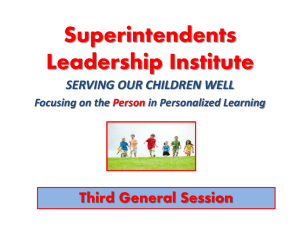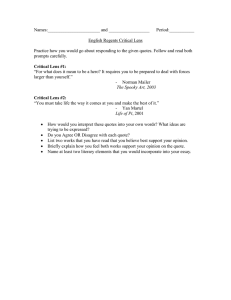020-100568-01_LIT INST SHT MT Lens Cleaning.fm
advertisement
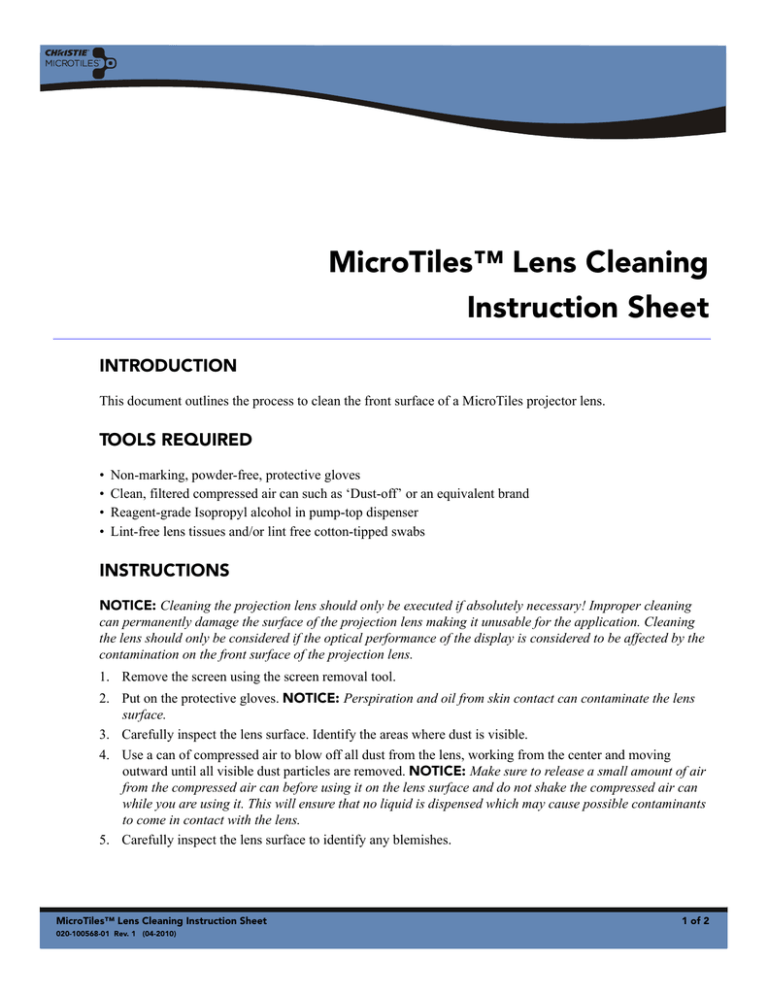
MicroTiles™ Lens Cleaning Instruction Sheet INTRODUCTION This document outlines the process to clean the front surface of a MicroTiles projector lens. TOOLS REQUIRED • • • • Non-marking, powder-free, protective gloves Clean, filtered compressed air can such as ‘Dust-off’ or an equivalent brand Reagent-grade Isopropyl alcohol in pump-top dispenser Lint-free lens tissues and/or lint free cotton-tipped swabs INSTRUCTIONS NOTICE: Cleaning the projection lens should only be executed if absolutely necessary! Improper cleaning can permanently damage the surface of the projection lens making it unusable for the application. Cleaning the lens should only be considered if the optical performance of the display is considered to be affected by the contamination on the front surface of the projection lens. 1. Remove the screen using the screen removal tool. 2. Put on the protective gloves. NOTICE: Perspiration and oil from skin contact can contaminate the lens surface. 3. Carefully inspect the lens surface. Identify the areas where dust is visible. 4. Use a can of compressed air to blow off all dust from the lens, working from the center and moving outward until all visible dust particles are removed. NOTICE: Make sure to release a small amount of air from the compressed air can before using it on the lens surface and do not shake the compressed air can while you are using it. This will ensure that no liquid is dispensed which may cause possible contaminants to come in contact with the lens. 5. Carefully inspect the lens surface to identify any blemishes. MicroTiles™ Lens Cleaning Instruction Sheet 020-100568-01 Rev. 1 (04-2010) 1 of 2 6. Apply a light- touch on the dish top to dispense only the required amount of Isopropyl alcohol necessary for cleaning. Moisten the lint free tissue with the Isopropyl alcohol. Squeeze and discard any excess alcohol from the tissue. NOTICE: Never apply the alcohol directly on the lens. 7. Gently wipe the lens surface using minimal pressure, to remove visible blemishes. Lift the tissue off the lens surface and be careful not to apply any lateral motion in the process as this could result in scratching the lens surface or its coatings. Continue working your way from the center of the lens outward. Discard each tissue after a single wipe and continue with a new tissue. 8. Examine the lens surface for particles or blemishes that were not removed in Step 7. If particles or blemishes remain, repeat Steps 6 and 7 using slightly increased pressure. Repeat as many times as are necessary. 9. Use the compressed air can to blow away any excess dust that may have accumulated on the damp surface of the lens during the cleaning process. 10. Install the screen on the MicroTile. 11. Display a full white test pattern: ”tp 0 0xffffff”. 12. Visually inspect the entire image to identify any visible blemishes on the screen using removable low tack tape. 13. Remove the screen from the MicroTile. 14. Move the screen slowly in front of the display unit first in the horizontal and then in the vertical direction. 15. Monitor any change in the appearance or location of any blemishes on the screen: • If the location of a blemish remains unchanged relative to the MicroTile, the defect is related to the MicroTile itself. • If the location of a blemish remains unchanged relative to the screen, then the defect is related to the screen. 16. If it is determined that the cleaning procedures have not solved the issue, then the projection lens has probably been damaged and light engine replacement is required. MicroTiles™ Lens Cleaning Instruction Sheet 020-100568-01 Rev. 1 (04-2010) 2 of 2