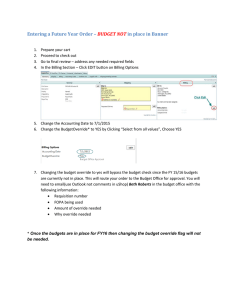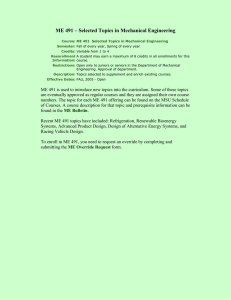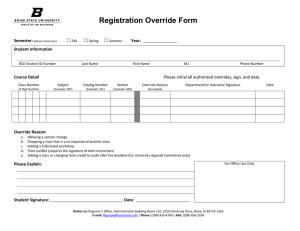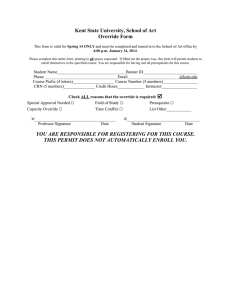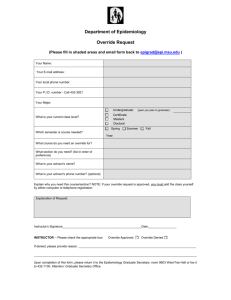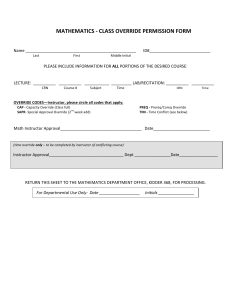override instructions
advertisement
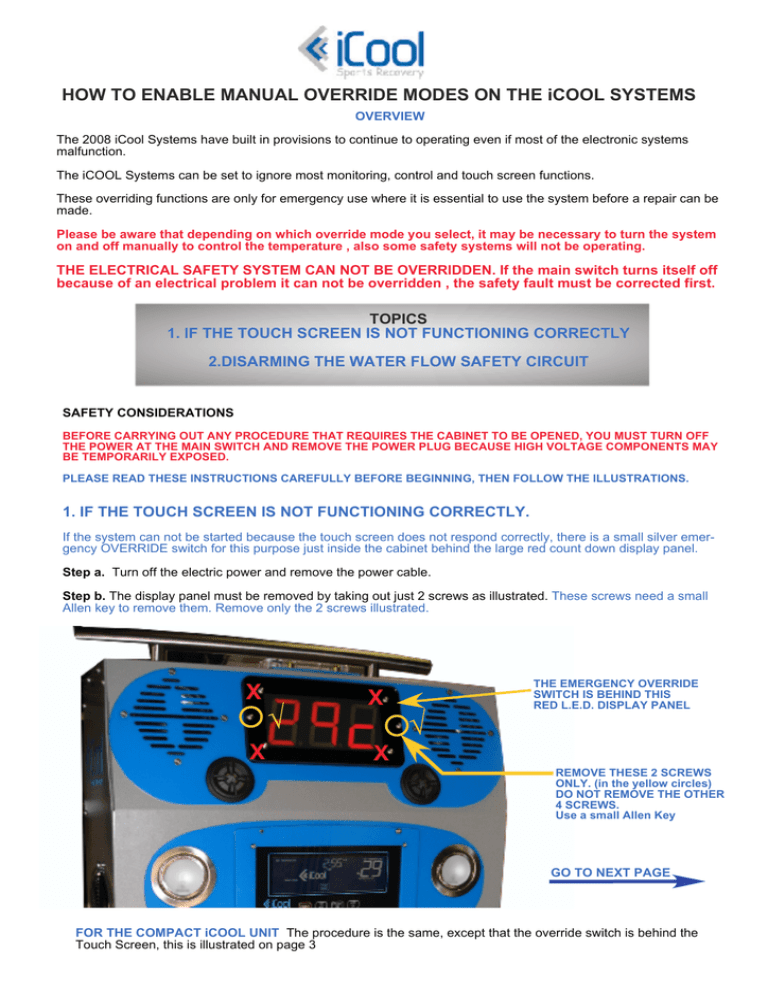
HOW TO ENABLE MANUAL OVERRIDE MODES ON THE iCOOL SYSTEMS OVERVIEW The 2008 iCool Systems have built in provisions to continue to operating even if most of the electronic systems malfunction. The iCOOL Systems can be set to ignore most monitoring, control and touch screen functions. These overriding functions are only for emergency use where it is essential to use the system before a repair can be made. Please be aware that depending on which override mode you select, it may be necessary to turn the system on and off manually to control the temperature , also some safety systems will not be operating. THE ELECTRICAL SAFETY SYSTEM CAN NOT BE OVERRIDDEN. If the main switch turns itself off because of an electrical problem it can not be overridden , the safety fault must be corrected first. TOPICS 1. IF THE TOUCH SCREEN IS NOT FUNCTIONING CORRECTLY 2.DISARMING THE WATER FLOW SAFETY CIRCUIT SAFETY CONSIDERATIONS BEFORE CARRYING OUT ANY PROCEDURE THAT REQUIRES THE CABINET TO BE OPENED, YOU MUST TURN OFF THE POWER AT THE MAIN SWITCH AND REMOVE THE POWER PLUG BECAUSE HIGH VOLTAGE COMPONENTS MAY BE TEMPORARILY EXPOSED. PLEASE READ THESE INSTRUCTIONS CAREFULLY BEFORE BEGINNING, THEN FOLLOW THE ILLUSTRATIONS. 1. IF THE TOUCH SCREEN IS NOT FUNCTIONING CORRECTLY. If the system can not be started because the touch screen does not respond correctly, there is a small silver emergency OVERRIDE switch for this purpose just inside the cabinet behind the large red count down display panel. Step a. Turn off the electric power and remove the power cable. Step b. The display panel must be removed by taking out just 2 screws as illustrated. These screws need a small Allen key to remove them. Remove only the 2 screws illustrated. X √ X THE EMERGENCY OVERRIDE SWITCH IS BEHIND THIS RED L.E.D. DISPLAY PANEL X √ X REMOVE THESE 2 SCREWS ONLY. (in the yellow circles) DO NOT REMOVE THE OTHER 4 SCREWS. Use a small Allen Key GO TO NEXT PAGE FOR THE COMPACT iCOOL UNIT The procedure is the same, except that the override switch is behind the Touch Screen, this is illustrated on page 3 HOW TO ENABLE MANUAL OVERRIDE MODES ON THE iCOOL SYSTEMS Page 2 Step c. Gently move the panel forward so that you can reach down to the small silver switch. Be careful not to disconnect the single electrical multi pin plug that connects this display panel to the iCool, DO NOT UNPLUG THIS CABLE THIS IS THE OVERRIDE SWITCH. TURN IT FULLY OPPOSITE THE PRESENT POSITION MOVE PANEL GENTLY TO THE LEFT. Step d. The override switch has 3 positions, it needs to be switched all the way in the opposite direction to the position it is normally in. In this position the Touchscreen is no longer in the circuit and manual operation should become possible. Step e. Make sure the connector plug on the red count down display panel has not been dislodged, then place the panel back in position and re fit the 2 screws. If the plug and cable is accidently removed, make sure it is replaced according to this illustration. It is essential that it is not plugged in in reverse or out of alignment, or computers may be damaged. The RED stripe on the 22 pin flat ribbon cable must align with the RED DOT on the circuit board. Red stipe is always towards bottom of the PC board. All 22 gold plated pins on the plug must be covered, no pins should be visible when plug is correctly connected. Step f. Plug mains power back in. Now, turn on the main power switch on the side of the iCool and it should start both the water pump and the cooling system immediately. The touch screen has no function in this mode. If the iCool does not start, try a different position of the 3 position override switch.(Some iCools may have only a 2 position switch) Step g. In override mode the system always operates at full power, therefore you must monitor the temperature and turn the main switch off to stop the system getting colder than your desired water temperature. The desired temperature is controlled manually by turning the system on and off at the main switch. WARNINGS NEVER LEAVE THIS DISPLAY PANEL UNSECURED, AS IT COVERS AN AREA OF DANGEROUS HIGH VOLT 1. You must make sure that the water is running smoothly back to the pool at all times, so that the pump is not damaged by running dry. (The automatic water flow monitor does not operate in this override mode) 2. Never let the water temperature drop below 4ºC. This is unsafe for athletes and can allow severe icing to form inside the stainless steel heat exchanger chambers and rupture the metal seals.(The automatic temperature control and low temperature cut off safety circuit do not operate in this override mode) 3. Depending on the original fault, the LCD or LED displays may still display the pool and other temperatures and any safety warnings, but they are not in control of the system in this mode. You must control all functions manually. HOW TO ENABLE MANUAL OVERRIDE MODES ON THE iCOOL SYSTEMS Page 3 THE OVERRIDE SWITCH IN THE COMPACT iCOOL IS BEHIND THE TOUCH PANEL The procedure is the same as for the TWIN iCOOL except that the Touch Panel must be removed. Step a. Turn off the electric power and remove the power cable. Step b. The Touch panel must be removed by taking out just 4 screws as illustrated. These screws need a small Allen key to remove them. Remove only the 4 screws illustrated. √ √ X X REMOVE THE 4 BIGGER SCREWS ONLY. (in the yellow circles) Use a small Allen Key DO NOT REMOVE THE OTHER 4 SCREWS marked with RED X. X √ X √ Step c. Swing the Touch panel to the left and the Emergency Override Switch will be visible. Do not remove the 22 Pin Ribbon Cable Plug. Step d. The Emergency Override Switch can now be switched all the way in the opposite direction to the position it is normally in. In this position the Touchscreen is removed from the circuit and manual operation should become possible. DO NOT UNPLUG THIS CABLE THIS IS THE OVERRIDE SWITCH. TURN IT FULLY OPPOSITE THE PRESENT POSITION Please now go to Step e. on page 2 and follow the same instructions as for the iCool Twin Unit. HOW TO ENABLE MANUAL OVERRIDE MODES ON THE iCOOL SYSTEMS Page 4 IF THE SYSTEM DOES NOT OPERATE IN MANUAL MODE AFTER SWITCHING TO OVERRIDE? Step 1. Try Switching the override switch to a different position. It has 3 positions. Normal, Centre Position, which has no function and Override position.(Some iCools may have only a 2 position switch) Step 2. Make sure that the 22 pin ribbon cable has not been loosened. It must be fully pushed onto the pins or there may be no power to dive other PC boards. Step 1. Look at the main relay PC Board. It is behind the large red countdown timer relay in the Twin iCool and on the inside top of the Compact iCool and to the left. It looks like this. Please make sure the 22 pin flat ribbon cable is fully plugged in here (for clarity, the 22 gold socket pins only are shown in this photograph not the flat cable and plug) Please make sure all of the green plugs are firmly pushed into their sockets. It is possible one of them could come loose due to very rough handling in transportation. The system can not operate if any one of these plugs is loose or not connected. Twin iCool model only has this plug (yellow circle) A small Red Light flashes slowly in this position if this circuit board is operating normally. If this light is missing it means there is no power to this circuit and even the manual override can not operate. DISARMING THE WATER FLOW SAFETY CIRCUIT Your iCool has a Water Flow Monitoring System to protect the water circulation pump from serious damage that can occur if the pump runs dry. As with most pumps it relies on the water for lubrication and cooling. In the normal automatic mode the iCool computers monitors the water flowing through the system and if it is interrupted for more than 2 to 3 minutes it will shut the system down and illuminate the “NO WATER DETECTED” icon on the main LCD display. If this happens the reason for the lack of water must be investigated. Usually it is due to a. A hose being bent or otherwise obstructed. b. The inlet hose from the bottom of the pool being raised up too high before it enters the bottom of the pool and causing an air trap. c. The water in the pool being lower than the pump which is in the bottom of the iCool. in these situations the pump can not pick up the water. This is fully described in your main Users Manual. The reason for no water flow must be found and corrected so water flows normally again. In some rare cases the Water Flow Safety Circuit may shut the system down in error. If this is a problem you can override this Safety Circuit . Step a. Touch and hold the Step b. The NO WATER DETECTED COLD WATER ON button for more than 5 seconds until a long beep sound is heard. icon on the LCD display will begin to flash slowly. This means the Water Flow Monitoring System is no longer operating. This also means that you must make sure that water is actually flowing through the system at all times to prevent pump damage, because, in this override mode, the system will not shut down even if the water stops running for any reason. To return this Water Flow Monitoring System to normal mode repeat Step a. The “NO WATER DETECTED” icon on the LCD display will stop flashing. This means the Water Flow Monitoring System is now operating again.