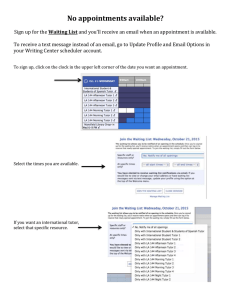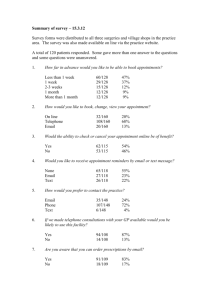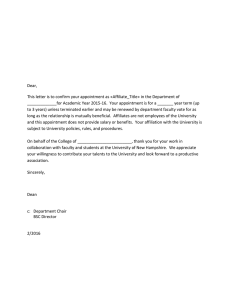Message relay and reminder call - Winnipeg Regional Health Authority
advertisement
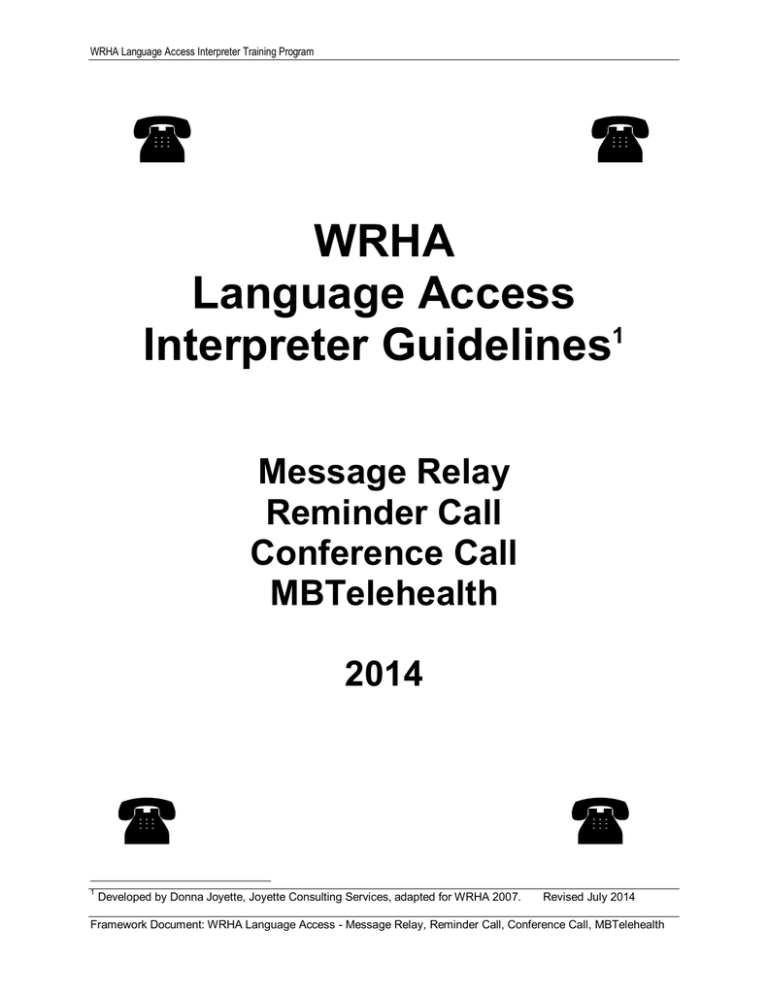
WRHA Language Access Interpreter Training Program WRHA Language Access Interpreter Guidelines1 Message Relay Reminder Call Conference Call MBTelehealth 2014 1 Developed by Donna Joyette, Joyette Consulting Services, adapted for WRHA 2007. Revised July 2014 Framework Document: WRHA Language Access - Message Relay, Reminder Call, Conference Call, MBTelehealth WRHA Language Access Interpreter Training Program Message Relay Message Relay involves calling an individual to relay brief information that has been provided by a third party, such as the details of an appointment (name of healthcare or service provider; appointment date, time, location; special instructions). Message Relay is performed for each interpreter assignment unless otherwise indicated. Note: Calls that require in-depth conversation or clarification, or result in discussion and/or questions, require a Conference Call (see Conference Call section), and therefore are not appropriate for Message Relay. Obtain Message Relay Details: Collect and write down the following information from WRHA Language Access: Patient’s name (if patient is a child also ask for name(s) of parent(s) or guardian(s); Contact number(s) for the patient (or parents/guardians) Name of the service provider and facility/site, program/department/service/agency; Message details (appointment date, time, location, and/or other information). Special instructions: o Calls that require in-depth conversation or clarification, or result in discussion and/or questions, require a Conference Call (see Conference Call section), and therefore are not appropriate for Message Relay. Once You Have Written Down The Message Relay Details: Clarify anything not understood; Repeat the message details to ensure accuracy. When to Perform Message Relay: Message Relay is performed as soon possible within 48 hours following acceptance of an assignment: Perform message relay a maximum of three (3) times within these 48 hours; Try to call at different times of the day as applicable (do not call after 10:00 p.m.); IMPORTANT: Document on your assignment form the date and time of each call and whether or not the call(s) was successful (important for tracking purposes if there is concern about whether or not a patient was notified about an appointment). If You Do Not Reach the Patient2 If three (3) attempts at performing Message Relay are unsuccessful: Call WRHA Language Access @ 204-940-8563 as soon as possible (if it is after hours leave a voice message with full details); Language Access will follow up with the requester; Attend the scheduled appointment unless notified otherwise by Language Access. 2 The term patient is used generically to include clients, parents, guardians, and decision-makers. 2 WRHA Language Access Interpreter Training Program How to Perform Message Relay: 1. Use a land-line phone or cell phone3 and: a. Press *70 to temporarily block incoming calls if you have Call Waiting4; b. Block the display of your name and phone number BEFORE dialing the patient’s phone number; i. Press *67 to block the display of your name and phone number5: ii. Wait for the beep(s), then dial the number: iii. Call Display Blocking is automatically available to all residential phone lines, free of charge. 2. When the call is answered: a. Introduce yourself: i. Hello. My name is (first name), I am an interpreter and I am calling from the Winnipeg Regional Health Authority (WRHA). b. Ask for the patient by name and/or follow the instructions given by the service provider. c. Never leave a message with anyone else unless the service provider has given that individual’s name as an alternate contact (parent/guardian, relative, etc.). d. The patient may authorize you to speak with another individual on their behalf. 3. Ensure that you have contacted the correct person. When you are confident that the patient, or the person you were instructed to contact, is on the phone: a. Identify yourself by first name only. State that you have a message to relay and are calling on behalf of (give provider’s name and location). b. Ask if the patient has paper and a pen to record the message; c. Relay the message details in full; d. Instruct the patient to repeat the message back to you to ensure accuracy; e. Make sure you have given the complete message details. f. Do not engage in a conversation with the patient except to clarify the appointment details. 4. If the patient tells you that he/she is unavailable for the scheduled appointment: a. Advise patient that he/she must contact their service provider to request a new appointment. i. If the patient has no family or friends who can assist, inform the patient that you will advise your supervisor (WRHA Language Access) and that your supervisor will contact the service provider for further instructions. 5. If the patient has any other concerns or questions: a. Do not provide information not included in the original message even if you think you know the answer. 3 WRHA Information Security Officer has confirmed that using cell phones to relay information pertaining to date, time, and location of appointments is acceptable and does not introduce a major security or privacy risk. However, the information relayed does introduce a privacy risk if your cell phone service is provided by VoIP (Voice over Internet Protocol) through the Internet, e.g. Magic Jack, Vonage. In these situations message relay is not advised (inform WRHA Language Access). 4 Call Waiting: Contact your telephone service provider to determine if this option is available. 5 Blocked Call: Contact your telephone service provider to determine if this option is available. 3 WRHA Language Access Interpreter Training Program b. Inform the patient that you are only authorized to provide appointment details (or instructions as given) and that she/he must contact the service provider for further information. c. Acknowledge that the patient will need assistance then politely end the call. 6. If the patient seems to have difficulty understanding the message details: a. Do not provide information not included in the original message even if you think you know the answer. b. Call WRHA Language Access @ 204-940-8563 as soon as possible (if it is after hours leave a voice message with the details); 7. If you are asked for your phone number give the name and phone number of your WRHA Language Access supervisor: a. For your personal safety and security never give your phone number or any other contact information to anyone when performing message relay. 8. Politely terminate the call if there are any doubts about the identity of the person to whom you gave the message: a. Call WRHA Language Access @ 204-940-8563 as soon as possible (if it is after hours leave a voice message with the details); SAMPLE MESSAGE RELAY SCRIPT When the patient or the authorized patient alternate is on the phone proceed as follows: Hello. My name is (interpreter’s first name). I am a professional and confidential English/Farsi interpreter with the Winnipeg Regional Health Authority (WRHA). I am calling on behalf of (service provider’s name/title, name of facility/site and program/department/service/agency) to confirm an appointment has been scheduled for you. I will be the interpreter at this appointment. Do you have a pen and paper to write the details? Good. You have an appointment on (date, time) at (location) with (name of service provider, department, etc.) Please read back to me the information that you have written. The information is correct. Thank you and have a nice day. REMEMBER Contact WRHA Language Access if Message Relay is unsuccessful: No answer or patient not available for phone call Blocked calls not accepted Wrong phone number Wrong language Patient unavailable for scheduled appointment Concerns that patient did not seem to understand the message 4 WRHA Language Access Interpreter Training Program Message Relay to Schedule an Appointment (patient is not aware of upcoming appointment) If Message Relay is being used for Appointment Scheduling, follow these steps: 1. Write the details of the appointment o Date(s), time(s), location IMPORTANT – You will be given 2 or 3 possible dates/times o Patient name, phone number(s), (or alternate names as applicable) o Requester name and phone number 2. Call the patient by following the Message Relay steps described on pages 1-3 and: o Give the first appointment date/time/location and ask if the patient is available. If yes, confirm the rest of the appointment details with the patient. o If the patient is not available for the first date/time, provide the second date/time and ask if the patient is available. If yes, confirm the rest of the appointment details with the patient. o If the patient is not available for the second date/time, provide the third date/time and ask if the patient is available. If yes, confirm the rest of the appointment information with the patient. 3. Politely end the call once the appointment date/time has been selected and confirmed with the patient. o Document the details of the date/time selected by the patient. 4. Call WRHA Language Access @ 204-940-8563 immediately (even if it is after hours) to relay details of the date/time for the appointment that was selected/confirmed by the patient. 5. Language Access will: Inform the requester of the confirmed date/time (by phone and fax); Send a confirmation of the appointment to the interpreter’s calendar. 5 WRHA Language Access Interpreter Training Program Reminder Call Reminder Call involves calling the patient two (2) business days6 before a scheduled appointment to remind him/her of the details of the appointment (name of service provider; date, time, location; special instructions). Recommended Reminder Call Procedure: 1. Call the patient by following the Message Relay steps listed on pages 3-4. 2. Inform the patient that you are calling on behalf of the service provider to remind him/her of an upcoming appointment. When to perform Reminder Call: Reminder Call is performed two (2) business days before the scheduled assignment: Attempt to perform the reminder call a maximum of three (3) times; Try to call at different times of the day as applicable (do not call after 10:00 p.m.) IMPORTANT: Document on your assignment form the date and time of each call and whether or not the call(s) was successful (important for tracking purposes if there is concern about whether or not a patient was notified about an appointment). If You Do Not Reach the Patient7 If three (3) attempts at placing the Reminder Call are unsuccessful: Call WRHA Language Access @ 204-940-8563 as soon as possible (if it is after hours leave a voice message with full details); Language Access will follow up with the requester; Attend the scheduled appointment unless notified otherwise by Language Access. 6 Rationale: Less than 48 hrs notice of unsuccessful message relay makes it very difficult for service providers to fill the resulting appointment gap. 7 The term patient is used generically to include clients, parents, guardians, and decision-makers. 6 WRHA Language Access Interpreter Training Program Conference Call Conference Call involves interpreting a telephone conversation between two or more people who do not speak a common language. Conference Calls can be used to schedule appointments, to follow up or check in with patients, etc. Recommended Conference Call Procedure: 1. Use a land-line phone or cell phone8 and: a. Press *70 to temporarily block incoming calls if you have Call Waiting9; b. Block the display of your name and phone number BEFORE dialing the patient’s phone number; i. Press *67 to block the display of your name and phone number10; ii. Wait for the beep(s), then dial the number; iii. Call Display Blocking is automatically available to all residential phone lines, free of charge. 2. Fully introduce yourself to the service provider and indicate that you will introduce yourself to the patient once he/she is on the line. 3. The service provider should provide you with relevant information prior to connecting with the patient as to the protocol for initiation of contact: a. Patient’s name and purpose of the conversation; b. Instructions on what to do if the patient is not the person who answers; c. Instructions on whether the service provider or the interpreter will begin the conversation or conduct the salutations. 4. The service provider will complete the three-way phone connection by calling the patient. 5. Introduce yourself and ask for the patient by name as instructed by the service provider and ensure that the correct person is on the line. 6. Complete your introduction to the patient and when finished inform the service provider that the conversation can begin. 7. Interpret the conversation between the service provider and the patient. 8. Terminate the call once advised to do so by the service provider and write down the duration of the Conference Call assignment. 9. Contact WRHA Language Access if there are any concerns. 8 WRHA Information Security Officer has confirmed that using cell phones to relay information pertaining to date, time, and location of appointments is acceptable and does not introduce a major security or privacy risk. However, the information relayed does introduce a privacy risk if your cell phone service is provided by VoIP (Voice over Internet Protocol) through the Internet, e.g. Magic Jack, Vonage. In this latter situation, message relay, reminder call or conference call are not permitted (inform WRHA Language Access). 9 Call Waiting: Contact your telephone service provider to determine if this option is available. 10 Call Waiting: Contact your telephone service provider to determine if this option is available. 7 WRHA Language Access Interpreter Training Program MBTelehealth Telehealth is the use of information technology to connect people to health care services at a distance. A high-speed, secure video link is used to connect patients to health care providers at different locations in all Manitoba Regional Health Authorities. MBTelehealth allows patients11, service providers and interpreters to see each other and talk to each other on a television screen. In addition to the standard requirements for maintaining privacy of Personal Health Information (PHI) in your setting, there are specific standards related to videoconferencing that users must adhere to: 1. During MBTelehealth sessions, all persons in the room must be made aware of everyone else in the room whether they are on camera or not. This applies to all sites including provider and client locations. 2. Audio/video recordings are not permitted as it may compromise the patient’s confidentiality. MBTelehealth requires that informed and signed patient consent is obtained prior to any permanent audio or video requirements. 3. Patients may ask to have non-essential persons leave the room during their Telehealth session to increase their privacy. When working with MBTelehealth a variety of scenarios may apply: a) Interpreter, patient and service provider are all at different sites; b) Interpreter and service provider are together at one site and patient participates via MBTelehealth from a different site; c) Patient and service providers are together at one site and interpreter participates via MBTelehealth from a different site. Telehealth etiquette: Arrive 5-10 minutes before the scheduled appointment time….lateness can impact the patients and providers who are next on the day’s schedule in the rooms/sites you are utilizing; The service provider will obtain the patient’s verbal consent to participate in the videoconference appointment; Make sure you can see and hear the patient and service provider; Make sure you can be seen and heard clearly by the patient and service provider; Maintain privacy and confidentiality: close doors and at the request of the service provider introduce all people in the room. 11 The term patient is used generically to include clients, parents, guardians, and decision-makers. 8 WRHA Language Access Interpreter Training Program SUMMARY OF IMPORTANT THINGS TO REMEMBER Always block the display of your name and phone number prior to making interpreter calls. All parties have a right to safety, security and privacy. o Follow the instructions provided by WRHA Language Access and the service provider. Safety and confidentiality could be compromised if you act otherwise. Take the time to properly introduce yourself. Never provide appointment details to anyone other than the person you were requested to contact or an alternate individual as authorized by the service provider or patient. Never leave a voice message (unless you received permission from the service provider). Never leave your phone number with anyone. o If the patient asks for your phone number, give the name of your supervisor and the general Language Access phone number (204-940-8563); o If the service provider asks for your phone number, give the phone number of Language Access (204-940-8563). When performing message relay, reminder call, or conference call interpreting, make sure your environment is a professional one especially if you are working from home. o Find a quiet space that allows for privacy and minimal disruptions; o Inform others that you should not be disturbed; o If you have Call Waiting, block incoming calls (temporarily cancel Call Waiting before you place a call). Public telephones do not allow for privacy and confidentiality. Avoid using public telephones unless otherwise instructed by WRHA Language Access to do so. If you are unable to block the display of your name and phone number, you cannot perform message relay, reminder call or conference call. You must advise Language Access accordingly. IMPORTANT: Document the date and time of each call and whether or not the call(s) was successful (important for tracking purposes if there is concern about whether or not a patient was notified about an appointment). If three (3) attempts at placing the Reminder Call are unsuccessful: o Call WRHA Language Access @ 204-940-8563 as soon as possible (if it is after hours leave a voice message with full details); o Language Access will follow up with the requester; o Attend the scheduled appointment unless notified otherwise by Language Access. If you have questions about any of the above contact WRHA Language Access! 9