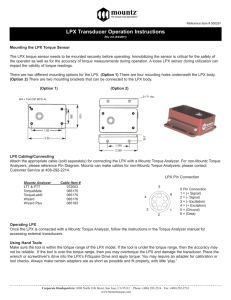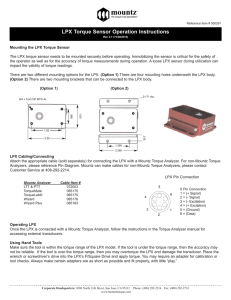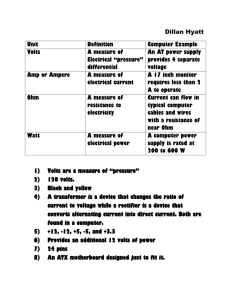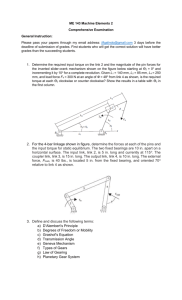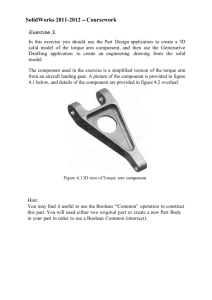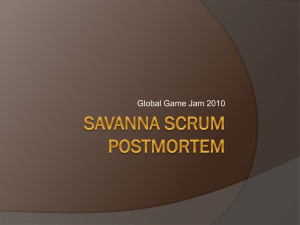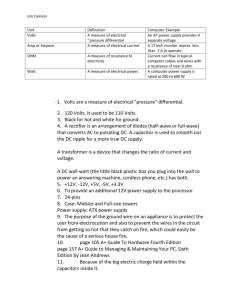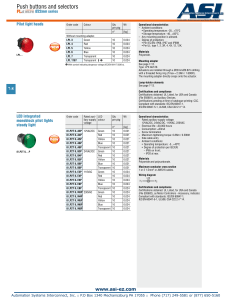LPX Instructions.qxd - Mountz Torque Tools
advertisement
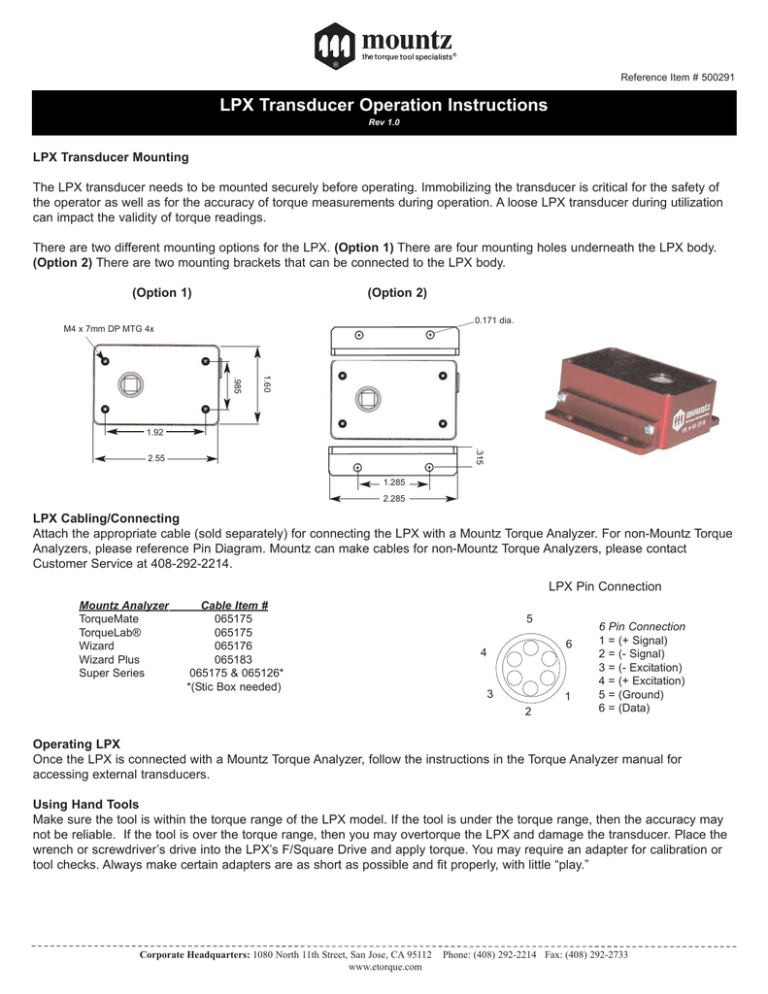
Reference Item # 500291 LPX Transducer Operation Instructions Rev 1.0 LPX Transducer Mounting The LPX transducer needs to be mounted securely before operating. Immobilizing the transducer is critical for the safety of the operator as well as for the accuracy of torque measurements during operation. A loose LPX transducer during utilization can impact the validity of torque readings. There are two different mounting options for the LPX. (Option 1) There are four mounting holes underneath the LPX body. (Option 2) There are two mounting brackets that can be connected to the LPX body. (Option 1) (Option 2) 0.171 dia. M4 x 7mm DP MTG 4x 1.60 .985 1.92 .315 2.55 1.285 2.285 LPX Cabling/Connecting Attach the appropriate cable (sold separately) for connecting the LPX with a Mountz Torque Analyzer. For non-Mountz Torque Analyzers, please reference Pin Diagram. Mountz can make cables for non-Mountz Torque Analyzers, please contact Customer Service at 408-292-2214. LPX Pin Connection Mountz Analyzer TorqueMate TorqueLab® Wizard Wizard Plus Super Series Cable Item # 065175 065175 065176 065183 065175 & 065126* *(Stic Box needed) 5 6 4 3 1 2 6 1 2 3 4 5 6 Pin Connection = (+ Signal) = (- Signal) = (- Excitation) = (+ Excitation) = (Ground) = (Data) Operating LPX Once the LPX is connected with a Mountz Torque Analyzer, follow the instructions in the Torque Analyzer manual for accessing external transducers. Using Hand Tools Make sure the tool is within the torque range of the LPX model. If the tool is under the torque range, then the accuracy may not be reliable. If the tool is over the torque range, then you may overtorque the LPX and damage the transducer. Place the wrench or screwdriver’s drive into the LPX’s F/Square Drive and apply torque. You may require an adapter for calibration or tool checks. Always make certain adapters are as short as possible and fit properly, with little “play.” Corporate Headquarters: 1080 North 11th Street, San Jose, CA 95112 www.etorque.com Phone: (408) 292-2214 Fax: (408) 292-2733 LPX Transducer Operation Instructions Rev 1.0 Using Power Tools Make sure the tool is within the torque range of the LPX model. If the tool is under the torque range, then the accuracy may not be reliable. If the tool is over the torque range, then you may overtorque the LPX and damage the transducer. Place Run Down Adapter into LPX Always use a quality joint rate simulator (run down adapter) when testing power tools in a simulated application. Place the rundown adapter in the LPX’s F/Square Drive. Then place a square drive adapter into the bit socket of the power tool and then slide it into the run down Adapter. Switch the driver into “Forward” mode and apply torque. Once the rundown is complete, switch the driver in “Reverse” and reverse the Run Down Adapter to a consistent “home” position. Mini-rundown adapters with fasteners are available for the LPX units. The kit includes 5 mini RDA units along with 10 fasteners. The mini-RDAs allow a close simulation of actual joints. Mini RDA Mini RDA2 Mini RDA4 Mini RDA6 Screws PH Phil 2-56 x 1/4 SS PH Phil 4-40 x 1/4 SS PH Phil 6-32 x 1/4 SS Item # 061229-2 061229-4 061229-6 Note: Change screws when thread wear occurs. (Recommended - approximately every 25 run downs). Calibration Procedures 1. Attach the LPX securely to a work surface with the cable connector toward the top so that the axis of tool rotation is parallel to the ground. 2. Connect the LPX to a torque analyzer/display. Review the torque range of the transducer and select the appropriate measurement units. 3. Determine type of calibration to be performed. Calibration at 3 Pts. Test at 10%, 50% and 100 of Full Scale. Calibration at 6 Pts. Test at 10%, 20%, 40%, 60% 80% and 100 of Full Scale. Direction Clockwise and/or Counter Clockwise 4. Select the appropriate Calibration Arm or Wheel. Attach it to the input drive of the LPX. 5. Gently connect the Hanger to the Calibration Arm or wheel. 6. Load 3 times to minimum 80% FS in direction of operation and reset to zero after loading. 7. Apply series of increasing torques in direction of operation starting from the lowest 800-456-1828 test point. Fax: 408-292-2214 8. Record readings from the test device at each test point prior to performing any adjustments. mountzsales@mountztorque.com 9. Repeat steps 6-8 in the opposite direction (if required). 10. Perform calibration adjustments. Repeat test as described above until readings www.etorque.com at all test points are within tolerances. 11. Repeat test as described above and record 5 readings from test device at each test point. Compile all necessary details to generate test report. 12. Remove old calibration label and place new label on transducer. ISO 9001 Corporate Headquarters: 1080 North 11th Street, San Jose, CA 95112 www.etorque.com Phone: (408) 292-2214 Fax: (408) 292-2733