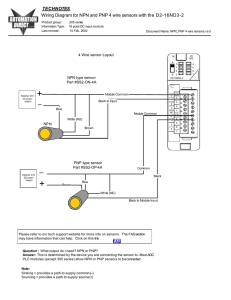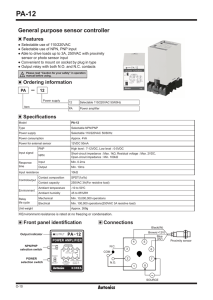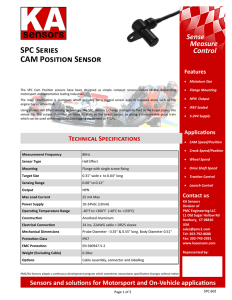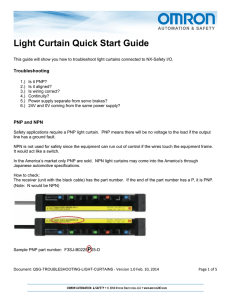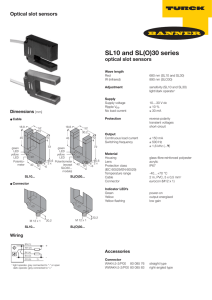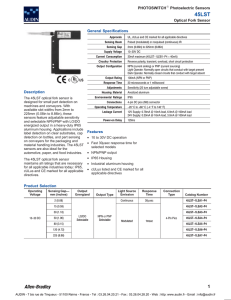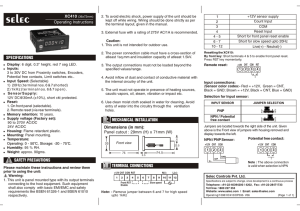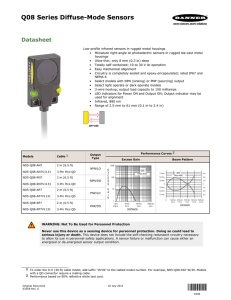Wiring diagram for NPN and PNP 3 wire sensors and D2-16ND3-2
advertisement
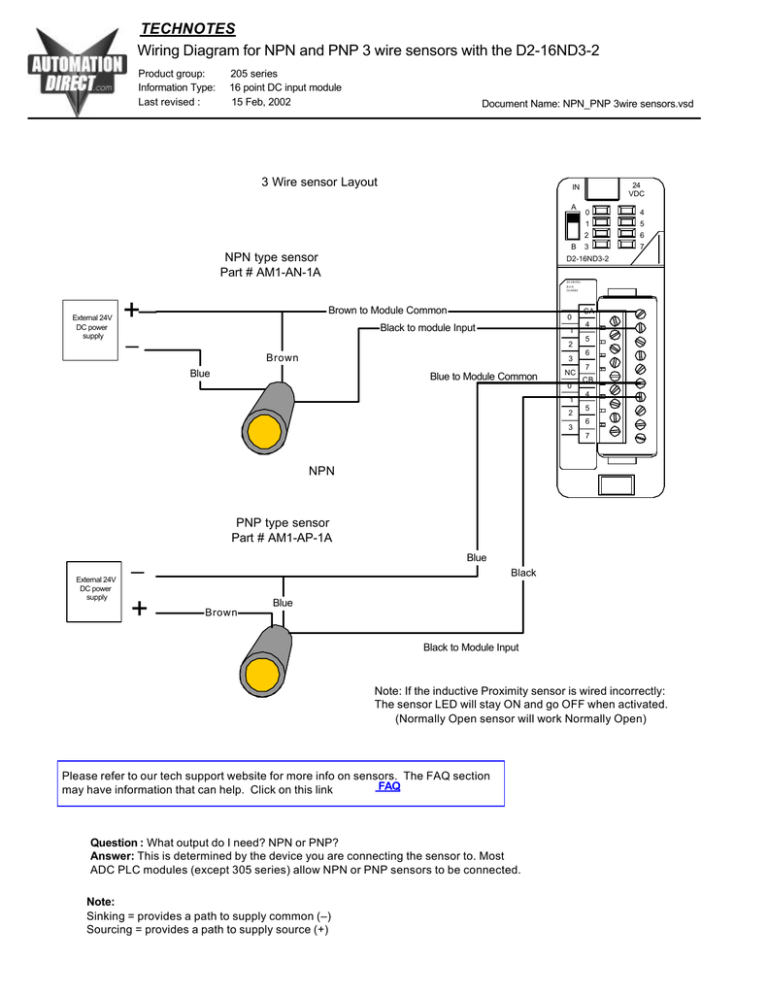
TECHNOTES Wiring Diagram for NPN and PNP 3 wire sensors with the D2-16ND3-2 Product group: Information Type: Last revised : 205 series 16 point DC input module 15 Feb, 2002 Document Name: NPN_PNP 3wire sensors.vsd 3 Wire sensor Layout 24 VDC IN A B NPN type sensor Part # AM1-AN-1A 0 1 2 3 4 5 6 7 D2-16ND3-2 20-28VDC 8mA CLASS2 External 24V DC power supply + Brown to Module Common 0 Black to module Input _ 1 2 Brown 3 Blue Blue to Module Common NC 0 1 2 3 CA 4 5 6 7 CB 4 5 6 7 NPN PNP type sensor Part # AM1-AP-1A _ External 24V DC power supply + Blue Black Brown Blue Black to Module Input Note: If the inductive Proximity sensor is wired incorrectly: The sensor LED will stay ON and go OFF when activated. (Normally Open sensor will work Normally Open) Please refer to our tech support website for more info on sensors. The FAQ section FAQ may have information that can help. Click on this link Question : What output do I need? NPN or PNP? Answer: This is determined by the device you are connecting the sensor to. Most ADC PLC modules (except 305 series) allow NPN or PNP sensors to be connected. Note: Sinking = provides a path to supply common (–) Sourcing = provides a path to supply source (+)