Deploying MATLAB with Production IT Systems using MATLAB
advertisement
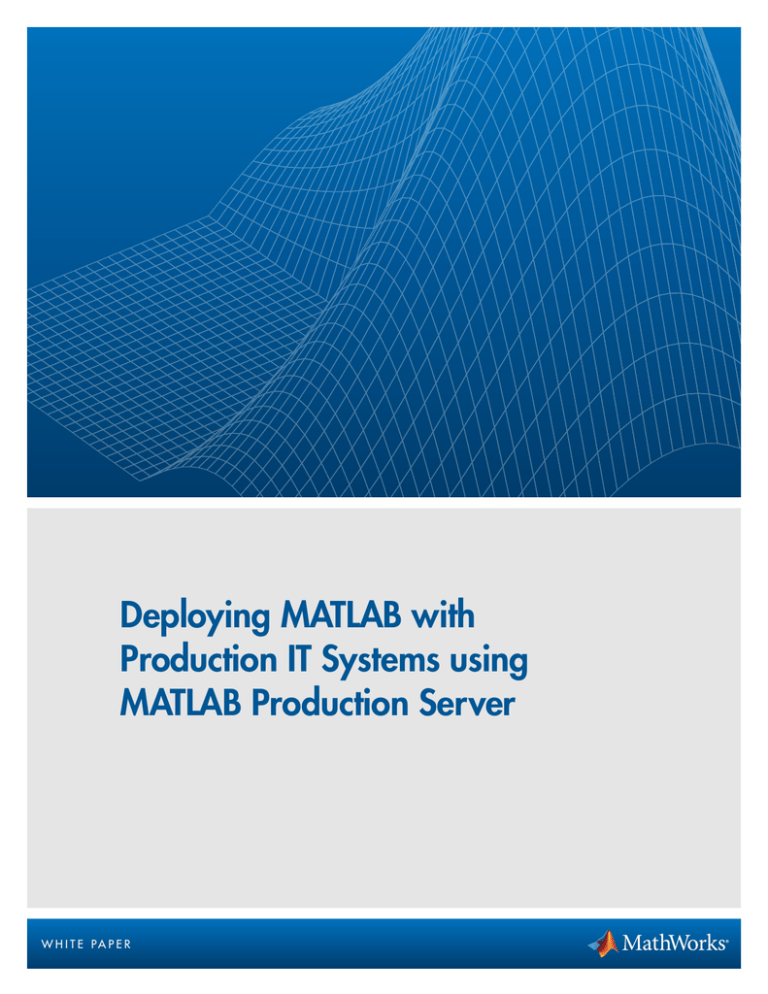
Deploying MATLAB with Production IT Systems using MATLAB Production Server W h i t e Pa p e r Deploying MATLAB with Production IT Systems using MATLAB Production Server Introduction Technical computing programming environments such as MATLAB® allow domain experts to rapidly create and refine algorithms using high level mathematical functions, without needing to focus on the programming environment. Using MATLAB Production Server™, analytics created using MATLAB are deployed for access by enterprise systems, including: • Application servers • Databases and distributed data appliances • Desktop applications • Web applications Example applications include: • Monitoring of power generation and manufacturing systems • Pricing, trading, forecasting, and portfolio models as part of financial services systems • Monitoring, reporting, and analysis of risk Gain the advantages associated with monitoring and optimizing your production systems without the time-consuming and error-prone process of recoding analytics. The resulting decrease in time-tomarket allows businesses to rapidly adapt to changes in the business climate, operating environment, or manufacturing process. MATLAB Production Server As a part of the Application Deployment product family, MATLAB Production Server allows functions developed in MATLAB to be run in a highly scalable manner. It services large numbers of independent, concurrent requests to run MATLAB calculations from enterprise systems such as databases, web servers, and application servers. Figure 1. MATLAB Production Server is a framework that comprises server software, lightweight client library, and back-end runtime. W h i t e Pa p e r | 2 Deploying MATLAB with Production IT Systems using MATLAB Production Server Highly Available Server Software The server software manages the execution of MATLAB algorithms using a pool of MATLAB computational engines commonly referred to as workers. A single worker is used to execute a MATLAB algorithm in response to a request from an enterprise application. Response latency is minimized by keeping idle workers in a pre-initialized standby state. The server software can be deployed across any number of physical servers in order to increase request processing capacity and to provide redundancy. Requests can be handled by any server in a cluster as there are no requirements for session awareness based upon the stateless architecture of MATLAB Production Server. Lightweight Client Library The client library is used within an enterprise application to make requests to MATLAB Production Server. The small footprint of the client library allows it to be integrated into many different systems including Microsoft® IIS, Apache™ Tomcat or IBM® WebSphere web servers, database servers such as Microsoft SQL Server®, MySQL® or Oracle®, or any custom application developed using .NET or Java®. Flexible Runtime MATLAB Production Server executes MATLAB algorithms using the MATLAB Compiler™ Runtime (MCR). Simultaneous use of different versions of the MCR can be managed by MATLAB Production Server. This decouples the version of MATLAB Production Server which is operating within a production IT system from the version of MATLAB being used in the development environment, providing flexibility for development teams and a stable platform within the production environment. By offering a runtime framework that allows you to directly deploy MATLAB analytics in a highly scalable fashion, you can quickly deploy numerical analytics within your production IT systems and also quickly adapt to changes in your operating environment. Deployment Workflow Domain experts such as quantitative analysts or operations engineers develop their algorithms using MATLAB. Once complete, these algorithms are packaged using MATLAB Compiler and deployed directly onto MATLAB Production Server. Using the hot deployment capability of MATLAB Production Server, these packaged algorithms can be deployed without restarting the server and disrupting ongoing calculations. Enterprise application developers can then use the lightweight client library provided as part of MATLAB Production Server to call these algorithms. Two versions of the client library are provided, one for .NET environments and one for Java environments. The client library uses data types native to the application environment which allows application developers to work with the data types they are accustomed and to conform to the standards of a statically typed language. W h i t e Pa p e r | 3 Deploying MATLAB with Production IT Systems using MATLAB Production Server Figure 2. MATLAB Production Server along with MATLAB Compiler provides a simple workflow for deploying MATLAB algorithms Integration into the Enterprise MATLAB Production Server provides a numerical processing tier that is easily integrated with your enterprise applications. Numerical analytics are being incorporated into many parts of the enterprise to greatly enhance business and engineering operational efficiency, such as: • Web portals for operations engineers to monitor and optimize power generation systems, or for portfolio managers and their clients to run “what if” scenarios on pension or retirement funds • Desktop Java, .NET, or spreadsheet trading applications, to value instruments, perform pre-trade risk analysis, and to execute trades • Batch applications that run end-of-day risk analysis, portfolio back-tests, valuations, and reports, perhaps working with large data sets on high performance application servers • Intra-database or data historian analytics; for example, to generate derived data consistently MATLAB Production Server does not serve up MATLAB UIs, it is not a web server for serving up html pages, java servlets, or server pages nor does it provide standard REST/SOAP web service interfaces, although any of these capabilities can be deployed as a front-end to MATLAB Production Server. Web Servers Web-based systems typically comprise a standard Web server such as Microsoft IIS, Apache Tomcat, or IBM WebSphere to host the user application. The client library provided with MATLAB Production Server is incorporated into the user application to call algorithms running on MATLAB Production Server. The .NET client library is typically used with Microsoft IIS and the Java client for Apache Tomcat or IBM WebSphere systems. MATLAB Production Server can be deployed on machines separate from the web servers to create a numerical processing tier, or it can be integrated onto the same machine as the web server, depending upon the requirements of the system or application. W h i t e Pa p e r | 4 Deploying MATLAB with Production IT Systems using MATLAB Production Server Figure 3a. Scaled architecture using separate physical servers Figure 3b. Scaled architecture using common physical servers Desktop Applications Desktop applications can also access MATLAB algorithms running on MATLAB Production Server. These are typically custom applications created using .NET or Java, but they may also consist of a standard application such as Microsoft Excel®, for which a COM based add-in can be created. Using MATLAB Production Server with desktop applications provides benefits such as: • Centrally managed analytics can be easily updated and redeployed to meet changing business needs or market conditions • Application users are always utilizing up-to-date algorithms • Desktop users can share high performance servers for their numerical processing, including GPU or grid computing • Numerical processing colocated with large data repositories minimize latencies due to transferring data to the desktop Batch Applications Typically based upon a custom Java or.NET server application, batch applications operate autonomously and typically kick off requests for multiple simultaneous calculations at day’s end. In many cases these systems may be colocated with a large repository of data in order to reduce latency associated with moving the data. W h i t e Pa p e r | 5 Deploying MATLAB with Production IT Systems using MATLAB Production Server Similar to Web Server deployments, these Java or .NET applications use the client libraries for making requests of MATLAB Production Server. MATLAB Production Server can again be deployed on separate physical machines, or it can be integrated onto the same machine as the application. Databases Operation with databases is supported in a number of ways: • MATLAB algorithms executing on MATLAB Production Server access a database using the MATLAB Database Toolbox™ • A trigger or stored procedure configured within a database uses the client library to request a MATLAB algorithm running on MATLAB Production Server. The algorithm accesses the database using MATLAB Database Toolbox • A trigger or stored procedure setup within a database uses the client library to pass data directly from the database when calling an algorithm running on MATLAB Production Server Figure 4a. MATLAB direct database query Figure 4b: MATLAB direct database query triggered by database transaction Figure 4c. Database passes data to MATLAB triggered by database transaction W h i t e Pa p e r | 6 Deploying MATLAB with Production IT Systems using MATLAB Production Server The .NET client library is typically used with Microsoft SQL Server and the Java client for MySQL and Oracle Enterprise Database systems. MATLAB Production Server can be installed directly onto the same physical server as the database since it runs in a separate process from that of the database. This eliminates network latency and reduces access time when pulling data from the database. MATLAB Production Server can also be installed on a separate set of servers to provide for a completely isolated numerical processing tier. Distributed Application/Execution Frameworks MATLAB Production Server can be deployed within Distributed Application frameworks such as Hadoop™ as well as distributed databases such as Teradata and IBM Netezza. With its stateless architecture and Java client library, MATLAB Production Server lends itself to operating in distributed environments where numerical analytics can locally operate on a subset of a distributed data set in a very efficient manner. Conclusion Domain experts and enterprise application developers can efficiently develop, deploy and maintain numerical analytics for use by enterprise IT systems such as web and application servers, databases, and desktop applications using MATLAB Compiler in conjunction with MATLAB Production Server. Benefits include: • Low-latency, concurrent processing of MATLAB functions • Directly deploy MATLAB functions to enterprise systems using MATLAB Compiler • Lightweight client library supports a wide variety of enterprise systems • Central management of analytics allows for quick updates and ensures use of the latest version MATLAB Production Server provides an efficient and agile way to incorporate numerical analytics within enterprise IT business systems, allowing rapid adaption to ever-changing business climates. Related Products MATLAB Production Server is the runtime framework for use with MATLAB Compiler and MATLAB Compiler runtime. Any functionality within MATLAB and MATLAB toolboxes supported by MATLAB Compiler can be deployed using MATLAB Production Server. This includes MATLAB Distributed Computing Server which can be used in conjunction with MATLAB Production Server to increase the processing speed of deployed applications. MATLAB Distributed Computing Server provides the means for a MATLAB algorithm to be processed in a highly parallel manner to decrease overall execution time, unlike MATLAB Production Server which services independent and concurrent requests from production IT systems to consume packaged MATLAB functions as a service. W h i t e Pa p e r | 7 Deploying MATLAB with Production IT Systems using MATLAB Production Server For More Information About MATLAB Production Server www.mathworks.com/products/matlab-production-server Contact Sales www.mathworks.com/company/aboutus/contact_us/contact_sales.html Documentation www.mathworks.com/help/mts/index.html System Requirements www.mathworks.com/products/matlab-production-server/supported/additional-systemrequirements.html © 2013 The MathWorks, Inc. MATLAB and Simulink are registered trademarks of The MathWorks, Inc. See www.mathworks.com/trademarks for a list of additional trademarks. Other product or brand names may be trademarks or registered trademarks of their respective holders. W h i t e Pa p e r | 8 92095v01 01/14



