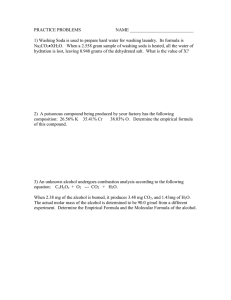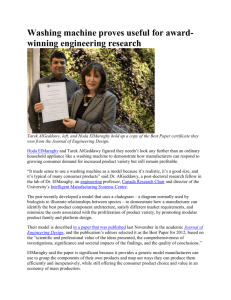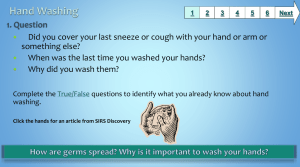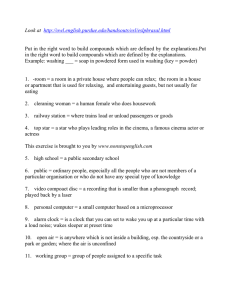Troubleshooting Guide - Watts Water Technologies
advertisement
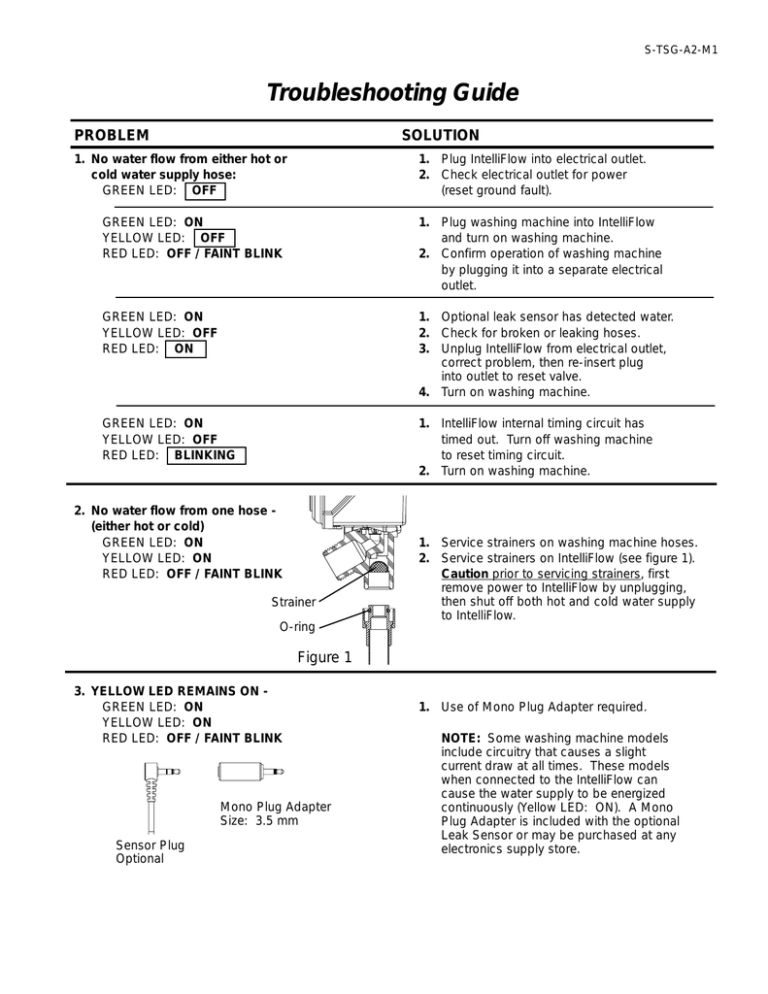
S-TSG-A2-M1 Troubleshooting Guide PROBLEM SOLUTION 1. No water flow from either hot or cold water supply hose: GREEN LED: OFF 1. Plug IntelliFlow into electrical outlet. 2. Check electrical outlet for power (reset ground fault). GREEN LED: ON YELLOW LED: OFF RED LED: OFF / FAINT BLINK 1. Plug washing machine into IntelliFlow and turn on washing machine. 2. Confirm operation of washing machine by plugging it into a separate electrical outlet. GREEN LED: ON YELLOW LED: OFF RED LED: ON 1. Optional leak sensor has detected water. 2. Check for broken or leaking hoses. 3. Unplug IntelliFlow from electrical outlet, correct problem, then re-insert plug into outlet to reset valve. 4. Turn on washing machine. GREEN LED: ON YELLOW LED: OFF RED LED: BLINKING 1. IntelliFlow internal timing circuit has timed out. Turn off washing machine to reset timing circuit. 2. Turn on washing machine. 2. No water flow from one hose (either hot or cold) GREEN LED: ON YELLOW LED: ON RED LED: OFF / FAINT BLINK Strainer 1. Service strainers on washing machine hoses. 2. Service strainers on IntelliFlow (see figure 1). Caution prior to servicing strainers, first remove power to IntelliFlow by unplugging, then shut off both hot and cold water supply to IntelliFlow. O-ring Figure 1 3. YELLOW LED REMAINS ON GREEN LED: ON YELLOW LED: ON RED LED: OFF / FAINT BLINK Mono Plug Adapter Size: 3.5 mm Sensor Plug Optional 1. Use of Mono Plug Adapter required. NOTE: Some washing machine models include circuitry that causes a slight current draw at all times. These models when connected to the IntelliFlow can cause the water supply to be energized continuously (Yellow LED: ON). A Mono Plug Adapter is included with the optional Leak Sensor or may be purchased at any electronics supply store. LED STATUS LAMPS LED Color Status GREEN LED: (Power Status) YELLOW LED: (Solenoid Status) ON This lamp is normally on. It indicates that the power is being supplied to the IntelliFlow. OFF Indicates that the IntelliFlow is unplugged or that the electrical outlet is not powered. Check the outlet or reset the ground fault. ON This indicates that the flow to the washing machine hoses is open. This lamp is on when the washing machine is on. IMPORTANT: After the washing machine has completed its cycle and turns off, this lamp should go off. If it does not, refer to the troubleshooting guide. Some washing machine models include circuitry that causes slight current draw at all times. This can cause the water supply to be energized continuously*. A mono plug adapter is required. Do not leave the IntelliFlow plugged in when the washing machine is off until a mono plug adapter can be installed. OFF RED LED: Timer Leak (Sensor Status) Indicates that the flow to the washing machine hoses is closed. FAINT BLINKING Indicates that the optional leak sensor is not connected. If the leak sensor is not being used, this is normal. If the leak sensor is being used, this indicates that the leak sensor is not properly attached. BLINKING This indicates that the IntelliFlow on cycle has timed out and shut off flow to the washing machine. Turn off the washing machine to reset the timer. ON This indicates that the optional leak sensor has detected water and that the flow to the washing machine hoses is closed. * The IntelliFlow circuitry contains a timer which automatically shuts off the flow of the washing machine hoses after a predetermined time (see red led blinking). USA: 815 Chestnut St., No. Andover, MA 01845-6098; www.wattsreg.com Canada: 5435 North Service Rd., Burlington, ONT. L7L 5H7; www.wattscda.com S-TSG-A2-M1 0042 EDP# 1911445 © Watts Regulator Co., 2000 Printed in U.S.A.