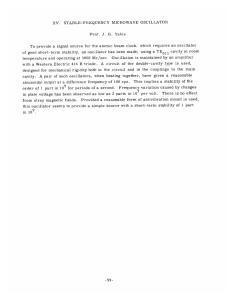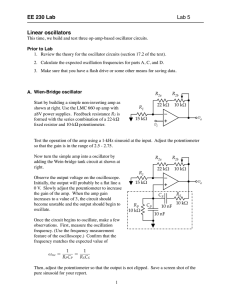Phase Shift Oscillator Experiment Guide
advertisement
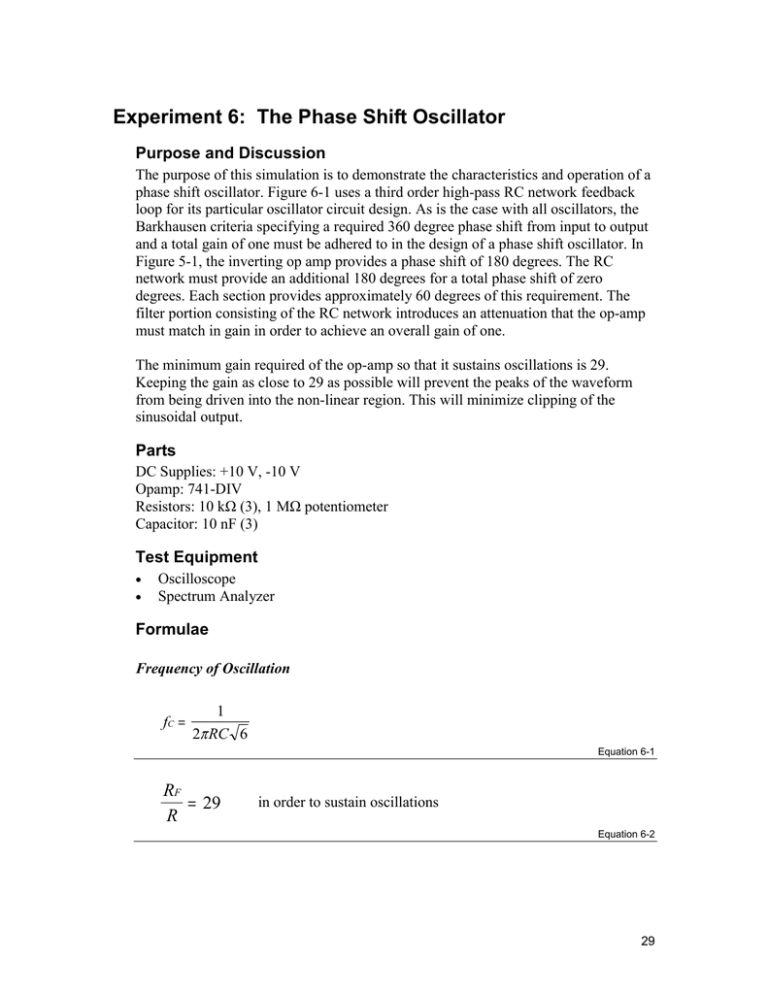
Experiment 6: The Phase Shift Oscillator Purpose and Discussion The purpose of this simulation is to demonstrate the characteristics and operation of a phase shift oscillator. Figure 6-1 uses a third order high-pass RC network feedback loop for its particular oscillator circuit design. As is the case with all oscillators, the Barkhausen criteria specifying a required 360 degree phase shift from input to output and a total gain of one must be adhered to in the design of a phase shift oscillator. In Figure 5-1, the inverting op amp provides a phase shift of 180 degrees. The RC network must provide an additional 180 degrees for a total phase shift of zero degrees. Each section provides approximately 60 degrees of this requirement. The filter portion consisting of the RC network introduces an attenuation that the op-amp must match in gain in order to achieve an overall gain of one. The minimum gain required of the op-amp so that it sustains oscillations is 29. Keeping the gain as close to 29 as possible will prevent the peaks of the waveform from being driven into the non-linear region. This will minimize clipping of the sinusoidal output. Parts DC Supplies: +10 V, -10 V Opamp: 741-DIV Resistors: 10 kΩ (3), 1 MΩ potentiometer Capacitor: 10 nF (3) Test Equipment • • Oscilloscope Spectrum Analyzer Formulae Frequency of Oscillation fC = 1 2π RC 6 Equation 6-1 RF = 29 R in order to sustain oscillations Equation 6-2 29 30 Understanding RF Circuits with Multisim Procedure Figure 6-1 1. Connect the circuit components illustrated in Figure 6-1. 2. Double-click the oscilloscope to view its display. Set the time base to 2 ms/Div, Channel A to 2V/Div and Channel B to 200mV/Div. 3. Select Simulate/Interactive Simulation Settings, and select Set to Zero for Initial Conditions. 4. Start the simulation and measure the frequency of oscillation. 5. Stop the simulation and place a Spectrum Analyzer on the workspace and connect its input to the output lead of the oscillator. 6. Double-click to open the Spectrum Analyzer window. 7. Press Set Span. Set Start = 0 kHz, End = 1 kHz, Amplitude = LIN and Range = 2V/DIV. Click Enter. 8. Restart the simulation. When the oscillator has stabilized, drag the red marker to the position of the spectrum line observed. Note the frequency in the lower left corner of the Spectrum Analyzer window. fc = __________________. 9. Adjust the potentiometer to the point where oscillation just begins. Measure the value of the potentiometer resistance at this point and complete the table below. 10. Open the Oscilloscope window. Measure and note the phase shift at the oscilloscope inputs. The Phase Shift Oscillator 31 Data for Experiment 6 Measured Value Calculated Value Frequency (Hz) Rf/R at point where oscillations begin Table 6-1 Expected Outcome Figure 6-2 Oscilloscope Display of Initial PSO Oscillations Additional Challenge For the circuit of Figure 6-1 calculate the value of C required to provide a frequency of oscillation of 900 Hz. Replace existing simulated component values by doubleclicking on the component of interest. Run the simulation and compare the output data with expected theoretical values. 32 Understanding RF Circuits with Multisim