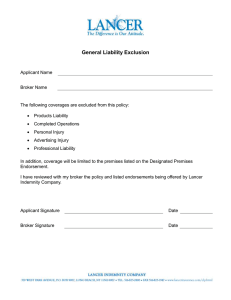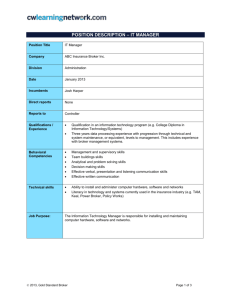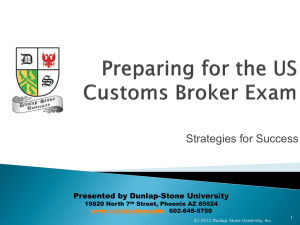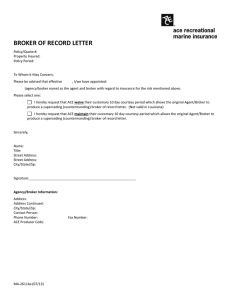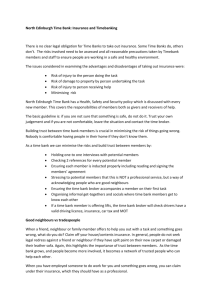Universal Products 3.2.0 Overview
advertisement
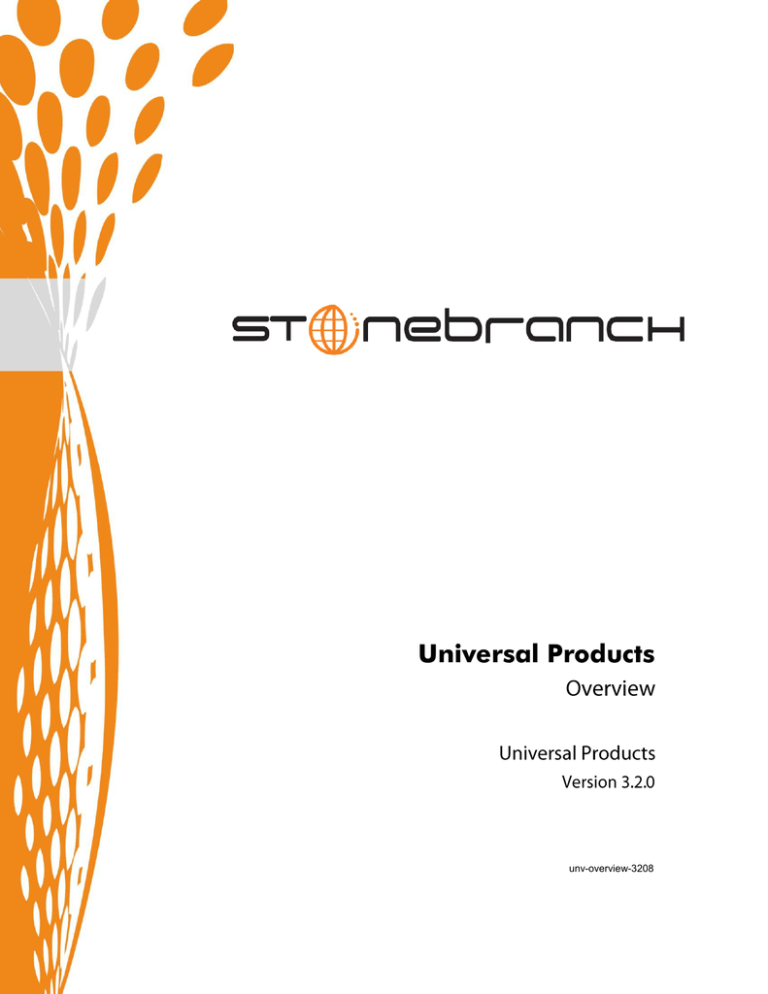
Universal Products unv-overview-3208 Document Name Universal Products 3.2.0 Overview Document ID unv-overview-3208 Products Universal Products 3.2.0 Copyright © 2008-2010 by Stonebranch, Inc. This document contains proprietary information that is protected by copyright. All rights reserved. No part of this publication may be reproduced, transmitted or translated in any form or language or by any means, electronic or mechanical, including photocopy, recording, or any information storage and retrieval system, without permission, in writing, from the publisher. Requests for permission to make copies of any part of this publication should be mailed to: Stonebranch, Inc. 950 North Point Parkway, Suite 200 Alpharetta, GA 30005 USA Tel: (678) 366-7887 Fax: (678) 366-7887 Stonebranch, Inc.® makes no warranty, express or implied, of any kind whatsoever, including any warranty of merchantability or fitness for a particular purpose or use The information in this documentation is subject to change without notice. Stonebranch shall not be liable for any errors contained herein or for incidental or consequential damages in connection with the furnishing, performance or use of this document. All products mentioned herein are or may be trademarks of their respective owners. unv-overview-3208 Confidential & Proprietary 2 Contents Contents Contents.............................................................................................................................. 3 Introduction ........................................................................................................................ 4 Features .............................................................................................................................. 5 Universal Products ............................................................................................................... 5 Universal Broker ................................................................................................................... 6 Universal Data Mover ........................................................................................................... 6 Universal Command ............................................................................................................. 8 Universal Command Agent for SOA ..................................................................................... 9 Universal Event Monitor ....................................................................................................... 9 Universal Connector ........................................................................................................... 10 Universal Enterprise Controller ........................................................................................... 10 Universal Management Console ......................................................................................... 10 Universal Activity Monitor ................................................................................................... 10 Universal Event Subsystem ................................................................................................ 11 Universal Query.................................................................................................................. 11 Platform Support .............................................................................................................. 12 Platform Support Changes ................................................................................................. 13 Operational Changes ....................................................................................................... 14 Local Broker ....................................................................................................................... 14 Product Configuration ......................................................................................................... 15 Universal Event Subsystem ................................................................................................ 15 unv-overview-3208 Confidential & Proprietary 3 Introduction Universal Products Overview Introduction Universal Products 3.2.0 provides a set of features and enhancements that helps address the most challenging problems faced in distributed workload management today. Scalability improvements for larger product deployments and increasing workloads. Real-time product and workload monitoring and visibility throughout the product deployment. A historical event record of all workload and product related activity throughout the product deployment. Central administration of distributed product configurations with the possibility of locking down configurations of distributed products. Additional security enhancements using digital certificate technology, in particular on z/OS. For additional information on Universal Products 3.2.0, please contact your Stonebranch representative or send email to info@stonebranch.com. unv-overview-3208 Confidential & Proprietary 4 Features Universal Products Overview Features This section provides a summary of the features included in Universal Products 3.2.0. Universal Products Improved Product Documentation Universal Products documentation has been reorganized and content improved in order for customers to make optimum use of the products. Information is easier to find and understand. IBM System SSL Integration All Universal Products that utilize SSL can now fully utilize IBM’s System SSL library and IBM hardware cryptographic processors available in z/OS and z/Architecture systems. IBM RACF Certificates All Universal Products that utilize IBM’s System SSL library also utilize RACF-managed certificates. RACF provides for the management of the Certificate Authority (CA) certificates, server certificates and user certificates. Certificate Revocation List All Universal Products that utilize SSL may utilize Certificate Revocation Lists (CRLs). CRLs are part of the X.509 Public Key standard providing the means to revoke user and server certificates at the point in which they are used. Universal Certificate supports the creation of CRLs. Host List Support Many Universal Product components now support the ability to specify a list of host names or IP addresses by which to establish a network communication session. Host lists can be explicitly identified by specifying a list of host names, or the DNS system can provide a list of IP addresses associated with a host name. The order in which hosts are connected may be specified as either sequential or random. z/OS CANCEL Command Universal Products that utilize product fault tolerant features may optionally modify the behavior of the Server component when the Manager component is terminated with the z/OS CANCEL command. When the Manager is cancelled, the Server and the user process will be terminated as well instead of continuing execution as called for by the fault tolerant features. unv-overview-3208 Confidential & Proprietary 5 Features Universal Products Overview COMMENT Option Many Universal Product components now provide the ability to include a comment that is associated with the components performing the work. The COMMENT option is visible in the Universal Query reports, the Universal Activity Monitor and in UES event data. The COMMENT value can set to any text value of arbitrary length allowing for a detailed description of the work. Universal Products for OS/400 Universal Product programs are Teraspace compatible. The Spool Library name may be designated at install time. Release independent installation is now allowed with 3.2.0. New job queue and class objects allow decoupling job control from QBATCH. Universal Broker The Universal Broker throughput and scalability has been improved. The Broker can now process hundreds of connections simultaneously while maintaining a high transaction rate. The Universal Broker is now required on all hosts on which a Universal Product component executes, including Manager components. The Universal Broker manages configuration data for all locally running Universal Product components providing a controlled and secure access point to product configuration data. z/OS zFS Support Universal Broker for z/OS now supports the zFS file system in addition to HFS for broker, spool and enterprise controller database files. Universal Data Mover Script Language Universal Data Mover has made vast improvements in the power of its scripting language with the addition of new control structures and built in functions. X.509 Certificates Universal Data Mover provides full support for X.509 certificates and Proxy certificates. unv-overview-3208 Confidential & Proprietary 6 Features Universal Products Overview UNIX Permissions When transferring UNIX files between two UNIX systems, the file permission modes of the destination files may now be based upon the source file modes. Note: This has not been implemented for the OS/400 platform. z/OS Load Module Copies Universal Data Mover on z/OS now supports the transfer of load modules and program objects between z/OS systems. z/OS Relative GDG Delete Support for deleting z/OS generation data sets based upon a relative number using the Universal Data Mover DELETE command. Manager Identification in Third-Party Transfers The Universal Data Mover Manager identity, either user identifier and IP address or X.509 certificate information, is propagated to the primary and secondary Universal Data Mover servers and available for Universal Access Control List processing. Customizable Logging This feature set allows for the creation of custom log files based on messages from sessionand file-related commands (open, close, copy, copydir, cd, delete, rename, and attrib), thus providing additional flexibility to meet audit and reporting needs. Note: This has not been implemented for the OS/400 platform. Move Command The move command will automatically delete the source file after a successful copy operation. Note: This has not been implemented for the OS/400 platform. UTF-8 Support for UTF-8 variable length character encoding for Unicode has been added to the list of supported code pages. Universal Data Mover for OS/400 LIB attributes, AUT, CRTAUT and ASPDEV, allow a name to be used in addition to *XXX options. Allows definition of an external code page to CCSID mapping table. unv-overview-3208 Confidential & Proprietary 7 Features Universal Products Overview Universal Command Return Code Translation Return code conventions used on the operating system on which the Manager executes and the operating system on which the Server executes are often very different. Return code translation options now allow you to translate the user job’s return code to a different return code more suitable for the Manager operating system. Automatic Generation of Command Identifiers Manager command identifiers, used primarily in the Manager Fault Tolerant (MFT) feature, are used to uniquely identify the unit of work on the remote Broker. Unique command identifiers can now be automatically generated by the Manager. Automatic generation greatly simplifies command identifier specification in scheduling and automation systems. Windows Child Process Termination The Windows Universal Command Server can terminate the workload it has started. Workload is terminated only under very specific conditions, such as, when as user requests workload termination. Prior releases of Universal Command on Windows would terminate the parent process only. Universal Command now supports the termination of the complete process hierarchy--parent process and all child processes. Maximum Script Size Increase The size of the script that a Manager can send to the Server for execution has increased from approximately 64K to 6M. UTF-8 Support for UTF-8 variable length character encoding for Unicode has been added to the list of supported code pages. Universal Command for OS/400 The following features are specific to Universal Command for OS/400: Added a new server option use_user_accounting_code. When set to YES, the job accounting code associated with the server is set to the accounting code for the user running the server job. Added the Login server option to execute the initial program for the user profile and to set the following job attributes: ASP group information Coded character set ID Country or region ID unv-overview-3208 Confidential & Proprietary 8 Features Universal Products Overview Current library Character identifier control Home directory Initial library list Job accounting code Language ID Locale Output queue name Output queue priority Print text Printer device name Sort sequence table Status message handling The Command Reference Library is now configurable. The Universal Spool listing and removal utilities are now provided for OS/400. 128 character, mixed case pass phrases are now supported. UCMSINIT escape messages have been changed to diagnostic messages with exit code 99. USBMJOB now supports INLASPGRP. Universal Command Agent for SOA Universal Command Agent for SOA expands the Universal Products workload management capabilities to include internet and message based workloads that are part of a Service Oriented Architecture (SOA) environment. Internet and message based workloads, which execute in application server environments that utilize technologies, such as SOAP, HTTP, CGI, and JMS, are often left out of enterprise workload management solutions. Universal Products 3.2.0 enables the management of all enterprise workload, including support for native MQ Series. . Universal Event Monitor UEMLOAD Input The UEMLOAD input file can now be read from standard input, greatly simplifying the execution of UEMLOAD with Universal Command. unv-overview-3208 Confidential & Proprietary 9 Features Universal Products Overview Universal Connector UTF-8 Support for UTF-8 variable length character encoding for Unicode has been added to the list of supported code pages for the transfer of the spoollist. Universal Enterprise Controller Host Name Resolution Retries Host name resolution can fail for intermediate or temporary reasons depending on DNS systems and network utilization. Universal Enterprise Controller can now be configured to retry host name resolution in order to avoid false alerts indicating an Agent cannot be contacted. Individual Agent Polling Interval The interval on which Universal Enterprise Controller polls for the health and status of an Agent can be set in the Agent definition as opposed to a global system setting. Production Agents can be polled more frequently and lower priority Agents less frequently. Universal Management Console Universal Management Console provides for the administration of Universal Product component configurations that are installed throughout the enterprise. Universal Management Console can manage the update of a single product configuration file on a remote Agent or the update of all of product configuration files on thousands of Agents. All configuration changes are logged for audit and reporting purposes. Universal Product configurations can be placed in managed mode. A managed configuration can only be updated with Universal Management Console. No configuration changes can be performed on the host on which the components are installed. Universal Activity Monitor Universal Activity Monitor provides a graphical user interface into a near real-time view of Universal Products managed job and file workload and of the operational state of the Universal Product infrastructure and alerts. The infrastructure views show the operational status of the Universal Product infrastructure. The alert views show exception conditions that may impact production workload. unv-overview-3208 Confidential & Proprietary 10 Features Universal Products Overview Universal Event Subsystem Universal Event Subsystem provides a continuous, near real-time record of all Universal Product events relating to workload and infrastructure activity, status and exceptions. Universal Event Subsystem data may be archived in long-term storage to provide an historical record of workload related activity for auditing, reporting and diagnostic purposes. Universal Query Universal Query returns a variety of information on Broker and the components managed by the Broker. Universal Query can now return information on Manager components running local to a Broker. unv-overview-3208 Confidential & Proprietary 11 Platform Support Universal Products Overview Platform Support Universal Products 3.2.0 provides support for the following operating systems: IBM z/OS 1.4 – 1.9 IBM AIX 5.2 – 5.3 HP HP-UX 11i v11 – 11i v3 for PA-RISC HP HP-UX 11i v2 – 11i v3 for Itanium Sun Solaris 8 – 10 for SPARC Sun Solaris 10 for Intel Linux kernel 2.4 – 2.6 for Intel 32-bit Linux kernel 2.4 – 2.6 for Intel 64-bit Linux kernel 2.4 – 2.6 for S/390 and z/Architecture NCR MP-RAS 3.02 HP Tru64 v5.1B Microsoft Windows: Windows 20002 Windows 2003 Windows XP Windows Vista Windows Server 2008 for Intel 32-bit and 64-bit Windows 7 Windows Server 2008 R2 for Intel 64-bit IBM OS/400 (i/5OS, IBM i) V5R3 through V6R1 JAVA Runtime Environment 1.5 and above 1 HP Patch Bundle GOLDQPK11i_B.11.11.0612.459.depot or above is required. 2 Service Pack 4 or above is required. unv-overview-3208 Confidential & Proprietary 12 Platform Support Universal Products Overview Platform Support Changes The following are the platform support changes from Universal Products 3.1.1 to Universal Products 3.2.0: Minimum AIX support has changed from AIX 4.3 to AIX 5.2. Minimum z/OS support has changed from OS/390 2.8 to z/OS 1.4. Minimum HP-UX support has changed HP-UX 10.20 to HP-UX 11i v1. Minimum Windows support has changed from NT 4 to Windows 2000. Minimum Tru64 support has changed from Tru64 v4 to Tru64 v5.1B. Minimum Solaris support has changed from Solaris 7 to Solaris 8. Minimum OS/400 support has changed from V5R1 to V5R3. Reliant support has been dropped. JAVA Runtime Environment support has changed from 1.4 to 1.5 and above. unv-overview-3208 Confidential & Proprietary 13 Operational Changes Universal Products Overview Operational Changes This section discusses the operational changes in Universal Products 3.2.0 and its administrative requirements. Local Broker In prior releases of Universal Products, a Universal Broker was only required on the remote system on which work was to be performed. Starting in the 3.2.0 release of Universal Products, a Universal Broker must run on all systems on which a Universal Product component is running, including manager components. There are a few components that don’t require a Universal Broker. They include the following: Universal Encrypt Universal Certificate Universal Message To Exit Code Translator Universal Return Code The local Universal Broker provides support for the z/OS CANCEL command, local configuration management, remote configuration management, and the Universal Event Subsystem. When Universal Product Managers start, they first register with the local Broker. The registration process consists of establishing a connection to the local Broker and exchanging the information with the Broker. The Broker will monitor the execution of the Manager and record when the Manager exits and its exit condition. On z/OS, multiple Brokers may run at the same time. Each Broker is identified with a System Identifier that uniquely identifies the Broker running on that host. A Manager selects the Broker with which it wants to register using the system ID of the Broker. Refer to the Universal Broker User Guide for additional information. unv-overview-3208 Confidential & Proprietary 14 Operational Changes Universal Products Overview Product Configuration The local Broker maintains product configuration data for all components that have a configuration file. When a component executes, such as a Universal Command Manager, the Manager establishes a session with the local Broker and performs a registration. In the registration process, the Broker returns the component’s configuration data. When a product configuration file is updated, the Broker must be told to refresh its configuration data that it is maintaining in its memory. The Universal Control REFRESH command instructs the Broker to refresh its configuration. Upon a refresh, the Broker will read in all configuration files and update its configuration data in memory. Until the Broker is refreshed or recycled, the updated configuration file is not in effect. Now that Manager components do not directly access their configuration data, they do not have the ability to adjust what configuration data files are accessed. As an example, in previous versions of the product on z/OS, a Manager batch job could have its UNVCONF ddname allocation changed to meet differing requirements from one batch job to the next. This is no longer possible since the local Broker maintains all configuration data and only one configuration file per component. Universal Data Mover has the EXEC and EXECSAP commands that utilize the Universal Command Manager (UCM Manager) and Universal Connector (USAP) configurations, respectively. In previous product releases, on z/OS, the configuration files were allocated to ddnames in the UDM Manager JCL procedure. Now the configuration data is obtained from a local Broker. It is no longer possible to allocate UCM and USAP configuration files specifically tailored for UDM EXEC and EXECSAP commands. All options must be specified as part of the EXEC and EXECSAP commands. The EXECOPT parameter may be used to specify command line options. Universal Event Subsystem UES can generate a large number of events. The events are saved in short term and medium term databases. Sufficient space must be allocated for the UES databases. The Brokers manage short-term UES databases. Each Broker has a UES database. Event data is deleted from the Broker UES database once the event record has expired or has been retrieved by a UEC with delete access. Event expiration is controlled with Broker configuration options. A central Universal Enterprise Controller manages the medium‑ term UES database. All event data collected by the Brokers is routed to UEC’s UES database. Sufficient space must be allocated for the UEC UES database. Event data must be periodically exported for long term storage and deleted from the UES database as part of the export operation. unv-overview-3208 Confidential & Proprietary 15 Figure Figure10 76 75 74 73 72 71 70 69 68 67 66 65 64 63 62 61 60 59 58 57 56 55 54 53 52 51 50 49 48 47 46 45 44 43 42 41 40 39 38 37 36 35 34 33 32 31 30 29 28 27 26 25 24 23 22 21 20 19 18 17 16 15 14 13 12 11 9 8 7 6 5 4 3 2 1