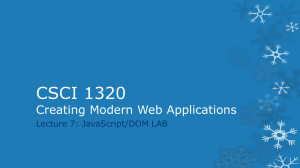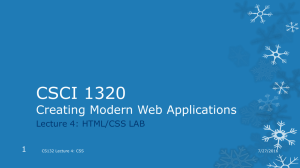CSCI 1320 Creating Modern Web Applications Lecture 10: The Web Server
advertisement
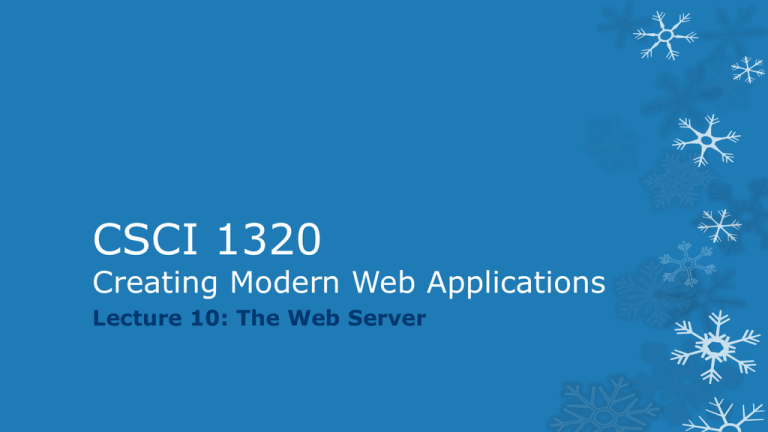
CSCI 1320
Creating Modern Web Applications
Lecture 10: The Web Server
Specifications Hand In
Contents
Detail what the application will do
Commands, input outputs
Define the inputs and outputs
Information flow between user, application, server
Define the user experience
Multiple scenarios
Other requirements (security, privacy, …)
The more information you can provide the better
2
CS132 Lecture 10: The Web Server
7/27/2016
Web Applications
Front End
Web Browser
HTTP
Database
Back End
Web Server
3
Lecture 1: Course Introduction
Server
7/27/2016
The Web Server
Sits on the host machine
Listens for connections on a particular port (i.e. 80)
Gets HTTP requests sent to that port
Processes each request independently
URL tells it how to process a request
Basic requests
URL with a file specified
Find the file on disk and return it
Create an appropriate HTTP response (header)
Followed by the data in the file
4
CS132 Lecture 10: The Web Server
7/27/2016
Web Server Game
Volunteers to act as clients making requests
Can request a page of a given color
TAN, YELLOW, PURPLE, BLUE, PINK, GREEN
Volunteers to act as HTTP connections
Interface between clients and server
Volunteer to act as the web server
Pages reside on file system
5
CS132 Lecture 10: The Web Server
7/27/2016
Web Server Game Improvements
How can we speed this up?
6
CS132 Lecture 10: The Web Server
7/27/2016
Dynamic Requests
Static requests are static
Don’t work for web applications
We need to get different data under different circumstances
Based on information passed in with the URL
Recall URLs have a query portion
With name-value pairs
Set up by HTML forms
Can involve interaction with JavaScript
Web server needs to return different results
Based on the query portion
7
CS132 Lecture 10: The Web Server
7/27/2016
Modified Web Server Game
Client asks for a color and a number <= 100
Web server has to return a sheet giving the square of the
number
8
CS132 Lecture 10: The Web Server
7/27/2016
Web Server Game Improvements
How might we speed this up?
9
CS132 Lecture 10: The Web Server
7/27/2016
Context-Based Requests
Most dynamic requests have a context
Shopping cart
Previous searches
Previous inputs and pages
The web server needs know the context
Map users to contexts
Use the context in creating the resultant output
10
CS132 Lecture 10: The Web Server
7/27/2016
Modified Web Server Game
Client asks for a color and provides a number
Server provides the sum of their previous numbers plus the
new one
Server can provide the client with an ID
Same ID for same client
Client has to return the ID as part of their request
11
CS132 Lecture 10: The Web Server
7/27/2016
Modified Web Server Game
How might we speed this up
12
CS132 Lecture 10: The Web Server
7/27/2016
What the Web Server Does
Given a HTTP Request
Return a HTTP Response
Given a URL
Return the corresponding page
Given a URL plus parameters
Compute and return the resultant data
13
CS132 Lecture 10: The Web Server
7/27/2016
Web Server Issues
Handling large numbers of clients
Multiple threads, caching, multiple servers
Managing context or state
Generating HTML output containing computed values
Doing the actual computations
We need to describe these
We need a program (and hence a language)
Where are the computations done
By the web server
Externally
14
CS132 Lecture 10: The Web Server
7/27/2016
Web Servers
General purpose servers
Handle static pages; designed to scale
Examples: Apache, NginX, Microsoft IIS
Extensions to handle Computation
Modules: PHP, Ruby, Python, Perl, FCGI
External Calls: CGI
Special purpose servers
TOMCAT: Java servlets
NODE.JS: Event-based JavaScript
Embedded Servers
Nanohttpd.java
15
CS132 Lecture 10: The Web Server
7/27/2016
Server Organization
Server should handle multiple requests at once
Several alternative designs are possible for this
Use threads
Use multiple servers
16
CS132 Lecture 10: The Web Server
7/27/2016
Server Organization
Internal processing
Queue of tasks to be done
Thread pool to handle multiple requests
Internal requests can be queued if necessary
Handling initial requests
Single thread to read web socket
Multithreaded versus Single threaded processing
Using non-blocking I/O
17
CS132 Lecture 10: The Web Server
7/27/2016
PHP
PHP is a simple string-oriented scripting language
Similar capabilities as Python, JavaScript
Designed to make string processing easy
Web server runs PHP internally
As a module or plug-in
Automatically when a page has a .php extension
18
CS132 Lecture 10: The Web Server
7/27/2016
PHP Language
Simple interpreted (scripting) language
Untyped
Basic data types: string, int (long), float (double)
Complex data types: associative arrays, classes
Lots of built-in functions
Good string support
“hello $var, this is a ${expr}. “
Good documentation (esp. for libraries)
19
CS132 Lecture 10: The Web Server
7/27/2016
PHP and HTML
What does the web server normally generate
HTML pages
With lots of HTML (text)
What’s different is based on query part of URL
Some fraction of the page
Most of the page is fixed text
Header, navigation, footer
Parts of the contents
Why should we write code to output this
In any language
20
CS132 Lecture 10: The Web Server
7/27/2016
PHP Pages
Normal URLS where the file has a .php extension
The plug in doesn’t run PHP directly on the file
The page is actually a mixture of text and code
HTML pages with embedded PHP code
PHP module reads the page
The HTML portion is passed on directly
The PHP code is embedded in <?php … ?> constructs
<? … ?>
Where the code appears, it is run & replaced by its output
PHP print or echo statements
21
This concept, templating, is very useful
CS132 Lecture 10: The Web Server
7/27/2016
Servlets and JSP
Why add a new language
Programmers know Java
Back end applications are often written in Java
Use Java as the processing language
Not ideal for string processing, but acceptable
Multiple threads already accommodated
Servlet
Standard interface invoked directly by URL
Path name = class name, parameters accessible
Java Server Pages
Pages with embedded Java <? … ?>
22
CS132 Lecture 10: The Web Server
7/27/2016
Java Servlets and JSP
Handled by a separate web server
TOMCAT is the most common
Runs on a different port
URL: host:8080/servlet/class?parms
JSP handled by file extension
URL: host:8080/page.jsp
23
CS132 Lecture 10: The Web Server
7/27/2016
ASP.Net
Supported by Microsoft IIS
Use C# (or C++) to write the back end
Web pages use templating
With embedded C#
24
CS132 Lecture 10: The Web Server
7/27/2016
CGI Programs
URL: http://host/cgi-bin/cmd?args
cgi-bin is a special directory on the web server
cmd is the name of a normal executable in that directory
Shell script, perl, php, python, java jar file, c/c++ binary, …
args are named arguments passed to command
The program ‘cmd’ is run on the web server
Any program output is passed back to client
Typical Use: Format a request and pass it on to server
Problems: efficiency, security, safety
Used in very limited applications
25
CS132 Lecture 10: The Web Server
7/27/2016
Node.JS
Why learn a new language (PHP)
We already know JavaScript
PHP is too slow; JavaScript is now compiled and fast
It has most of what is needed
What’s wrong with Java
Java is too complex, not string-oriented
Java has too much baggage
Straight line code is inefficient
Querying database, servers, file system all take time
Multiple threads complicate processing
Non-blocking I/O logic can get quite complex
26
CS132 Lecture 10: The Web Server
7/27/2016
Node.JS
JavaScript Web Server
Separate server (like TOMCAT for Java)
Back end is written in JavaScript
Event-Based
Computation is done in small pieces
Complex interactions are done asynchronously
JavaScript code is associated with events
The code is executed when the event occurs
Code can initiate asynchronous computations with later events
Code supplies a continuation invoked when action completes
27
We’ll cover this in depth next week
CS132 Lecture 10: The Web Server
7/27/2016
Node.JS Event Example
Request comes in
JavaScript code creates database query based on parameters
Starts query and registers continuation
When query completes (done asynchronously)
Continuation is invoked. Template file is opened and a new
continuation is provided
When file is ready to read (done asynchronously)
A stream from the file to the client is established
The file is output asynchronously
We’ll get into this in detail next week
28
CS132 Lecture 10: The Web Server
7/27/2016
Web Applications
Front End
Web Browser
HTTP
Database
Back End
Web Server
29
Lecture 1: Course Introduction
Server
7/27/2016
Databases
Most web applications need to store information
Much of what they do is information based
Shopping site as an example
The server code talks to a database system
All languages have code to make this relatively easy
Database operations
Setting up the database
Adding and removing information from the database
Getting (querying) information from the database
We’ll cover this starting the following week
30
CS132 Lecture 10: The Web Server
7/27/2016
Handling Complex Applications
The web server
Can handle PHP, Servlets, etc.
But these have limited capabilities
These run in limited environments
Don’t want to overwhelm the server
The server has other responsibilities
What if your application is more complex
You need to provide complex services (e.g. machine learning,
data mining, search)
Then you might want to have your own server
31
CS132 Lecture 10: The Web Server
7/27/2016
User Server Organization
Based on a client-server model
Client: app code in the web server
Each request is its own client
Can be done via PHP or other server side code
Socket-based communication
Server runs on a host and accepts connections on a port
Client connects to that host-port
Sends command/request
Reads response, processes it to HTML/JSON
Returns it to the browser
32
Server: self-standing system
CS132 Lecture 10: The Web Server
7/27/2016
Frameworks
All this sounds complex to set up and operate
A lot of the work is common and straightforward
Communications, setting up pages, database access, …
It can be simplified by extracting these
Leaving only the code specific to the particular application
Frameworks are attempts to do this
Provide common code to plug in the application
Provide all the glue code; simplify database access
Ruby on Rails, Django, GWT,
We’ll cover some of these as well
33
CS132 Lecture 10: The Web Server
7/27/2016
Next Time
HOLIDAY (suicide Monday)
AJAX, Cookies, Sessions, Web Sockets
34
CS132 Lecture 10: The Web Server
7/27/2016