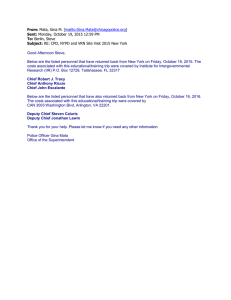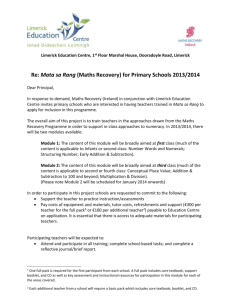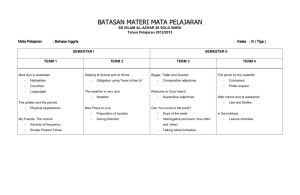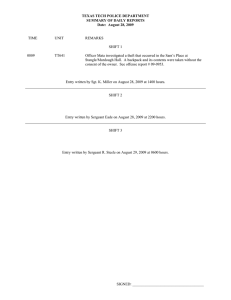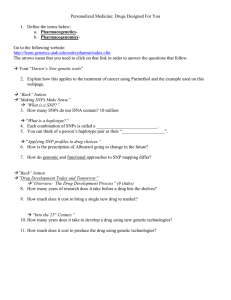Using Mata to Import Illumina SNP Chip Data For Genome-Wide Association Studies
advertisement
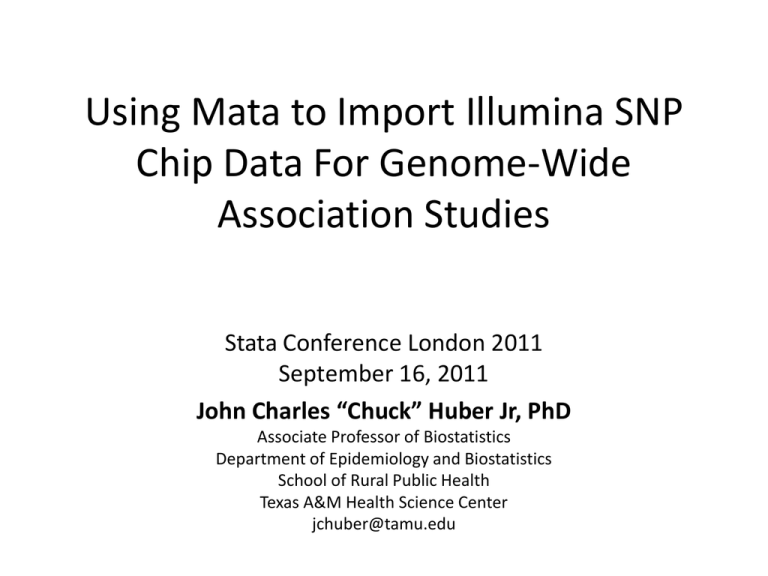
Using Mata to Import Illumina SNP
Chip Data For Genome-Wide
Association Studies
Stata Conference London 2011
September 16, 2011
John Charles “Chuck” Huber Jr, PhD
Associate Professor of Biostatistics
Department of Epidemiology and Biostatistics
School of Rural Public Health
Texas A&M Health Science Center
jchuber@tamu.edu
Motivation – Project Heartbeat!
Reference: Fulton, JE, Dai, S, Grunbaum, JA, Boerwinkle, E, Labarthe, R (1999) Apolipoprotein E affects serial changes
In total and low-density lipoprotein cholesterol in adolescent girls: Project Heartbeat!. Metabolism 48(3): 285-290
Motivation
Reference: Fulton, JE, Dai, S, Grunbaum, JA, Boerwinkle, E, Labarthe, R (1999) Apolipoprotein E affects serial changes
In total and low-density lipoprotein cholesterol in adolescent girls: Project Heartbeat!. Metabolism 48(3): 285-290
Motivation
Reference: Fulton, JE, Dai, S, Grunbaum, JA, Boerwinkle, E, Labarthe, R (1999) Apolipoprotein E affects serial changes
In total and low-density lipoprotein cholesterol in adolescent girls: Project Heartbeat!. Metabolism 48(3): 285-290
Motivation
• Human genetics studies in the 1990s tended
to focus on family data – Project Heartbeat!
was a population-based study (no relatives)
• Genetic studies of unrelated individuals
became popular in the 2000s
• Genetic markers called Single Nucleotide
Polymorphisms (SNPs) became cheap to
ascertain on a very large scale
What is a SNP?
Hartl & Jones (1998) pg 9, Figure 1.5
What is a SNP?
Watson et al. (2004) pg 23, Figure 2.5
What is a SNP?
• A SNP is a single nucleotide polymorphism
(the individual nucleotides are called alleles)
Person 1 – Chromosome 1
Person 1 – Chromosome 2
Person 2 – Chromosome 1
Person 2 – Chromosome 2
ataagtcgatactgatgcatagctagctgactgacgcgat
ataagtccatactgatgcatagctagctgactgaagcgat
ataagtccatactgatgcatagctagctgactgacgcgat
ataagtcgatactgatgcatagctagctgactgaagcgat
SNP1
SNP2
Motivation
Stored Genotype Data
Blood samples and
DNA available for 131
African-American and
505 non-Hispanic
white children
between 8 and 17
years of age.
Motivation
Stored Phenotype Data
Longitudinal measurements of:
Body Mass Index
Total Cholesterol
HDL & LDL Cholesterol
Systolic and Diastolic BP
Much, much more…..
Motivation
Let’s go gene hunting!!!
Challenges
1.
2.
3.
4.
5.
Longitudinal Data – (can’t use PLINK or HelixTree)
Specialized genetic data analysis
Need to run a very large number of models
Multiple comparisons and replication
Scaling up to 100,000 SNP Chips
Scaling up to 100,000 SNPs
HELP!
IlluminaCVD BeadChip
“The HumanCVD BeadChip is the first high-density single
nucleotide polymorphism (SNP) genotyping standard panel
specifically targeted for cardiovascular disease (CVD) studies. The
BeadChip features nearly 50,000 SNPs that capture genetic
diversity across approximately 2,100 genes associated with CVD
processes such as blood pressure changes, insulin resistance,
metabolic disorders, dyslipidemia, and inflammation.”
Source: http://www.illumina.com/products/humancvd_whole_genome_genotyping_kits.ilmn
Illumina Metabochip
• The “Metabochip” is a popular “iSelect” BeadChip
• Panel of 200,000 SNPs
• Focus on SNPs in genes related to general
metabolism, diabetes and cardiovascular disease
Source: http://www.illumina.com/applications/detail/snp_genotyping_and_cnv_analysis/custom_mid_to_high_plex_genotyping.ilmn
The CVD BeadChip Data
Header Information
Person 1, SNP 1
Person 1, SNP 50,000
Person 2, SNP 1
Person 2, SNP 50,000
Person 674, SNP 1
674 x 50,000 = 33,700,000 lines!!!
Person 674, SNP 50,000
The Metabochip Data
Header Information
Person 1, SNP 1
Person 1, SNP 200,000
Person 2, SNP 1
Person 2, SNP 200,000
Person 674, SNP 1
674 x 200,000 = 134,800,000 lines!!!
Person 674, SNP 200,000
Meta-Data About SNPs
50,000 lines
Or
200,000 lines
We also have metadata such as quality control
information about each SNP. Ideally, we would
like to import this into our dataset.
Meta-Data About Participants
674 Lines
We also have metadata about each participant.
It would be nice to import this into our dataset
also.
How do we put it all together?!?
Question
How do we sift through tens of millions of
records across three files in a reasonable
amount of time and gather the information
into a useful Stata dataset?
ImportIllumina
// EXAMPLE SYNTAX:
local
local
local
local
SnpList "rs1000113 rs1000115 rs10001190 rs10002186 rs10002743“
DataFile "Hallman_PHB_CVD_Final_110228_GenotypingReport.csv"
MarkerFile "Hallman_PHB_CVD_Final_110228_LocusSummary.csv“
SampleFile "Hallman_PHB_CVD_Final_110228_SamplesTable.csv“
ImportIllumina `SnpList', datafile(`DataFile')
snpfile(`MarkerFile') samplefile(`SampleFile')
Software Limits
• “infix” and “infile” won’t work because we would exceed
the limit of 32,767 variables.
• But we can import over 2 billion records and if we are
clever, we could parse the data into separate files
perhaps by chromosome.
Maximum size limits
Stata/MP and
Small
Stata/IC
Stata/SE
--------------------------------------------------------------------------------------# of observations (1)
1,200 2,147,483,647 2,147,483,647
# of variables
99
2,047
32,767
width of a dataset in bytes
800
24,564
393,192
value of matsize
100
800
11,000
Answer: Mata!
Introduction to Mata
“Mata is a full-blown
programming language that
compiles what you type into
byte-code, optimizes it, and
executes it fast. Behind the
scenes, many of Stata’s
commands are implemented
using Mata. You can use
Mata to implement big
systems, or you can use it
interactively.”
Source: http://stata.com/whystata/intromata.html
Features of Mata
•
•
•
•
•
•
•
•
Has low level file Input/Output capabilities
Can store strings in matrices
Can tokenize lists
Can create variables in Stata datasets
Can modify data in Stata datasets
Can pass macros back-and-forth with Stata
Can execute Stata commands from within Mata
Can Pass datasets back-and-forth with Stata
Biggest Advantage of Mata
But most importantly –
Mata is very, very fast!
Disclaimer
I am, at best, a novice Mata
programmer so the following code is
meant to show “A” way to do
something but certainly not “THE” way
to do something.
String Matrices in Mata
Program
mata
SnpData = ("100011", "G/G", "G/G" \ "100021" , "G/G", "A/G" \ "100031", "G/G", "A/G")
SnpData
end
Result
. mata
-------------------------- mata (type end to exit) ----------------------------------------: SnpData = ("100011", "G/G", "G/G" \ "100021" , "G/G", "A/G" \ "100031", "G/G", "A/G")
: SnpData
1
2
3
+----------------------------+
1 | 100011
G/G
G/G |
2 | 100021
G/G
A/G |
3 | 100031
G/G
A/G |
+----------------------------+
: end
Mata File I/O
Program
mata
fh1 = fopen(SampleFilename, "r")
TempLine = fget(fh1)
TempLine
TempLine = fget(fh1)
TempLine
fclose(fh1)
end
//
//
//
//
//
//
//
//
INITIATE MATA SESSION
OPEN THE ASCII FILE
READ A LINE FROM THE FILE
DISPLAY THE LINE FROM THE FILE
READ THE NEXT LINE
DISPLAY THE LINE FROM THE FILE
CLOSE THE ASCII FILE
END MATA SESSION
Result
. mata
// INITIATE MATA SESSION
----------------------------------- mata (type end to exit) ---------------------------------: fh1 = fopen("sampledata.txt", "r")
// OPEN THE ASCII FILE
:
TempLine = fget(fh1)
// READ A LINE FROM THE FILE
:
TempLine
// DISPLAY THE LINE FROM THE FILE
[Header]
:
TempLine = fget(fh1)
// READ THE NEXT LINE
:
TempLine
// DISPLAY THE LINE FROM THE FILE
GSGT Version,1.8.4
: fclose(fh1)
// CLOSE THE ASCII FILE
: end
// END MATA SESSION
Mata Tokenize
Program
mata
snps = “snp1,snp2,snp3"
t = tokeninit(",")
tokenset(t,snps)
TokenSnps = tokengetall(t)
TokenSnps[1]
TokenSnps[2]
TokenSnps[3]
end
//
//
//
//
//
//
IDENTIFY THE PARSING CHARACTER
USE RULE DEFINED IN "t" TO TOKENIZE “snps"
STORE ALL OF THE TOKENS TO "TokenSnps"
VIEW THE FIRST TOKEN
VIEW THE SECOND TOKEN
VIEW THE THIRD TOKEN
Result
. mata
------------------------------------- mata (type end to exit) ------------------------------------------: snps = “snp1,snp2,snp3“
: t = tokeninit(",")
// IDENTIFY THE PARSING CHARACTER
: tokenset(t,snps)
// USE RULE DEFINED IN "t" TO TOKENIZE “snps“
: TokenSnps = tokengetall(t)
// STORE ALL OF THE TOKENS TO “snps“
: TokenSnps[1]
// VIEW THE FIRST TOKEN
snp1
: TokenSnps[2]
// VIEW THE SECOND TOKEN
snp2
: TokenSnps[3]
// VIEW THE THIRD TOKEN
snp3
: end
Variables: Mata to Stata
Program
clear
mata
st_addvar("str10",“snps")
st_addobs(1)
st_sstore(st_nobs(),“snps",“snp1")
st_addobs(1)
st_sstore(st_nobs(),“snps",“snp2")
end
Result
//
//
//
//
//
ADD A NEW VARIABLE CALLED “snps"
APPEND A NEW OBSERVATION TO STATA
STORE “snp1" TO THE VARIABLE “snps"
APPEND A NEW OBSERVATION TO STATA
STORE “snp2" TO THE VARIABLE “snps"
Local Macros: Mata to Stata
Program
mata
SnpListStata = "snp1 snp2 snp3"
// DEFINE A VARIABLE IN MATA
st_local("SnpListStata", SnpListMata) // SENS THE LOCAL MACRO IN STATA
end
disp "The SNPs in the list are: `SnpListStata'"
Result
. mata
--------------- mata (type end to exit) -------------------------------: SnpListStata = "snp1 snp2 snp3"
// DEFINE A VARIABLE IN MATA
: st_local("SnpListStata", SnpListMata) // SENS THE LOCAL MACRO IN STATA
: end
------------------------------------------------------------------------. disp "The SNPs in the list are: `SnpListStata'"
The SNPs in the list are: snp1 snp2 snp3
Local Macros: Stata to Mata
Program
local SnpListStata "snp1 snp2 snp3"
// DEFINE A LOCAL MACRO IN STATA
mata
SnpListMata = st_local("SnpListStata") // GRAB THE LOCAL MACRO IN MATA
SnpListMata
end
Result
. local SnpListStata "snp1 snp2 snp3"
. mata
------------------------- mata (type end to exit) ----------------------: SnpListMata = st_local("SnpListStata")
: SnpListMata
snp1 snp2 snp3
: //st_local("SnpListMata", SnpListStata)
:
: end
Stata Commands in Mata
Program
mata
void function TempFunc() {
stata("clear")
stata("set obs 3")
stata("gen id = [_n]")
}
end
Result
Stata to Mata: putmata
Program
putmata Id rs1000113 rs1000115
mata
Id
rs1000113
end
Result
. mata
-------------------------- mata (type end to exit) ----------------------------------------------: Id
1
+----------+
1 | 100011 |
2 | 100021 |
3 | 100031 |
+----------+
: rs1000113
1
+-------+
1 | G/G |
2 | G/G |
3 | G/G |
+-------+
: end
Mata to Stata: getmata
drop
rs1000113 rs1000115
getmata rs1000113 rs1000115, id(Id)
Variable “Characteristics”
Sometimes we would like to store “meta-data” or
“characteristics” about our variables. This is easily
done in Stata with the “char” command:
* EXAMPLE OF HOW TO ADD CHARACTERISTICS TO A VARIABLE AND EXTRACT THEM TO A LOCAL MACRO
char SNP1[chromosome] 7
char SNP1[gene] Gene1
char SNP1[position] 142702852
local TempChromosome : char SNP1[chromosome]
local TempGene : char SNP1[gene]
local TempPosition : char SNP1[position]
. disp "SNP1 is on Chromosome `TempChromosome', in `TempGene' at position `TempPosition'"
SNP1 is on Chromosome 7, in Gene1 at position 142702852
ImportIllumina
// EXAMPLE SYNTAX:
local
local
local
local
SnpList "rs1000113 rs1000115 rs10001190 rs10002186 rs10002743“
DataFile "Hallman_PHB_CVD_Final_110228_GenotypingReport.csv"
MarkerFile "Hallman_PHB_CVD_Final_110228_LocusSummary.csv“
SampleFile "Hallman_PHB_CVD_Final_110228_SamplesTable.csv“
ImportIllumina `SnpList', datafile(`DataFile')
snpfile(`MarkerFile') samplefile(`SampleFile')
ImportIllumina
Rough Sketch of Code for ImportIllumina:
Stata program syntax {
Mata function to import raw data
Mata function to import and merge participant QC data
Mata function to import SNP QC data and place it in variable
characteristics
Stata “housekeeping” code
}
ImportIllumina - Output
ImportIllumina - Output
ImportIllumina - Output
. char list
rs1000113[]
rs1000113[note1]:
rs1000113[note0]:
rs1000113[Row]:
rs1000113[Locus_Name]:
rs1000113[Illumicode_Name]:
rs1000113[No_Calls]:
rs1000113[Calls]:
rs1000113[Call_Freq]:
rs1000113[AA_Freq]:
rs1000113[AB_Freq]:
rs1000113[BB_Freq]:
rs1000113[Minor_Freq]:
rs1000113[Gentrain_Score]:
rs1000113[GC50_Score]:
rs1000113[GC10_Score]:
rs1000113[Het_Excess_Freq]:
rs1000113[ChiTest_P100]:
rs1000113[Cluster_Sep]:
rs1000113[AA_T_Mean]:
rs1000113[AA_T_Std]:
rs1000113[AB_T_Mean]:
rs1000113[AB_T_Std]:
rs1000113[BB_T_Mean]:
rs1000113[BB_T_Std]:
rs1000113[AA_R_Mean]:
rs1000113[AA_R_Std]:
rs1000113[AB_R_Mean]:
rs1000113[AB_R_Std]:
rs1000113[BB_R_Mean]:
rs1000113[BB_R_Std]:
possibly carried fwd
1
129
rs1000113
1010142
0
674
1.000
0.018
0.177
0.806
0.106
0.8266
0.8542
0.8542
-0.0691
0.4897
0.9035
0.022
0.016
0.631
0.032
0.984
0.007
1.002
0.109
1.178
0.130
1.076
0.100
ImportIllumina - Output
. char list
rs1000115[]
rs1000115[note1]:
rs1000115[note0]:
rs1000115[Row]:
rs1000115[Locus_Name]:
rs1000115[Illumicode_Name]:
rs1000115[No_Calls]:
rs1000115[Calls]:
rs1000115[Call_Freq]:
rs1000115[AA_Freq]:
rs1000115[AB_Freq]:
rs1000115[BB_Freq]:
rs1000115[Minor_Freq]:
rs1000115[Gentrain_Score]:
rs1000115[GC50_Score]:
rs1000115[GC10_Score]:
rs1000115[Het_Excess_Freq]:
rs1000115[ChiTest_P100]:
rs1000115[Cluster_Sep]:
rs1000115[AA_T_Mean]:
rs1000115[AA_T_Std]:
rs1000115[AB_T_Mean]:
rs1000115[AB_T_Std]:
rs1000115[BB_T_Mean]:
rs1000115[BB_T_Std]:
rs1000115[AA_R_Mean]:
rs1000115[AA_R_Std]:
rs1000115[AB_R_Mean]:
rs1000115[AB_R_Std]:
rs1000115[BB_R_Mean]:
rs1000115[BB_R_Std]:
possibly carried fwd
1
130
rs1000115
6400181
1
673
0.999
0.131
0.474
0.395
0.368
0.7572
0.7449
0.7449
0.0193
0.8470
0.6517
0.035
0.012
0.579
0.054
0.979
0.008
1.708
0.278
1.870
0.266
1.523
0.172
Data checking with the “snpsumm” command:
. snpsumm rs1000113 rs1000115 rs10001190 rs10002186 rs10002743, listhw missing("?/?")
separator("/")
Hardy-Weinberg Equilibrium Information
=================================================================
maf is the Minor Allele Frequency
hw_c2 is the Pearson Chi-squared
hw_c2p is the Pearson Chi-Squared p-value
hw_lr is the Likelihood Ratio Chi-squared
hw_lrp is the Likelihood Ratio Chi-Squared p-value
hw_ex is the Exact p-value
=================================================================
1.
2.
3.
4.
5.
+-------------------------------------------------------------------+
|
Marker
maf
hw_c2
hw_c2p
hw_lr
hw_lrp
hw_ex |
|-------------------------------------------------------------------|
| rs1000113
0.0746
10.44
0.0012
9.05
0.0026
0.0024 |
| rs1000115
0.1022
4223.77
0.0000
154.65
0.0000
. |
| rs10001190
0.3342
0.52
0.4702
0.52
0.4706
0.4678 |
| rs10002186
.
.
.
.
.
. |
| rs10002743
0.3439
4226.53
0.0000
133.11
0.0000
. |
+-------------------------------------------------------------------+
Merge Phenotype and Genotype Data
Actual Analysis
Lowess curve of BMI over age
Summary
Mata is a very useful and fast
programming environment for lowlevel file I/O and large-scale string
manipulation!
ImportIllumina is still in beta-testing
but will be submitted to the
Stata Journal soon.
An Introduction to Stata Programming
by Christopher Baum
Table of Contents
1.
2.
3.
4.
5.
6.
7.
8.
9.
10.
11.
12.
13.
14.
Why should you become a Stata
programmer?
Some elementary concepts and tools
Do-file programming: Functions, macros,
scalars, and matrices
Cookbook: Do-file programming I
Do-file programming: Validation, results,
and data management
Cookbook: Do-file programming II
Do-file programming: Prefixes, loops, and
lists
Cookbook: Do-file programming III
Do-file programming: Other topics
Cookbook: Do-file programming IV
Ado-file programming
Cookbook: Ado-file programming
Mata functions for ado-file programming
Cookbook: Mata function programming
Co-Authors
•
•
•
•
Michael Hallman, PhD (Principal Investigator)
Victoria Friedel, MA
Melissa Richard, MS
Huandong Sun
All at University of Texas School of Public Health
Acknowledgements
• Grant 1-R01DK073618-02 from the National Institute of Diabetes and
Digestive and Kidney Diseases
• Michael Hallman, PhD
– Assistant Professor of Epidemiology, UTSPH-Houston
• Eric Boerwinkle, PhD
– Professor and Director of the Division of Epidemiology
– Kozmetsky Family Chair in Human Genetics, UTSPH-Houston
• Darwin Labarthe, MD, PhD, MPH
– Director of the Division for Heart Disease and Stroke Prevention, CDCAtlanta