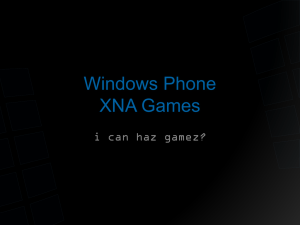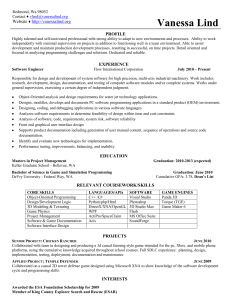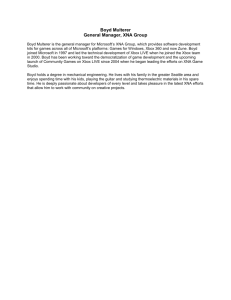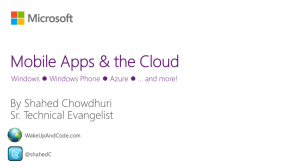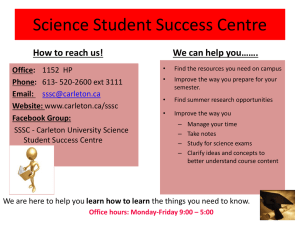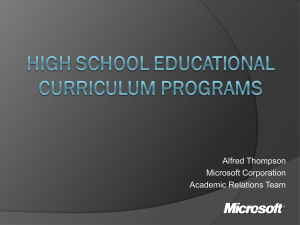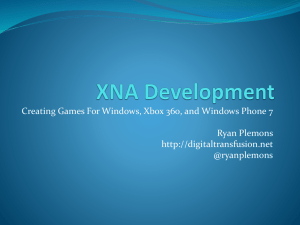1 m TH3 L33t M45t3r. J00 H34R M3? J00 12... W1ll 34t j00R n3w8 50ul PH0r 8R34kF45t.
advertisement
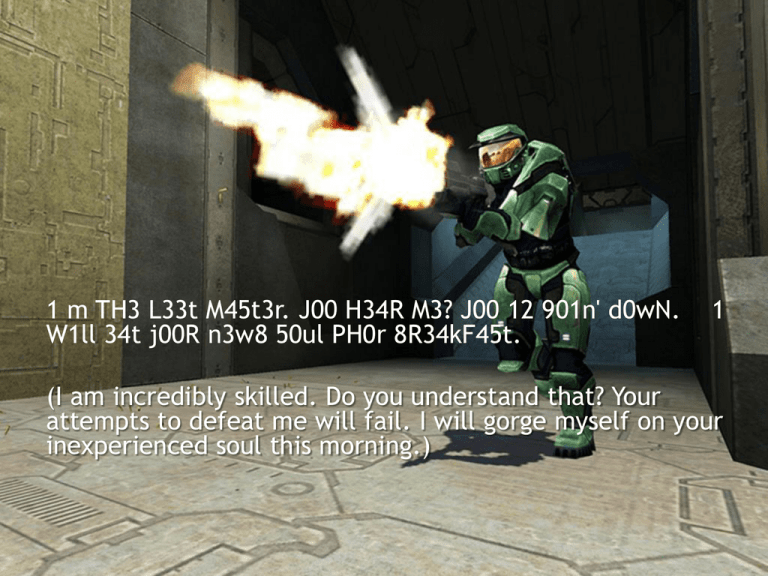
1 m TH3 L33t M45t3r. J00 H34R M3? J00 12 901n' d0wN. W1ll 34t j00R n3w8 50ul PH0r 8R34kF45t. 1 (I am incredibly skilled. Do you understand that? Your attempts to defeat me will fail. I will gorge myself on your inexperienced soul this morning.) Game Programming for High School Using XNA Andrew Begel and Krishna Kumar Microsoft CS/IT Symposium - June 28, 2007 Let’s make a game! Today we’re going to show you how to teach a unit on game design and implementation Game Design Storyline, Character Development, Interactivity Game Implementation C# programming, XNA libraries Why Games? Enables students to be creative, develop new ideas, communicate ideas, collaborate with others Incorporates aspects of drawing, movie making, logic, math, and programming. Programming promotes problem solving, systematic reasoning, deductive analysis Entice students to the other half of computer literacy – writing. Three Steps of Game Design Game design is about 3 things: 1. Storyline What is the game about? Why would you play it? How do you win? 2. Character Development Who are the characters? What do they look like? How do they behave? 3. Interactivity How do you play? How does more than one player play? Storyline What games have you played? What games do your students play? Why do you play these games? Where’s the fun? How do you win? Let’s design a new game! To constrain it to what we can implement today, let’s stick to a 3D first-person game: Doom, Quake, Mario Kart, Halo, etc. What is your existential conflict? Good vs. Evil Brother vs. Brother Man/Animal vs. Nature Man vs. Man (Xenophobia) Character Development Who are the characters? Who are your characters? Let’s see what we’ve got! Characters Can Move What are your characters’ behaviors? Moving Jumping Shooting Kicking Flying Climbing Hunting Blowing Things Up Dying Back to Conflicts Now that we have characters and a storyline... How do you win? Corollary: How do you score points? Designing Play What kinds of inputs do we have? Keyboard, Mouse, Game Controller, DDR Pad, Wiimote? What does each joystick/D-pad/button do? Do combinations matter? Easter Eggs: A A B A Jump Down Down B could give you super powers! Encouraging Long Term Play How hard is the game? Beginner/Expert Mode Increasing difficulty How interesting is the game? Puzzles, Prizes How many people can play at once? Two player: Fostering competition Network: Fostering cooperation Game Implementation Let’s install some software! Visual Studio C# 2005 Express Visual Studio SP1 for all computers Visual Studio SP1 for Vista (if applicable) XNA SDK Microsoft Paint or Paint Shop Pro What is XNA A new game development platform based on .NET 2.0 An extension of the Visual C# 2005 Express Edition IDE A cross-platform set of libraries optimized for games Targets PCs and XBOX 360 XNA Game Studio Express overview XNA Game Studio Express Managed DirectX XNA Framework Interactive Session 1. 2. 3. 4. 5. 6. 7. Game Creation Creating Scenery Creating Characters Adding Behaviors Collision Behaviors Hook Up Controllers Play Your Game Learn by Example: Spacewar Full mini-game Starter Kits Can be final destination or starting point Growing library of genres over time Focus on several key educational topics per Starter Kit Resources Andrew.Begel@microsoft.com Krishna.Kumar@microsoft.com http://xnarocks.spaces.live.com XNA Developer Center http://msdn.com/xna DirectX Developer Center http://msdn.com/directx Game Development MSDN Forums (current) http://forums.microsoft.com/msdn XNA Creators Club Online http://creators.xna.com Game Development MSDN Forums (future) http://forums.xna.com Game Studio Express Your World. Your Game © 2007 Microsoft Corporation. All rights reserved. This presentation is for informational purposes only. Microsoft makes no warranties, express or implied, in this summary.