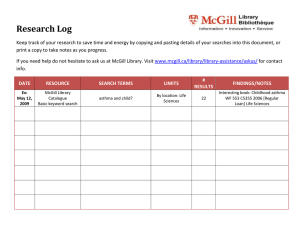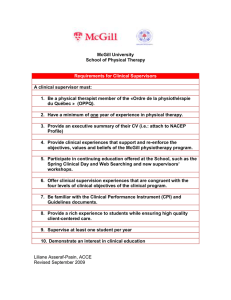Working from Home Remote Desktop Connection
advertisement
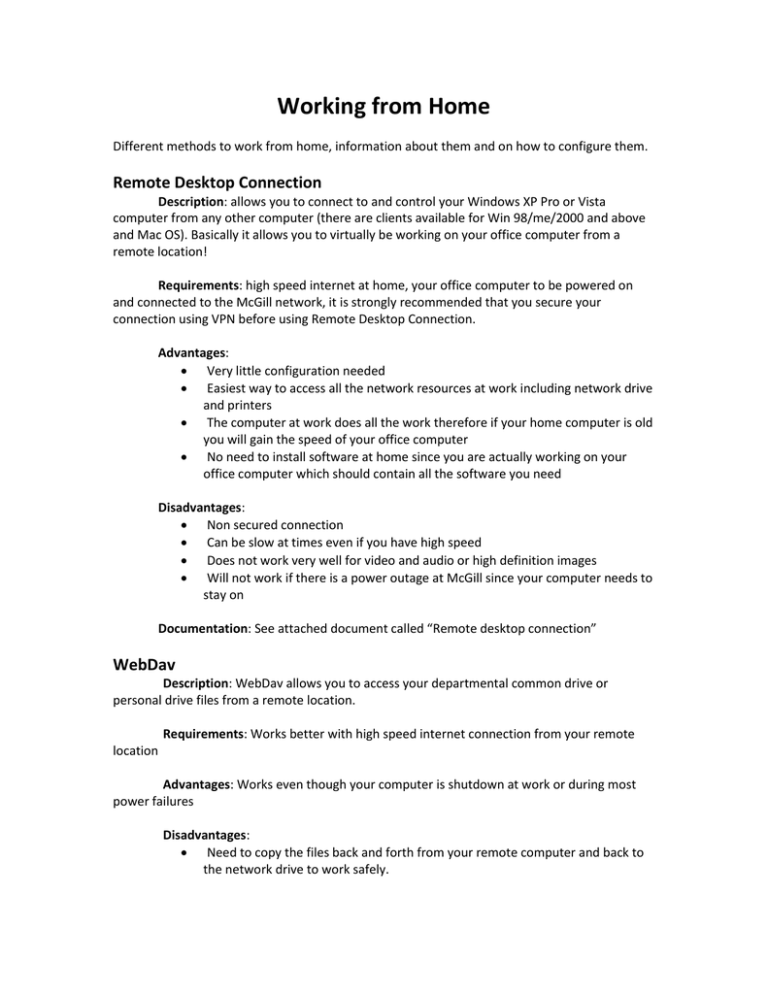
Working from Home Different methods to work from home, information about them and on how to configure them. Remote Desktop Connection Description: allows you to connect to and control your Windows XP Pro or Vista computer from any other computer (there are clients available for Win 98/me/2000 and above and Mac OS). Basically it allows you to virtually be working on your office computer from a remote location! Requirements: high speed internet at home, your office computer to be powered on and connected to the McGill network, it is strongly recommended that you secure your connection using VPN before using Remote Desktop Connection. Advantages: Very little configuration needed Easiest way to access all the network resources at work including network drive and printers The computer at work does all the work therefore if your home computer is old you will gain the speed of your office computer No need to install software at home since you are actually working on your office computer which should contain all the software you need Disadvantages: Non secured connection Can be slow at times even if you have high speed Does not work very well for video and audio or high definition images Will not work if there is a power outage at McGill since your computer needs to stay on Documentation: See attached document called “Remote desktop connection” WebDav Description: WebDav allows you to access your departmental common drive or personal drive files from a remote location. Requirements: Works better with high speed internet connection from your remote location Advantages: Works even though your computer is shutdown at work or during most power failures Disadvantages: Need to copy the files back and forth from your remote computer and back to the network drive to work safely. Need to have a local copy of the software to work on the files. i.e. Adobe Acrobat Pro Documentation: Knowledge base article 1898 on how to setup WebDav to access your personal drive http://knowledgebase.mcgill.ca/article.asp?article=1898&p=4 See attachment called WebDav for common VPN Description: Used for external access for some restricted McGill services (Library catalogues) Requirements: Recent pptp client included in Windows XP and Mac OS X Advantages: Makes your remote computer part of the McGill Network [and also encrypts transmissions to McGill] Reliable however may slightly slow your network access (depending on configuration] Disadvantages: Some public or private networks block VPN connections i.e.: internet cafes or hotels. Documentation: Knowledge base article 2262 VPN http://knowledgebase.mcgill.ca/article.asp?article=2262&p=4 Email from home Outlook (Office suite must be installed on your home computer, can be configured with or without VPN) Outlook Web Access http://exchange.mcgill.ca (During logon if you select “This is a private computer” the time out length will be greatly increased. Any other browser but Internet Explorer will have reduced functionality.) Evault (Can be accessed though Outlook Web Access or Outlook)