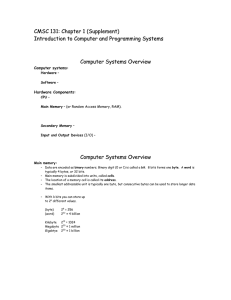Machine Architecture CMSC 104, Section 4 Richard Chang 1
advertisement
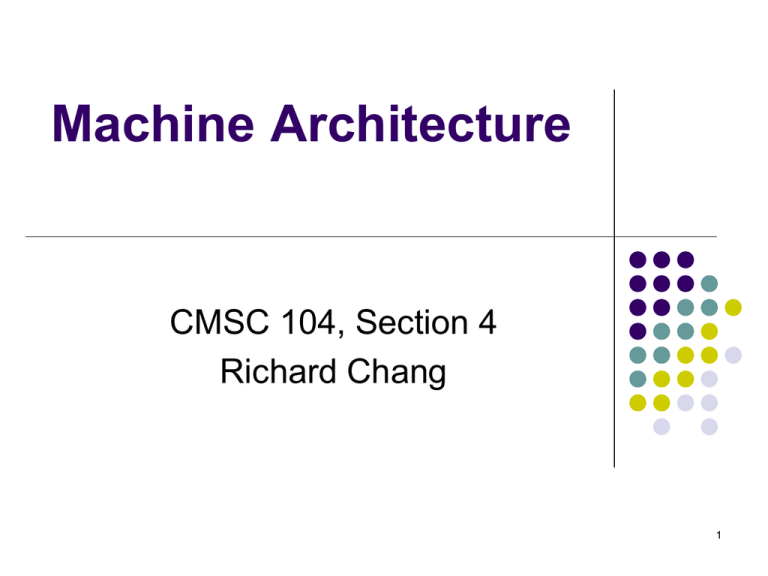
Machine Architecture CMSC 104, Section 4 Richard Chang 1 Major Computer Components Central Processing Unit (CPU) Bus Main Memory (RAM) Secondary Storage Media I / O Devices 2 Schematic Diagram of a Computer 3 Diagram taken from Java Concepts, Fourth Edition The CPU Central Processing Unit The “brain” of the computer Controls all other computer functions In PCs (personal computers) also called the microprocessor or simply processor. 4 The Bus Computer components are connected by a bus. A bus is a group of parallel wires that carry control signals and data between components. 5 Main Memory Main memory holds information such as computer programs, numeric data, or documents created by a word processor. Main memory is made up of capacitors. If a capacitor is charged, then its state is said to be 1, or ON. We could also say the bit is set. If a capacitor does not have a charge, then its state is said to be 0, or OFF. We could also say that the bit is reset or cleared. 6 Main Memory (con’t) Memory is divided into cells, where each cell contains 8 bits (a 1 or a 0). Eight bits is called a byte. Each of these cells is uniquely numbered. The number associated with a cell is known as its address. Main memory is volatile storage. That is, if power is lost, the information in main memory is lost. 7 Main Memory (con’t) Other computer components can get the information held at a particular address in memory, known as a READ, or store information at a particular address in memory, known as a WRITE. Writing to a memory location alters its contents. Reading from a memory location does not alter its contents. 8 Main Memory (con’t) All addresses in memory can be accessed in the same amount of time. We do not have to start at address 0 and read everything until we get to the address we really want (sequential access). We can go directly to the address we want and access the data (direct or random access). That is why we call main memory RAM (Random Access Memory). 9 Secondary Storage Media Examples: Hard Disks (random access) Flash Drive (random access) Optical Drives: CD’s, DVD’s, etc Tapes (sequential) Persistent: maintains storage without power Slower Less Expensive 10 Storage Hierarchy Most expensive & fastest to cheapest & slowest CPU Registers (dozens) CPU L1, L2 & L3 Cache (hundreds of megabytes) Main memory: RAM (several gigabytes) Hard Disk (hundreds of gigabytes) A lot of computer science is devoted to managing the storage hierarchy. 11 Storage Sizes 1 bit stores 0 or 1 1 byte = 8 bits 1 kilobyte = 210 bytes = 1,024 bytes 1 megabyte = 220 bytes = 1,048,576 bytes 1 gigabyte = 230 bytes ≈ 1 billion bytes 1 terabyte = 240 bytes ≈ 1 trillion bytes 1 petabyte = 250 bytes ≈ 1 quadrillion bytes 12 I/O Devices I/O = “input/output” Often on an external bus (e.g. USB) “Peripheral devices” Examples: monitor keyboard mouse printer scanner 13