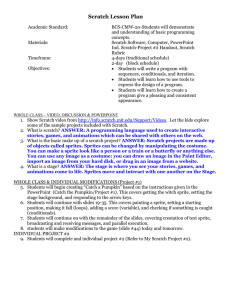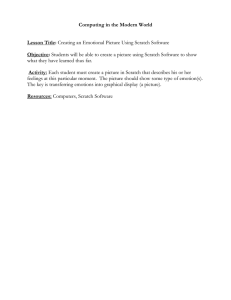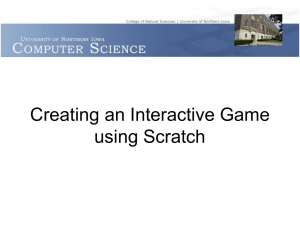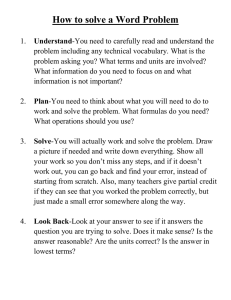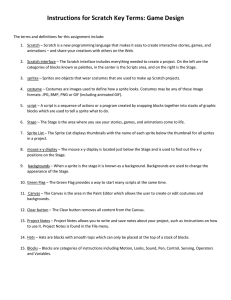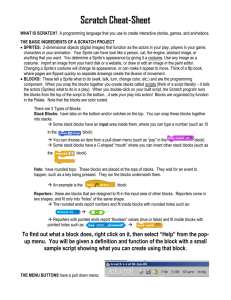Scratch Lesson Plans
advertisement
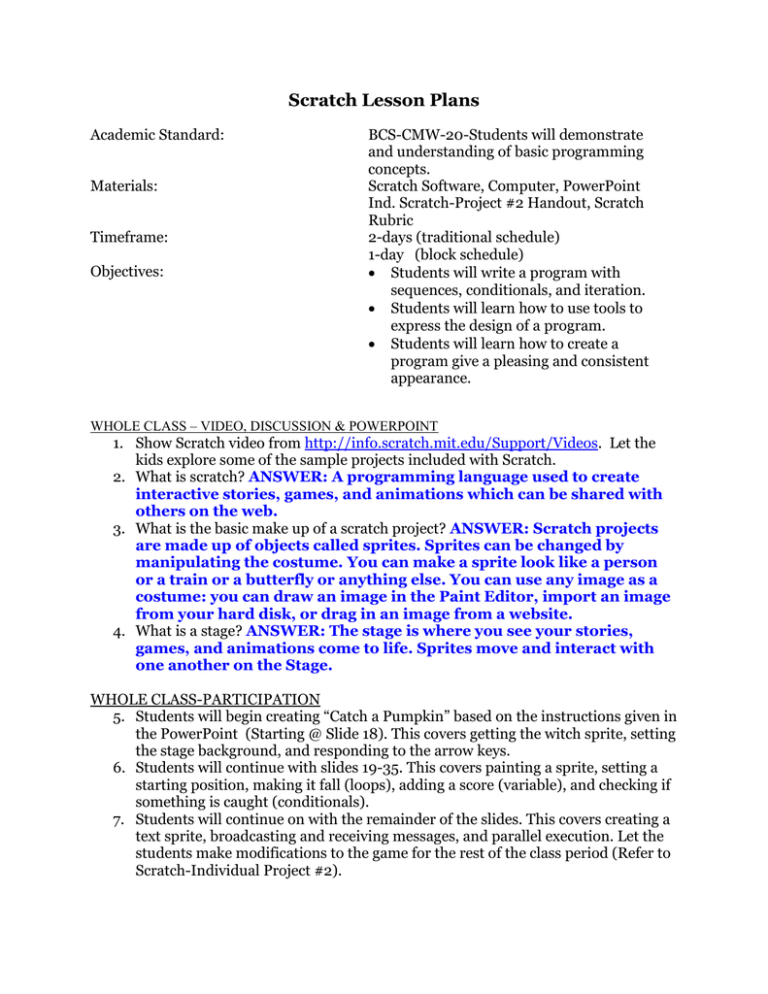
Scratch Lesson Plans Academic Standard: Materials: Timeframe: Objectives: BCS-CMW-20-Students will demonstrate and understanding of basic programming concepts. Scratch Software, Computer, PowerPoint Ind. Scratch-Project #2 Handout, Scratch Rubric 2-days (traditional schedule) 1-day (block schedule) Students will write a program with sequences, conditionals, and iteration. Students will learn how to use tools to express the design of a program. Students will learn how to create a program give a pleasing and consistent appearance. WHOLE CLASS – VIDEO, DISCUSSION & POWERPOINT 1. Show Scratch video from http://info.scratch.mit.edu/Support/Videos. Let the kids explore some of the sample projects included with Scratch. 2. What is scratch? ANSWER: A programming language used to create interactive stories, games, and animations which can be shared with others on the web. 3. What is the basic make up of a scratch project? ANSWER: Scratch projects are made up of objects called sprites. Sprites can be changed by manipulating the costume. You can make a sprite look like a person or a train or a butterfly or anything else. You can use any image as a costume: you can draw an image in the Paint Editor, import an image from your hard disk, or drag in an image from a website. 4. What is a stage? ANSWER: The stage is where you see your stories, games, and animations come to life. Sprites move and interact with one another on the Stage. WHOLE CLASS-PARTICIPATION 5. Students will begin creating “Catch a Pumpkin” based on the instructions given in the PowerPoint (Starting @ Slide 18). This covers getting the witch sprite, setting the stage background, and responding to the arrow keys. 6. Students will continue with slides 19-35. This covers painting a sprite, setting a starting position, making it fall (loops), adding a score (variable), and checking if something is caught (conditionals). 7. Students will continue on with the remainder of the slides. This covers creating a text sprite, broadcasting and receiving messages, and parallel execution. Let the students make modifications to the game for the rest of the class period (Refer to Scratch-Individual Project #2).