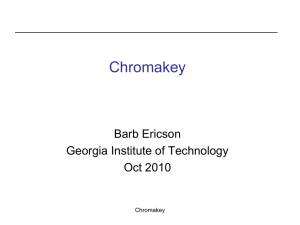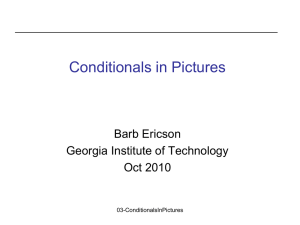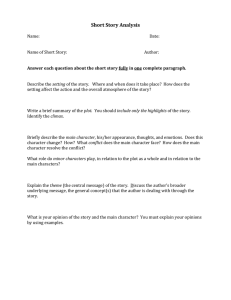Name: School: Lesson Title:
advertisement
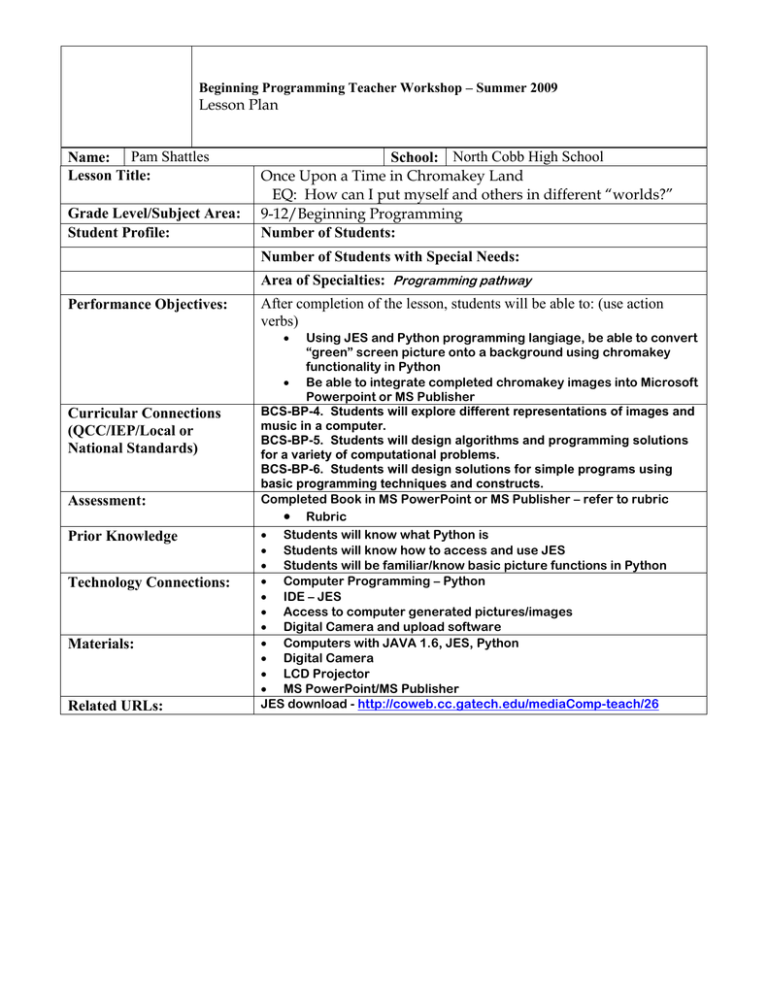
Beginning Programming Teacher Workshop – Summer 2009 Lesson Plan Name: Pam Shattles Lesson Title: Grade Level/Subject Area: Student Profile: School: North Cobb High School Once Upon a Time in Chromakey Land EQ: How can I put myself and others in different “worlds?” 9-12/Beginning Programming Number of Students: Number of Students with Special Needs: Area of Specialties: Programming pathway Performance Objectives: After completion of the lesson, students will be able to: (use action verbs) Curricular Connections (QCC/IEP/Local or National Standards) Assessment: Prior Knowledge Technology Connections: Materials: Related URLs: Using JES and Python programming langiage, be able to convert “green” screen picture onto a background using chromakey functionality in Python Be able to integrate completed chromakey images into Microsoft Powerpoint or MS Publisher BCS-BP-4. Students will explore different representations of images and music in a computer. BCS-BP-5. Students will design algorithms and programming solutions for a variety of computational problems. BCS-BP-6. Students will design solutions for simple programs using basic programming techniques and constructs. Completed Book in MS PowerPoint or MS Publisher – refer to rubric Rubric Students will know what Python is Students will know how to access and use JES Students will be familiar/know basic picture functions in Python Computer Programming – Python IDE – JES Access to computer generated pictures/images Digital Camera and upload software Computers with JAVA 1.6, JES, Python Digital Camera LCD Projector MS PowerPoint/MS Publisher JES download - http://coweb.cc.gatech.edu/mediaComp-teach/26 Procedures: (Please number your procedures.) Whole Group: Introduction: 1. Introduce the concept of chromakey technology to students by using the following links and talking about how weather is done on the nightly news 1. http://en.wikipedia.org/wiki/Chroma_key 2. http://revver.com/video/29626/how-green-screens-work/ 2. Engage students in setting up a green screen or blue screen room (green or blue is least like human skin color) 3. Using digital camera, take pictures of students posing how they would like to 4. Have students read Section 5.6 in Introduction to Computing and Programming in Python (pgs 123-126) 1. walk students through code snippets and as class chromakey teacher picture to background for fun. 2. next, let students try their photo on a background of their choice. 3. Have students save their final pictures to shared directory for all to use. 5. See individual Individual: Accommodations: Lesson Reflection: Have students use the class photos or photos of their choice to develop characters for a story. Have them write a book and illustrate it with their pictures. OPTION: Have students use pictures to put characters in career backgrounds and give specifics of various selected careers in computing to cover career unit. i.e. – picture of student working in PIXAR studio as a Computer Animator Grading Rubric for Once Upon a Chromakey Book Exceeded Standards Cover Meets Standards Does not Meet Standards Title and illustration clearly relate to the story. Title and illustration are poorly done or do not relate to the story. Text Title and illustration on cover clearly relate to the story and entice readers to pick up the book. The font and legibility of the text do not interfere with or disrupt communication of ideas to the reader in any area of the work. The font and legibility of the text interfere with but do not disrupt the communication of ideas to the reader. The font and legibility of the text interfere with and disrupt the communication of ideas to the reader. Grammar and Spelling There are no grammar or spelling errors anywhere in the work. One or two grammar or spelling errors occur in the work. Chromakey Pictures 2-3 Original chromakey pictures are created and used very effectively in story; 5-6 other chromakey pictures used very effectively within story Plot Development All five areas of the plot (introduction, rising action, climax, falling action, and resolution) are present and are clearly developed. All concepts are covered. The Illustrations’ Support of the Plot The illustrations help present the plot throughout all areas in the work. 1-2 Original chromakey pictures are created and used somewhat effectively in story; 3-5 other chromakey pictures used somewhat effectively within story One of the five areas of the plot (exposition, rising action, climax, falling action, and resolution) is not present and/or is not clearly developed. Most of the concepts are covered. The illustrations help present the plot in a majority of areas throughout the work. Three or more grammar or spelling errors occur in the work. 0-1 Original chromakey pictures are created and used in story; 0-3 other chromakey pictures used within story Execution of Illustrations Illustrations are neat and visually pleasing throughout the entire work. High levels of programming concepts used in developing original pictures. Illustrations are neat and visually pleasing throughout a majority of the work. Moderate levels of programming concepts used in developing original pictures. Two or more of the five areas of the plot (exposition, rising action, climax, falling action, and resolution) are not present and/or are not clearly developed. Some of the concepts are covered. The illustrations help present the plot in only a minority of areas throughout the work. Illustrations need more details and attention to visual appearance; Low levels of programming concepts used in developing original pictures. Please refer to this link for Short Story Elements Information: http://hrsbstaff.ednet.ns.ca/engramja/elements.html Please refer to these links for information and tips on how to write and illustrate a children’s book: http://readwritethink.org/lesson_images/lesson1022/Writingtips.pdf http://readwritethink.org/lesson_images/lesson1022/PublishingTips.pdf def chromakey(source,bg): for x in range(0,getWidth(source)): for y in range(0,getHeight(source)): p=getPixel(source,x,y) if (getRed(p) + getBlue(p) <= getGreen(p)): setColor(p,getColor(getPixel(bg,x,y))) explore(source) return source see Adventures in Chromakey PowerPoint for final result