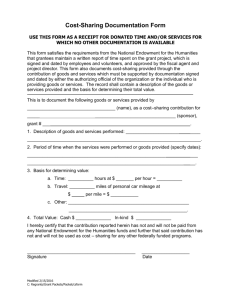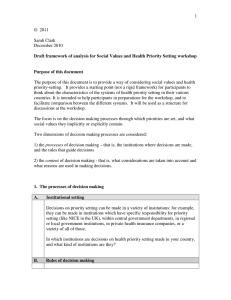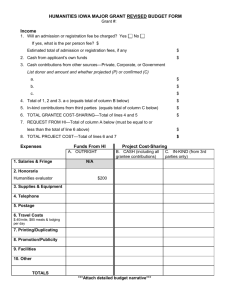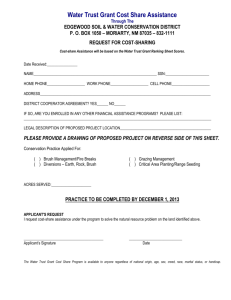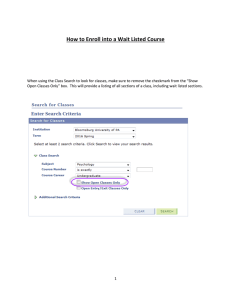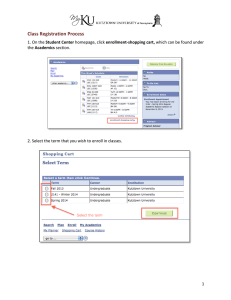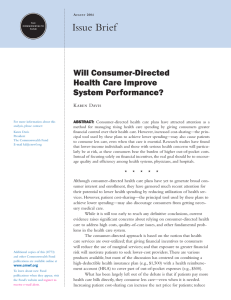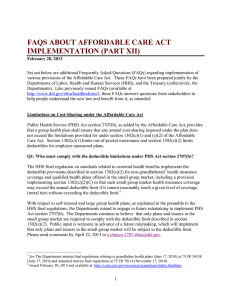Cost-Sharing on Account Assignment Quick Reference Card – SRM
advertisement
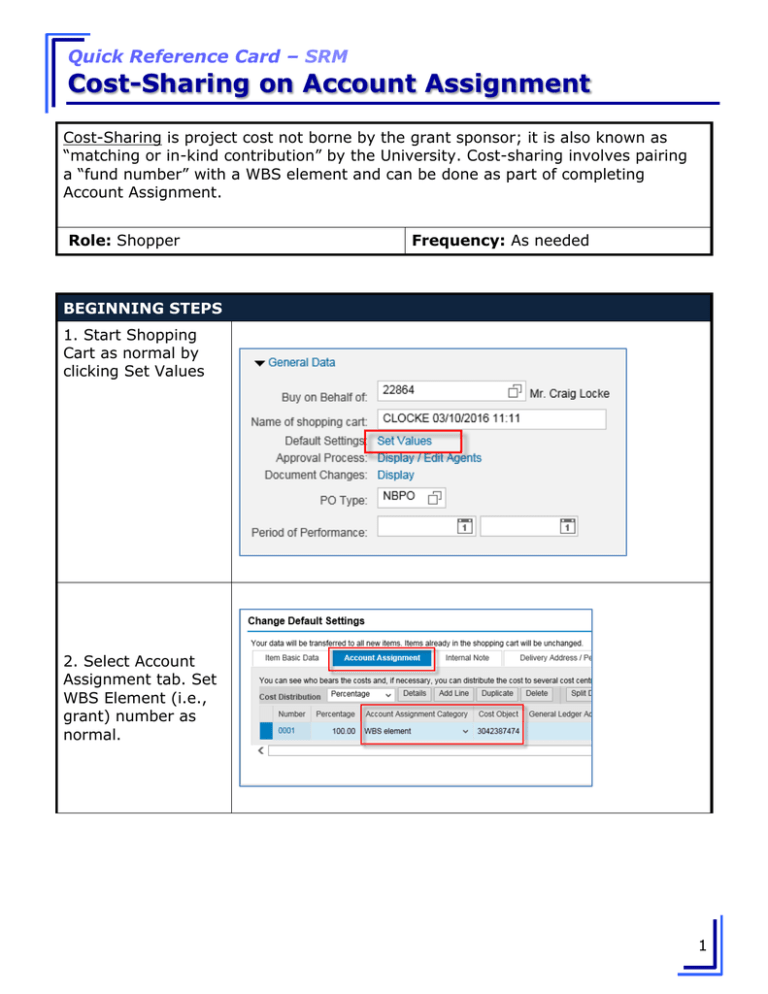
Quick Reference Card – SRM Cost-Sharing on Account Assignment Cost-Sharing is project cost not borne by the grant sponsor; it is also known as “matching or in-kind contribution” by the University. Cost-sharing involves pairing a “fund number” with a WBS element and can be done as part of completing Account Assignment. Role: Shopper Frequency: As needed BEGINNING STEPS 1. Start Shopping Cart as normal by clicking Set Values 2. Select Account Assignment tab. Set WBS Element (i.e., grant) number as normal. 1 Quick Reference Card – SRM Cost-Sharing on Account Assignment 3. With the accounting line item highlighted, click Details button to expand lower section. 4. The lower section, when expanded, allows extended accounting entries. To provide for cost sharing, overwrite the Fund number to the right with the new cost-share fund number. Continue completing Set Values with Delivery Address data and complete remainder of Shopping Cart as normal. 2