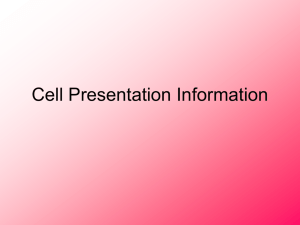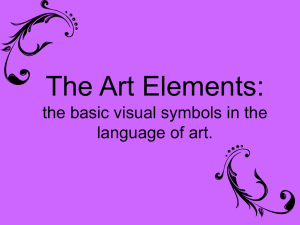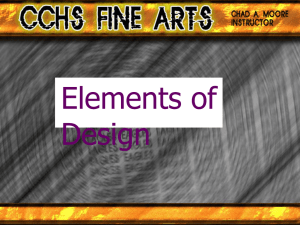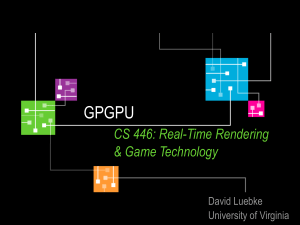A Survey of General-Purpose Computation on Graphics Hardware John Owens
advertisement
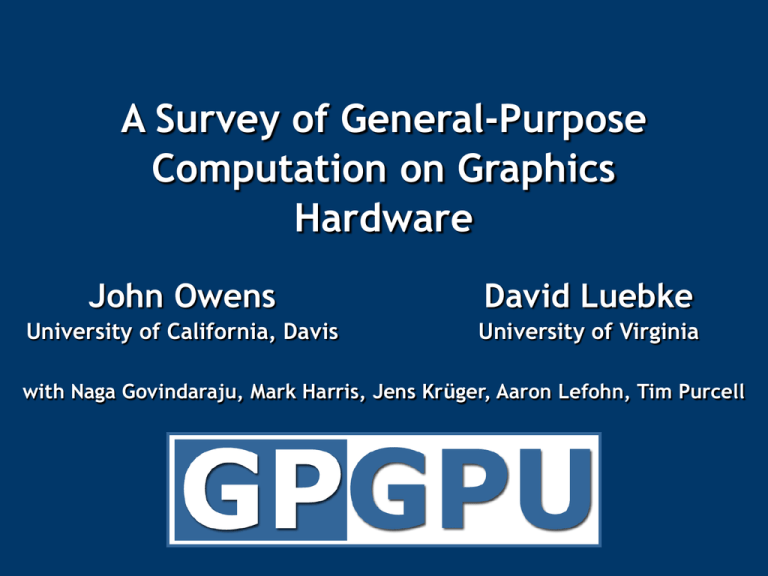
A Survey of General-Purpose Computation on Graphics Hardware John Owens David Luebke University of California, Davis University of Virginia with Naga Govindaraju, Mark Harris, Jens Krüger, Aaron Lefohn, Tim Purcell Motivation: The Potential of GPGPU • In short: • The power and flexibility of GPUs makes them an attractive platform for general-purpose computation • Example applications range from in-game physics simulation to conventional computational science • Goal: make the inexpensive power of the GPU available to developers as a sort of computational coprocessor 2 Problems: Difficult To Use • GPUs designed for & driven by video games • Programming model unusual • Programming idioms tied to computer graphics • Programming environment tightly constrained • Underlying architectures are: • Inherently parallel • Rapidly evolving (even in basic feature set!) • Largely secret • Can’t simply “port” CPU code! 3 STAR Goals • Detailed & useful survey of general-purpose computing on graphics hardware • Hardware and software developments behind GPGPU • Building blocks: techniques for mapping generalpurpose computation to the GPU • Applications: important applications of GPGPU • A comprehensive GPGPU bibliography (current through Summer 2005…) 4 NVIDIA GeForce 6800 3D Pipeline Vertex Triangle Setup Z-Cull Shader Instruction Dispatch Fragment L2 Tex Fragment Crossbar Memory Partition Memory Partition Composite Memory Partition Memory Partition Courtesy Nick Triantos, NVIDIA 5 Programming a GPU for Graphics • Application specifies geometry rasterized • Each fragment is shaded w/ SIMD program • Shading can use values from texture memory • Image can be used as texture on future passes 6 Programming a GPU for GP Programs • Draw a screen-sized quad stream • Run a SIMD kernel over each fragment • “Gather” is permitted from texture memory • Resulting buffer can be treated as texture on next pass 7 Feedback • Each algorithm step depend on the results of previous steps • Each time step depends on the results of the previous time step 8 CPU-GPU Analogies . CPU . . Grid[i][j]= x; . . . Array Write GPU = Render to Texture 9 CPU-GPU Analogies CPU Stream / Data Array = Memory Read = GPU Texture Texture Sample 10 Kernels CPU GPU Kernel / loop body / algorithm step = Fragment Program 11 Scatter vs. Gather • Grid communication • Grid cells share information • Gather •Indirect read from memory ( x = a[i]) •Naturally maps to a texture fetch •Used to access data structures and data streams • Scatter •Indirect write to memory (a[i] = x) •Difficult to emulate: •Usually done on CPU 12 Computational Resources Inventory • Programmable parallel processors • Vertex & Fragment pipelines • Rasterizer • Mostly useful for interpolating addresses (texture coordinates) and per-vertex constants • Texture unit • Read-only memory interface • Render to texture • Write-only memory interface 13 Vertex Processor • Fully programmable (SIMD / MIMD) • Processes 4-vectors (RGBA / XYZW) • Capable of scatter but not gather • Can change the location of current vertex • Cannot read info from other vertices • Can only read a small constant memory • Latest GPUs: Vertex Texture Fetch • Random access memory for vertices • Gather (But not from the vertex stream itself) 14 Fragment Processor • • • • Fully programmable (SIMD) Processes 4-component vectors (RGBA / XYZW) Random access memory read (textures) Capable of gather but not scatter • RAM read (texture fetch), but no RAM write • Output address fixed to a specific pixel • Paper details ways to synthesize scatter • Typically more useful than vertex processor • More fragment pipelines than vertex pipelines • Direct output (fragment processor is at end of pipeline) 15 Building Blocks & Applications GPGPU Building Blocks • The STAR covers the following fundamental techniques & computational building blocks: • Flow control (a very fundamental building block) • Stream operations • Data structures • Differential equations & linear algebra • Data queries • I’ll discuss each in a bit more detail 17 Flow control • Surprising number of issues on GPUs • Main themes: • Avoid branching when possible • Move branching earlier in the pipeline when possible • Largely SIMD coherent branching most efficient • Mechanisms: • Rasterized geometry • Z-cull • Occlusion query 18 Domain Decomposition • Avoid branches where outcome is fixed • One region is always true, another false • Separate FPs for each region, no branches • Example: boundaries 19 Flat 3D Textures 20 Flat 3D Textures • Advantages • One texture update per operation • Better use of GPU parallelism • Non-power-of-two Textures • Quick simulation preview • Disadvantage • Must compute texture offsets 21 Staggered Simulation • Non-interactive application: • Simulate as fast as possible • Frame rate suffers 20ms 22 Staggered Simulation • Interactive frame rate! • Simulation still proceeds pretty fast 10 20ms 23 Z-Cull • In early pass, modify depth buffer • Write depth=0 for pixels that should not be modified by later passes • Write depth=1 for rest • Subsequent passes • Enable depth test (GL_LESS) • Draw full-screen quad at z=0.5 • Only pixels with previous depth=1 will be processed • Can also use early stencil test • Note: Depth replace disables ZCull 24 Pre-computation • Pre-compute anything that will not change every iteration! • Example: arbitrary boundaries • When user draws boundaries, compute texture containing boundary info for cells • Reuse that texture until boundaries modified • Combine with Z-cull for higher performance! 25 Stream Operations • Several stream operations in GPGPU toolkit: • Map: apply a function to every element in a stream • Reduce: use a function to reduce a stream to a smaller stream (often 1 element) • Scatter/gather: indirect read and write • Filter: select a subset of elements in a stream • Sort: order elements in a stream • Search: find a given element, nearest neighbors, etc 26 Simple Fire Effect Blur and scroll upward Trails of blur emerge from bright source ‘embers’ at the bottom VC VA VB VD 27 Cellular Automata • Great for generating noise and other animated patterns to use in • blending Game of Life in a Pixel Shader • Cell ‘state’ relative to the rules is computed at each texel The Rules For a space that is 'populated': Each cell with one or no neighbors dies, as if by loneliness. • Dependent texture read Each cell with four or more neighbors dies, • State accesses ‘rules’ table, which is a texture Each cell with two or three neighbors survives. • Highly complex rules are easy! as if by overpopulation. For a space that is 'empty' or 'unpopulated' Each cell with three neighbors becomes populated 28 Lattice Computations • Greg’s been talking about them • How far can we take them? • Anything we can describe with discrete PDE equations! • Discrete in space and time • Also other approximations 29 Approximate Methods • Several different approximations • Cellular Automata (CA) • Coupled Map Lattice (CML) • Lattice-Boltzmann Methods (LBM) • Greg talked about CA • I’ll talk about CML 30 Coupled Map Lattice • Mapping: • Continuous state lattice nodes • Coupling: • Nodes interact with each other to produce new state according to specified rules 31 Coupled Map Lattice • CML introduced by Kaneko (1980s) • Used CML to study spatio-temporal chaos • Others adapted CML to physical simulation: • Boiling [Yanagita 1992] • Convection [Yanagita 1993] • Clouds [Yanagita 1997; Miyazaki 2001] • Chemical reaction-diffusion [Kapral ‘93] • Saltation (sand ripples / dunes) [ Nishimori ‘93] • And more 32 CML vs. CA • CML extends cellular automata (CA) CA CML SPACE Discrete Discrete TIME Discrete Discrete STATE Discrete Continuous 33 CML vs. CA • Continuous state is more useful • Discrete: physical quantities difficult • Must filter over many nodes to get “real” values • Continuous: physical quantities easy • Real physical values at each node • Temperature, velocity, concentration, etc. 34 Rules? • CML updated via simple, local rules • Simple: same rule applied at every cell (SIMD) • Local: cells updated according to some function of their neighbors’ state 35 Example: Buoyancy • Used in temperature-based boiling simulation • At each cell: • If neighbors to left and right of cell are warmer, raise the cell’s temperature • If neighbors are cooler, lower its temperature 36 CML Operations • Implement operations as building blocks for use in multiple simulations • Diffusion • Buoyancy (2 types) • Latent Heat • Advection • Viscosity / Pressure • Gray-Scott Chemical Reaction • Boundary Conditions • User interaction (drawing) • Transfer function (color gradient) 37 Anatomy of a CML operation • Neighbor Sampling • Select and read values, v, of nearby cells • Computation on Neighbors • Compute f(v) for each sample (f can be arbitrary computation) • Combine new values (arithmetic) • Store new values back in lattice 38 Graphics Hardware • Why use it? • Speed: up to 25x speedup in our sims • GPU perf. grows faster than CPU perf. • Cheap: GeForce 4 Ti 4200 < $130 • Load balancing in complex applications • Why not use it? • Low precision computation (not anymore!) • Difficult to program (not anymore!) 39 Hardware Implementation (GF4) 40 Simulating the world • Simulate a wide variety of phenomena on GPUs • Anything we can describe with discrete PDEs or approximations of PDEs