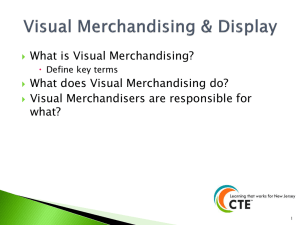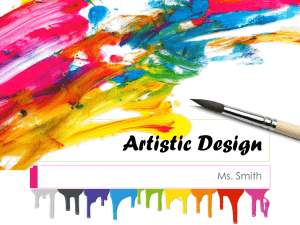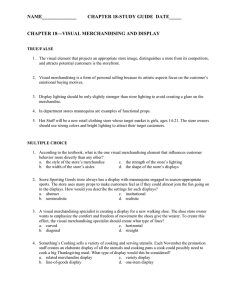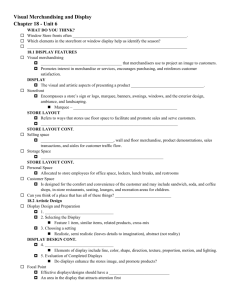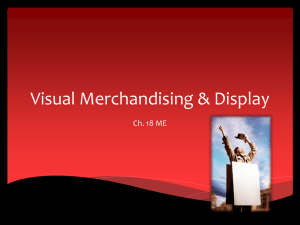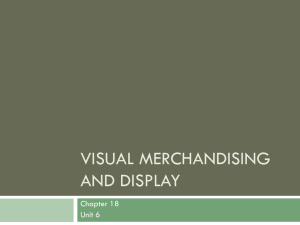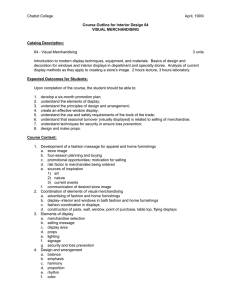VISUAL MERCHANDISING
advertisement
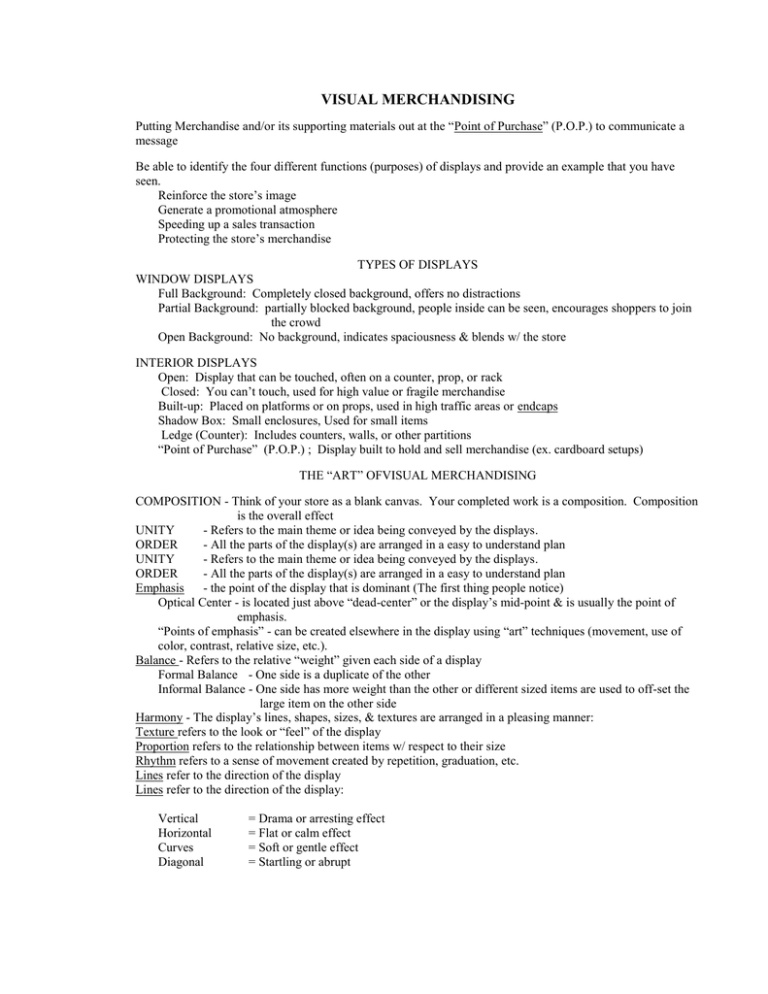
VISUAL MERCHANDISING Putting Merchandise and/or its supporting materials out at the “Point of Purchase” (P.O.P.) to communicate a message Be able to identify the four different functions (purposes) of displays and provide an example that you have seen. Reinforce the store’s image Generate a promotional atmosphere Speeding up a sales transaction Protecting the store’s merchandise TYPES OF DISPLAYS WINDOW DISPLAYS Full Background: Completely closed background, offers no distractions Partial Background: partially blocked background, people inside can be seen, encourages shoppers to join the crowd Open Background: No background, indicates spaciousness & blends w/ the store INTERIOR DISPLAYS Open: Display that can be touched, often on a counter, prop, or rack Closed: You can’t touch, used for high value or fragile merchandise Built-up: Placed on platforms or on props, used in high traffic areas or endcaps Shadow Box: Small enclosures, Used for small items Ledge (Counter): Includes counters, walls, or other partitions “Point of Purchase” (P.O.P.) ; Display built to hold and sell merchandise (ex. cardboard setups) THE “ART” OFVISUAL MERCHANDISING COMPOSITION - Think of your store as a blank canvas. Your completed work is a composition. Composition is the overall effect UNITY - Refers to the main theme or idea being conveyed by the displays. ORDER - All the parts of the display(s) are arranged in a easy to understand plan UNITY - Refers to the main theme or idea being conveyed by the displays. ORDER - All the parts of the display(s) are arranged in a easy to understand plan Emphasis - the point of the display that is dominant (The first thing people notice) Optical Center - is located just above “dead-center” or the display’s mid-point & is usually the point of emphasis. “Points of emphasis” - can be created elsewhere in the display using “art” techniques (movement, use of color, contrast, relative size, etc.). Balance - Refers to the relative “weight” given each side of a display Formal Balance - One side is a duplicate of the other Informal Balance - One side has more weight than the other or different sized items are used to off-set the large item on the other side Harmony - The display’s lines, shapes, sizes, & textures are arranged in a pleasing manner: Texture refers to the look or “feel” of the display Proportion refers to the relationship between items w/ respect to their size Rhythm refers to a sense of movement created by repetition, graduation, etc. Lines refer to the direction of the display Lines refer to the direction of the display: Vertical Horizontal Curves Diagonal = Drama or arresting effect = Flat or calm effect = Soft or gentle effect = Startling or abrupt ARRANGEMENTS RADIATION: Like rays from a central point. Creates a dominant center PYRAMID: Arrangement looks like a triangle. Easy to build STEP: Merchandise arranged to look like steps in a house. Gives the feeling of motion. Customer eyes will follow steps REPITITION: Using items of the same nature & align them in the same manner ZIG-ZAG: Merchandise is not built directly to the top of the display. Follows different directions THE EFFECTS OF COLOR Be able to describe the psychological effects color has on people & discuss how you can use this in a display Warm Colors: Yellow, Orange, & Red Called “advancing colors” meaning they make things seem bigger & closer Cool Colors: Blue, Green, & Purple Called “receding colors” meaning they make things look smaller & farther away RED BLUE YELLOW ORANGE GREEN PURPLE BROWN BLACK DISPLAY LIGHTING Primary Secondary Atmosphere