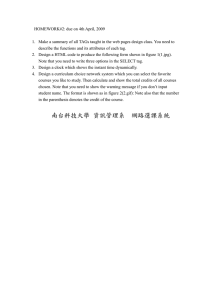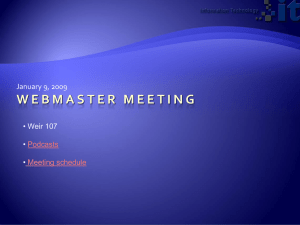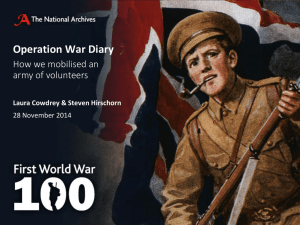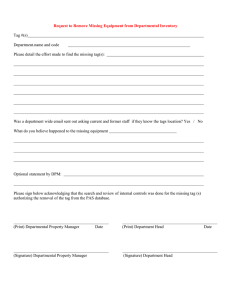Annotators Guide
advertisement
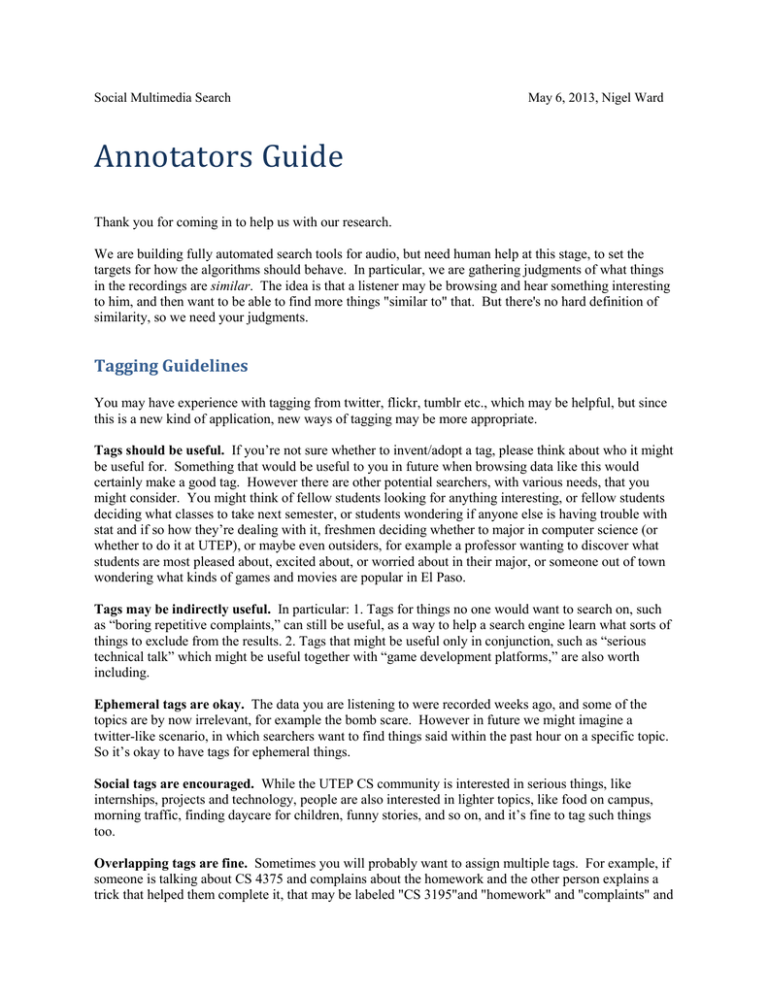
Social Multimedia Search May 6, 2013, Nigel Ward Annotators Guide Thank you for coming in to help us with our research. We are building fully automated search tools for audio, but need human help at this stage, to set the targets for how the algorithms should behave. In particular, we are gathering judgments of what things in the recordings are similar. The idea is that a listener may be browsing and hear something interesting to him, and then want to be able to find more things "similar to" that. But there's no hard definition of similarity, so we need your judgments. Tagging Guidelines You may have experience with tagging from twitter, flickr, tumblr etc., which may be helpful, but since this is a new kind of application, new ways of tagging may be more appropriate. Tags should be useful. If you’re not sure whether to invent/adopt a tag, please think about who it might be useful for. Something that would be useful to you in future when browsing data like this would certainly make a good tag. However there are other potential searchers, with various needs, that you might consider. You might think of fellow students looking for anything interesting, or fellow students deciding what classes to take next semester, or students wondering if anyone else is having trouble with stat and if so how they’re dealing with it, freshmen deciding whether to major in computer science (or whether to do it at UTEP), or maybe even outsiders, for example a professor wanting to discover what students are most pleased about, excited about, or worried about in their major, or someone out of town wondering what kinds of games and movies are popular in El Paso. Tags may be indirectly useful. In particular: 1. Tags for things no one would want to search on, such as “boring repetitive complaints,” can still be useful, as a way to help a search engine learn what sorts of things to exclude from the results. 2. Tags that might be useful only in conjunction, such as “serious technical talk” which might be useful together with “game development platforms,” are also worth including. Ephemeral tags are okay. The data you are listening to were recorded weeks ago, and some of the topics are by now irrelevant, for example the bomb scare. However in future we might imagine a twitter-like scenario, in which searchers want to find things said within the past hour on a specific topic. So it’s okay to have tags for ephemeral things. Social tags are encouraged. While the UTEP CS community is interested in serious things, like internships, projects and technology, people are also interested in lighter topics, like food on campus, morning traffic, finding daycare for children, funny stories, and so on, and it’s fine to tag such things too. Overlapping tags are fine. Sometimes you will probably want to assign multiple tags. For example, if someone is talking about CS 4375 and complains about the homework and the other person explains a trick that helped them complete it, that may be labeled "CS 3195"and "homework" and "complaints" and “explaining technology”. Tags may overlap fully or partially. For example, if the discussion of homework is for only a few seconds in a larger discussion of that class, it is best if the homework tag covers just that subregion. Untagged content is fine. Unlike existing social media, people in these conversations are just talking to each other, not designing things for third-parties to view. So some of the things they say are of no general interest, and so large stretches of the dialogs may need no tags at all. Tag times can be approximate. Tagged regions can be of any length, from a couple of seconds to a few minutes. Often the starts and ends of regions are ambiguous, especially when a topic slowly dies out. Region starts should be marked accurately to within about a second, however region ends will, realistically, probably be less accurate. Procedure Also see How to Tag Social Speech using Elan Step 1. [45 minutes] Listen to the sample audio and learn how to use Elan. Step 2. [45 minutes] Practice choosing and assigning tags. Then discuss with the experimenter the tags you chose, and any questions or suggestions you have. Step 3. [90 minutes] Identify some potential tags. Listen to an hour of the dialogs, noting down some ideas for tags you may like to use. Based on your annotator ID, please do this for the following subset: annotator 1 (Nigel): 003-008; annotator 2: 006 and 009-012; annotator 3: 008, 013-015 and 017; annotator 4: 012, 017-18, 021, and 004; annotator 5: 004, 010, 012, 014, 018 Step 4. [90 minutes] Choose your tags. In an editor, create a file of your tag ideas as a big list. You probably will have several dozen. Sort them into similar groups. Review them and tidy them up. For example: - if you discover two that are different names for the same thing, combine them. - if you discover a tag that relates to only one segment, remove it, for example, #complaintsabout-cs-3331-professors-haircut - if you discover a tag that is too probably too general to be useful for searchers, remove it, for example, #classes. - if in doubt, refer back to the Tagging Guidelines above, or discuss with the experimenter (bearing in mind that he has not much more experience with this than you). We honestly don't know how many tags are appropriate for this data set, if there are more than 50 it will be hard to remember them all as you tag, and if there are less than 30, you may have too few to tag most of the content, or else they may be too general to be useful. Step 5. [10 minutes] Input your tags. In Elan, use Edit Controlled Vocabularies. Step 6. [10-20 hours] Assign the tags. Do this for all dialogs: 000-018 and 021. Remember that the goal is to tag things to support search, so don’t do this mechanically: For example, even if you have a tag #gradschool, you may not want to use it for someone saying "my sister's finished graduate school and is now a nurse practitioner," since CS students interested in learning about graduate schools would probably find no useful information in that. - For example, if you have a tag #favorite-professors, and the topic is a favorite TA, then go ahead and use that tag. Remember that it’s all about similarity, not precise matches. If people are talking slowly, you may be able to tag as you listen. Otherwise it may be better to first listen once and jot down tag ideas and rough times on a sheet of paper, and then do the data entry in a second pass. The first dialog will probably take you over an hour to label just 10 minutes, but soon you’ll get faster. Probably do no more than two at a sitting, and the work is tiring and you may lose attention if you don’t take breaks. As you work, please ask us any questions you have, and please let us hear your thoughts about: - how we might make tagging easier or more realistic, - what functionality to include in search engines for social multimedia - what privacy concerns people might feel if data like this were available to their social group - anything else. Step 7. [30 minutes] Assign a weight to each tag. Probably by this point you’ll be feeling that some of the tags were really useful, and some less so. For each tag, please assign it a weight, from 0 to 3. 3 – clearly useful tag. A tag that a system should handle well; one that occurs often in the data, but is not over-frequent; one that covers some high-quality content; one that would be directly useful to searchers; one with a coherent meaning that you could consistently apply. 2 – useful, but not as great as a level-3 tag. 1 – possibly useful 0 - pretty much worthless (for example, a tag that you used only once) Step 8. [20 minutes] Fill out the privacy questionnaire, and discuss your tags and the whole experience with the experimenter. You’re now done. Thank you! in nigel/papers/mediaeval/instructions/annotator-instructions.docx; also see nigel/papers/mediaeval/instructions/annotator-training-overview.txt and see isg/speech/social/tagging-howto.docx