Summary of FSIT meeting for 8 Aug ’06.
advertisement
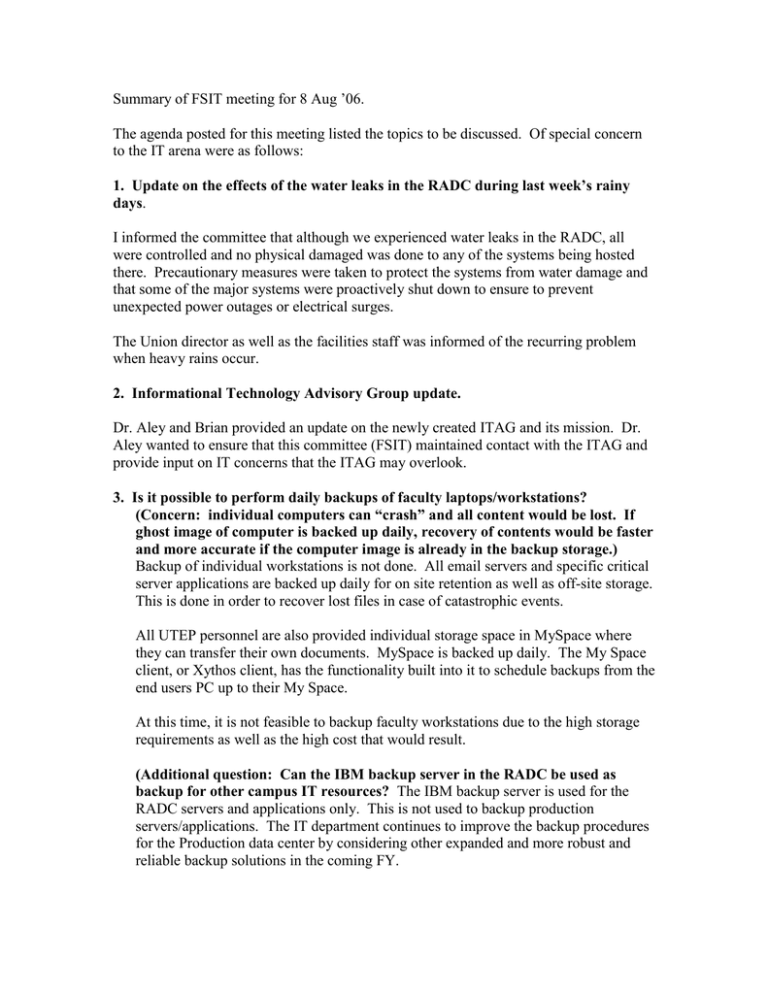
Summary of FSIT meeting for 8 Aug ’06. The agenda posted for this meeting listed the topics to be discussed. Of special concern to the IT arena were as follows: 1. Update on the effects of the water leaks in the RADC during last week’s rainy days. I informed the committee that although we experienced water leaks in the RADC, all were controlled and no physical damaged was done to any of the systems being hosted there. Precautionary measures were taken to protect the systems from water damage and that some of the major systems were proactively shut down to ensure to prevent unexpected power outages or electrical surges. The Union director as well as the facilities staff was informed of the recurring problem when heavy rains occur. 2. Informational Technology Advisory Group update. Dr. Aley and Brian provided an update on the newly created ITAG and its mission. Dr. Aley wanted to ensure that this committee (FSIT) maintained contact with the ITAG and provide input on IT concerns that the ITAG may overlook. 3. Is it possible to perform daily backups of faculty laptops/workstations? (Concern: individual computers can “crash” and all content would be lost. If ghost image of computer is backed up daily, recovery of contents would be faster and more accurate if the computer image is already in the backup storage.) Backup of individual workstations is not done. All email servers and specific critical server applications are backed up daily for on site retention as well as off-site storage. This is done in order to recover lost files in case of catastrophic events. All UTEP personnel are also provided individual storage space in MySpace where they can transfer their own documents. MySpace is backed up daily. The My Space client, or Xythos client, has the functionality built into it to schedule backups from the end users PC up to their My Space. At this time, it is not feasible to backup faculty workstations due to the high storage requirements as well as the high cost that would result. (Additional question: Can the IBM backup server in the RADC be used as backup for other campus IT resources? The IBM backup server is used for the RADC servers and applications only. This is not used to backup production servers/applications. The IT department continues to improve the backup procedures for the Production data center by considering other expanded and more robust and reliable backup solutions in the coming FY. 4. Can “Department Email Accounts” be created that do not list a specific individual but rather a department or administrative area and can be viewed by more than one individual? Department or section email addresses are already being created as requested. These accounts are specific for certain areas of interest (i.e. alumni.utep.edu) that can be administered by designated personnel. If a new department@utep.edu is needed, contact the help desk and they will be able to help. 5. Transfer of student Email accounts to Microsoft “Live Mail”. Several questions and concerns were raised in reference to the student email accounts being hosted by Microsoft. Q1. Will students still receive warnings when their email boxes are getting or are full? Yes. The students will still receive warning at various stages when their allotted storage space gets to certain levels (i.e. 75%, 80%, etc.). This is the same policies that we currently exercise with UTEP email accounts as they approach certain limits. This is also done to provide the students an opportunity to manage their space by archiving, deleting, or moving emails files as needed and keep enough space available for use. Initially, students will get 2 Gb when transferred to the Microsoft Live Mail. Q2. How will issues be resolved when students have email problems? All support issues for Live@edu accounts will be handled by Microsoft. Contact information will be made available for any issues that students may have with their email accounts. Q3. How long will student email accounts be kept active once students leave the university or do not register for following semesters? Student accounts will remain active with Microsoft as long as students continue to log in to their account (at least once every 90 days). Alumni email accounts will be transferred to Live Mail in the future. Students who drop or do not register for two (2) full semesters their account will be disabled pending deletion. Student accounts will be moved to the alumni namespace two (2) full semesters after their graduation date. The 90 day restriction is placed on retention. If a student doesn’t log in to their e-mail at least once every 90 days all email will be purged. Q4. Will Live Mail allow forwarding of other email accounts (Hotmail.com, AOL.com, etc). (Concern by faculty that students will not use the Live Mail account and rather respond to faculty emails using non-UTEP email accounts.) Forwarding will not be supported. Students can access their account via web mail, through a MAPI connection (outlook), or through POP3 connections (Eudora), but forwarding will not be supported. Q5. Will the Live Mail be access-secure? Access to the Live Mail will be the same as the current UTEP email. Students can only access Live Mail by using their UTEP email password which will be subject to new and more secure “complexity rules”. Of course, to ensure maximum security, students must not share this password with other students who could improperly access their accounts. The web mail site for the Live@edu service will also use a digital certificate to ensure a secure connection from client to server using standard 128bit encryption, just like we have now with the @utep.edu mail service. Q6. How will the UTEP administration be able to send mass mailings to all students or groups of students? The mailing of mass mails will still be the same as before. Distribution lists will exist that cover all the student body. Departmental distribution lists can also be created to target specific groups of students as needed (in the future, not ready to support this yet). Q7. Will Microsoft allow Spam mailings and advertisements to be sent to the student accounts (since MS will be hosting the accounts)?. No. Microsoft will adhere to the current UTEP rules of not allowing Spam emails to be delivered to the student accounts. In addition, Microsoft will not be deliver Microsoft-related or other advertisements to the student accounts as part of their daily business. Q8. How does Microsoft benefit from this UTEP-Microsoft arrangement? Microsoft is offering to house not only student accounts, but also faculty, staff, alumni, parents, etc… The difference is that for any other group, other than students, there will be a premium. That may be either advertisements on the web mail page or paying a per mailbox fee to house the accounts on the Live@edu service.
