To create polygons using the calculator: Tstep
advertisement
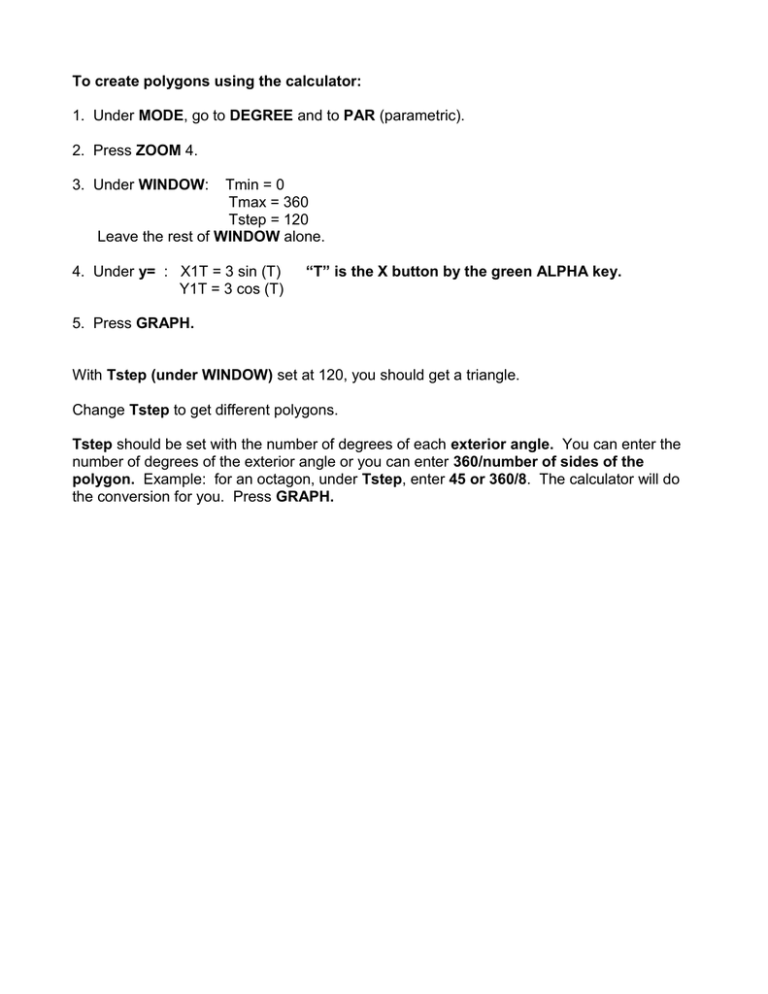
To create polygons using the calculator: 1. Under MODE, go to DEGREE and to PAR (parametric). 2. Press ZOOM 4. 3. Under WINDOW: Tmin = 0 Tmax = 360 Tstep = 120 Leave the rest of WINDOW alone. 4. Under y= : X1T = 3 sin (T) Y1T = 3 cos (T) “T” is the X button by the green ALPHA key. 5. Press GRAPH. With Tstep (under WINDOW) set at 120, you should get a triangle. Change Tstep to get different polygons. Tstep should be set with the number of degrees of each exterior angle. You can enter the number of degrees of the exterior angle or you can enter 360/number of sides of the polygon. Example: for an octagon, under Tstep, enter 45 or 360/8. The calculator will do the conversion for you. Press GRAPH.





