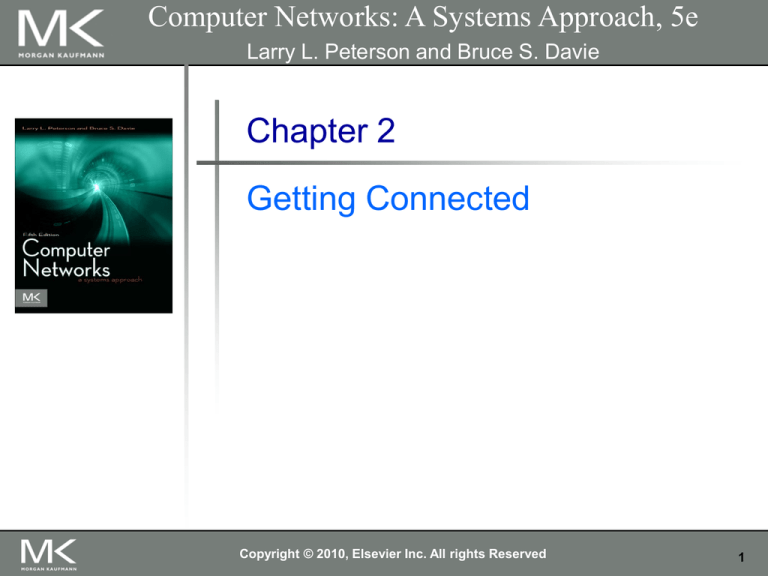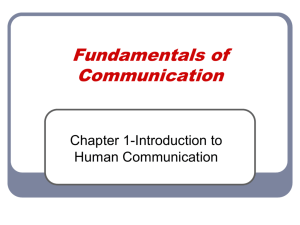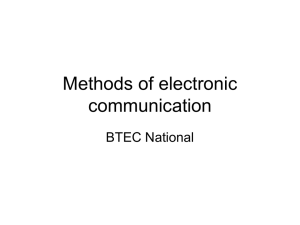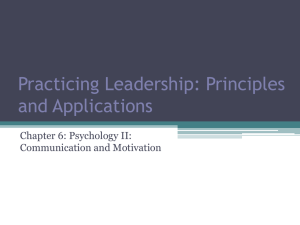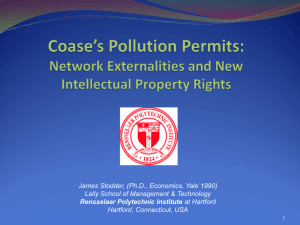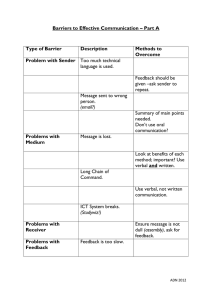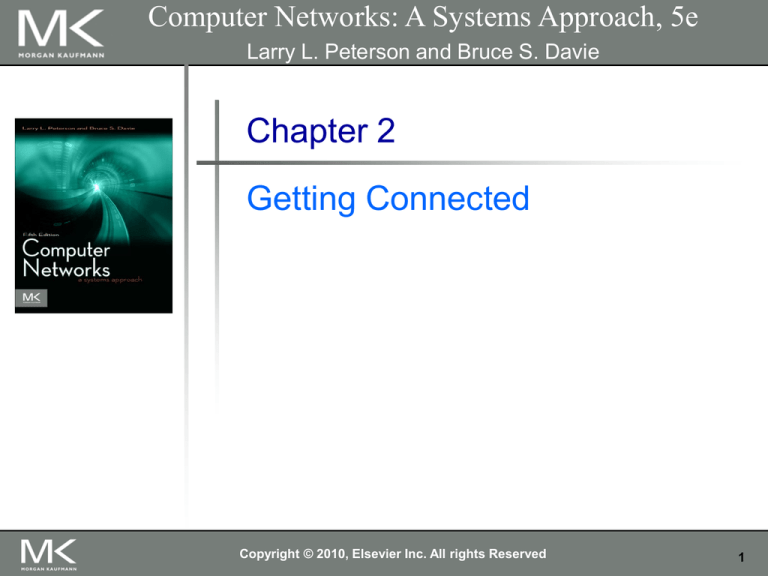
Computer Networks: A Systems Approach, 5e
Larry L. Peterson and Bruce S. Davie
Chapter 2
Getting Connected
Copyright © 2010, Elsevier Inc. All rights Reserved
1
Chapter 2
Problems
In Chapter 1 we saw networks consists of links
interconnecting nodes. How to connect two
nodes together?
We also introduced the concept of “cloud”
abstractions to represent a network without
revealing its internal complexities. How to
connect a host to a cloud?
2
Chapter 2
Chapter Outline
Perspectives on Connecting nodes
Encoding
Framing
Error Detection
Reliable Transmission
Ethernet and Multiple Access Networks
Wireless Networks
3
Chapter 2
Chapter Goal
Exploring different communication medium over
which we can send data
Understanding the issue of encoding bits onto
transmission medium so that they can be
understood by the receiving end
Discussing the matter of delineating the
sequence of bits transmitted over the link into
complete messages that can be delivered to the
end node
Discussing different technique to detect
transmission errors and take the appropriate
action
4
Chapter 2
Chapter Goal (contd.)
Discussing the issue of making the links reliable
in spite of transmission problems
Introducing Media Access Control Problem
Introducing Carrier Sense Multiple Access
(CSMA) networks
5
Chapter 2
Perspectives on Connecting
An end-user’s view of the Internet
6
Chapter 2
Link Capacity
Gives the upper bound to the capacity of a link in
terms of bits per second (bps) .
7
Chapter 2
Links
All practical links rely on some sort of electromagnetic
radiation propagating through a medium or, in some
cases, through free space
One way to characterize links, then, is by the medium
they use
Typically copper wire in some form (as in Digital Subscriber Line
(DSL) and coaxial cable),
Optical fiber (as in both commercial fiber-to-the home services
and many long-distance links in the Internet’s backbone), or
Air/free space (for wireless links)
8
Another important link characteristic is the frequency
Chapter 2
Links
Measured in hertz, with which the electromagnetic waves
oscillate
Placing binary data on a signal is called encoding.
Modulation involves modifying the signals in terms of
their frequency, amplitude, and phase.
9
Chapter 2
Encoding
Signals travel between signaling components; bits flow between adaptors
NRZ encoding of a bit stream
10
Chapter 2
Framing
We are focusing on packet-switched networks,
which means that blocks of data (called frames
at this level), not bit streams, are exchanged
between nodes.
It is the network adaptor that enables the nodes
to exchange frames.
Bits flow between adaptors, frames between hosts
11
Chapter 2
Framing
When node A wishes to transmit a frame to node
B, it tells its adaptor to transmit a frame from the
node’s memory. This results in a sequence of
bits being sent over the link.
The adaptor on node B then collects together the
sequence of bits arriving on the link and deposits
the corresponding frame in B’s memory.
Recognizing exactly what set of bits constitute a
frame—that is, determining where the frame
begins and ends—is the central challenge faced
by the adaptor
12
Chapter 2
Error Detection
Bit errors are introduced into frames
Because of electrical interference and thermal noises
Detecting Error
Correction Error
Two approaches when the recipient detects an
error
Notify the sender that the message was corrupted, so
the sender can send again.
If the error is rare, then the retransmitted message will be
error-free
Using some error correct detection and correction
algorithm, the receiver reconstructs the message
13
Chapter 2
Error Detection
Common technique for detecting transmission
error
CRC (Cyclic Redundancy Check)
Used in HDLC, DDCMP, CSMA/CD, Token Ring
Other approaches
Two Dimensional Parity (BISYNC)
Checksum (IP)
14
Chapter 2
Error Detection
Basic Idea of Error Detection
To add redundant information to a frame that can be
used to determine if errors have been introduced
Imagine (Extreme Case)
Transmitting two complete copies of data
Identical No error
Differ Error
Poor Scheme ???
n bit message, n bit redundant information
Error can go undetected
In general, we can provide strong error detection technique
k redundant bits, n bits message, k << n
In Ethernet, a frame carrying up to 12,000 bits of data requires only 32bit CRC
15
Chapter 2
Error Detection
Extra bits are redundant
They add no new information to the message
Derived from the original message using some algorithm
Both the sender and receiver know the algorithm
Sender
m
r
Receiver
m
r
Receiver computes r using m
If they match, no error
16
Chapter 2
Two-dimensional parity
Two-dimensional parity is exactly what the name
suggests
It is based on “simple” (one-dimensional) parity,
which usually involves adding one extra bit to a
7-bit code to balance the number of 1s in the
byte. For example,
Odd parity sets the eighth bit to 1 if needed to give an
odd number of 1s in the byte, and
Even parity sets the eighth bit to 1 if needed to give an
even number of 1s in the byte
17
Chapter 2
Two-dimensional parity
Two-dimensional parity does a similar
calculation for each bit position across each of
the bytes contained in the frame
This results in an extra parity byte for the entire
frame, in addition to a parity bit for each byte
Two-dimensional parity catches all 1-, 2-, and 3bit errors and most 4-bit errors
18
Chapter 2
Two-dimensional parity
Two Dimensional Parity
19
Chapter 2
Reliable Transmission
CRC is used to detect errors.
Some error codes are strong enough to correct
errors.
The overhead is typically too high.
Corrupt frames must be discarded.
A link-level protocol that wants to deliver frames
reliably must recover from these discarded
frames.
This is accomplished using a combination of two
fundamental mechanisms
Acknowledgements and Timeouts
20
Chapter 2
Reliable Transmission
An acknowledgement (ACK for short) is a small
control frame that a protocol sends back to its
peer saying that it has received the earlier frame.
A control frame is a frame with header only (no data).
The receipt of an acknowledgement indicates to
the sender of the original frame that its frame
was successfully delivered.
21
Chapter 2
Reliable Transmission
If the sender does not receive an
acknowledgment after a reasonable amount of
time, then it retransmits the original frame.
The action of waiting a reasonable amount of
time is called a timeout.
The general strategy of using
acknowledgements and timeouts to implement
reliable delivery is sometimes called Automatic
Repeat reQuest (ARQ).
22
Chapter 2
Stop and Wait Protocol
Idea of stop-and-wait protocol is straightforward
After transmitting one frame, the sender waits for an
acknowledgement before transmitting the next frame.
If the acknowledgement does not arrive after a certain
period of time, the sender times out and retransmits
the original frame
23
Chapter 2
Stop and Wait Protocol
Timeline showing four different scenarios for the stop-and-wait algorithm.
(a) The ACK is received before the timer expires; (b) the original frame is lost; (c) the
ACK is lost; (d) the timeout fires too soon
24
If the acknowledgment is lost or delayed in arriving
Chapter 2
Stop and Wait Protocol
The sender times out and retransmits the original frame, but the
receiver will think that it is the next frame since it has correctly
received and acknowledged the first frame
As a result, duplicate copies of frames will be delivered
How to solve this
Use 1 bit sequence number (0 or 1)
When the sender retransmits frame 0, the receiver can determine
that it is seeing a second copy of frame 0 rather than the first
copy of frame 1 and therefore can ignore it (the receiver still
acknowledges it, in case the first acknowledgement was lost)
25
Chapter 2
Stop and Wait Protocol
Timeline for stop-and-wait with 1-bit sequence number
26
Chapter 2
Stop and Wait Protocol
The sender has only one outstanding
frame on the link at a time
This may be far below the link’s capacity
To use the link fully, then sender should
transmit many frames before having to wait for
an acknowledgement
27
Chapter 2
Sliding Window Protocol
Timeline for Sliding Window Protocol
28
Sender assigns a sequence number denoted as
SeqNum to each frame.
Chapter 2
Sliding Window Protocol
Assume it can grow infinitely large
Sender maintains three variables
Sending Window Size (SWS)
Last Acknowledgement Received (LAR)
Upper bound on the number of outstanding (unacknowledged)
frames that the sender can transmit
Sequence number of the last acknowledgement received
Last Frame Sent (LFS)
Sequence number of the last frame sent
29
Chapter 2
Sliding Window Protocol
Sender also maintains the following invariant
LFS – LAR ≤ SWS
Sliding Window on Sender
30
When an acknowledgement arrives
the sender moves LAR to right, thereby allowing the sender to
transmit another frame
Also the sender associates a timer with each frame it
transmits
Chapter 2
Sliding Window Protocol
It retransmits the frame if the timer expires before the ACK is
received
Note that the sender has to be willing to buffer up to
SWS frames
WHY?
31
Chapter 2
Sliding Window Protocol
Receiver maintains three variables
Receiving Window Size (RWS)
Largest Acceptable Frame (LAF)
Upper bound on the number of out-of-order frames that the receiver
is willing to accept
Sequence number of the largest acceptable frame
Last Frame Received (LFR)
Sequence number of the last frame received
32
Chapter 2
Sliding Window Protocol
Receiver also maintains the following invariant
LAF – LFR ≤ RWS
Sliding Window on Receiver
33
Chapter 2
Sliding Window Protocol
When a frame with sequence number SeqNum arrives,
what does the receiver do?
If SeqNum ≤ LFR or SeqNum > LAF
Discard it (the frame is outside the receiver window)
If LFR < SeqNum ≤ LAF
Accept it
Now the receiver needs to decide whether or not to send an ACK
34
Chapter 2
Sliding Window Protocol
Let SeqNumToAck
The receiver acknowledges the receipt of
SeqNumToAck even if high-numbered packets have
been received
Denote the largest sequence number not yet acknowledged,
such that all frames with sequence number less than or equal
to SeqNumToAck have been received
This acknowledgement is said to be cumulative.
The receiver then sets
LFR = SeqNumToAck and adjusts
LAF = LFR + RWS
35
Chapter 2
Sliding Window Protocol
For example, suppose LFR = 5 and RWS = 4
(i.e. the last ACK that the receiver sent was for seq. no. 5)
LAF = 9
If frames 7 and 8 arrive, they will be buffered because they
are within the receiver window
But no ACK will be sent since frame 6 is yet to arrive
Frames 7 and 8 are out of order
Frame 6 arrives (it is late because it was lost first time and
had to be retransmitted)
Now Receiver Acknowledges Frame 8
and bumps LFR to 8
and LAF to 12
36
Chapter 2
Issues with Sliding Window Protocol
When timeout occurs, the amount of data in transit
decreases
When the packet loss occurs, this scheme is no longer
keeping the pipe full
Since the sender is unable to advance its window
The longer it takes to notice that a packet loss has occurred, the
more severe the problem becomes
How to improve this
Negative Acknowledgement (NAK)
Additional Acknowledgement
Selective Acknowledgement
37
Negative Acknowledgement (NAK)
Receiver sends NAK for frame 6 when frame 7 arrive (in the previous
example)
However this is unnecessary since sender’s timeout mechanism will be
sufficient to catch the situation
Additional Acknowledgement
Receiver sends additional ACK for frame 5 when frame 7 arrives
Chapter 2
Issues with Sliding Window Protocol
Sender uses duplicate ACK as a clue for frame loss
Selective Acknowledgement
Receiver will acknowledge exactly those frames it has received, rather
than the highest number frames
Receiver will acknowledge frames 7 and 8
Sender knows frame 6 is lost
Sender can keep the pipe full (additional complexity)
38
Chapter 2
Issues with Sliding Window Protocol
How to select the window size
SWS is easy to compute
Delay Bandwidth
RWS can be anything
Two common setting
RWS = 1
No buffer at the receiver for frames that arrive out of
order
RWS = SWS
The receiver can buffer frames that the sender
transmits
It does not make any sense to keep RWS > SWS
WHY?
39
Chapter 2
Issues with Sliding Window Protocol
Finite Sequence Number
Frame sequence number is specified in the header
field
Finite size
3 bit: eight possible sequence number: 0, 1, 2, 3, 4, 5, 6, 7
It is necessary to wrap around
40
Chapter 2
Issues with Sliding Window Protocol
How to distinguish between different incarnations
of the same sequence number?
Number of possible sequence number must be larger
than the number of outstanding frames allowed
Stop and Wait: One outstanding frame
2 distinct sequence number (0 and 1)
Let MaxSeqNum be the number of available sequence
numbers
SWS + 1 ≤ MaxSeqNum
Is this sufficient?
41
Chapter 2
Issues with Sliding Window Protocol
SWS + 1 ≤ MaxSeqNum
Is this sufficient?
Depends on RWS
If RWS = 1, then sufficient
If RWS = SWS, then not good enough
For example, we have eight sequence numbers
0, 1, 2, 3, 4, 5, 6, 7
RWS = SWS = 7
Sender sends 0, 1, …, 6
Receiver receives 0, 1, … ,6
Receiver acknowledges 0, 1, …, 6
ACK (0, 1, …, 6) are lost
Sender retransmits 0, 1, …, 6
Receiver is expecting 7, 0, …., 5
42
Chapter 2
Issues with Sliding Window Protocol
To avoid this,
If RWS = SWS
SWS < (MaxSeqNum + 1)/2
43
Chapter 2
Issues with Sliding Window Protocol
Serves three different roles
Reliable
Preserve the order
Each frame has a sequence number
The receiver makes sure that it does not pass a frame up to
the next higher-level protocol until it has already passed up all
frames with a smaller sequence number
Frame control
Receiver is able to throttle the sender
Keeps the sender from overrunning the receiver
From transmitting more data than the receiver is able to
process
44
Chapter 2
Ethernet
Most successful local area networking technology of last
20 years.
Developed in the mid-1970s by researchers at the Xerox
Palo Alto Research Centers (PARC).
Uses CSMA/CD technology
Carrier Sense Multiple Access with Collision Detection.
A set of nodes send and receive frames over a shared link.
Carrier sense means that all nodes can distinguish between an
idle and a busy link.
Collision detection means that a node listens as it transmits and
can therefore detect when a frame it is transmitting has collided
with a frame transmitted by another node.
45
Chapter 2
Access Protocol for Ethernet
The algorithm is commonly called Ethernet’s Media
Access Control (MAC).
It is implemented in Hardware on the network adaptor.
Frame format
Preamble (64bit): allows the receiver to synchronize with the
signal (sequence of alternating 0s and 1s).
Host and Destination Address (48bit each).
Packet type (16bit): acts as demux key to identify the higher level
protocol.
Data (up to 1500 bytes)
Minimally a frame must contain at least 46 bytes of data.
Frame must be long enough to detect collision.
CRC (32bit)
46
Chapter 2
Ethernet Frame
Ethernet Frame Format
47
Chapter 2
Ethernet Addresses
Each host on an Ethernet (in fact, every Ethernet host in
the world) has a unique Ethernet Address.
The address belongs to the adaptor, not the host.
It is usually burnt into ROM.
Ethernet addresses are typically printed in a human
readable format
As a sequence of six numbers separated by colons.
Each number corresponds to 1 byte of the 6 byte address and is
given by a pair of hexadecimal digits, one for each of the 4-bit
nibbles in the byte
Leading 0s are dropped.
For example, 8:0:2b:e4:b1:2 is
00001000 00000000 00101011 11100100 10110001 00000010
Copyright © 2010, Elsevier Inc.
48
Chapter 2
Ethernet Addresses
To ensure that every adaptor gets a unique address,
each manufacturer of Ethernet devices is allocated a
different prefix that must be prepended to the address on
every adaptor they build
AMD has been assigned the 24bit prefix 8:0:20
49
Chapter 2
Ethernet Addresses
Each frame transmitted on an Ethernet is received by
every adaptor connected to that Ethernet.
Each adaptor recognizes those frames addressed to its
address and passes only those frames on to the host.
In addition, to unicast address, an Ethernet address
consisting of all 1s is treated as a broadcast address.
All adaptors pass frames addressed to the broadcast address up
to the host.
Similarly, an address that has the first bit set to 1 but is
not the broadcast address is called a multicast address.
A given host can program its adaptor to accept some set of
multicast addresses.
50
Chapter 2
Ethernet Addresses
To summarize, an Ethernet adaptor receives all frames
and accepts
Frames addressed to its own address
Frames addressed to the broadcast address
Frames addressed to a multicast addressed if it has been
instructed
51
Chapter 2
Ethernet Transmitter Algorithm
When the adaptor has a frame to send and the line is
idle, it transmits the frame immediately.
The upper bound of 1500 bytes in the message means that the
adaptor can occupy the line for a fixed length of time.
When the adaptor has a frame to send and the line is
busy, it waits for the line to go idle and then transmits
immediately.
The Ethernet is said to be 1-persistent protocol because
an adaptor with a frame to send transmits with probability
1 whenever a busy line goes idle.
52
Chapter 2
Ethernet Transmitter Algorithm
Since there is no centralized control it is possible for two
(or more) adaptors to begin transmitting at the same
time,
Either because both found the line to be idle,
Or, both had been waiting for a busy line to become idle.
When this happens, the two (or more) frames are said to
be collide on the network.
53
Chapter 2
Ethernet Transmitter Algorithm
Since Ethernet supports collision detection, each sender
is able to determine that a collision is in progress.
At the moment an adaptor detects that its frame is
colliding with another, it first makes sure to transmit a 32bit jamming sequence and then stops transmission.
54
Chapter 2
Ethernet Transmitter Algorithm
Once an adaptor has detected a collision, and stopped
its transmission, it waits a certain amount of time and
tries again.
Each time the adaptor tries to transmit but fails, it
doubles the amount of time it waits before trying again.
This strategy of doubling the delay interval between each
retransmission attempt is known as Exponential Backoff.
55
Chapter 2
Ethernet Transmitter Algorithm
The adaptor first delays either 0 or 51.2 s, selected at
random.
If this effort fails, it then waits 0, 51.2, 102.4, 153.6 s
(selected randomly) before trying again;
This is k * 51.2 for k = 0, 1, 2, 3
After the third collision, it waits k * 51.2 for k = 0…23 – 1
(again selected at random).
In general, the algorithm randomly selects a k between 0
and 2n – 1 and waits for k * 51.2 s, where n is the
number of collisions experienced so far.
56
Chapter 2
Experience with Ethernet
Ethernets work best under lightly loaded conditions.
Most Ethernets are used in a conservative way.
Under heavy loads, too much of the network’s capacity is wasted
by collisions.
Have fewer than 200 hosts connected to them which is far fewer
than the maximum of 1024.
Most Ethernets are far shorter than 2500m with a roundtrip delay of closer to 5 s than 51.2 s.
Ethernets are easy to administer and maintain.
There are no switches that can fail and no routing and
configuration tables that have to be kept up-to-date.
It is easy to add a new host to the network.
It is inexpensive.
Cable is cheap, and only other cost is the network adaptor on each host.
Copyright © 2010, Elsevier Inc.
57
Wireless links transmit electromagnetic signals
Radio, microwave, infrared
Wireless links all share the same “wire” (so to speak)
Chapter 2
Wireless Links
The challenge is to share it efficiently without unduly interfering
with each other
Most of this sharing is accomplished by dividing the “wire” along
the dimensions of frequency and space
Exclusive use of a particular frequency in a particular
geographic area may be allocated to an individual entity
such as a corporation
58
We introduced the many and varied type of links that are
used to connect users to existing networks, and to
construct large networks from scratch.
We looked at the five key issues that must be addressed
so that two or more nodes connected by some medium
can exchange messages with each other
Chapter 2
Summary
Encoding
Framing
Error Detecting
Reliability
Multiple Access Links
Ethernet
Wireless Link
59