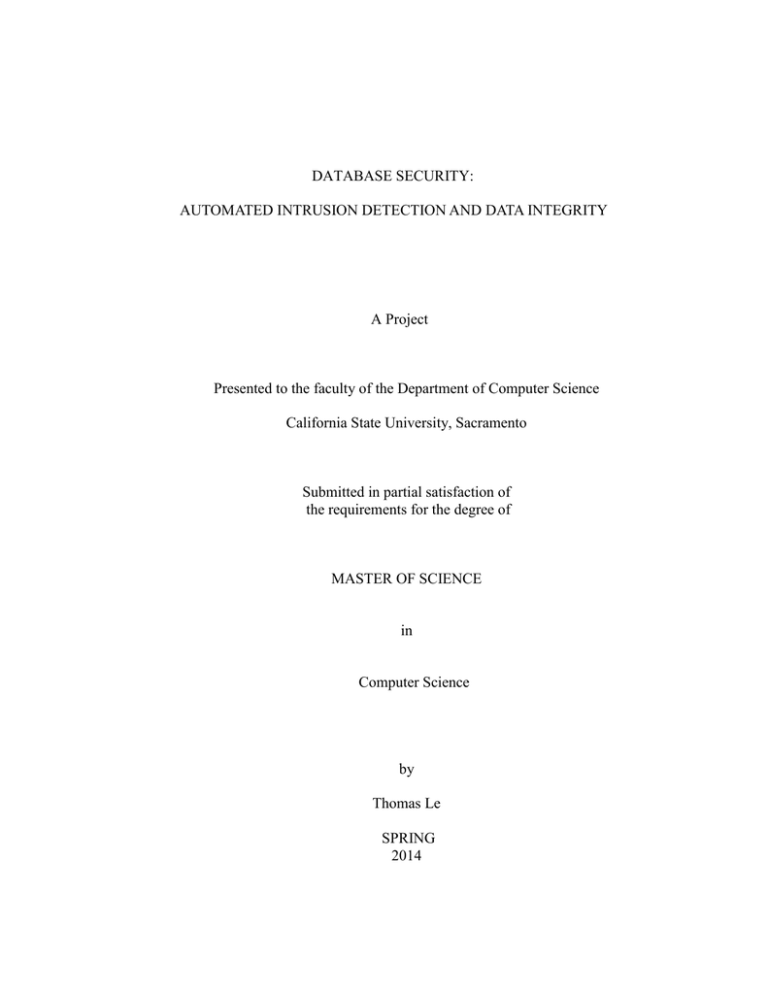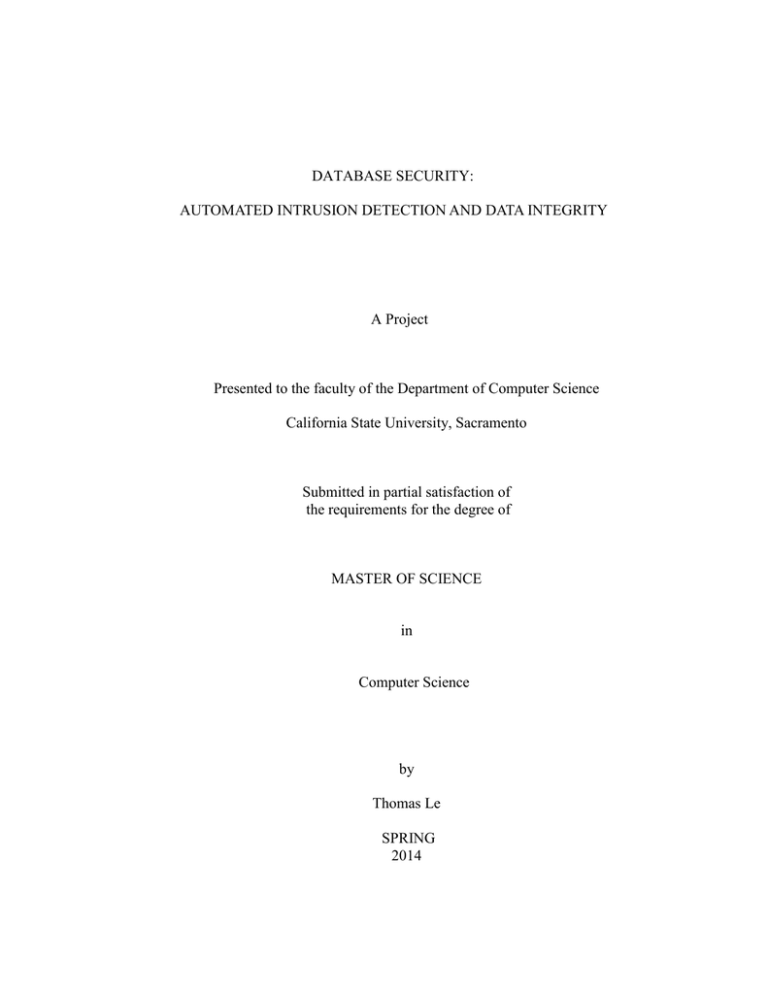
DATABASE SECURITY:
AUTOMATED INTRUSION DETECTION AND DATA INTEGRITY
A Project
Presented to the faculty of the Department of Computer Science
California State University, Sacramento
Submitted in partial satisfaction of
the requirements for the degree of
MASTER OF SCIENCE
in
Computer Science
by
Thomas Le
SPRING
2014
© 2014
Thomas Le
ALL RIGHTS RESERVED
ii
DATABASE SECURITY:
AUTOMATED INTRUSION DETECTION AND DATA INTEGRITY
A Project
by
Thomas Le
Approved by:
__________________________________, Committee Chair
William Mitchell, Ph.D.
__________________________________, Second Reader
Behnam Arad, Ph.D.
____________________________
Date
iii
Student: Thomas Le
I certify that this student has met the requirements for format contained in the University
format manual, and that this project is suitable for shelving in the Library and credit is to
be awarded for the project.
__________________________, Graduate Coordinator
Nikrouz Faroughi, Ph.D.
Department of Computer Science
iv
___________________
Date
Abstract
of
DATABASE SECURITY:
AUTOMATED INTRUSION DETECTION AND DATA INTEGRITY
by
Thomas Le
The Internet enables people to communicate with others from different parts of the world,
and businesses to expand their markets beyond national borders. The number of internet
users has increased 8 folds since 1998, from 170 million in 1998 to 2760 million in 2013
[1] . According to Forbes, “ for the full year it estimates that US ecommerce will generate
$262.3 billion in sales, an increase of 16.4% year over year and slightly higher than the
16.2% increase last year. By 2017, eMarketer estimates that there will be $440 billion in
sales for a compound annual growth rate (CAGR) of 13.8% [2]. ” The growths of online
companies such as Amazon.com and EBAY.com have outpaced the traditional brick-andmortar stores. To deal with the massive data generated, companies maintain commercial
database systems such as Oracle® Database, MySQL, Microsoft® SQL, and IBM® DB.
These databases are increasingly under attacks from hackers for their valuable customers’
information and proprietary technologies. Protecting the database is therefore, the utmost
concern of these database administrators (DBAs). Commercial databases have some
forms of built-in security and auditing features that allow DBAs to audit their database
systems. However, the auditing process can be complicated and is very time consuming,
v
as DBAs have to set polices and manually perform the audit. Therefore, suspicious
activities may not be discovered until much later time. Audit data are stored in the
extensive built-in system logs, and they can only be queried through the predefined log
views. In a similar way to encrypted data, which has no further useful purpose in the
encrypted form, these audit data cannot be used to create custom security reports and
alerts, other than to read-only.
To be able to use these audit data for other beneficial purposes, such as creating custom
security reports and alerts, manipulation of these data is required. This project introduces
an application (app) that utilizes Oracle DBMS_scheduler package to automatically
create programs and jobs to collect data on pre-determined schedules. The app also
creates predefined tables, which are similar to Oracle audit views, to manipulate these
data, without affecting the data integrity. The application is coded in Oracle’s 3GL
language, PL/SQL, and tested on Oracle® SQL database version 11g Express Edition.
This project demonstrates that a user friendly, yet effective, database-monitoring
application can be quickly designed and built. The app automatically notifies the database
administrators about violations of unauthorized operations and accesses to particular
database system resources.
_______________________, Committee Chair
William Mitchell, Ph.D.
_______________________
Date
vi
ACKNOWLEDGEMENTS
Dr. Mitchell has been instrumental in helping me define and refine this project. The
knowledge I gained from his CSC204 and CSC176 has certainly helped me with
finishing this project in a timely manner. I am deeply appreciative of Dr. Mitchell’s
dedication, his prompt responds to my many emails, and accommodations of odd hour
meetings.
I would also like to thank Dr. Arad for being my second reader. I am forever indebted to
Dr. Arad for his guidance throughout the years.
vii
TABLE OF CONTENTS
Page
Acknowledgements .................................................................................................... vii
List of Figures .............................................................................................................. x
List of Source Code Files ........................................................................................... xii
Chapter
1. INTRODUCTION …………………………………………………………….. ..1
1.1 About this project ...................................................................................... 1
1.2 Problem .......................................................................................................2
1.3 Motivation for Project ................................................................................ 4
1.4 Objective .................................................................................................... 4
2. BACKGROUND OF THE STUDY ....................................................................... 5
2.1.1 Oracle® Database .................................................................................... 5
2.1.2 Oracle® 11g Express Edition (Oracle Database XE) .............................. 6
2.2 Oracle® 3GL (PL/SQL) ............................................................................. 8
2.3 Oracle® Auditing........................................................................................ 8
3. THE PROPOSED APPLICATION (THE APP) ...................................................10
3.1 Design ........................................................................................................10
3.2 Code ..........................................................................................................12
3.3 Test ........................................................................................................... 16
4. RESULTS AND SUMMARY .............................................................................. 23
viii
4.1 Results ........................................................................................................23
4.2 Summary .................................................................................................. 23
Appendix A. Project source codes ........................................................................... 25
Appendix B. Predefined custom log tables .............................................................. 61
References .................................................................................................................. 65
ix
LIST OF FIGURES
Figures
Page
1.
ORA-04089: cannot create triggers on object owned by SYS ………………..3
2.
Oracle 11g Audit Trail View ...….…… ..... .………………………………… 9
3.
System Diagram …………………… ......... .………………………………. 12
4.
Schema GRADE_DEPOT (CREATE, INSERT, and UPDATE)……………. 16
5.
Oracle’s dba_audit_trail view showing audited actions ………………………17
6.
Custom log table, gen_report, showing the same audited actions …………….17
7.
Table, physics101, with UPDATE, DELETE, and DROP TABLE. ………….18
8.
Oracle’s dba_audit_trail with UPDATE, SELECT, DELETE, and DROP .….19
9.
Custom log table, gen_report, with
10.
Failed login attempts by username SUPERMAN...…..………………………..20
11.
Failed login attempts alert
12.
Failed login attempts report of all failed logins
13.
UPDATEs to tables PHYSICS101 and CHEM301 .......……………………..22
14.
UPDATE alert showing the two UPDATEs on the tables....…………………..22
15.
UPDATE report showing the two above UPDATEs....………………………..22
16.
Predefined custom log tables: gen_report and access_report....………………..61
17.
Predefined custom log tables: dba_grade_log, dba_grade_log2, and
DML and DDL statements .....…………20
.........…………………………………………..21
.…..………………………..21
dba_access_alert..…………………………………..…………………………..62
x
18.
Predefined custom log tables: dba_grade_depot, dba_gen_report, and
dba_access_report.....……………………………….…………………………..63
19.
Predefined custom log tables: dump_all_statements, dump_access_alert, and
error_message.……..……………………………….…………………………..64
xi
LIST OF SOURCE CODE FILES
Files
Page
20.
Scheduler_api_sys.sql………………… ......... .……………………………….25
21.
Scheduler_run_sys.sql …………………….… .. ……………………………. 30
22.
Scheduler_api_dba.sql ……… .. ………….…………………………………. 32
23.
Scheduler_run_dba.sql…………………….……… ………………………….51
24.
Trigger_chem301.sql ………………….……… …………………………….. 56
25.
Trigger_physics101.sql…………………….… ... …………………………….57
26.
Access_trigger.sql
27.
Update_alert_trigger.sql …………………….… ……………………………..59
.……………………….… ……………………………..58
xii
1
CHAPTER 1
INTRODUCTION
1.1 About this project
This project presents an application that incorporates the built-in Oracle audit package,
with DBMS_schedulers, and event triggers to improve the monitoring of a database. It is
not another Oracle Audit tutorial. There are already a number of quality tutorials and
books about the subject on and off line. Although Oracle provides an excellent built-in
database security and auditing library, the actual auditing process can be complicated and
tedious. Customization of security reports and alerts is limited as data from Oracle
auditing logs are read-only, and built-in security restrictions prohibit the use of triggers
on SYS’s objects. The application automatically reorganizes and manipulates these log
data, without affecting the data integrity; these data are then used in conjunction with
triggers to create custom reports and alerts.
In this report, a hypothetical school database schema, GRADE_DEPOT, contains tables
representing classes that are being taught at a school. Chem301 and Physics101 are two
such classes with name, Id, and grade as columns. These represent each student’s name,
student’s Id, and grade, respectively.
It is the job of the school’s DBA to keep the database and its contents secured and safe.
The DBA relies on a series of custom audit reports and security alerts to monitor the
2
database for suspicious login attempts and unauthorized modifications of each database
object and its data. These reports and alerts have to be accurate and generated as soon as
the database security policy is violated.
Some custom report logs have been created. Appendix B has the complete list of custom
log tables used in this project. The predefined tables, SYS.access_report and
dba_access_report, are used to store all login attempts to the database. All DML and
DDL statements are reported to SYS.gen_report and dba_gen_report. DBA_grade_depot,
dba_access_alert, dba_grade_log, and dba_grade_log2 tables keep logs of any changes
made to the grade column of the audit object and failed login attempts. With these custom
reports, the DBA is able to create custom alert reports according to the database security
policy. In this report, failed login attempt is audited. If failed login attempts for a
particular user exceed a threshold, the DBA is alerted. A printed message includes the
user name, the terminal that he used, and the number of failed login attempts. The audit
policy also includes the monitoring of all logins (successful or otherwise) to the database
along with all DML and DDL actions (CREATE TABLE, DROP, INSERT, UPDATE,
DELETE, and ALTER TABLE). If an UPDATE statement is executed on the object, old
value as well as new value are reported; also recorded are the exact SQL statements used.
1.2 Problem
There are a number of potential problems that have to be considered:
3
1. Oracle offers a superb auditing library. The auditing features are very rich and
powerful. However, they can be complicated and hard to use; DBAs have to set
polices and manually perform the audit. Data collected and recorded in Oracle
audit logs are extensive but they cannot be used to create custom security alerts.
2. Audit records are stored in SYS.AUD$, SYS.FGA_LOG$, and system logs. To be
able to access the records, one has to query 18 predefined views. It is time
consuming. Suspicious activities may not be discovered until much later time.
3.
Data logs from these views are read-only; therefore, event triggers cannot be
used. Oracle and other databases prohibit the use of triggers on any SYS objects
(tables):
Figure 1: ORA-04089: cannot create triggers on object owned by SYS
4
4. Last but not least, the system resource used by the application has to be
considered. Any triggers or custom reports generated from SYS.AUD$ and
SYS.FGA_LOG$ will strain the system overall.
1.3 Motivation for Project
My motivation for this project is to improve the database auditing process. By combining
the automate workload creation feature of Oracle DBMS_scheduler package and the
security audit package, the auditing process can be greatly improved and enhanced.
Enhancing the excellent security features of Oracle security audit by automating it may
be beneficial to people who maintain databases.
1.4 Objective
One important objective is to be able to efficiently collect and report the audit
information from SYS.AUD$ and SYS.FGA_LOG$ on a pre-set time schedule. These
audit information are used to create custom security reports and alerts.
Another objective of the project is to be able to overcome Oracle’s restriction on placing
triggers on these audit records, as previously mentioned in Section 1.3. These data will
have to be manipulated, without affecting the data integrity, before triggers can be used
on them. Event trigger is an important component of the application. A trigger will set off
to generate custom security alert, every time the security policy is violated.
5
CHAPTER 2
BACKGROUND OF THE STUDY
2.1.1 Oracle® SQL Database
Oracle database, also known as Oracle DBMS, is an object-relational database
management system. It is developed, and marketed by the Oracle Corporation. According
to Oracle:
“An Oracle database is a collection of data treated as a unit. The purpose of a database
is to store and retrieve related information. A database server is the key to solving the
problems of information management. In general, a server reliably manages a large
amount of data in a multiuser environment so that many users can concurrently access the
same data. All this is accomplished while delivering high performance. A database server
also prevents unauthorized access and provides efficient solutions for failure recovery.
Oracle Database is the first database designed for enterprise grid computing, the most
flexible and cost effective way to manage information and applications. Enterprise grid
computing creates large pools of industry-standard, modular storage and servers. With
this architecture, each new system can be rapidly provisioned from the pool of
components. There is no need for peak workloads, because capacity can be easily added
or reallocated from the resource pools as needed.
6
The database has logical structures and physical structures. Because the physical and
logical structures are separate, the physical storage of data can be managed without
affecting the access to logical storage structures [3].”
2.1.2 Oracle® 11g Express Edition (Oracle Database XE)
Oracle Database version 11g Express Edition (Oracle Database XE), release 11.2.0.1.064 bit, is used for the development of this application. As of this writing, Oracle Database
version 12c is available. Version 12c is the latest release from Oracle with many
powerful features added. Oracle Database 12c Enterprise Edition “features more than 500
new features including a new architecture that simplifies the process of consolidating
databases onto the cloud, enabling customers to manage many databases as one without
changing their applications [4].” However, a free Express Edition of 12C is not yet
available. Oracle Database 11g XE is “an entry-level edition of Oracle Database that is
quick to download, simple to install and manage, and is free to develop, deploy, and
distribute. Oracle Database XE makes it easy to upgrade to the other editions of Oracle
without costly and complex migrations. Oracle Database XE can be installed on any size
machine with any number of CPUs, stores up to 11 GB of user data, using up to 1 GB of
memory, and using only one CPU on the host machine [5].” Therefore, Oracle Database
11G-XE is selected as it provides real application testing options, PL/SQL stored
procedures, and DML triggers. It also features database audit feature that is the core of
this application.
7
It is important to recognize that Oracle Database XE is a stripped-down version of Oracle
Database Enterprise Edition. An application that works on Oracle Database XE, will
work on Oracle Database Enterprise Edition, but not vice versa. The Enterprise Edition
contains all the components of Oracle Database. It provides “the performance,
availability, scalability, and security required for mission-critical applications such as
high-volume online transaction processing (OLTP) applications, query-intensive data
warehouses, and demanding Internet applications [5].”
Safe and security database practices such as security configuring the database, enabling
Oracle data dictionary protection, and enforcing password management are not within the
scope of this project. Oracle Database 2 Day + Security Guide is an excellent reference
for Oracle Database Security [10]. Oracle Database Security Checklist White Paper
“provides guidance on configuring the Oracle Database based on security best practices
for operational database deployments [6].”
Oracle Database Express Edition Licensing Information [9] contains a comprehensive list
of features that are available with Oracle Database XE.
8
2.2 Oracle® 3GL (PL/SQL)
PL/SQL is a database programming language that was developed by Oracle. PL/SQL is
an imperative 3GL that was “designed specifically for the seamless processing of SQL
commands. It provides specific syntax for this purpose and supports exactly the same
datatypes as SQL. Server-side PL/SQL is stored and compiled in Oracle Database and
runs within the Oracle executable. It automatically inherits the robustness, security, and
portability of Oracle Database [7].”
2.3 Oracle Auditing
According to Oracle, “auditing is the monitoring and recording of selected user database
actions. Auditing is normally used to:
Investigate suspicious activity. For example, if an unauthorized user is deleting
data from tables, the security administrator might decide to audit all connections
to the database and all successful and unsuccessful deletions of rows from all
tables in the database.
Monitor and gather data about specific database activities. For example, the
database administrator can gather statistics about which tables are being updated,
how many logical I/Os are performed, or how many concurrent users connect at
peak times [8].”
9
Oracle supports three types of auditing: Regular audit, Fine-grained audit, and Common
audit (combination of regular and fine-grained audit). Once enabled, Oracle audit can
track actions on a specified schema, its objects, and users’ login and logoff information.
Statement audit audits DDL and DML SQL statements, such as SELECT, CREATE,
UPDATE, DELETE, and DROP. Privilege audit audits the use of the target privilege.
Audit records can be stored in either a data dictionary table, called the database audit
trail, or an operating system audit trail. The database audit trails for fine-grained audit,
and regular audit are reported to table FGA_LOG$ and table named SYS.AUD$,
respectively. These tables are in the SYS schema of each Oracle database's data
dictionary. Oracle provides several pre-defined views to help you access the information
in this table. As shown in Figure 2, there are 18 views:
Figure 2: Oracle 11g Audit trail views
10
CHAPTER 3
THE PROPOSED APPLICATION (THE APP)
3.1 Design
The automation aspect of this app is achieved by utilizing Oracle DBMS_scheduler. This
app comprises of two set of schedulers that run independently of each other. Each
scheduler manages and runs several jobs and programs according to the security policy.
While one scheduler gathers data from Oracle’s pre-defined audit views on a pre-set
schedule, the other manipulates these data and generates audit report and security alerts.
Oracle® SQL has an extensive auditing facility that provides system logs for all system
events, data manipulation language (DML) and data dictionary language (DDL) actions.
Oracle offers three types of audits: standard audit, fine-grained audit, and common audit.
Actions that trigger the audit are stored the built-in system logs. To view these data,
Oracle provides eighteen (18) different pre-defined audit views with three commonly
used views: dba_audit_trail, dba_fga_audit_trail, and dba_common_audit_trail.
Trigger is an important component in designing this system. For example, the grade
column of a student table is audit-enabled, any update or change in that column will
trigger a notification to the DBA. However, triggers are not allowed on these system log
views. To be able to utilize the important log information, custom log tables have to be
11
created. These log tables store the collected data from AUD$ and FGA_LOG$. They are
updated only when .SYS.AUD$ and SYS.FGA_LOG$ change.
Oracle prohibits the creation of triggers on any tables (objects) that are owned by SYS. In
addition, it is a good database practice that one performs DBA routines using a separate
account with DBA privileges granted by SYS [6]. This app uses a separate schema with
full dba’s privileges, DBA_ADMIN, to monitor the database. Since DBA_ADMIN is not
SYS, triggers can be placed on DBA_ADMIN’s custom audit reports.
The design has to take into consideration the resources used by the triggers and the copy
and update of the audit records, especially for large database systems with potential
million rows of records. Traditional row insert, update, cursor, fetch are not be as
efficient.
Figure 3 shows a diagram of the system:
Oracle
Audit Facility
Regular Audit
Fine_grained_audit
Common_audit
12
Oracle DBMS_Scheduler Package
PL/SQL
Custom Alert
Custom Report
Custom Alert
Custom Report
Figure 3: System diagram
3.2 Code
Audit features need to be enabled as Oracle audit is disabled by default. To enable
auditing and save audit records to the database audit trail:
SQL> ALTER SYSTEM SET audit_trail=db SCOPE=SPFILE;
The database needs to be re-started for the change to take affect:
SQL> SHUTDOWN immediate
To restart:
13
SQL> STARTUP
Once audit is enabled, audit policies (audited actions) need to be specified. In this case,
the audit policy calls for audit CREATE SESSION, which monitors failed/successful
login attempts, DML and DDL statements by schema GRADE_DEPOT:
CONNECT sys/password AS SYSDBA
SQL>AUDIT ALL BY GRADE_DEPOT BY ACCESS;
SQL>AUDIT CREATE SESSION WHENEVER NOT SUCCESSFUL;
SQL>AUDIT CREATE SESSION WHENEVER SUCCESSFUL;
SQL>AUDIT SELECT TABLE, UPDATE TABLE, INSERT TABLE, DELETE
TABLE BY GRADE_DEPOT BY ACCESS;
For fine-grained audit, to audit the grade column, the policy can be set as follow:
CONN sys/password AS SYSDBA
BEGIN
DBMS_FGA.add_policy(
object_schema => 'GRADE_DEPOT',
14
object_name
=> 'physics101',
policy_name
=> 'check_grade',
audit_condition => ' ',
audit_column
=> 'GRADE');
END;
/
The application consists of two sets of schedulers. The first scheduler
(scheduler_api_sys.sql and scheduler_run_sys.sql) operates in the SYS schema. The sole
purpose of this scheduler is to automatically collect and update the two master custom log
tables, gen_report and access_report. In the DBA_ADMIN schema, the second scheduler
(scheduler_api_dba.sql and scheduler_run_dba.sql) generates specific jobs and programs
according to the audit policy. Some of these jobs and programs generate and update the
predefined custom log tables, while others manipulate the data and print custom security
reports. In addition, in the DBA_ADMIN schema, a series of triggers are set on these
custom log tables.
It is worth mentioning that these custom logs are similar in design to the 18 pre-defined
views in Oracle audit package. Each contains data for specific purpose.
DBA_ACCESS_ALERT holds all failed login information; DBA_GEN_REPORT
contains all DDL and DML statements performed on the audit schema objects, and so on.
Partitioning a large master table into smaller and manageable tables that hold similar type
15
of data can improve the processing and query time, especially when the database is large
and the master audit log tables, AUD$ and FGA_AUD$, are very large with million
rows of records.
As stated in Section 3.1, this app was designed with efficiency in mind. Therefore,
instead of traditional row by row update to the custom master log tables, the app
dynamically updates the audit information by creating new log table (same name), only
when there is a change in the SYS.AUD$ or SYS.FGA.AUD$.
Oracle defines a trigger as “a named PL/SQL unit that is stored in the database and
executed (fired) in response to a specified event that occurs in the database [11].”
Therefore, the manipulation of data is required in order for triggers to be set, or be
defined on these tables. To create or mimic the “event” to a specific table that a trigger is
to be defined on, an explicit cursor is used to fetch each row into a temporary table,
namely dump_all_statements, using INSERT INTO statement. These temporary dump
tables are emptied shortly thereafter.
Please refer to Appendix A for the complete PL/SQL source codes of this project.
16
3.3 Test
The application is tested on Oracle Database version 11g Express Edition. I am using an
incremental life cycle, and unit testing is practiced.
Figure 4 shows the hypothetical schema, GRADE_DEPOT. There are two objects,
CHEM301 and PHYSICS101, each with NAME, Id, and GRADE as columns. SQL
statements to create, insert, select, and update the table are shown:
Figure 4: Schema GRADE_DEPOT (Create table, insert, update)
Figure 5 below shows the table name, action name, and the sql text commands that
trigger the audit as queried from Oracle internal dba_audit_trail view. The view correctly
shows all audited actions.
17
Figure 5: Oracle’s dba_audit_trail view showing audited actions
Figure 6 shows the exact information from the custom log table, gen_report.
Figure 6: Custom log table, gen_report, showing the same audited actions
Figure 7 shows UPDATE, DELETE, and DROP TABLE commands on the table
physics101.
18
Figure 7: Table, physics101, with UPDATE, DELETE, and DROP TABLE.
Again, Oracle dba_audit_trail view shows the above audited actions:
19
Figure 8: Oracle’s dba_audit_trail view with UPDATE, SELECT, DELETE, and DROP
The same audited actions are also in gen_report log:
20
Figure 9: Custom log table, gen_report, with DML and DDL statements
Figure 10 shows failed login attempts for user name SUPERMAN. The total attempts
exceed the threshold of two (2) attempts. SUPERMAN failed to login to the database
eight (8) times.
Figure 10: Failed login attempts by user SUPERMAN.
21
Repeated failed login attempts could be a sign of suspicious activity that deserves the
extra attention of the DBA. Shown below is the failed_attempts job with an alert
message. The alert message includes the number of failed attempts, username, and the
computer terminal used.
Figure 11: Failed_login_attempts alert
A complete list of all failed login attempts can also be printed:
Figure 12: Failed_login_attempts report of all failed logins.
In schema GRADE_DEPOT, two UPDATE statements were executed on table
PHYSICS101 and CHEM301. The user has changed the grades for a student with
ID=999999999:
22
Figure 13: UPDATEs to tables PHYSICS101 and CHEM301
The application promptly generates an UPDATE alert:
Figure 14: UPDATE alert showing the two UPDATEs on the tables.
The app also prints out a detailed report showing the value that was changed as
highlighted below:
Figure 15: UPDATE report showing the two above UPDATEs
23
CHAPTER 4
RESULTS AND SUMMARY
4.1 Results
The test results above show that the application does an effective monitoring job of the
database. Working independently of one another, both schedulers in the application work
as expected. The scheduler in SYS schema correctly collects the information from the
corresponding Oracle audit, AUD$. Figures 5, 6, 8, and Figure 9 show that the correct
data are collected from Oracle audit views. DBA_ADMIN schema’s scheduler also
executes all the jobs and programs as scheduled. All the custom log tables are updated
with their respective date-types. Event triggers to alert the database administrator of
suspicious activity are working properly. They fire when conditions in the specific tables
met the preset security policy. Figure 11 and Figure 12 show the correct security alert and
audit report are generated once the failed login attempts exceed the threshold of two
failed attempts. DML statement audit alert and report also work. Shown in Figure 14 and
Figure 15 are the report and alert that UPDATE statements were committed on table
PHYSICS101 and table CHEM301 of GRADE_DEPOT schema.
4.2 Summary
Applications such as this can improve the task of monitoring database. The application,
though runs silently in the background, provides full monitoring of a database. It is
important to note that this application can easily be adapted to suite the database
24
resources. For instance, in a constrained environment, where trigger operations can
seriously affect the normal database operating conditions, some of the results showed
above can be achieved by different means, such as dynamic querying the underlying log
tables. Because of time constraints, only few, but common audit features are
implemented in this project. It is relatively easy to customize this app to suit your needs.
For instance, to create an alert message for a DDL statement such as CREATE TABLE, a
trigger that is similar to update_alert_trigger.sql for dump_all_statements table. A new
create_table job and create_table program will execute a stored procedure that is similar
to update_attempts. Using this framework, more features can easily be added, and
implemented.
25
APPENDIX A
PROJECT SOURCE CODES
-- Source code: scheduler_api_sys.sql
-- Author: Thomas Le
create or replace procedure g_report as
drop_cmnd1 varchar2(150);
c_cmnd1
varchar2(400);
old_count number;
new_count number;
begin
select count(*) into old_count from gen_report;
select count(*) into new_count from dba_audit_trail;
if new_count != old_count then
drop_cmnd1 := 'drop table gen_report';
EXECUTE IMMEDIATE drop_cmnd1;
c_cmnd1 := 'create table gen_report as
select username,owner,obj_name,action_name,sql_text
from dba_audit_trail
order by timestamp';
EXECUTE IMMEDIATE c_cmnd1;
execute immediate 'grant all on gen_report to DBA_ADMIN';
end if;
26
exception
when others then
NULL;
end g_report;
/
show errors
create or replace procedure session_report as
drop_cmnd2 varchar2(150);
old_count number;
new_count number;
begin
select count(*) into old_count from access_report;
select count(*) into new_count from dba_audit_session;
if new_count != old_count then
drop_cmnd2 := 'drop table access_report';
EXECUTE IMMEDIATE drop_cmnd2;
EXECUTE IMMEDIATE 'create table access_report as
select *
from dba_audit_session';
execute immediate 'grant all on access_report to DBA_ADMIN';
end if;
27
exception
when others then
NULL;
end session_report;
/
show errors
begin
dbms_scheduler.drop_job(job_name => 'gen_job');
end;
/
show errors
begin
dbms_scheduler.drop_job(job_name => 'session_job');
end;
/
show errors
begin
dbms_scheduler.drop_program(program_name => 'gen');
end;
/
show errors
begin
28
dbms_scheduler.drop_program(program_name => 'session_program');
end;
/
show errors
begin
dbms_scheduler.drop_schedule(schedule_name => 'schedule1');
end;
/
show errors
begin
dbms_scheduler.create_program(
program_name
program_type
=> 'gen',
=> 'STORED_PROCEDURE',
program_action
=> 'g_report',
number_of_arguments => 0,
enabled
comments
end;
/
show errors
begin
dbms_scheduler.enable(
=> TRUE,
=> 'stored procedure: gen_report table');
29
name
=> 'gen');
end;
/
show errors
begin
dbms_scheduler.create_program(
program_name
program_type
=> 'session_program',
=> 'STORED_PROCEDURE',
program_action
=> 'session_report',
number_of_arguments => 0,
enabled
comments
=> TRUE,
=> 'stored procedure: access_report table');
end;
/
show errors
begin
dbms_scheduler.enable(
name
end;
/
show errors
=> 'session_program');
30
-- Source code: scheduler_run_sys.sql
-- Author: Thomas Le
set echo on
set serveroutput on
begin
dbms_scheduler.create_schedule(
schedule_name
=>'schedule1',
start_date
=> systimestamp,
repeat_interval
=> 'freq=minutely; interval=1',
end_date
=> null,
comments
=>'test_run, every min.');
end;
/
show errors
begin
dbms_scheduler.create_job(
job_name
=>'gen_job',
program_name
=>'gen',
schedule_name
=>'schedule1',
31
enabled
comments
=> FALSE,
=>'audit DDL and DML
statements');
dbms_scheduler.enable('gen_job');
end;
/
show errors
begin
dbms_scheduler.create_job(
job_name
=>'session_job',
program_name
=>'session_program',
schedule_name
=>'schedule1',
enabled
comments
dbms_scheduler.enable('session_job');
end;
/
show error
=> FALSE,
=>'audit failed login attempts');
32
-- Source code: scheduler_api_dba.sql
-- Author: Thomas Le
create or replace procedure duplicate_login as
cmnd varchar2(150);
old_count number;
new_count number;
begin
select count(*) into old_count from DBA_ADMIN.dba_access_report;
select count(*) into new_count from SYS.access_report;
if new_count != old_count then
cmnd := 'drop table DBA_ADMIN.dba_access_report';
execute immediate cmnd;
execute immediate 'create table DBA_ADMIN.dba_access_report as
select * from SYS.access_report';
-- update failed_attempts_log
execute immediate 'drop table dba_access_alert';
execute immediate 'create table dba_access_alert as
select count(*) as attempts,username,terminal,returncode
from dba_access_report
where returncode != 0
group by username,terminal,
returncode';
33
end if;
exception
when others then
insert into error_message values('duplicate_login FAILED !');
end duplicate_login;
/
show errors
create or replace procedure duplicate_gen as
cmnd2 varchar2(150);
old_count number;
new_count number;
begin
select count(*) into old_count from DBA_ADMIN.dba_gen_report;
select count(*) into new_count from SYS.gen_report;
if new_count != old_count then
cmnd2 := 'drop table DBA_ADMIN.dba_gen_report';
execute immediate cmnd2;
execute immediate 'create table DBA_ADMIN.dba_gen_report as select *
from SYS.gen_report';
34
-- monitor chema : GRADE_DEPOT
execute immediate ' drop table dba_grade_depot ';
execute immediate 'create table dba_grade_depot as
select username,obj_name,action_name,sql_text
from dba_gen_report
where owner=''GRADE_DEPOT''';
end if;
exception
when others then
insert into error_message values('duplicate_gen FAILED !');
end duplicate_gen;
/
show errors
create or replace procedure failed_attempts as
cursor a1_cur is
select * from dba_access_alert;
a1
a1_cur%ROWTYPE;
35
begin
open a1_cur;
loop
FETCH a1_cur INTO a1;
EXIT WHEN a1_cur%NOTFOUND;
insert into dump_access_alert
values(a1.attempts,a1.username,a1.terminal,a1.returncode);
truncate table dump_access_alert;
end loop;
close a1_cur;
end failed_attempts;
/
show errors
create or replace procedure update_attempts as
cursor update_cur is
select * from dba_grade_depot;
36
u
update_cur%ROWTYPE;
begin
open update_cur;
loop
FETCH update_cur INTO u;
EXIT WHEN update_cur%NOTFOUND;
insert into dump_all_statements
values(u.username,u.obj_name,u.action_name,u.sql_text);
truncate table dump_all_statements;
end loop;
close update_cur;
end update_attempts;
/
show errors
create or replace procedure print_chem301 as
cursor c3_cur is
37
select * from dba_grade_log2;
c3
c3_cur%ROWTYPE;
begin
dbms_output.put_line('************GRADE CHANGE REPORT FOR
CHEM301*******************');
dbms_output.put_line('-------------------------------------------------------------');
dbms_output.put_line('STUDENT ID
OLD_GRADE
NEW_GRADE ');
dbms_output.put_line('-------------------------------------------------------------');
open c3_cur;
loop
FETCH c3_cur INTO c3;
EXIT WHEN c3_cur%NOTFOUND;
dbms_output.put_line(c3.id||'
end loop;
close c3_cur;
end print_chem301;
'||c3.old_grade||'
'||c3.new_grade);
38
/
show errors
create or replace procedure print_physics101 as
cursor c4_cur is
select * from dba_grade_log;
c4
c4_cur%ROWTYPE;
begin
dbms_output.put_line('**************GRADE CHANGE REPORT
FOR PHYSICS101**************');
dbms_output.put_line('-------------------------------------------------------------');
dbms_output.put_line('STUDENT ID
OLD_GRADE
NEW_GRADE ');
dbms_output.put_line('-------------------------------------------------------------');
open c4_cur;
loop
FETCH c4_cur INTO c4;
39
EXIT WHEN c4_cur%NOTFOUND;
dbms_output.put_line(c4.id||'
'||c4.old_grade||'
'||c4.new_grade);
end loop;
close c4_cur;
end print_physics101;
/
show errors
create or replace procedure print_failed_log as
cursor c1_cur is
select * from dba_access_report
where returncode>0 ;
c1
c1_cur%ROWTYPE;
begin
dbms_output.put_line('*******************FAILED LOGIN
ATTEMPTS**********************');
dbms_output.put_line('-------------------------------------------------------------');
40
dbms_output.put_line('username
action_name
terminal timestamp
returncode');
dbms_output.put_line('-------------------------------------------------------------');
open c1_cur;
loop
FETCH c1_cur INTO c1;
EXIT WHEN c1_cur%NOTFOUND;
dbms_output.put_line(c1.username||'
'||c1.terminal||'
'||c1.timestamp||'
'||c1.action_name||'
'||c1.returncode);
end loop;
close c1_cur;
end print_failed_log;
/
show errors
begin
dbms_scheduler.drop_job(job_name => 'access_log_job');
41
end;
/
show errors
begin
dbms_scheduler.drop_job(job_name => 'gen_log_job');
end;
/
show errors
begin
dbms_scheduler.drop_job(job_name => 'failed_log_print_job');
end;
/
show errors
begin
dbms_scheduler.drop_job(job_name => 'failed_attempts_job');
end;
/
42
show errors
begin
dbms_scheduler.drop_job(job_name => 'print_grade_job');
end;
/
show errors
begin
dbms_scheduler.drop_job(job_name => 'print_grade_job2');
end;
/
show errors
begin
dbms_scheduler.drop_job(job_name => 'update_alert_job');
end;
/
43
show errors
begin
dbms_scheduler.drop_program(program_name => 'access_log_program');
end;
/
show errors
begin
dbms_scheduler.drop_program(program_name => 'gen_log_program');
end;
/
show errors
begin
dbms_scheduler.drop_program(program_name => 'failed_attempts_program');
44
end;
/
show errors
begin
dbms_scheduler.drop_program(program_name => 'failed_log_print_program');
end;
/
show errors
begin
dbms_scheduler.drop_program(program_name => 'print_grade_program');
end;
/
show errors
begin
dbms_scheduler.drop_program(program_name => 'print_grade_program2');
end;
/
45
show errors
begin
dbms_scheduler.drop_program(program_name => 'update_alert_program');
end;
/
show errors
begin
dbms_scheduler.drop_schedule(schedule_name => 'schedule2');
end;
/
show errors
begin
dbms_scheduler.create_program(
program_name
program_type
program_action
=> 'access_log_program',
=> 'STORED_PROCEDURE',
=> 'duplicate_login',
46
number_of_arguments => 0,
enabled
=> TRUE,
comments
=> 'making copy of sys.access_report');
end;
/
show errors
begin
dbms_scheduler.enable(
name
=> 'access_log_program');
end;
/
begin
dbms_scheduler.create_program(
program_name
program_type
=> 'gen_log_program',
=> 'STORED_PROCEDURE',
program_action
=> 'duplicate_gen',
number_of_arguments => 0,
enabled
comments
end;
=> TRUE,
=> 'making copy of sys.gen_report');
47
/
show errors
begin
dbms_scheduler.enable(
name
=> 'gen_log_program');
end;
/
show errors
begin
dbms_scheduler.create_program(
program_name
program_type
=> 'failed_attempts_program',
=> 'STORED_PROCEDURE',
program_action
=> 'failed_attempts',
number_of_arguments => 0,
enabled
comments
end;
/
show errors
begin
=> TRUE,
=> 'creating failed_attempts log');
48
dbms_scheduler.enable(
name
=> 'failed_attempts_program');
end;
/
show errors
begin
dbms_scheduler.create_program(
program_name
program_type
=> 'failed_log_print_program',
=> 'STORED_PROCEDURE',
program_action
=> 'print_failed_log',
number_of_arguments => 0,
enabled
comments
=> TRUE,
=> 'print failed_log');
end;
/
show errors
begin
dbms_scheduler.enable(
name
end;
/
=> 'failed_log_print_program');
49
show errors
begin
dbms_scheduler.create_program(
program_name
program_type
=> 'print_grade_program',
=> 'STORED_PROCEDURE',
program_action
=> 'print_chem301',
number_of_arguments => 0,
enabled
comments
=> TRUE,
=> 'print grade change for chem301');
end;
/
show errors
begin
dbms_scheduler.enable(
name
end;
/
show errors
begin
=> 'print_grade_program');
50
dbms_scheduler.create_program(
program_name
program_type
=> 'print_grade_program2',
=> 'STORED_PROCEDURE',
program_action
=> 'print_physics101',
number_of_arguments => 0,
enabled
=> TRUE,
comments
=> 'print grade change for physisc101');
end;
/
show errors
begin
dbms_scheduler.enable(
name
=> 'print_grade_program2');
end;
/
show errors
begin
dbms_scheduler.create_program(
program_name
program_type
program_action
=> 'update_alert_program',
=> 'STORED_PROCEDURE',
=> 'update_alert',
51
number_of_arguments => 0,
enabled
comments
=> TRUE,
=> 'monitor update statements ');
end;
/
show errors
begin
dbms_scheduler.enable(
name
=> 'update_alert_program');
end;
/
show errors
-- Source code: scheduler_run_dba.sql
-- Author: Thomas Le
set echo on
set serveroutput on
begin
dbms_scheduler.create_schedule(
schedule_name
=>'schedule2',
start_date
=> systimestamp,
repeat_interval
end_date
=> 'freq=minutely; interval=1',
=> null,
52
comments
=>'test_run, every min.');
end;
/
show errors
begin
dbms_scheduler.create_job(
job_name
=>'access_log_job',
program_name
=>'access_log_program',
schedule_name
=>'schedule2',
enabled
comments
=> FALSE,
=>'making copy of access_report');
dbms_scheduler.enable('access_log_job');
end;
/
show errors
begin
dbms_scheduler.create_job(
job_name
=>'gen_log_job',
program_name
=>'gen_log_program',
schedule_name
=>'schedule2',
53
enabled
comments
=> FALSE,
=>'making copy of gen_report');
dbms_scheduler.enable('gen_log_job');
end;
/
show errors
begin
dbms_scheduler.create_job(
job_name
=>'failed_attempts_job',
program_name
=>'failed_attempts_program',
schedule_name
=>'schedule2',
enabled
comments
=> FALSE,
=>'create failed_attempts log');
dbms_scheduler.enable('failed_attempts_job');
end;
/
show errors
begin
dbms_scheduler.create_job(
job_name
=>'failed_log_print_job',
54
program_name
=>'failed_log_print_program',
schedule_name
=>'schedule2',
enabled
comments
=> FALSE,
=>'making copy of failed_log');
dbms_scheduler.enable('failed_log_print_job');
end;
/
show errors
begin
dbms_scheduler.create_job(
job_name
=>'print_grade_job',
program_name
=>'print_grade_program',
schedule_name
=>'schedule2',
enabled
comments
dbms_scheduler.enable('print_grade_job');
end;
/
show errors
begin
=> FALSE,
=>'print grade change for chem301');
55
dbms_scheduler.create_job(
job_name
=>'print_grade_job2',
program_name
=>'print_grade_program2',
schedule_name
=>'schedule2',
enabled
comments
=> FALSE,
=>'print grade change for
physics101');
dbms_scheduler.enable('print_grade_job2');
end;
/
show errors
begin
dbms_scheduler.create_job(
job_name
=>'update_alert_job',
program_name
=>'update_alert_program',
schedule_name
=>'schedule2',
enabled
comments
dbms_scheduler.enable('update_alert_job');
end;
/
=> FALSE,
=>'audit update statements');
56
show errors
-- Source code: Trigger_chem301.sql
-- Author: Thomas Le
set echo on
set serveroutput on
create or replace trigger grade_trigger3
after insert or update
on grade_depot.chem301
for each row
declare
s_name
s_id
grade_depot.chem301.name%type;
grade_depot.chem301.id%type;
o_grade grade_depot.chem301.grade%type;
n_grade grade_depot.chem301.grade%type;
begin
if :new.grade != :old.grade then
s_id := :old.id;
o_grade := :old.grade;
n_grade := :new.grade;
insert into dba_grade_log2 values(s_id,o_grade,n_grade);
57
dbms_output.put_line('dba-new grade changed: '||n_grade || ', old grade: '||
o_grade || ',student Id :'||s_id);
end if;
end;
/
show errors
-- Source code: Trigger_physics101.sql
-- Author: Thomas Le
set echo on
set serveroutput on
create or replace trigger grade_trigger1
after update or insert
on grade_depot.physics101 referencing new as new old as old
for each row
declare
id_no
grade_depot.physics101.id%type;
old_g
grade_depot.physics101.grade%type;
new_g
grade_depot.physics101.grade%type;
begin
if :new.grade != :old.grade then
58
id_no := :old.id;
old_g := :old.grade;
new_g := :new.grade;
insert into table1 values('physics101');
insert into dba_grade_log values(id_no,old_g,new_g);
dbms_output.put_line('sys-new grade changed: '||new_g || ', old
grade: '|| old_g || ',student Id :'||id_no);
end if;
end;
/
show errors
-- Source code: access_trigger.sql
-- Author: Thomas Le
set echo on
set serveroutput on
create or replace trigger a_trigger
before insert or update
on dump_access_alert referencing new as new old as old
for each row
declare
59
begin
if :new.attempts >2 then
dbms_output.put_line('Failed login attempts:'||:new.attempts ||' by
username : '|| :new.username ||' From terminal : '||:new.terminal);
end if;
end;
/
show errors
-- Source code: update_alert_trigger.sql
-- Author: Thomas Le
set echo on
set serveroutput on
create or replace trigger up_trigger
before insert or update
on dump_all_statements referencing new as new old as old
for each row
declare
begin
60
if :new.action_name = 'UPDATE' then
dbms_output.put_line('USER:'||:new.username ||' performed : '||
:new.action_name ||' on table : '||:new.obj_name);
end if;
end;
/
show errors
61
APPENDIX B
PRE-DEFINED CUSTOM LOG TABLES
The followings are predefined custom log tables in SYS schema:
Figure 16: Predefined custom log tables: gen_report and access_report.
62
There are nine predefined custom tables in the DBA_ADMIN:
Figure 17: Predefined custom log tables: dba_grade_log, dba_grade_log2, and
dba_access_alert.
63
Figure 18: Predefined custom log tables: dba_grade_depot, dba_gen_report, and
dba_access_report.
64
Figure 19: Predefined custom log tables: dump_all_statements, dump_access_alert, and
error_message.
65
REFERENCES
[1] Metin. (2013) The Internet since 1998 in numbers [Online]. Available:
www.metinmediamath.wordpress.com/2013/11/30/the-internet-since-1998-in-numbers/
[2] C.Jones. (2013) Ecommerce Is Growing Nicely While Mcommerce Is On A Tear
[Online]. Available: www.forbes.com/sites/chuckjones/2013/10/02/ecommerce-isgrowing-nicely-while-mcommerce-is-on-a-tear/
[3] Oracle Database Concepts 10g Release 2 [Online]. Available:
http://docs.oracle.com/cd/B19306_01/server.102/b14220/intro.htm
[4] Oracle Database 12c White Paper (2013, June) [Online]. Available:
http://www.oracle.com/technetwork/database/oracle-database-editions-wp-12c1896124.pdf?ssSourceSiteId=ocomen
[5] Oracle Database Licensing Information 11g Release 2 [Online]. Available:
http://docs.oracle.com/cd/E11882_01/license.112/e47877/editions.htm#DBLIC109
[6] Oracle Database Security Checklist White Paper (2008, June) [Online]. Available:
http://www.oracle.com/technetwork/database/security/twp-security-checklist-database-1132870.pdf
[7] Oracle Database 12c [Online]. Available:
http://www.oracle.com/technetwork/database/features/plsql/index.html
[8] Oracle 9i Database Concepts Release 2 [Online]. Available:
http://docs.oracle.com/cd/B10500_01/server.920/a96524/c25audit.htm
66
[9] Oracle Database Express Edition 11g [Online]. Available:
http://docs.oracle.com/cd/E17781_01/license.112/e18068.pdf
[10] Oracle Database 2 day + Security Guide [Online]. Available:
http://docs.oracle.com/cd/B28359_01/server.111/b28337.pdf
[11] Oracle Database PL/SQL Language Reference 11g Release [Online]. Available:
http://docs.oracle.com/cd/B28359_01/appdev.111/b28370/triggers.htm#LNPLS020