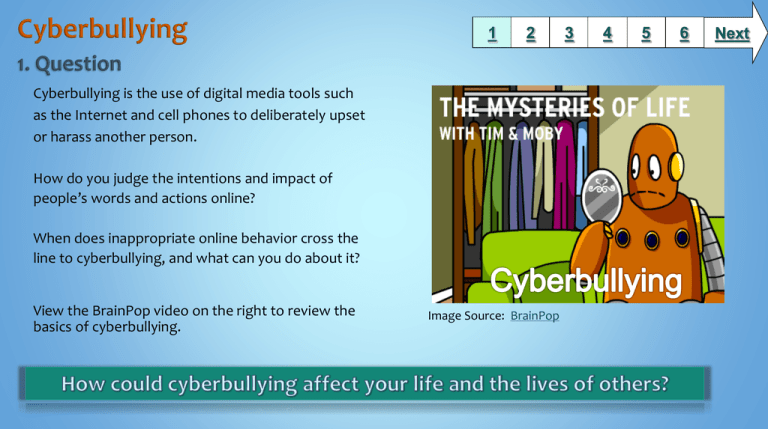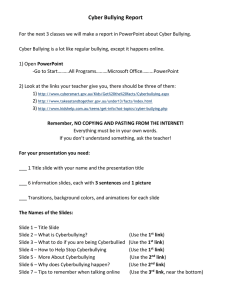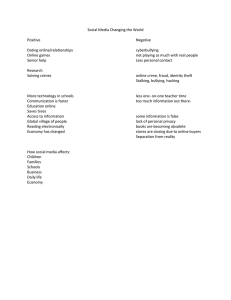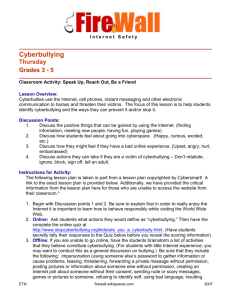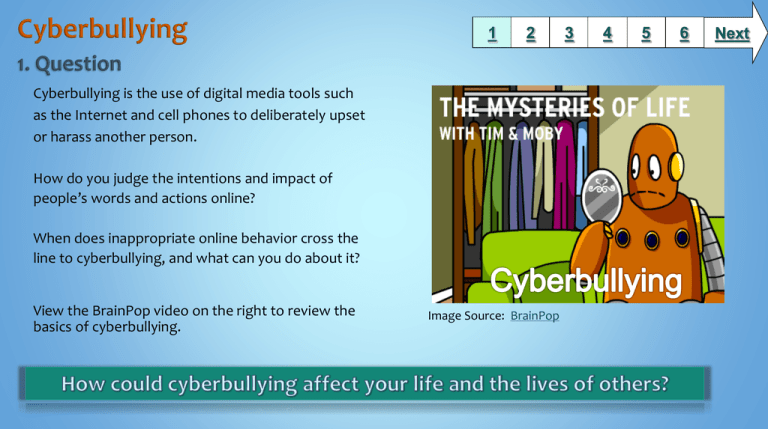
1
2
Cyberbullying is the use of digital media tools such
as the Internet and cell phones to deliberately upset
or harass another person.
How do you judge the intentions and impact of
people’s words and actions online?
When does inappropriate online behavior cross the
line to cyberbullying, and what can you do about it?
View the BrainPop video on the right to review the
basics of cyberbullying.
Image Source: BrainPop
3
4
5
6
Next
1
2
3
4
5
6
Next
As you explore these resources, think about how we can be an
upstander instead of a bystander to cyberbullying.
Think about feeling empathy towards victims of cyberbullying.
Think about the different ways people cyberbully.
For example: harassing, deceiving/impersonation, flaming, and hate
speech.
Examine these Resources to complete the Student Activity on Slide 3:
Cyberbullying: from Teens Health (kidshealth.org)
Cyberbullying-Stop Bullying.gov: A U.S. government cyberbullying
(stopbullying.gov)
Bystanders become Upstanders: Learn what it means to be an upstander.
(From Stomp Out Bullying)
Don’t be a Cyberbully: Understanding what it means to cyberbully. (from
Stomp Out Bullying)
When Bullying becomes a Crime: Did you know that bullying can become a
crime? (from Stomp Out Bullying)
Cyberbullying Glossary: A list of terms related to cyberbullying. (from
cyberbullying.us)
Click the image above to view a
Discovery Education video about
cyberbullying and its consequences.
Check with your Library Media Specialist
if you need to log in.
1
2
3
4
5
6
Next
Use the resources on slide 2 to gather notes
about cyberbullying.
What is cyberbullying?
What is the difference between being an
upstander and a bystander?
Why do you think people cyberbully each other?
How do you think the victims of cyberbullying
feel?
What are some ways that people use
cyberbullying?
If you are being cyberbullied, what should you
do? What actions should you take?
Use this notes taking organizer to collect
information on the questions above.
Click the image above to watch a video called
“Emma’s Story” from Common Sense Media.
Video Source: Common Sense Media
1
2
3
4
5
6
Next
PSAs, public service announcements, are messages in
the public interest that are meant to help raise
awareness or change attitudes about a particular
social issue. These campaigns, popular since World
War II, tend to be short, multimedia messages.
Work individually or in a small group to create a PSA
about the importance of being an upstander and not
a bystander to cyberbullying.
You can use an audio recording, a slide presentation,
music, video, or a combination of these to create and
communicate your powerful message to others.
Here are some tools you may consider using to create
your PSA: Powerpoint, Photostory, Animoto,
Audacity, Digital camera or FlipCam, or another
presentation tool of your choice.
Use this PSA Rubric to help guide your creative process.
Select the box above to watch this PSA about
cyberbullying from the FBI. (May be blocked
as a YouTube video)
Video Source: FBI.gov
1
2
3
4
5
6
Next
Select the image at the left to
take an interactive cyberbullying
quiz from the Carnegie Mellon
Cyber Academy.
Cyberbully 411: A website aimed at providing help
for teens about cyberbullying. This site offers
ways to help teens experiencing cyberbullying and
the effects of cyberbullying.
Select the image above for an interactive
story about cyberbullying.
Image Source: NSteens
1
Middle School: Grade 6-8
Maryland State Curriculum
The Impacts of Technology: Students will develop abilities to assess the impacts of technology. Indicator
Statement: Develop an understanding of the cultural, social, economic, and political effects of technology. (ITEA,
STL 4)
Common Core State Standards
Reading: 1. Read closely to determine what the text says explicitly and to make logical inferences from it; cite specific
textual evidence when writing or speaking to support conclusions drawn from the text.
Writing: 7. Conduct short as well as more sustained research projects based on focused questions, demonstrating
understanding of the subject under investigation.
Standards for the 21st Century Learner
1.1.6 Read, view, and listen for information presented in any format (e.g. textual, visual, media, digital) in order to
make inferences and gather meaning.
2.1.3 Use strategies to draw conclusions from information and apply knowledge to curricular areas, real-world
situations, and further investigations.
ISTE Standards for Students
1. Creativity and innovation: Students demonstrate creative thinking, construct knowledge, and develop innovative
products and processes using technology. a. Apply existing knowledge to generate new
Ideas, products, or processes. b. Create original works as a means of personal or group expression
3. Research and Information Fluency: Students apply digital tools to gather, evaluate, and use information.
b. Locate, organize, analyze, evaluate, synthesize, and ethically use information from a variety of sources and
media.
4. Critical Thinking, Problem Solving, and Decision Making: Students use critical thinking skills to plan and conduct
research, manage projects, solve problems, and make informed decisions using appropriate digital tools and
resources. c. Collect and analyze data to identify solutions and/or make informed decisions.
5. Digital Citizenship : Students understand human, cultural, and societal issues related to technology and practice
legal and ethical behavior. 5a. Advocate and practice safe, legal, and responsible use of information and
technology.
2
3
4
5
6
Time Frame:
1 hour for research
1 hour to create research product (PSA)
Differentiation strategies for this lesson:
Direct students to use learning tools included in our BCPSlicensed databases, such as: audio read-aloud, labeled reading
levels/Lexiles, and embedded dictionaries.
Notes to the teacher:
Collaborate with your school library media specialist to
implement this lesson and to assist with having students use content
creation tools associated with this lesson.
Students may complete this lesson independently from school or
home.
Credit:
•
Lesson content used or adapted from Common Sense Media.
Last updated: July 2014
Created by Anna Conner, Library Media Specialist
BCPS Slam Dunk Research Model, Copyright 2013, Baltimore County Public Schools, MD, all rights reserved. The models may be used for educational, non-profit school use only.
All other uses, transmissions, and duplications are prohibited unless permission is granted expressly. This lesson is based on Jamie McKenzie’s Slam Dunk Lesson module.