// Author: Dale Hughling
advertisement
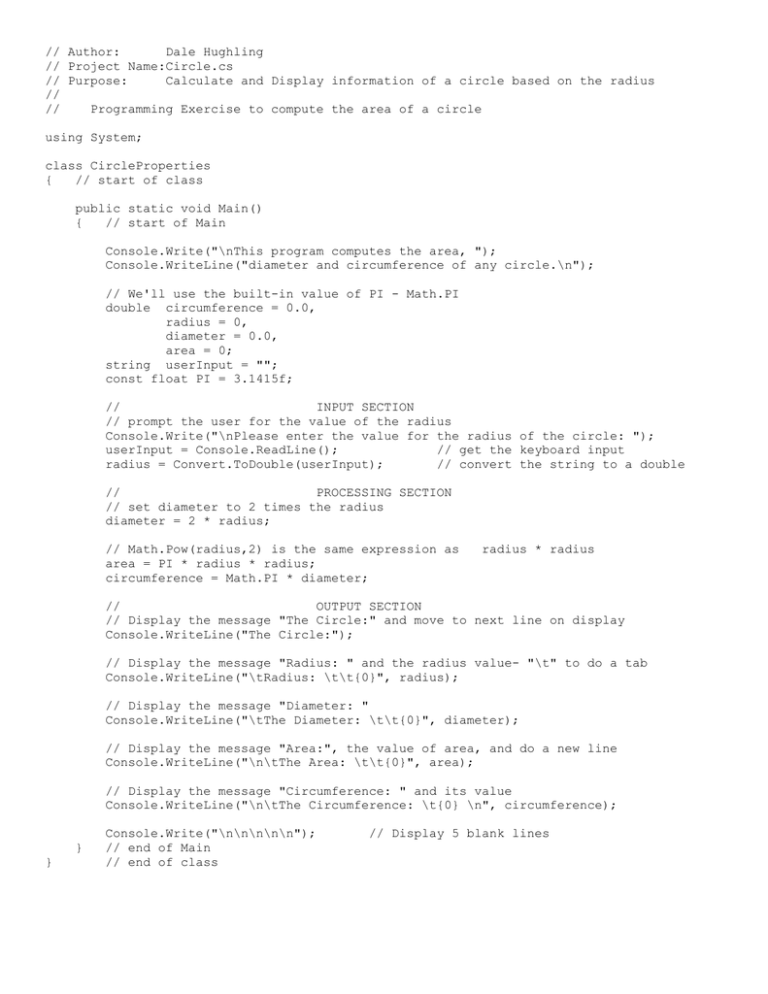
// Author:
Dale Hughling
// Project Name:Circle.cs
// Purpose:
Calculate and Display information of a circle based on the radius
//
//
Programming Exercise to compute the area of a circle
using System;
class CircleProperties
{
// start of class
public static void Main()
{
// start of Main
Console.Write("\nThis program computes the area, ");
Console.WriteLine("diameter and circumference of any circle.\n");
// We'll use the built-in value of PI - Math.PI
double circumference = 0.0,
radius = 0,
diameter = 0.0,
area = 0;
string userInput = "";
const float PI = 3.1415f;
//
INPUT SECTION
// prompt the user for the value of the radius
Console.Write("\nPlease enter the value for the radius of the circle: ");
userInput = Console.ReadLine();
// get the keyboard input
radius = Convert.ToDouble(userInput);
// convert the string to a double
//
PROCESSING SECTION
// set diameter to 2 times the radius
diameter = 2 * radius;
// Math.Pow(radius,2) is the same expression as
area = PI * radius * radius;
circumference = Math.PI * diameter;
radius * radius
//
OUTPUT SECTION
// Display the message "The Circle:" and move to next line on display
Console.WriteLine("The Circle:");
// Display the message "Radius: " and the radius value- "\t" to do a tab
Console.WriteLine("\tRadius: \t\t{0}", radius);
// Display the message "Diameter: "
Console.WriteLine("\tThe Diameter: \t\t{0}", diameter);
// Display the message "Area:", the value of area, and do a new line
Console.WriteLine("\n\tThe Area: \t\t{0}", area);
// Display the message "Circumference: " and its value
Console.WriteLine("\n\tThe Circumference: \t{0} \n", circumference);
}
}
Console.Write("\n\n\n\n\n");
// end of Main
// end of class
// Display 5 blank lines


