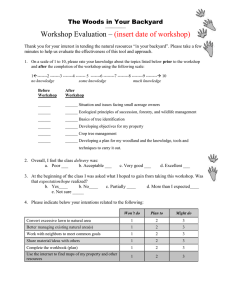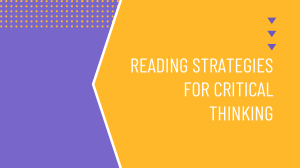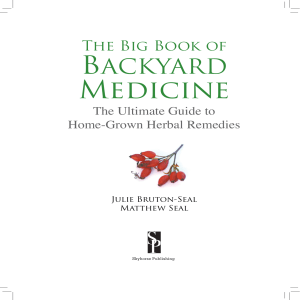Graphic Organizer for Company Products
advertisement
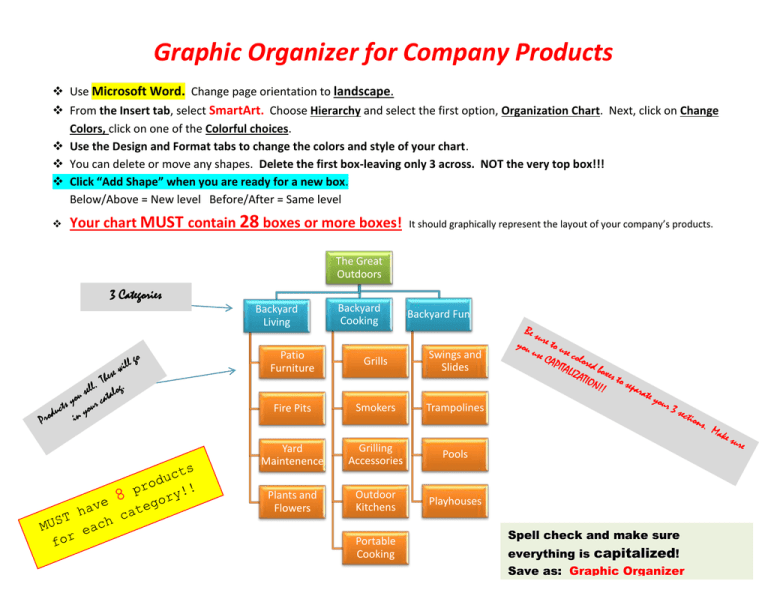
Graphic Organizer for Company Products Use Microsoft Word. Change page orientation to landscape. From the Insert tab, select SmartArt. Choose Hierarchy and select the first option, Organization Chart. Next, click on Change Colors, click on one of the Colorful choices. Use the Design and Format tabs to change the colors and style of your chart. You can delete or move any shapes. Delete the first box-leaving only 3 across. NOT the very top box!!! Click “Add Shape” when you are ready for a new box. Below/Above = New level Before/After = Same level Your chart MUST contain 28 boxes or more boxes! It should graphically represent the layout of your company’s products. The Great Outdoors 3 Categories Backyard Living Backyard Cooking Backyard Fun Patio Furniture Grills Swings and Slides Fire Pits Smokers Trampolines Yard Maintenence Grilling Accessories Pools Plants and Flowers Outdoor Kitchens Playhouses Portable Cooking Spell check and make sure everything is capitalized! Save as: Graphic Organizer