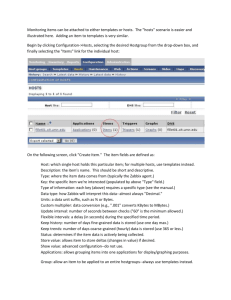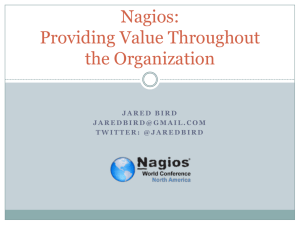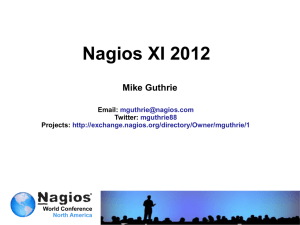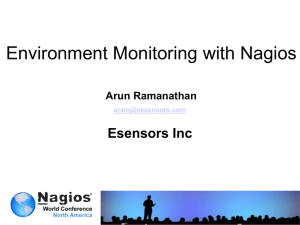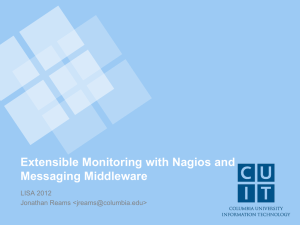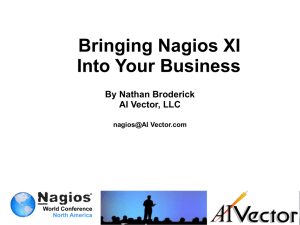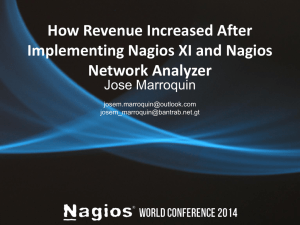B.Tech., P.R.R.M, Jawaharlal Nehru Technological University, India, 2004
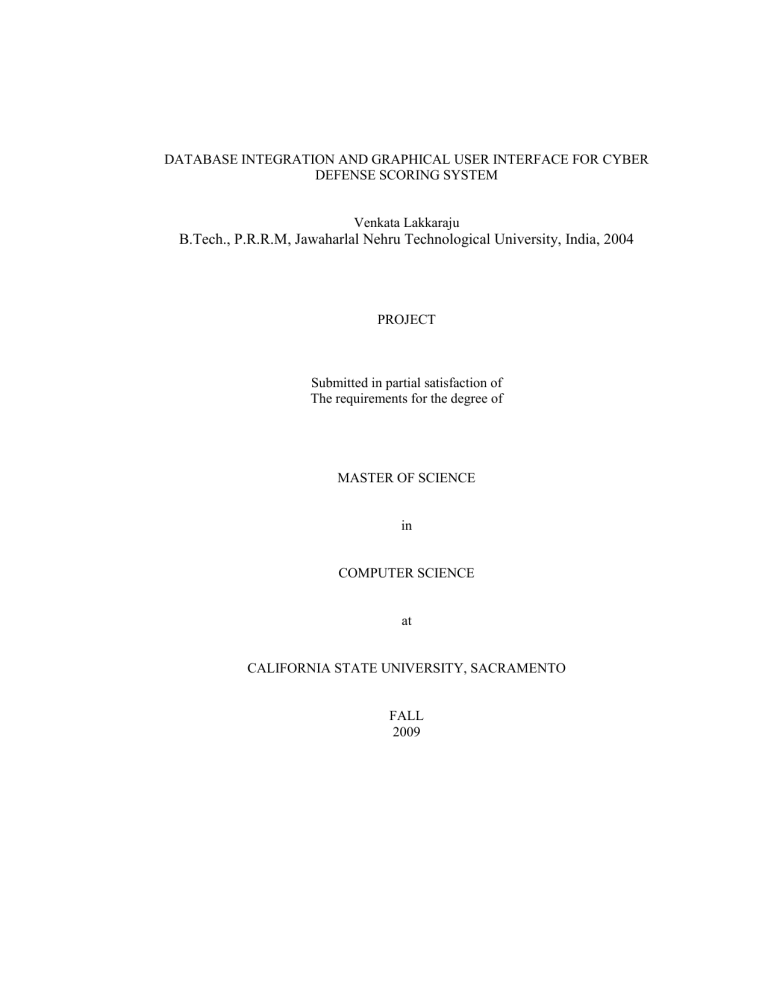
DATABASE INTEGRATION AND GRAPHICAL USER INTERFACE FOR CYBER
DEFENSE SCORING SYSTEM
Venkata Lakkaraju
B.Tech., P.R.R.M, Jawaharlal Nehru Technological University, India, 2004
PROJECT
Submitted in partial satisfaction of
The requirements for the degree of
MASTER OF SCIENCE in
COMPUTER SCIENCE at
CALIFORNIA STATE UNIVERSITY, SACRAMENTO
FALL
2009
DATABASE INTEGRATION AND GRAPHICAL USER INTERFACE FOR CYBER
DEFENSE SCORING SYSTEM
A Project by
Venkata Lakkaraju
Approved by:
__________________________________, Committee Chair
Dr. Isaac Ghansah
__________________________________, Second Reader
Prof. Richard A Smith
__________________________________
Date ii
Student: Venkata Lakkaraju
I certify that this student has met the requirements for format contained in the University format manual, and that this Project is suitable for shelving in the Library and credit is to be awarded for the Project.
_______________________________________________ ___________________
Date Dr.Cui Zhang, Graduate Coordinator
Department of Computer Science iii
Abstract of
DATABASE INTEGRATION AND GRAPHICAL USER INTERFACE FOR CYBER
DEFENSE SCORING SYSTEM by
Venkata Lakkaraju
A cyber defense competition is a competition where teams compete and learn how to defend and maintain computer security. The competition provides ground to learn the real time scenarios like defending security loopholes and adding new software or services as a typical IT company would operate. The competition requires a scoring engine which can automate the process of scoring the teams. The scoring system facilitates the judges of the competition to view the scores of each team and at the same time providing the details of how the teams performed during the competition. The main goal of this project is to build a system which is a part of scoring system, which will store the network monitoring data in a database and provide a graphical user interface which shows the results based on the data stored in the database for each team participating in the competition.
The network monitoring data collection is achieved using NDO (Nagios Database
Objects) Utility, which is a plug-in for an open source network monitoring tool called
Nagios. NDO Utilities configured along with Nagios acts as an interface which imports the network monitoring data into MySQL database. MySQL procedures are used to pull iv
the data from the database and calculate scores for each team based on the SLA (service level agreement). The graphical user interface, developed in PHP, helps judges of Cyber defense competition to answer different questions from teams participating by providing graphical reports and email scores on frequent basis. The project also implements different architectures of NDO Utilities to handle the database failures and balancing the load on different servers. The project comes with auto installation script for the software, for future use. The software was successfully used to score cyber defense competitions held at California state university, Sacramento campus.
____________, Committee Chair
Dr.Isaac Ghansah
Date: _______________________ v
ACKNOWLEDGMENTS
I take this opportunity to thank all the people who are responsible for the successful completion of this project.
I express my sincere gratitude to Dr. Isaac Ghansah and Prof. Smith for giving me an opportunity to work under their guidance. This project helped me learn something very new, which I have not learned in my coursework.
I would like to thank all the white team members for providing their valuable suggestions for improving the GUI for the scoring system.
I thank my family for their continuous support. I would also like to thank all of my friends at CSUS for making my school days memorable. vi
TABLE OF CONTENTS
Page
2.
4.
viii
LIST OF FIGURES
Page
1.
Figure 2.1 NDOMOD Event Broker Module Overview…… ……………………...…….6
2.
Figure 2.2 NDO2DB Module Overview ……………………………………………..….8
3.
Figure 3.1 Flow of Data for Scoring System…………………………………………….14
4.
Figure 4.1 ER Diagram for Central or Core Tables ……………………………………..22
5.
Figure 4.2 ER Diagram from Historical Data Tables .…………………………………..23
6.
Figure 4.3 ER Diagram for Configuration Tables ……………………………................24
7.
Figure 4.4 Custom Table Structure for NAGIOS_CUSTOM_STATEHISTORY………25
8.
Figure 4.5 Example Stored Procedure to Calculate Points for Each Service …………...28
9.
Figure 4.6 Code Snippet from PHP Web Page ...………………………………………..30
10.
Figure 4.7 Code Snippet to Generate Histogram Graph in PHP Web Page …………….32
11.
Figure 4.8 Distributed Data Collection Architecture .…………………………………...34
12.
Figure 4.9 Scripts for Auto-Install……………………………………………………….38
13.
Figure 5.1 Login Page …………………………………………………………………..40
14.
Figure 5.2 Team Selection Page ………………………………………………………...41
15.
Figure 5.3 Team Score Page …………………………………………………………….42
16.
Figure 5.4 Email Scores Page …………………………………………………………...43
17.
Figure 5.5 Default Format of the Email Message...……………………………………...43
18.
Figure 5.6 Team Details Page …………………………………………………………...44
19.
Figure 5.7 Host Summary page …………………………………………………………45
20.
Figure 5.8 Performance Graph ………………………………………………………….46
21.
Figure 5.9 Downtime History Page ……………………………………………………..47 ix
22.
Figure 5.10 Service Downtime Information …………………………………………….48
23.
Figure 5.11 Downtime History Graph...…………………………………………………49
24.
Figure 5.12 Date Range Parameters …..………………………………………………...49
25.
Figure 5.13 Downtime Performance Graph ……………………………………………..50
x
LIST OF TABLES
Page
1.
Table 4.1 List of Tables and Description …………..……………………………………26
2.
Table 4.2 List of Stored Procedures ……………………...……………………………...29
3.
Table 4.3 List of Methods in Histogram Class …………………..……………………...31
4.
Table 4.4 List of PHP Pages and their Purpose ………………………...……………….32
5.
Table 4.5 List of Scripts and their Purpose …………………………………...…………39 xi
1
Chapter 1
INTRODUCTION
Computer security is one of the main aspects of today’s enterprise level infrastructure.
Every company strives to maintain high security and availability to provide uninterrupted services to their customers. Every field in today’s world is automated using computer systems for example, defense systems in military. As we talk of computer security, we are also in need of personnel who are trained in the security domain to keep track of the problems and to secure the network from the hackers and attackers. The personnel should learn to perform when there is hostile condition created by hackers or attackers who try to break the security and perform malicious activities and hence practical experience is very important for the people who work in this domain.
During 2001 United States military academy thought of doing an academic exercise which could be termed as originating point of Cyber Defense Competition [1]. Cyber defense competition is once such competition where teams compete and learn how to defend and attack systems to better understand how things work in the real time. There were several other types of competitions known as “Capture the Flag” and “Attack defend” [1] that were held at many places such as DEFCON, prior to these cyber defense competitions held by educational institutions. Scoring for the competitions such as
“Capture the flag” was done based on flag associated with services. Whoever sets the flag for services would get the points. After United States military academy, a committee
2 consisting of educational institutions, government representatives and students [1] held a meeting at San Antonio 2004 to discuss the standards and guide lines for Cyber defense competitions, resulting in National collegiate competition. The National collegiate competition conducts regional competitions and winners of regional competitions are selected to compete in National collegiate competition [2]. In the terms set by National collegiate competition, there would be two teams in the competition one is attackers and the other defenders. Defenders will be assigned a group of server machines which they have to defend, as attackers try to hack those server machines. Defenders must be capable of securing their network as well as machines so that attackers cannot hack into their systems. If attackers gains access to the systems of defenders they score points and in the same line defenders loose points when they fail to maintain the security of their systems.
The defenders too score points or can balance the points they lost by working on Injects.
Injects are the tasks they have to perform by doing some installations of new software or maintenance of their existing software. The judges give them these tasks at frequent time intervals which students have to perform in a certain time limit. This resembles the maintenance work in a typical IT company. Students learn how to maintain the security by doing the maintenance at the same time. There are two rounds for the competition.
The first round would have some teams on the defending side and some on the attacking side. In the second round attackers do the defending task and defenders vice versa.
Since there is a need for such defense competitions to get hands-on experience, there is a similar need for a system in place which can grade such competitions. There were other
3 scoring systems used in competitions such as “Capture the flag” where points were given based on the flag set with each service, but the cyber defense competition is different from “Capture the flag” competitions. Many regional competitions such as Pacific Rim cyber defense competition [3] had scoring engine developed in using Python/MySQL, but software is not available for public use.
Hence project aims at providing a solution which is extension to the network monitoring tool to score the performance of the servers and services on those servers. The proposed system provides a simplified user interface which is useful in scoring cyber defense competition. The project automates the scoring for the defending machines by providing details of how good the services are running on the defender’s machines. The project integrates the network monitoring tool called Nagios [4] with an open source database integration tool known as NDO Utilities (Nagios Database Objects Utility). NDO
Utilities [5] once integrated with Nagios [6] enables us to store the network monitoring status into a database (MySQL). As data is being collected into the database, the information is shown on web pages using PHP [7].
The project helps the judges of the competition view the performance of teams, email the scores to teams, answering questions from students using graphical reports. The data will be backed up every hour to provide a backup in case of a system failure. A distributed architecture is implemented to collect the data from different machines and send it to a
4 centralized database to balance the load. These features enable the scoring system to be safe from database or system failures.
The report is further organized as follows:
Chapter 2 provides information about how NDO Utilities works. Chapter 3 deals with the design part of the application and it outlines all the requirements taken into consideration.
Chapter 4 discusses the implementation of the requirements outlined in Chapter 3.
Chapter 5 provides the user guide and site map for the web pages. Chapter 6 concludes the report. It also includes the summary of the work.
5
Chapter 2
NDO UTILITIES
NDO Utilities is an open source add-on for Nagios. Nagios operates based on custom configuration which has to be setup and events, such as checking a service if it is running or not. NDO Utilities stores all these events and configuration data into the database. This data can be easily retrieved for getting informative results. Every Nagios installation can be termed as an “Instance”. We can have multiple instances of Nagios sending event information to a single NDO Utilities instance or multiple instances (Which is yet to be implemented by NDO Utilities team). Nagios has all configurations about what needs to be monitored and where it has to be monitored. Each Nagios instance has to be named to uniquely identify the instance.
For the implementation of this project NDO Utilities version 1.4b7 has been used to store the data from Nagios 3.0.3 version to a MySQL database. NDO Utilities currently supports two kinds of databases to store the data one is MySQL [8] and the other is
PostgreSQL [8]. Future releases might include compatibility to store data into oracle database as well. Components are being developed to store the data to multiple databases from single NDO2DB daemon. This might solve the problem of backing up the data to different storage media to avoid losing data if one the machines crash during the competition.
6
2.1 NDO Utilities Components
The following are the components of NDO Utilities [8]
NDOMOD Event Broker Module: NDO Utilities has an event broker module as a file NDOMOD.O which sends the event data from Nagios to NDO2DB daemon.
Nagios has to be installed with event broker support since NDOMOD is an event broker module which is included in the configuration of Nagios configuration files. The event broker module can output these events through three different types of output like file, Unix Domain Socket, TCP Socket. We can select any
Figure 2.1 NDOMOD Event Broker Module Overview type of output depending upon our requirement. File output is useful if we want to send the file to some remote location using SSH which is more secure than
Unix Domain socket and TCP Socket. If the Nagios instance is on same machine
7 as NDO Utilities any kind output will be secure. Figure 2.1 taken from reference
[8] shows the overview of NDOMOD event broker module.
LOG2NDO Utility: Whenever a log file is generated it can be processed by this utility to convert the log file into a format which NDO2DB daemon understands.
The converted format is then sent to the NDO2DB daemon using either Unix
Socket Domain or TCP Socket (This would the output type NDO2DB daemon accepts information). This utility comes into play when we want to store the historical information from Nagios into database.
FILE2SOCK Utility: This utility takes a file as an input and sends it to either
UNIX or TCP socket. The input file can be a file coming from LOG2NDO utility or standard output file from the NDOMOD event broker module (If the output type is set to standard file). Once the NDOMOD event broker module completes writing the data into a file it can be processed by this utility to send it to
NDO2DB socket. This utility is useful if the Nagios instance and NDO2DB daemon reside in two different machines. In this case the Nagios instance generates the file in one machine that needs to be sent to database which is installed on a different remote machine.
8
Figure 2.2 NDO2DB Module Overview
NDO2DB Utility: NDO2DB is the important component of NDO Utilities. This utility runs as daemon in the background to collect the information sent through the TCP or Unix Socket from the NDOMOD event broker module. This daemon also collects the data sent by LOG2NDO module to store the log information from the Nagios instance. Whenever started this daemon runs as a standalone process listening to the TCP or Unix Domain Socket. When multiple clients try to send the data from different machines the daemon spawns in to multiple instances to handle them. Hence multiple NDOMOD broker modules can send data to a single NDO2DB daemon. Figure 2.2 taken from reference [8] shows the
NDO2DB module overview.
2.2 Different Configurations Possible with NDO Utilities
Single Nagios Instance: This configuration includes a single Nagios instance storing data into single database.
9
Multiple Standalone Nagios Installations: This configuration has multiple instances of Nagios sending information to a single database. It is important in this kind of installation to have unique names for each instance of Nagios to avoid duplicate names or confusion.
Multiple Nagios Installations in a Fail-over, Redundant or Distributed
Environment: In this is configuration different Nagios installation share the load between them to balance the performance. Another scenario can have multiple
Nagios instances where only one of them is active (Performing checks to see if services are running) and others stand-by to provide backup when the primary instance crashes. Redundant environment have multiple Nagios doing the same work as the other to have backup if one of the instances fail.
2.3 Pre-requisites for Installing and Proper Running of NDO Utilities
Any Linux operating system
Nagios 3.0 or later installed to collect the data with event broker support
MySQL 5.0 database
If we are using TCP socket output, NDO Utilities uses port 5668 as default port which needs to be open for the daemon to receive event data.
mysql-devel and mysql-client packages for NDO2DB module to connect to database
10
Chapter 3
APPLICATION DESIGN
This chapter provides an overview of requirements and design of the application. It also includes description of components of the application.
3.1 Requirements Considered
The following are the requirements that are considered for developing the application based on what functions the application has to perform
Integrate Nagios with a database to make the data monitored by Nagios available in a database
Design a Real time GUI which has following capabilities
Judges of the competition can view scores at anytime
Check different services available services on each machines assigned to teams
Check performance of each host and its services by showing performance graphs
Email Scores to the teams
Be able to answer questions from Students regarding scoring
Create Database scripts to calculate points based on SLA defined for the
Competition
11
Be able to gather data from multiple servers and send them to centralized
Database
Provide an auto installation script for future deployments
Implement the system and test in real time environment
3.2 Overview of the Application
The application developed in this project aims at providing an extension to NDO Utilities to fetch the data from MySQL database and display the information in a simple web interface using PHP pages. Figure 3.1 shows the flow of data in the application. The following are different components used in this application
Nagios
NDO Utilities
MySQL DB
PHP Web Pages
Nagios: Nagios forms the dependency for this application. All the defenders machines which should be monitored are configured in Nagios. All the events occurring in these machines are then recorded by Nagios and sent by NDO Utilities Event Broker Module.
The following steps are implemented in Nagios
Determine machines and host addresses of those machines which have to be monitored
12
Identify services running on these machines
Compile Nagios with event broker support
NDO Utilities: This component integrates Nagios with the MySQL database. The configuration includes selecting the type of output which Event Broker Module outputs the data for e.g. TCP Socket, Unix Domain Socket or File output. Once everything is configured NDO2DB daemon is started to collect the data from Event broker and store it to the database. All the setups that have to be completed to achieve this will be explained in Chapter 4 where we discuss the implementation of the requirements. This component includes configuring the NDOMOD event broker module and NDO2DB daemon. Once
Nagios is started the NDOMOD loads along with it to collect all the events and sends it to NDO2DB daemon running using the Unix Domain Socket. The following components are pre-requisites for this component.
Nagios 3.0.3
MySQL database
Mysql-client and mysql-devel packages ( NDO utilities use header files from these packages to communicate with MySQL database)
MySQL Database: The application uses MySQL database to store all the data. A new database called NAGIOS will be created to store all the data coming from NDO event broker module. When the NDO Utilities is compiled it has to done with MySQL support,
13 since we are using MySQL as backend database. All the tables which are used to store the data will be created using the script which comes along with the NDO Utilities package. As data is stored in to the tables, data from these tables can be pulled and shown on the web using PHP pages. The NAGIOS database has two different kinds of tables, configuration tables and dynamic tables. Configuration tables store the configuration data of Nagios instance and the dynamic tables store the information about the events accruing the Nagios. This component acts are storage for the application to store all the data.
Different procedures are used to calculate the points lost by the defending team. These procedures are stored packages in MySQL database which can be called from a query in
PHP pages after connecting to database. The competition rules also include an SLA based on which the points are deducted. All the custom procedures written for the purpose of the scoring come under custom objects in NAGIOS database. We also have some tables which stores temporary table for certain period of time to show it on the web.
The following are some of the pre-requisites for this component
Access to create database in MySQL
Access to create, update, delete on tables in NAGIOS database
14
NAGIOS
NDO UTILITIES
MySQL ( NAGIOS DB)
PHP WEB PAGES
Figure 3.1 Flow of Data for Scoring System
PHP Web Pages: This component forms the graphical user interface for the scoring system. Once the data is stored in the database, judges can access the data by authenticating themselves using these web pages. The web pages enable the judges to see the performance of different teams at any point of time. They can also see points lost by the defender’s team and send them scores by email. The judges can also see which machines belong to which team and what are the services which are hosted on them.
15
Performance graphs are available for each server based on time versus % up time of each of the services running the machine. These web pages are available on the machines assigned to the judges of the competition. If public IP are assigned to these systems judges can access these web pages remotely. This enable judges to see the teams performance from anywhere instead of going to team’s workstations and check out their status.
The following are some of the pre-requisites which are required for this component
Access to NAGIOS database
Php
Php-gd package ( This package is needed to display the histogram graphs for showing the service downtime of a server)
Apache [9] is web server to host the web pages.
Sendmail [10] has to be configured on the hosting Linux server for sending scores from the webpage
16
Chapter 4
IMPLEMENTATION
This chapter provides insight on how the requirements are implemented to develop the application. This chapter also describes the setups needed prior to development of the application. All the commands provided in this chapter are specific to CentOS 5.X [11] operating system. The application is developed specifically for this operating system.
Following points are the sequence of steps followed during the implementation
Install and configure NDO Utilities
Install and configure PHP
Create Nagios Database and run NDO Utilities database scripts
Understand NDO Utilities database model and figure out tables which store the information about events occurring in Nagios
Create database functions to calculate points based on SLA
Create database functions to calculate service performance of each service hosted
Create function and a temporary table to store the downtime history for each service
Design web pages using PHP
Create hourly backup of data
Implement distributed architecture for NDO Utilities, collect data from different systems and send it to a centralized database
Create auto-installation script for future use.
17
4.1 Installation and Configuring NDO Utilities
NDO Utilities version 1.4b7 is used for developing this application. This version of NDO
Utilities is compatible with Nagios 2.x onwards. Nagios version 3.0.3 is setup for this application to monitor the network. The latest version of NDO Utilities can be downloaded from http://www.nagios.org/download . The following are steps for installation once the tar ball is downloaded from the NDO Utilities website as in reference [8].
Copy the downloaded software to ~/downloads folder
Untar the file using the command tar xzf ndoutils-1.4b7.tar.gz
Change to directory created under downloads after untar cd ndoutils-1.4b7
Use make command to compile the build
./configure --with-mysql-lib=/usr/lib/mysql make
Once the out files are created after the make copy the following files to
/usr/local/nagios/bin folder ndomod-3x, ndo2db-3x, file2sock, log2ndo using the following command. This ends the installation for the NDO Utilities. cp ndomod-3x ndo2db-3x file2sock log2ndo /usr/local/nagios/bin
18
Now we have to configure NDO Utilities to suit our needs we get two files with
NDO Utilities which have the configuration information, they are ndomod.cfg and ndo2db.cfg. ndomod.cfg has the configuration setups for the NDO event broker modules and ndo2db.cfg has the configuration setups needed for the NDO2DB daemon. Before beginning the configuring NDO Utilities make sure you have the following setting in /usr/local/nagios/etc/nagios.cfg event_broker_options = -1
Following steps are used for creating NAGIOS database in MySQL
CREATE database nagios;
GRANT ALL PRIVILEGES ON *.* TO 'nagiosdb'@'localhost' IDENTIFIED BY
'nagiosdb';
Once database is created the database scripts that came along with NDO Utilities to create tables is run using the following command after switching to folder db
./installdb -u nagiosdb -p nagiosdb -h localhost -d nagios
Now that the database is ready we have information to configure ndomod.cfg and following are the options which were setup instance_name=default
# OUTPUT TYPE output_type=unixsocket # Unix Domain Socket output is selected
# for this application
# OUTPUT output=/usr/local/nagios/var/ndo.sock
# TCP PORT tcp_port=5668
# OUTPUT BUFFER output_buffer_items=5000
# BUFFER FILE
19 buffer_file=/usr/local/nagios/var/ndomod.tmp
# FILE ROTATION INTERVAL file_rotation_interval=14400
# FILE ROTATION TIMEOUT file_rotation_timeout=60
# RECONNECT INTERVAL reconnect_interval=15
# RECONNECT WARNING INTERVAL reconnect_warning_interval=15
# DATA PROCESSING OPTION data_processing_options=-1
# CONFIG OUTPUT OPTION config_output_options=2
Following configuration was used for NDO2DB daemon in the file ndo2db.cfg ndo2db_user=nagios ndo2db_group=nagios
# SOCKET TYPE socket_type=unix
# SOCKET NAME socket_name=/usr/local/nagios/var/ndo.sock
# TCP PORT tcp_port=5668
# DATABASE SERVER TYPE db_servertype=mysql
# DATABASE HOST db_host=localhost
# DATABASE PORT db_port=3306
# DATABASE NAME db_name=nagios
# DATABASE TABLE PREFIX db_prefix=nagios_
# DATABASE USERNAME/PASSWORD db_user=nagiosdb db_pass=nagios
## TABLE TRIMMING OPTIONS max_timedevents_age=1440 max_systemcommands_age=10080 max_servicechecks_age=10080 max_hostchecks_age=10080
20 max_eventhandlers_age=44640
# DEBUG LEVEL debug_level=0 debug_verbosity=1
# DEBUG FILE debug_file=@localstatedir@/ndo2db.debug
# MAX DEBUG FILE SIZE max_debug_file_size=1000000
Now setup and configuration is done , we should start the NDO2DB daemon using the following command
/usr/local/nagios/bin/ndo2db-3x –c /use/local/nagios/etc/ndo2db.cfg
We can now see the data being stored in database. We can also check the logs whether everything is looking fine.
4.2 Installation and Configuring PHP
All the web pages used to design the user interface in this application as designed using
PHP. PHP version 5.x is used to develop these pages. All the performance graphs in the application are designed using histogram class which can be downloaded as open source from following link http://www.phpclasses.org/ . PHP is installed and all the required setups are done in Apache configuration files. Following are the sequence of steps followed to configure and install PHP [7]
Download and install command for PHP yum –y install php
21
Download and install command for PHP-GD package which is required for displaying the histogram graphs. yum –y install php-gd
Download the histogram class from http://www.phpclasses.org/ [12] and copy the php files into the folder /var/www/html. In order to use methods from histogram class we have to include this folder to php.ini file which is initialization file for PHP.
This file is available in /etc folder and following is the directive to include in the file include_path = ..:/php/includes:/var/www/html
The folder has to be added to httpd.conf file which is the configuration file for
Apache http server. The configuration file includes the directory and authentication details of the web pages for the application. The httpd.conf file is available under the folder /etc/httpd/conf folder and following is the directive to include the directory in the apache configuration file.
Require valid-user
</Directory>
<Directory "/var/www/html">
Options None
AllowOverride None
Order allow,deny
Allow from all
AuthName "Nagios Access"
AuthType Basic
AuthUserFile /usr/local/nagios/etc/htpasswd.users
Require valid-user
</Directory>
This directive uses file htpasswd.users which is has the username and password used for
Nagios.
22
When all these steps are configured apache has to be re-started using the following command service httpd restart
4.3 NDO Utilities Database Model
It is very important to get accustomed tables created by NDO utilities database scripts as it consists of all the information which is used to display in the web pages. The tables in NDO utilities database model [13] can be divided into following categories, although we have many tables which form the database for NDO Utilities, tables which contain information used in this application are shown below in these categories.
Central Tables: These tables form the core for all other tables in NDO utilities all other tables refer to either of these core tables. Figure 4.1 shows the two tables of this category.
INSTANCES
Instance_id
Instance_name
Instance_description
OBJECTS
Object_id
Instance_id
Objecttype_id
Name1
Name2
Is_active
Figure 4.1 ER Diagram for Central or Core Tables
Debugging Tables: These tables are used for storing debugging information. There is only one table in this category which we are not using in this application
23
Historical Data Tables: These tables have the historical information which occurred in Nagios, these tables might also have information about the services which are still active, but time wise these events have taken place some time back. Hence this information is important for us to calculate scoring. ER diagram in Figure 4.2 provides information about historical data tables used in this application
SERVICECHECKS
Servicecheck_id
Instance_id
Service_object_id
Check_type
Current_check_attempt
Max_check_attempts
State
State_type
Start_time
Start_time_usec
End_time
End_time_usec
Command_object_id
Command_args
Early_timeout
Execution_time output
OBJECTS
Object_id
Instance_id
Objecttype_id
Name1
Name2
Is_active
HOSTCHECKS
Hostcheck_id
Instance_id
Host_object_id
Check_type
Current_check_attempt
Max_check_attempts
State
State_type
Start_time
Start_time_usec
End_time
End_time_usec
Command_object_id
Command_args
Early_timeout
Execution_time output
Figure 4.2 ER Diagram from Historical Data Tables
Current Status Tables: These tables are used to store the information about the current status of the host and services being monitored once NDO2DB daemon starts running, these tables are cleared once daemon is re-started or stopped. These tables are not used in this application.
24
Configuration Tables: These tables hold the configuration information of Nagios such as which hosts are being monitored and the services which they are hosting.
Figure 4.3 shows the ER diagram for configuration tables.
HOSTS host_id instance_id config_type host_object_id alias display_name address check_command_object_id check_command_args check_interval retry_interval max_check_attempts passive_checks_enabled event_handler_enabled active_checks_enabled notifications_enabled
HOSTGROUPS hostgroup_id instance_id config_type hostgroup_object_id alias
HOSTGROUP_MEMEBERS hostgroup_member_id instance_id hostgroup_id host_object_id
SERVICES service_id instance_id config_type host_object_id service_object_id display_name check_interval retry_interval max_check_attempts passive_checks_enabled event_handler_enabled active_checks_enabled notifications_enabled
SERVICE_GROUPS servicegroup_id instance_id config_type servicegroup_object_id alias
SERVICE_GROUP_MEMBERS servicegroup_member_id instance_id servicegroup_id service_object_id
Figure 4.3 ER diagram for configuration tables
Custom Tables: These tables are designed for the application which is not part of the NDO Utilities database model. This is table is used in the state history query
25 page. The table is a temporary table which stores the data using a procedure and is cleared once the data is displayed on the web page. Figure 4.4 shows the table name and the columns used in the history table
NAGIOS _CUSTOM_STATEHISTORY run_id instance_id object_id start_time end_time total_time
Figure 4.4 Custom Table Structure for NAGIOS_CUSTOM_STATEHISTORY
4.4 Calculating Scoring Based on SLA
Now that we have NDO Utilities configured and table information. The data is being collected into tables the next step to implement is creating stored procedures in MySQL to calculate the performance of the services and calculate points. The SLA for the competition will be defined based on which the points will be deducted for the defenders. The points are assigned on a negative scale. The points shown in the web page are the points which have to be deducted from defenders team.
Table 4.1 describes the table names, their description and purpose used in procedures
TABLE
NAME
INSTANCES
DESCRIPTION
Contains information about
Nagios instances
OBJECTS
HOSTS
HOST
GROUPS
HOSTGROU
P_MEMBER
S
Objects can by hosts, services, service groups or host groups
Contains details of hosts like
IPaddress etc
Contains details of host groups
Contains which hosts belong to the group
SERVICES Contains details of the services configured for each host
SERVICES
GROUP
SERVICE
GROUP_
MEMEBERS
Contains services group information
Detailed information of services group
SERVICE
CHECKS
HOST
CHECKS
NAGIOS_
CUSTOM_
STATE
HISTORY
Historical data of service check performed
Historical data of host check performed
Downtime information for a service of a host in a team
PURPOSE
Used to display the Nagios instance information incase of multiple Nagios instances are involved ( Used for distributed architecture
Contains the names of the hosts, services
Used to display the IPaddresses and machine names of the Hosts
Used to group hosts which come under each team
Used to relate host groups and host group members
Contains details of services running on defender team’s machines
Contains services group information
Detailed information of services group
Used to calculate down time for each service
Used to calculate down time for each host
Shows the frequencies at which the service was down during the competition
Table 4.1 List of Tables and Description
26
27
The following are the SLA rules used for the application developed
Service down for over an hour : deduct 10 points
Service down for over 2 hours : deduct 20 points
Service down for over 3 hours : deduct 40 points
Service down there after 40 points will be deducted for each additional hour of time
The following paragraph explains the calculation of score for a service based on example along with the code. Figure 4.5 shows the code for calculating points based on SLA. The code takes the parameters instance_id from NAGIOS_INSTANCES table, host_object_id from NAGIOS_HOSTS and service_object_id from NAGIOS_SERVICES and returns the points lost due to down time for that service. Instance_id, host_object_id, service_object_id uniquely identifies service. The down time is calculated using a query from NAGIOS_SERVICECHECKS taking column values state and end_time. The
NAGIOS_SERVICECHECKS has the state values as 0,1,2,3 where 0 means OK, 1 means WARNING, 2 means CRITICAL and 3 means UNKNOWN state of service. The procedure counts only records which have state not equal to 3 since state 3 sepcifices that
Nagios is unable to find the service and is not a downtime state. Once we have records with state as 0 or 1 we can find the time difference between the end_time to get the actual time the service has been down. The end_time time stamp is in seconds and hence has to be converted to minutes and then check for the score to be deducted from the defending team’s points.
28
DELIMITER $$
DROP FUNCTION IF EXISTS Calculatepoints$$
CREATE FUNCTION Calculatepoints(p_inst_id INT,p_host_obj_id INT, p_serv_obj_id INT ) RETURNS INT
DETERMINISTIC
BEGIN
DECLARE STATUS_FLAG INT DEFAULT 0;
DECLARE v_time INT DEFAULT 0;
DECLARE v_state INT DEFAULT 0;
DECLARE v_end_time DATETIME;
DECLARE LOOP_FLAG INT DEFAULT 0;
DECLARE PREV_TIME_STAMP DATETIME;
DECLARE PREV_STATE INT DEFAULT 10;
DECLARE POINTS INT DEFAULT 0;
--CURSOR FOR SERVICE CHECKS
DECLARE cur_services CURSOR FOR
SELECT nsc.state,nsc.start_time
FROM nagios_servicechecks nsc
WHERE nsc.service_object_id = p_serv_obj_id and
nsc.instance_id = p_inst_id and
nsc.state <>3 and
nsc.start_time between '2008-11-11 00:00:00' and '2008-11-18 12:00:00'
order by nsc.service_object_id,nsc.end_time asc;
DECLARE CONTINUE HANDLER FOR NOT FOUND
SET LOOP_FLAG = 1;
--CHECK FOR NAGIOS SERVICES
OPEN cur_services;
FETCH cur_services INTO PREV_STATE,PREV_TIME_STAMP;
SET v_time = 0;
WHILE LOOP_FLAG = 0 DO
FETCH cur_services INTO v_state,v_end_time;
IF v_state = 2 THEN
REPEAT
SET v_time = v_time + TIME_TO_SEC(TIMEDIFF(v_end_time,PREV_TIME_STAMP))/60;
SET PREV_STATE = v_state;
SET PREV_TIME_STAMP = v_end_time;
FETCH cur_services INTO v_state,v_end_time;
UNTIL v_state IN (0,1) OR LOOP_FLAG = 1
END REPEAT;
END IF;
SET PREV_STATE = v_state;
SET PREV_TIME_STAMP = v_end_time;
END WHILE;
IF v_time > 60 AND v_time <= 120 THEN
SET POINTS = POINTS + 10;
ELSEIF v_time > 120 AND v_time <= 180 THEN
SET POINTS = POINTS + 20;
ELSEIF v_time > 180 THEN
SET POINTS = POINTS + 70;
SET v_time = v_time - 180;
SET POINTS = POINTS + (v_time/60) * 40;
END IF;
CLOSE cur_services;
RETURN POINTS;
END$$
Figure 4.5 Example Stored Procedure to Calculate Points for Each Service
29
Table 4.2 lists the name, purpose and parameters of all the functions created for to be used in PHP pages
NAME OF PARAMETERS PURPOSE
PROCEDURE
Calculatepoints
Calculatehost
Instance_id, host_object_id, service_object_id
Instance_id, host_object_id
Calculates points based on SLA for Service checks
Calculates points based on SLA for host checks
Calculateuptime Instance_id, host_object_id, date Calculate performance for host, used in the histogram graphs
CalculateServPerf Instance_id, host_object_id, service_id, date
StateHistory Instance_id, object_id, run_id ( unique key generated for each run along with timestamp)
Calculate performance for services used in the histogram graphs.
This function is used to fetch state history data in to a temporary table for display
Table 4.2 List of Stored Procedures
At the end of the first round the procedures Calculatepoints, Calculatehost and
StateHistory has to be compiled with the data range for which the second round is scheduled. These procedures have the hard coded values of data range for which the
30 round is scheduled. These procedures are used along with the queries in the PHP pages to display the information. Next section describes how PHP pages are designed. mysql_select_db("nagios",$connection);
$result = mysql_query("select ni.instance_name,
nhg.alias team_name,
SUM(Calculatehost(nh.instance_id,nh.host_object_id)) total_points
from nagios_instances ni,
nagios_hosts nh,
nagios_hostgroups nhg,
nagios_hostgroup_members nhgm where ni.instance_id = nh.instance_id and
nhg.instance_id = ni.instance_id and
nhg.hostgroup_id = nhgm.hostgroup_id and
nh.host_object_id=nhgm.host_object_id and
upper(nh.display_name) <> upper('localhost') and
upper(nhg.alias) = upper('".$_POST['Teams']."') group by ni.instance_name,
nhg.alias
order by nhg.alias asc"); while($row = mysql_fetch_array($result))
{ echo "<tr>";
echo "<td>".$row['instance_name']."</td>";
echo "<td>".$row['team_name']."</td>";
$calc_points= "select sum(calculatepoints(ns.instance_id,ns.host_object_id,ns.service_object_id)) points
from nagios_services ns,
nagios_hostgroups nhg,
nagios_hostgroup_members nhgm
where nhg.instance_id = ns.instance_id and
nhg.hostgroup_id = nhg.hostgroup_id and
nhg.hostgroup_id = nhgm.hostgroup_id and
nhgm.host_object_id = ns.host_object_id and
upper(nhg.alias) = upper('".$row['team_name']."')";
$row1 = mysql_query($calc_points);
$result1 = mysql_fetch_array($row1);
$points = $result1['points'];
$points = $points + $row['total_points'];
echo "<td>".$points."</td>";
echo "<td><a href=\"http://localhost/ViewDetails.php?teamname=".$row['team_name']."\">Click Here / </a>";
echo "<a href=\"http://localhost/SendMail.php?teamname=".$row['team_name']."\"> Email Scores</a>" ;
echo "</td>";
echo "</tr>"; } mysql_close($connnection);
?>
Figure 4.6 Code Snippet from PHP web page
31
4.5 PHP Web Pages
Now that the database functions are ready, we can now create PHP web pages using these database functions and tables to display the information required. Figure 4.6 shows the code snippet from one of the PHP pages in the application. It shows how the score is calculated using the native functions for mysql in php such as mysql_connect, mysql_query, mysql_fetch_array and mysql_close. The example in Figure 4.6 shows how the data is fetched from the database using these functions and displayed on the web page. The php-gd package is installed to display histograms used in some of the pages to show the % Up time for services and host status. The PHP pages use class.graph.php and class.graph.histogram.php which have the required functions to display the histogram functions. Table 4.3 describes different methods available in class.graph.histogram.php.
Figure 4.7 is the code snippet used for graphs.
Method
Histogram( )
Draw( )
Input Parameters
Two Dimensional array containing data to be displayed
None
Purpose
Constructor class initialize histogram class to
Method to draw the graph
Table 4.3 List of methods in Histogram class
32
$H = new Histogram($PerfArray);
// Initialize preferences variables before drawing graph
$H->width = $h_width;
$H->height = $h_height;
$H->bgcolor = "#FFFFFF";
$H->DrawScale = ($h_drawscale != "");
$H->DrawGradLine = ($h_drawgradline != "");
$H->border=$h_border;
$H->ShowValue = ($h_showvalue != "");
$H->XAxisLabel = $h_xaxislabel;
$H->YAxisLabel = $h_yaxislabel;
$H->XAxisLabelColor = "#6666FF";
$H->YAxisLabelColor = "#00CC66";
// draw graph
$H->Draw();
Figure 4.7 Code Snippet to Generate Histogram Graph in PHP Web Page
Table 4.4 shows names of php pages developed in the application and their purpose.
CCDC.php
Page Name
Viewscores.php
ViewDetails.php
SendEmail.php
DispGraph.php
StateHistory.php
Purpose
Log in page to select teams
To show scores of selected team
To show details of the team selected
To send the scores to the team
Summary page which shows performance of each server in the defending team
To check the downtime history of a service and answer questions from students
Table 4.4 List of PHP pages and their purpose
Further information about the pages and their functions will be explained in the userguide Chapter- 5.
33
4.6 Create Back of Data
It is important for the scoring system not to loose data in case of a database crash. The data needs to be backed up every hour either in local hard drive, any remote machine or pluggable drive which can store the data so that data is available after the crash. In order to achieve this cron job is setup to mysqldump for every hour the following directive would take the back up of data every hour and store in a text file. If the file has to be sent to a remote machine ssh has to be used to securely login and send the backup file. The cron job can be setup under /etc/crontab file.
01 * * * * mysqldump –h localhost -u nagiosdb –p nagiosdb nagios >> /backup.txt
4.7 Implementing Distributed Architecture
This sub-topic explains how distributed collection of data is implemented using NDO
Utilities. The NDO Utilities is configured in such a way that the data is collected on different servers and sent to a centralized database. The figure 4.8 shows how the basic architecture works for distributed collection of data [8].
34
NAGIOS
NDOMOD
192.168.1.2
Using TCP
Port 5668
NDO2DB MySQL
DB
192.168.1.4
NAGIOS
NDOMOD
192.168.1.3
Figure 4.8 Distributed Data Collection Architecture
NDO Utilities provides two types of data collection. One of them is real time data collection and the other is Delayed gathering using FILE2SOCK utility. Real time data collection tries to collect the data as and when event occurs in Nagios instance. Delayed gathering writes Nagios events in to a standard file output which is later on sent to the socket of NDO2DB using the utility FILE2SOCK. This can be done by providing an ssh
35 connection to the server hosting NDO2DB daemon. In this application real time data gathering is used as there has to be no delay while collecting the data as the scores sent to the teams are accurate and up-to-date.
As Figure 4.8 depicts multiple servers are configured to use TCP socket to send data using port 5668 to the NDO2DB running on same or different server. The Nagios instance which collects the data is configured to have only the NDOMOD so that event information can be collected and output is sent to TCP socket. The centralized server is configured with a MySQL database and NDO2DB daemon running on TCP port 5668 which accepts connections from multiple servers. Once the Nagios instances on remote servers are run, remote server starts collecting the data from Nagios instances.
This architecture is useful when we want to distribute the work load to multiple servers.
When there are too many servers and network devices monitored this architecture distributes the work among multiple Nagios instances. Also we can isolate the database to a different server, which explicitly maintains the database. The obvious disadvantage of this design is that we have increased network traffic. The configuration in NDOMOD.cfg should be as follows for the remote servers having NDOMOD for Nagios instance 1 in
Figure 4.8
instance_name=instance1
# OUTPUT TYPE output_type=tcpsocket # Unix Domain Socket output is selected
# for this application
# OUTPUT
36 output=192.168.1.4
# TCP PORT tcp_port=5668
# OUTPUT BUFFER output_buffer_items=5000
# BUFFER FILE buffer_file=/usr/local/nagios/var/ndomod.tmp
# FILE ROTATION INTERVAL file_rotation_interval=14400
# FILE ROTATION TIMEOUT file_rotation_timeout=60
# RECONNECT INTERVAL reconnect_interval=15
# RECONNECT WARNING INTERVAL reconnect_warning_interval=15
# DATA PROCESSING OPTION data_processing_options=-1
# CONFIG OUTPUT OPTION config_output_options=2
For instance 2 in figure 4.8
instance_name=instance1
# OUTPUT TYPE output_type=tcpsocket # Unix Domain Socket output is selected
# for this application
# OUTPUT output=192.168.1.4
# TCP PORT tcp_port=5668
# OUTPUT BUFFER output_buffer_items=5000
# BUFFER FILE buffer_file=/usr/local/nagios/var/ndomod.tmp
# FILE ROTATION INTERVAL file_rotation_interval=14400
# FILE ROTATION TIMEOUT file_rotation_timeout=60
# RECONNECT INTERVAL reconnect_interval=15
# RECONNECT WARNING INTERVAL reconnect_warning_interval=15
37
# DATA PROCESSING OPTION data_processing_options=-1
# CONFIG OUTPUT OPTION config_output_options=2 and ndo2db.cfg for machine labeled 192.168.1.4 should be ndo2db_user=nagios ndo2db_group=nagios
# SOCKET TYPE socket_type=tcp
# TCP PORT tcp_port=5668
# DATABASE SERVER TYPE db_servertype=mysql
# DATABASE HOST db_host=localhost
# DATABASE PORT db_port=3306
# DATABASE NAME db_name=nagios
# DATABASE TABLE PREFIX db_prefix=nagios_
# DATABASE USERNAME/PASSWORD db_user=nagiosdb db_pass=nagios
## TABLE TRIMMING OPTIONS max_timedevents_age=1440 max_systemcommands_age=10080 max_servicechecks_age=10080 max_hostchecks_age=10080 max_eventhandlers_age=44640
# DEBUG LEVEL debug_level=0 debug_verbosity=1
# DEBUG FILE debug_file=@localstatedir@/ndo2db.debug
# MAX DEBUG FILE SIZE max_debug_file_size=1000000
38
4.8 Auto-Installation Scripts
One of the major requirements of this application is to have an auto installation script which would automate all the installation steps in this application. This would enable project to be a ready to configure and install application. Since the base operating system for Nagios is Linux a shell script would serve the purpose of installing the software. The auto installation script created for this application is a shell script which executes all the installation steps. Figure 4.9 shows different scripts which are involved in the auto installation. Table 4.5 lists scripts and their purpose.
DBscript CalculateServPe rf
Calculateuptime http_config InstallConfigureDB_GUI
Webpages
Calculatepoints Calculatehost statehistory
Figure 4.9 Scripts for Auto-Install
The whole scripts would be available in the folder Software, this folder has to be copied to any home folder and then using the following command the main script has to be executed. This script is based on another installation script for Nagios [4].
./InstallConfigureDB_GUI.sh
39
Script Name
InstallConfigureDB_GUI.sh http_config statehistory.sql
DBscript.sql
Calculatepoints.sql
CalculateServPerf.sql
Calculateuptime.sql
Calculatehost.sql
Webpages
Purpose
Main installation script which calls other scripts
Contains configuration information for httpd.cof
Creates custom table for owntime history and function to retrieve information
Creates Nagios database and user to access the database
Code for Function used in webpages
Code for Function used in webpages
Code for Function used in webpages
Code for Function used in webpages
This folder contains all the webpages used by the application
Table 4.5 List of Scripts and Their Purpose
When all the commands are executed the script generates a log for the while installation giving you information about what packages are updated or installed on the system. The file of the log name would be as follows and the script would point you to the folder in which the log file is created. The main installation script can be found in appendix A.
CCDC_installation.log
The script would exit if any of the requirements for application installation has not been met and the same information log would be available in the installation log. This information would be helpful in solving the problem which caused exiting of the script.
40
Chapter 5
USER GUIDE
This chapter provides an overview of what users can do with scoring interface. This section is intended for users or judges who conduct the game and part of white team. The user interface is designed to be simple and easy, which is required to have minimal learning to use application.
Figure 5.1 Login Page
41
5.1 Login Page
The application main page can be opened using the URL http://localhost/CCDC.php
and the page asks for authentication. The authentication username and password are same as what we have for Nagios. Since the application interface needs to use same authentication as Nagios. Figure 5.1 shows the screen shot of the login page.
5.2 Select Team page
This page prompts user to select a team to show the scores. These options in the drop down are the names of the defender teams for which we provide scoring on a negative scale. These teams are the host groups in the Nagios instance. The team can be selected from the list provided and submit should be clicked to view the scores. The screen shot for the team select page is show below in Figure 5.2.
Figure 5.2 Team Selection Page
42
5.3 Score Page
This page gives the score for a particular team which is selected in the team selection page. There following are the details provided by the score page as shown in Figure 5.3
Team score Page
Figure 5.3 Team Score Page
Nagios instance from which the data is collected
Team name
Points deducted due to down time
Link to check details of the team i.e., which servers are maintained by the team
Send scores to email link
43
5.4 Send Email Page
If the user selects the Email scores link in the Team score page the Send Email page is shown where the user can enter the email address of the team and click on Send scores button to send the email. If the application is unable to send the email due to any reason, the error is displayed on the same page. If the email is successfully sent to the team email address the page is re-directed to CCDC home page, where user can select another team and send score. This page enables the user to send the scores frequently.
Figure 5.4 Email Scores Page
Figure 5.5 Default Format of the Email Message
44
5.5 Team Details Page
As explained in the section 5.3 from the team score page if the user clicks the “ Click here
”, the team details page will be displayed. The snapshot is provided in Figure 5.6
Host Name of the server
Figure 5.6 Team Details Page
Link to summary graphs of each host
IP address of the host
Services hosted by the server
Link to check the down time for each of the services hosted.
45
If the user clicks on the host name , the performance graphs for all the services as well as the host uptime will be displayed as shown in the Figure 5.7 this page contains only the information for each day. If the user needs to know the detailed view of the performance within in a day he has to navigate to the “
View downtime history
” link to check the details.
Figure 5.7 Host Summary Page
Figure 5.8 shows the snapshot of the histogram graph for the performance review. The xaxis of the day or time unit of the graph and the y-axis shows the percentage of time the service was up and running.
46
Figure 5.8 Performance Graph
5.6 Downtime History Page
This page helps user to answer questions from students if they want to know the downtime pattern for their services. Since points are deducted based on the SLA for downtime, doubts from students can be clarified using this page. User can navigate to this page by clicking “
View downtime history
” as shown in the Figure 5.6 Team Details page.
The downtime history page can be divided into two pieces of information one is the time shown in minutes and the other a histogram graph which can be queried using the query form under the downtime information as shown in the Figure 5.9.
47
Figure 5.9 Downtime History Page
The page also provides two links in the top right corner for easy navigation.
Link to application home page to select a different team
Team Details page to navigate to a different service.
Figure 5.10 shows the information that can be viewed for the downtime history. It has details of name of the service, downtime starting time stamp, ending time stamp, number of minutes the service was down.
48
Figure 5.10 Service Downtime Information
The section below the downtime history information has a query form where the user can enter the date range for which he wants to check the downtime. This page can show the performance graph in a detailed manner up to each hour of the day. Figure 5.11 shows the overall snapshot of the query form. User can enter the date range using the following drop down lists as show in the Figure 5.12. When user is done with date range selection he can press the submit button to get the histogram graph as shown in the Figure 5.13.
We can see that a particular service is down from 6PM to 8PM on a particular day and the team would loose points for that downtime.
49
Figure 5.11 Downtime History Graph
Figure 5.12 Date Range Parameters
50
Figure 5.13 Downtime Performance Graph
51
Chapter 6
CONCLUSION
With simple user interface, graphical reports and facility to email scores to students, the project developed successfully meets all the requirements needed for scoring system for conducting cyber defense competition. The developed product along with Nagios [4] provides automatic down time scoring. The application is re-usable with the autoinstallation script ready to deploy when ever needed. The application can be web deployed if necessary and has all features to answer the questions from students during the competition. The project will be useful in conducting such competitions in the future.
However, the future work would be to enhance the application by adding the following features:
Enabling results of the downtime history page to be exported to Excel sheets.
Developing a user privilege system, which can allow restricted access to students to check their status or score themselves.
Web deploying the application to be accessible on any computer remotely.
Adding background images to the web pages using a uniform color codes.
52
The application has been used to score the cyber defense competition on California state university, Sacramento campus. Based on the usage of the application, the following are the strengths and weaknesses of the product.
Strengths of the Product
Product is easy to use with hyperlinks and buttons, user doesn’t need to enter data using keyboard anywhere in the application
The product works with same efficiency with any number of teams participating
The database configuration and database coding doesn’t need any changes even if there is change in configuration of Nagios [4]
Auto installation script enables the product to be ready for deployment with minimum configuration
Weaknesses of the Product
Application is not portable to any other operating systems, making it dependent on
Centos operating system
Distributed collection of data can cause lot of traffic in the network and also makes the data less secure
53
APPENDIX A
#!/bin/sh
#
#
########################################################################
############
# Script Name: InstallConfigureDB_GUI.sh
# Purpose: Installs and Configures NDOUtils, DB and GUI for CCDC scoring system
# Author: Venkata Lakkaraju
# Email: vijay.lakkaraju@gmail.com
# Date created: 03/24/2009
# Usage:
# Start: No parameters required
# End: Exits with status 1 if encounters error and
# Creates CCDC_installation.log after the script stops
# it contains installation log for this script
########################################################################
############
#Create a log file for installation chmod 755 Configure.sh touch CCDC_installation.log
#Store the log file name
CURR_FOLDER=`pwd`
LOG_FILE=CCDC_installation.log echo ${LOG_FILE} > $LOG_FILE echo 'Checking Dependecies before compiling' >> $LOG_FILE
#Check for php-gd dependency install if needed if rpm -qa | grep php-gd >> $LOG_FILE then
echo 'PHP-GD package installed' >> $LOG_FILE else
echo 'PHP-GD package not installed trying to install ' >> $LOG_FILE
yum -y install php-gd >> $LOG_FILE
OUT=$?
if $OUT -ne 0
then
echo 'Error in installing PHP-GD package ..exiting script. Please make sure PHP-GD package is installed' >> $LOG_FILE
exit 1
54
fi fi
#Check for mysql-devel dependency install if needed if rpm -qa | grep mysql-devel >> $LOG_FILE then
echo 'mysql-devel package installed' >> $LOG_FILE else
echo 'mysql-devel package not installed trying to install' >> $LOG_FILE
yum -y install mysql-devel >> $LOG_FILE
OUT=$?
if $OUT -ne 0
then
echo 'Error in installing mysql-devel package ..exiting script. Please make sure mysqldevel package is installed' >> $LOG_FILE
exit 1 fi fi
#Check for mysql-clinet dependency install if needed if rpm -qa | grep mysql-client >> $LOG_FILE then
echo 'mysql-client package installed' >> $LOG_FILE else
echo 'mysql-client package not installed trying to install' >> $LOG_FILE
yum -y install mysql-client >> $LOG_FILE fi
#Check if nagios is running if /usr/local/nagios/bin/nagios -V >> $LOG_FILE then
echo 'Nagios is installed' >> $LOG_FILE
if ps -A | grep nagios >> $LOG_FILE
then
55
echo 'Nagios is running..' >> $LOG_FILE
echo 'Stopping nagios for installation..' >> $LOG_FILE
service nagios stop
fi else
echo 'Nagios not installed exiting the installation' >> $LOGFILE
exit 1 fi echo 'Inflate the compressed file' >> $LOG_FILE tar xzf ndoutils-1.4b7.tar.gz
#Entering the NDOUtils folder cd ndoutils-1.4b7
CHG_FOLDER=`pwd`
./configure --with-mysql-lib=/usr/lib/mysql >> $CURR_FOLDER/$LOG_FILE
OUT=$?
if $OUT -ne 0
then echo 'Error in NDOUtils configure command check if mysql libraries are in folder
/usr/lib/mysql' >> $CURR_FOLDER/$LOG_FILE
exit 1
fi
# run make
make >> $CURR_FOLDER/$LOG_FILE
OUT=$?
if $OUT -ne 0
then
56
echo 'Error in NDOUtils make command .. exiting script .. please re-run
InstallConfigureDB_GUI.sh ' >> $CURR_FOLDER/$LOG_FILE
echo 'Check CCDC_installation.log for information' >>
$CURR_FOLDER/$LOG_FILE
exit 1
fi
#Do DB script cd .. echo 'Checking if mysql is running before running script ...' >>
$CURR_FOLDER/$LOG_FILE if ps -A | grep mysqld >> $CURR_FOLDER/$LOG_FILE then
echo 'MySQL is running..' >> $CURR_FOLDER/$LOG_FILE else
echo 'MySQL not running ..' >> $CURR_FOLDER/$LOG_FILE
echo 'Starting MySQL ..' >> $CURR_FOLDER/$LOG_FILE
service mysqld start >> $CURR_FOLDER/$LOG_FILE fi
mysql < DBscript.sql >> $CURR_FOLDER/$LOG_FILE
cat $CURR_FOLDER/$LOG_FILE
cd ndoutils-1.4b7
cd db
CHG_FOLDER=`pwd`
./installdb -u nagiosdb -p nagiosdb -h localhost -d nagios >>
$CURR_FOLDER/$LOG_FILE
OUT=$?
if $OUT -ne 0
then
echo 'Error in NDOUtils DB script.. exiting script .. please check
CCDC_installation.log for information' >> $CURR_FOLDER/$LOG_FILE
exit 1
57
fi
cd ..
#configuring the NDOMOD broker module
cd src
cp ndo2db-3x log2ndo file2sock /usr/local/nagios/bin >>
$CURR_FOLDER/$LOG_FILE
cp ndomod-3x.o /usr/local/nagios/bin/ndomod.o >> $CURR_FOLDER/$LOG_FILE
cd ..
cp config/ndomod.cfg /usr/local/nagios/etc >> $CURR_FOLDER/$LOG_FILE
#Add entry for event broker module
echo 'broker_module=/usr/local/nagios/bin/ndomod.o config_file=/usr/local/nagios/etc/ndomod.cfg' >> /usr/local/nagios/etc/nagios.cfg
#Installing NDO2DB Daemon
cp src/ndo2db-3x /usr/local/nagios/bin/ndo2db >> $CURR_FOLDER/$LOG_FILE
cp config/ndo2db.cfg /usr/local/nagios/etc >> $CURR_FOLDER/$LOG_FILE
/usr/local/nagios/bin/ndo2db -c /usr/local/nagios/etc/ndo2db.cfg >>
$CURR_FOLDER/$LOG_FILE
touch temp
sed -e 's/ndouser/nagiosdb/' -e 's/ndopassword/nagiosdb/'
/usr/local/nagios/etc/ndo2db.cfg >> temp
cat temp > /usr/local/nagios/etc/ndo2db.cfg
rm temp echo 'Finished installing NDOUtils' >> $CURR_FOLDER/$LOG_FILE cd ..
#compile the stored functions used in PHP pages
echo 'installing functions for CCDC' >> $CURR_FOLDER/$LOG_FILE
mysql --database=nagios < statehistory.sql >> $CURR_FOLDER/$LOG_FILE
mysql --database=nagios < Calculatepoints.sql >> $CURR_FOLDER/$LOG_FILE
58
mysql --database=nagios < CalculateServPerf.sql >> $CURR_FOLDER/$LOG_FILE
mysql --database=nagios < Calculateuptime.sql >> $CURR_FOLDER/$LOG_FILE
mysql --database=nagios < Calculatehost.sql >> $CURR_FOLDER/$LOG_FILE
#Configuration change in php.ini for include_path
echo 'Configuration change in php.ini for include_path' >>
$CURR_FOLDER/$LOG_FILE
echo 'Checking file php.ini ..' >> $CURR_FOLDER/$LOG_FILE
if -e /etc/php.ini
then
echo 'File exists...' >> $CURR_FOLDER/$LOG_FILE
else
echo 'file php.ini not found in /etc .. exiting' >> $CURR_FOLDER/$LOG_FILE
exit 1
fi
touch temp
sed 's/;include_path = ".:\/php\/includes"/include_path =
".:\/php\/includes:\/var\/www\/html"/' /etc/php.ini >> temp
cat temp > /etc/php.ini
rm temp
if -d /var/www/html
then
echo '/var/www/html found ...' >> $CURR_FOLDER/$LOG_FILE
else
echo '/var/www/html not found .. make sure the directory exists ..exiting script' >>
$CURR_FOLDER/$LOG_FILE
exit 1
fi
cp $CURR_FOLDER/webpages/* /var/www/html >> $CURR_FOLDER/$LOG_FILE
59
echo 'checking for file httpd.conf ..' >> $CURR_FOLDER/$LOG_FILE
if -e /etc/httpd/conf/httpd.conf
then
echo 'found ..' >> $CURR_FOLDER/$LOG_FILE
cat $CURR_FOLDER/http_config >> /etc/httpd/conf/httpd.conf
else
echo 'Not found .. exiting script' >> $CURR_FOLDER/$LOG_FILE
exit 1
fi
#restart httpd after configuration changes
echo 'restarting httpd after config changes' >> $CURR_FOLDER/$LOG_FILE
service httpd restart >> $CURR_FOLDER/$LOG_FILE
#restart nagios after all done
echo 'restarting nagios after all done' >> $CURR_FOLDER/$LOG_FILE
service nagios restart >> $CURR_FOLDER/$LOG_FILE
echo 'Please check CCDC_installation.log file for the install log in the folder'
${CURR_FOLDER}
service nagios stop >> $CURR_FOLDER/$LOG_FILE
rm -f /usr/local/nagios/var/ndo.sock >> $CURR_FOLDER/$LOG_FILE
/usr/local/nagios/bin/ndo2db -c /usr/local/nagios/etc/ndo2db.cfg >>
$CURR_FOLDER/$LOG_FILE
service nagios start >> $CURR_FOLDER/$LOG_FILE
#End of autoconfig
60
BIBLIOGRAPHY
[1] Gregory B. White Ph.D. and Dwayne Williams, “ Proceedings of the 10th
Colloquium for Information Systems Security Education University of Maryland,
University College Adelphi, MD June 5-8, 2006
[2]
CCDC, “Collegiate Cyber Defense Competition”, [Online].
Available: www.nationalccdc.org
[3]
“Pacific Rim Collegiate Cyber Defense Competition overview”, [Online]
Available: http://www.dc206.org/?page_id=14
[4] Jaipaul Vasireddy, “Network monitoring using Nagios and auto-configuration for
CCDC”, Project, California State University, Sacramento, 2009
[5]
NDO Utils, “Nagios Addons” , [Online]. Available: www.nagios.org/addons
[6]
Nagios, “ Nagios tool”, [Online]. Available: www.nagios.org
[7]
PHP “PHP Install and configure” [Online]. Available: http://php.net/
[8] NDO Utilies Documentation, [Online].
Available: http://nagios.sourceforge.net/docs/ndoutils/NDOUtils.pdf
[9] Apache httpd server documentation, [Online]. Available: http://httpd.apache.org/
[10]
Sendmail “Install and setup” [Online]. Available: http://www.sendmail.org/
[11]
CentOS “Operating system” [Online]. Available: http://www.centos.org/
[12] Histogram graph class [Online]. Available: http://www.phpclasses.org/
[13] NDO Utilies DB Documentation, [Online].
Available: http://nagios.sourceforge.net/docs/ndoutils/NDOUtils_DB_Model.pdf