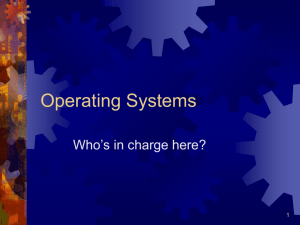Operating Systems
advertisement
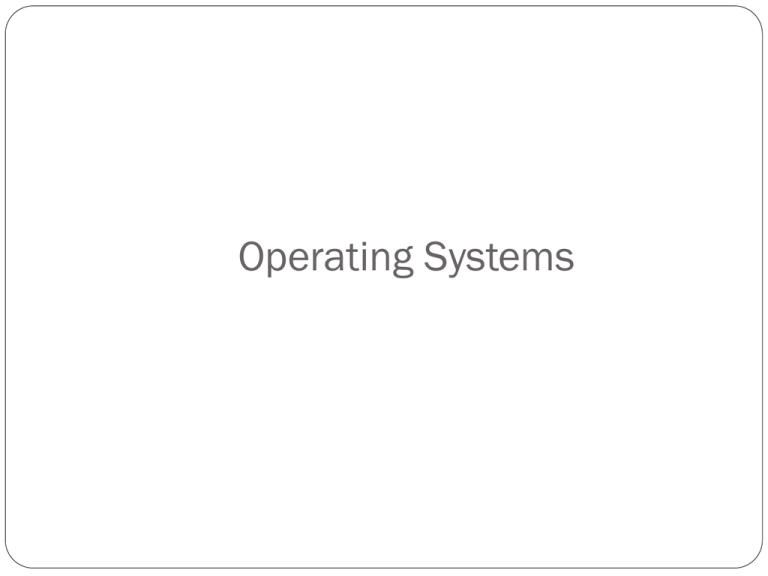
Operating Systems Operating Systems • Activities performed by the operating system: –Perform common computer hardware functions –Provide a user interface and input/output management –Provide a degree of hardware independence –Manage system memory –Manage processing tasks –Provide networking capability –Control access to system resources –Manage files Operating Systems cont’d • Hardware independence: –Application program interface (API): •Allows applications to make use of the operating system • Memory management: –Allows computer to execute program instructions effectively and to speed processing Operating Systems cont’d User Interfaces • User interface and input/output management: –User interface: •Allows individuals to access and command the computer system –Command-based user interface (CLI): •Requires that text commands be given to the computer to perform basic activities –Graphical user interface (GUI): •Uses icons and menus displayed on screen to send commands to the computer system Contemporary Operating Systems • Microsoft PC operating systems: –Windows XP –Windows 7 –Windows 8 • Apple computer operating systems: –Wintel –Mac OS X • Linux: –Red Hat Linux –Caldera OpenLinux Workgroup Operating Systems • Windows Server: –Can be used to prevent unauthorized disclosure of information • UNIX: –Can be used on many computer system types and platforms • Red Hat Linux: –Can manage a cluster of up to eight servers • Mac OS X Server: –Includes support for 64-bit processing Enterprise Operating Systems • z/OS: –IBM’s first 64-bit enterprise OS • HP-UX and Linux: –HP-UX: • Robust UNIX-based OS from Hewlett-Packard • Supports Internet, database, and business applications on server and mainframe enterprise systems MS-DOS 6.22 1994 Last version Windows 8 Command Prompt Windows 8 Standard-User Command Prompt The Windows Command Prompt is Not MS-DOS MS-DOS was a small OS It had no security features It had a simple CLI and no native GUI The MS-DOS command interpreter was command.com The Command Prompt command interpreter is cmd.exe Command Prompt is subject to Windows security Microsoft Windows GUI on top of MS-DOS 1985-1990 Versions 1.0, 2.0, 3.0 1992 Windows 3.1 1992 Windows for Workgroups 3.1 Included networking. Microsoft Windows Entirely new OS with security features 1993 Windows NT 3.1Server OS 1994 NT 3.5 Server and Workstation 1996 NT 4.0 Server and Workstation Windows NT 4.0 Microsoft Windows 1995 Windows 95 Desktop OS with GUI on DOS Improved GUI No local security Microsoft Windows 1998 Windows 98 Desktop OS with GUI on DOS Improved GUI No local security Microsoft Windows 2000 Windows ME (Millennium Edition) Last of the Windows-on-DOS Targeted to home users No local security Microsoft Windows 2000 Windows 2000 New GUI on NT kernel Included local security features Microsoft Windows 2001 Windows XP On NT kernel, but targeted to desktop Very popular for over a decade 2007 Windows Vista Not a successful OS Microsoft Windows Microsoft Windows 2009 Windows 7 Many improvements Redesigned desktop Microsoft Windows 2012 Windows 8 Two GUIs: Modern and Desktop Supports new hardware Modern GUI Start Screen UNIX and Linux Operating Systems UNIX/Linux is a multi-user system UNIX/Linux is a multitasking system Can execute more than one program at a time UNIX/Linux is a portable operating system Used in many computing environments Apple Mac OS X 2001- Present Proprietary—Only runs on Macs Based on UNIX kernel GUI and optional CLI Linux 1991 Project of Linus Benedict Torvalds Open-source Available in free distributions Optional GUIs Linux can have a GUI The KDE GUI in Fedora The Unity GUI in Ubuntu Job Management Controls order and time in which programs run. Scheduling Printing Task Management Required for Multitasking Controls focus Allows user to switch between tasks Current window has focus Programs have many processes File Management Read, write, modify data Manages storage of data File system is logical structure on storage device Formatting writes file system to storage device File Management File system logical structure File Folder/directory Device Management Controls hardware devices Device driver for each device/OS Security Password-protected authentication 4 key components of an O/S Process Management (section on processes) Memory Management (sections on memory allocation and virtual memory) I/O Management (sections on resources, synchronization, and deadlocks) File Management (section on file management)