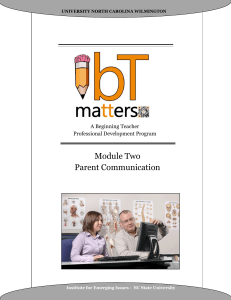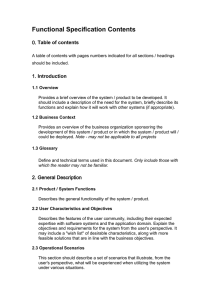CA202 Spreadsheet Application Analyzing Alternative Data Sets
advertisement
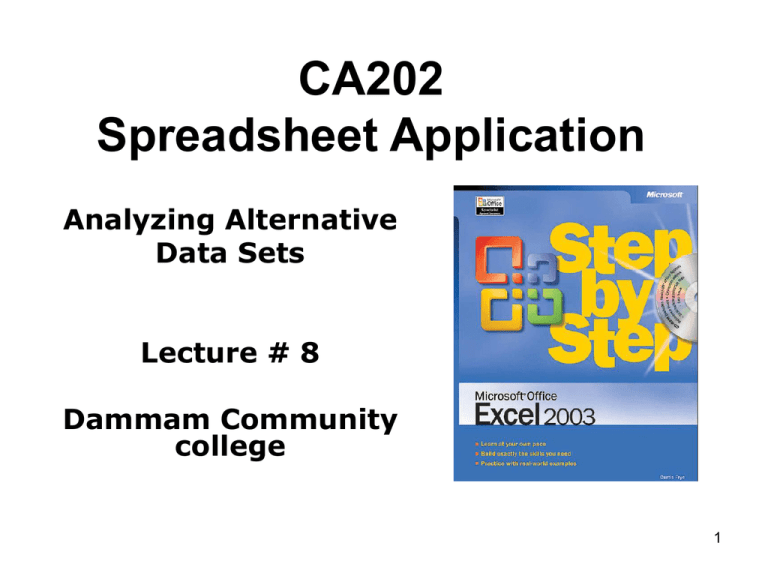
CA202 Spreadsheet Application Analyzing Alternative Data Sets Lecture # 8 Dammam Community college 1 Objectives ✔ Define and edit an alternative data set. ✔ Define multiple alternative data sets. ✔ Vary your data to get a desired result. ✔ Use the Solver to find solutions to multivariate problems. ✔ Describe your data using the Analysis ToolPak. 2 Alternative Data Sets • How to define alternative data sets and determine the necessary inputs, to make a calculation produce a particular result. • The problem of working with data that reflects an event or item is that changing any data to affect a calculation runs the risk of destroying the original data if you accidentally save your changes. • You can avoid ruining your original data by creating a duplicate workbook and making your changes to it, but you can also create alternative data sets or scenarios, within an existing workbook. 3 Scenarios • When you create a scenario, you give Excel alternative values for a list of cells in a worksheet. You can add, delete, and edit scenarios using the Scenario Manager. • Warning: If you save and close a workbook while a scenario is in effect, those values will become the default values for the cells changed by the scenario! You should strongly consider creating a scenario that contains the original values of the cells you change. 4 Defining Multiple Alternative Data Sets • you can create as many as scenarios you like and switch among them at will with the Scenario Manager, and click show button • Changing from one scenario to another gives you an overview of how the scenarios affect your calculations, but Excel also gives you a way to view the results of all of your scenarios in a single worksheet. • To create a worksheet in your current workbook that summarizes the changes caused by your scenarios, open the Scenario Manager and then click the Summary… button. Scenarios Summary Button 5 Varying Your Data to Get a Desired Result • An important aspect of running a business is knowing how every department and product is performing, both in absolute terms and in relation to other departments or products in the company. • When you plan how you want to grow your business, you should have specific goals in mind for each department or product category. 6 Varying Your Data to Get a Desired Result • The goal of increasing the total revenue generated from flower sales by 10 percent a year is simple but increase the sales so that flower sales represent 40 percent of the total sales for The Garden Company is challenging. • Use Tool Goal Seek • GoalSeek is a great tool for finding out how much you need to change a single input to generate a desired result from a formula 7 Finding Optimal Solutions with Solver • For one input Goal Seek is good but it’s of no help if you want to find the best mix of several inputs. • You use Solver to determine the best mix of ads (input) given the following • constraints: – You want to maximize the number of people who see the ads. You must buy at least 3 ads in three magazines, and at least 4 in the fourth. You can buy no more than 8 ads in any one magazine. You must reach at least 100,000 people. Your ad budget is $30,000. 8 Analyzing Data with Descriptive Statistics • Experienced business people can tell a lot about numbers just by looking at them to see if they “look right”—that is, the sales figures are about where they’re supposed to be for a particular hour, day, or month; the average seems about right; and sales have increased from year to year. • When you need more than an offthe-cuff (adhoc or unprepared) assessment, you can use the tools in the Analysis ToolPak, • Use Tool Data Analysis 9 Chapter 8 Key Points • • • • • • • Scenarios let you describe many potential business cases within a single workbook. It’s usually a good idea to create a “normal” scenario that lets you reset your worksheet. Remember that you can change up to 32 cells in a scenario, but no more. You can summarize your scenarios on a new worksheet to compare how each scenario approaches the data. Use Goal Seek to determine what value you need in a single cell to generate the desired result from a formula. If you want to vary the values in more than one cell to find the optimal mix of inputs for a calculation, use the Solver Add-In. Advanced statistical tools are available in the Analysis ToolPak—use them to go over your data thoroughly. 10