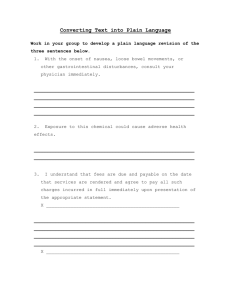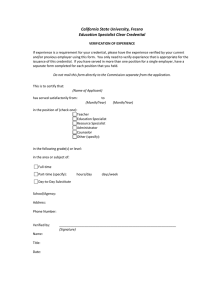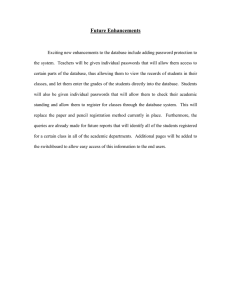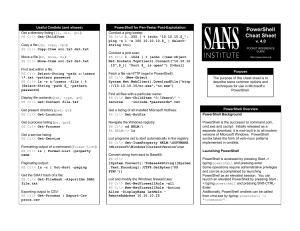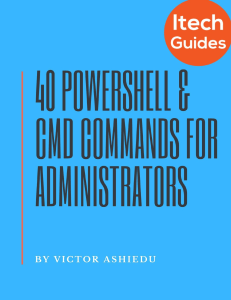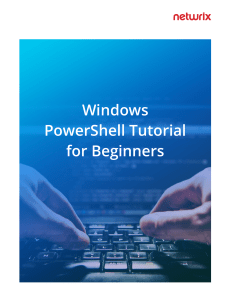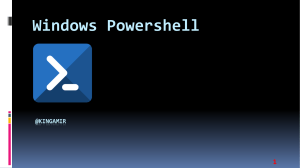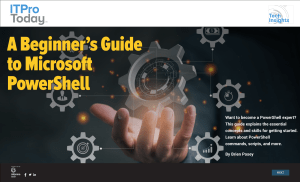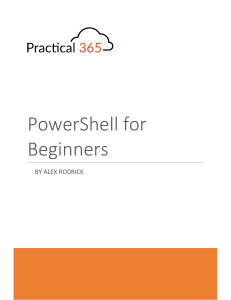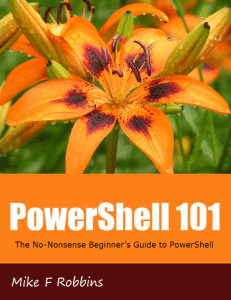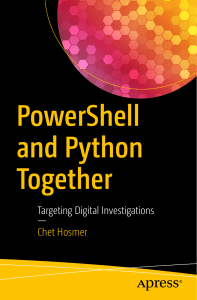Ryan Sanders
advertisement
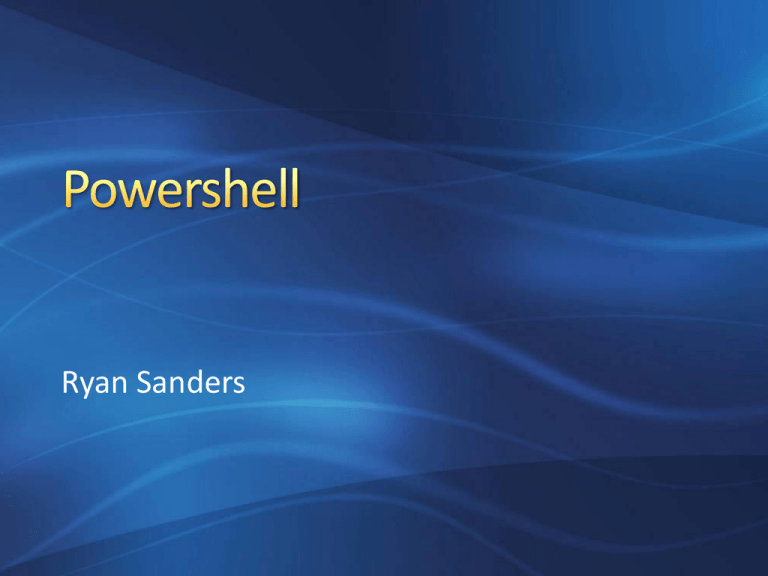
Ryan Sanders Development started in 2002 Originally named Monad (Microsoft Shell) Beta testing started in 2005 Final release in 2006 Name changed to Powershell showing it as an integrated part of Windows OS Latest release is version 4 Non-case sensitive Must start with $ Allows a-b, 0-1, special char, and spaces Examples of variable names $a $a1 $_7 $ spaceAtBegining Standard data types Integer, double, decimal, string, array, etc. Self assigns data types depending on input Treats all data types as well as everything as an object Variables can store a collection of services and a collection of processes Cmdlet names: Verb-Noun Very Simple Readability Get-Process (gets all processes) Write ability is difficult for beginners until they get used to the verbs & are able to guess the cmdlet names Capable of retrieving plain text passwords Example: $credential = Get-Credential –Username UsersName $credential.GetNetworkCredential() | fl * Passwords for remote connection are sent in plain text packets unless specified otherwise Free – Already apart of the Windows OS Online Training – Free Drastic increase in productivity & efficentcy ?