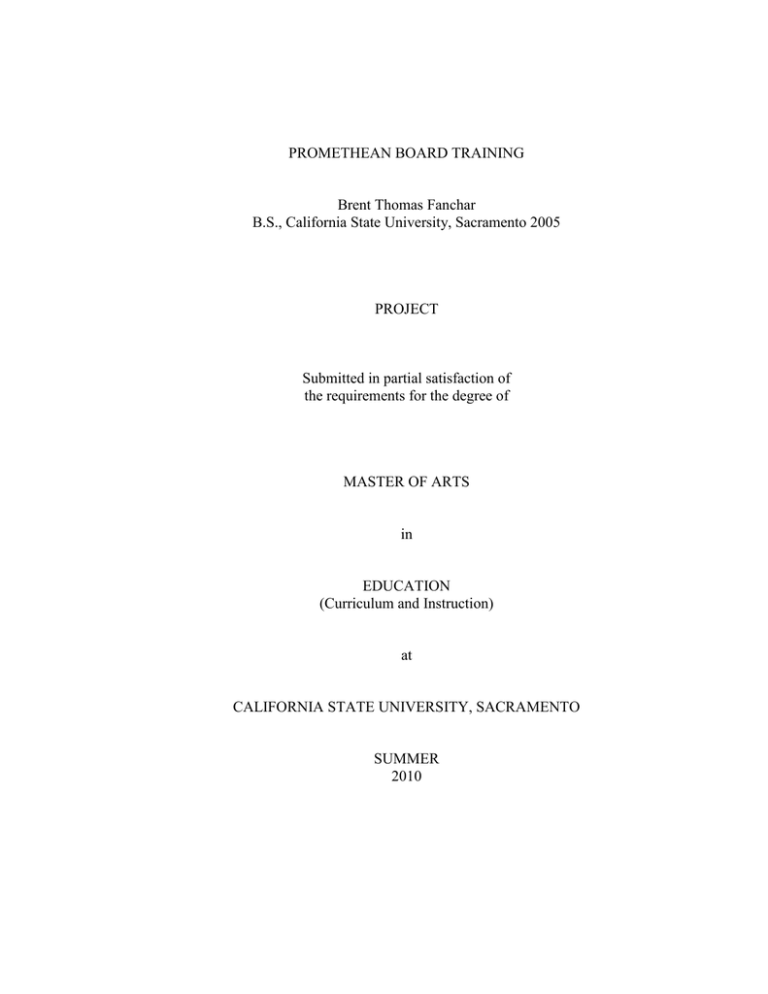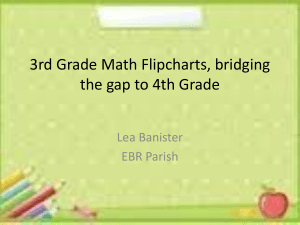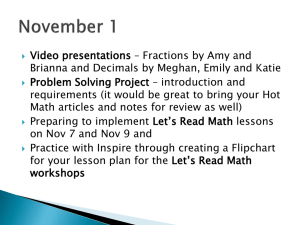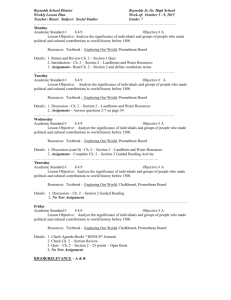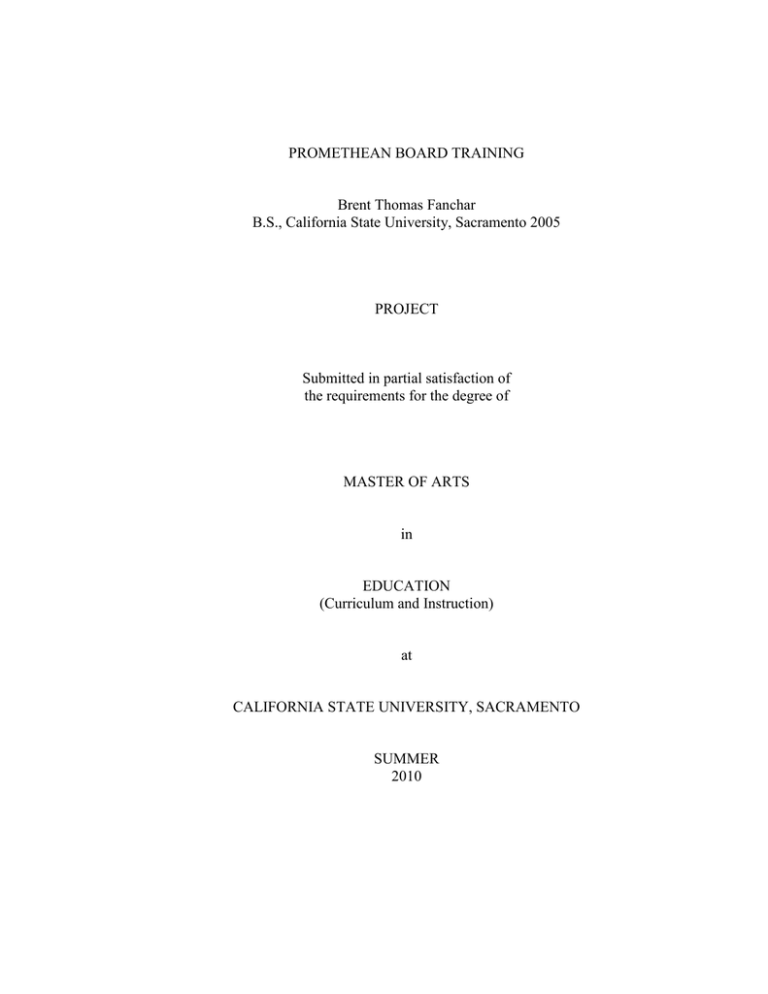
PROMETHEAN BOARD TRAINING
Brent Thomas Fanchar
B.S., California State University, Sacramento 2005
PROJECT
Submitted in partial satisfaction of
the requirements for the degree of
MASTER OF ARTS
in
EDUCATION
(Curriculum and Instruction)
at
CALIFORNIA STATE UNIVERSITY, SACRAMENTO
SUMMER
2010
© 2010
Brent Thomas Fanchar
ALL RIGHTS RESERVED
ii
PROMETHEAN BOARD TRAINING
A Project
by
Brent Thomas Fanchar
Approved by:
__________________________________, Committee Chair
Rita M. Johnson, Ed.D.
____________________________
Date
iii
Student: Brent Thomas Fanchar
I certify that this student has met the requirements for format contained in the
University format manual, and that this project is suitable for shelving in the Library
and credit is to be awarded for the Project.
, Graduate Coordinator
Robert Pritchard, Ph.D.
Date
Department of Teacher Education
iv
Abstract
of
PROMETHEAN BOARD TRAINING
by
Brent Thomas Fanchar
This project addressed the lack of training for teachers who use Promethean
Boards in their classrooms. Although many school districts have professional
development programs, often there is little to no follow up training for new
technologies in the classroom. Through ongoing professional development that
specifically targets ongoing Promethean Board training, school districts can have
expert Promethean Board users.
The research revealed that students are learning differently than in the past and
since Promethean Board technology is rather new and ever-changing, ongoing training
specific to this technology, needs to be implemented for it to be effective.
The project adds to current training available and also supplements current
users of Promethean Boards. The project is a simple training module that allows users
to develop their skills at their own pace. They are able to build their skills through
scaffolded learning over a period of time that allows ongoing training. These training
v
modules follow research that points to scaffolded learning as an effective and useful
tool in professional development.
, Committee Chair
Rita M. Johnson, Ed.D.
______________________
Date
vi
ACKNOWLEDGMENTS
I would like to thank my family for helping out with everything and my
amazing wife Mandi for believing in me and standing by my side no matter what was
going on. Without her, I wouldn’t have the miraculous life that I do today. I would
also like to thank my son Gavin for his patience and understanding when daddy
couldn’t play with him all the time when he wanted to. I will spend forever making it
up to you. I promise. Also, my new daughter Madison gave me an abundance of
determination to finish this project.
I would also like to acknowledge Dr. Nancy Cecil for teaching me that literacy
is one of the most profound things that you can give a child. Thank you to one of the
most influential teachers in my life, Mr. Willett. You taught me how to be a better
person and I thank you for it, every single day. Lastly, I would like to thank my aunt
Carol. She always thought that I would make a great teacher and I always thought she
was crazy for saying it. I miss you.
vii
TABLE OF CONTENTS
Page
Acknowledgments ...................................................................................................... vii
List of Figures............................................................................................................... x
Chapter
1. INTRODUCTION .................................................................................................. 1
Purpose of the Project ....................................................................................... 1
Problem............................................................................................................. 1
Significance of the Project................................................................................ 3
Limitations ........................................................................................................ 3
Definition of Terms .......................................................................................... 4
Organization of the Project ............................................................................... 5
2. REVIEW OF LITERATURE ................................................................................. 7
Technology in the Classroom ........................................................................... 7
Promethean Board Technology ...................................................................... 10
Interactive Classroom Environment and the Digital Learner ......................... 12
Is Training the Problem? ................................................................................ 13
Professional Development and Teacher Change ............................................ 15
Conclusion ...................................................................................................... 16
3. METHODOLOGY ............................................................................................... 18
Setting ............................................................................................................. 18
Participants ..................................................................................................... 19
Instruments ..................................................................................................... 19
Design ............................................................................................................. 20
Procedure ........................................................................................................ 21
viii
4. SUMMARY AND LIMITATIONS ..................................................................... 22
Recommendations .......................................................................................... 23
Conclusion ...................................................................................................... 23
Appendix. Promethean Board Training Modules 1 and 2 ........................................ 25
References .................................................................................................................. 65
ix
LIST OF FIGURES
Page
1.
Promethean Board and Projector ...................................................................... 5
x
1
Chapter 1
INTRODUCTION
“Technology is just a tool. In terms of getting the kids working together and
motivating them, the teacher is the most important.”
Bill Gates
Purpose of the Project
As one walks around elementary school campuses within the San Juan Unified
School District, one may come to the realization that San Juan teachers are not
effectively using Promethean Boards to the endless possibilities that they possess.
Currently, the norm rather than the minority is to use them as a “glorified
whiteboard.” This is a waste for a technology tool that can be as engaging as the best
book a student will ever read.
The purpose of this project is to develop useful, relevant, and engaging
Promethean Board workshop modules that will extend an educator’s knowledge of
using Promethean Boards in conjunction with daily lessons. These workshops will be
developed to meet the varying needs of educators at different learning levels. They
will be based on a scaffolding core that allows for differing levels of learning.
Problem
In an era where technology use in the classroom is ever increasing, educators
are not receiving the type of technology training they need. Interactive White Boards
2
are one of the fastest growing technologies in the classroom. Interactive White Board
use to support curriculum is growing as well.
The Promethean board, a type of Interactive White Board, has an online
community and a way to develop personalized lessons. The Promethean Board is a
very versatile tool for use in the classroom that is engaging. Training to use the
Promethean board is often given when the board is first introduced. The problem lies
within the type of professional development that is given to users of Promethean
Boards before, during, and after its use. School districts tend to give one option or the
bare minimum support when it comes to Promethean Board training.
This in turn develops problems that arise with Promethean board use in the
classroom with respect to teachers who use them. Since educators that are being
trained to use Promethean Boards are at varying levels of experience, the result is
educators who either become proficient or stay basic with Promethean Boards.
Teachers will either change their style of teaching to integrate the Promethean Boards
or deny the opportunity all together. This event creates groups that may become
hesitant to include these technologies in the classroom.
Education has been altered by the breathtakingly rapid technological
advancements of the last 10 years, and just like the rest of the world, many educators
look at those advancements with a mixture of excitement and doubt (Blankenship,
2010). Undoubtedly, if this training were offered in a more direct and useful way, the
uncertainties would subside.
3
Significance of the Project
The importance of technology in the classroom has been increasing over the
years. Promethean Boards have become a tool to use in the classroom in conjunction
with everyday lessons to enhance the learning environment of the student. Students
have changed radically. Today’s students are no longer the people the educational
system was designed to teach (Prensky, 2001). Students expect more interaction in the
classroom and less skill and drill type lectures. Students of today are born with
technology rather than being “plugged in” later on in the classroom. More than ever,
students need to be interactive in their learning.
Promethean Boards offer high interaction in the classroom that students can
relate to and use on a daily basis. This interaction can reach all levels of students
including groups that are difficult to include in lessons. Promethean Boards offer
visual learning along with lessons for English Language Learners, while special
education students can use the assistive technology built into the Promethean Board to
help them in learning. While the Promethean Board brings an amazing amount of
positives to the table for these select groups, all groups can benefit from the use of
Promethean Boards in the classroom with respect to interaction.
Limitations
This project was written to supplement the current training offered for
Promethean Boards in California Schools, specifically in the San Juan Unified School
District for grades K-6. This project is limited because it is written for school districts
4
such as San Juan where Promethean Board Training is lacking. Also, not all schools
have Promethean Boards, so not all teachers will be interested in the training modules.
The scope of this project is also limited to elementary schools only.
Elementary school teachers already have unrealistic expectations placed upon them
and more training can seem to be a burden to them.
Definition of Terms
Constructivism: a theory of knowledge that argues humans generate knowledge
and meaning from their experiences.
Interactive White Boards: or IWBs for short, are large interactive displays
mounted on a wall that connects to a computer and a projector. A projector then
projects the computer's desktop onto the board's surface, where users can control the
computer using a pen, or other manipulative device.
Promethean Board: A type of Interactive White Board that has an online
community (see Figure 1). Promethean Boards will be used interchangeably with
IWBs, Activeboard, and Promethean Interactive Whiteboard.
Teacher/manager model: is a teaching model that embraces aspects of all five
categories of teaching models; integration models, developmental models, interactive
process models and collaborative models.
5
Figure 1. Promethean Board and Projector
Organization of the Project
Chapter 1 contains the introduction, purpose of the project and the problem
faced significance of the project, definition of terms and the organization of the
project.
Chapter 2 contains the review of literature. This section consists of a
background of technology in the classroom past and present. In addition it contains a
definition of Promethean Board technology plus the positives and negatives of its use.
Also contained in this chapter is the definition of a digital learner and the interactive
environment. The problem that arises with the professional development given to the
teachers who have Promethean Boards, and an alternative professional development to
alleviate this problem are also included.
6
Chapter 3 contains the methodology of the project with information for
implementation of the training modules.
Chapter 4 contains the summary, limitations, recommendations, and
conclusion of the project.
The Appendix contains sample daily schedules of the two modules that will be
given. Also included in the appendix is module one that will be given over a two-day
period. This module will include both beginner lessons as well as advanced lessons.
Module two is included as well and will follow the same format as module one.
The final section is the bibliography of references that were used in the project.
7
Chapter 2
REVIEW OF LITERATURE
Technology in the Classroom
Technology in the classroom has been a main component of the educational
movement in the United Sates over the past 10 years. The U.S. Department of
Education has made technology a priority by including it in the No Child Left Behind
Act, NCLB (U.S. Department of Education, 2004a). With the extra push from NCLB,
the use of technology has become a mainstay in today’s classroom. The Department of
Education saying that technology can help improve education by individualizing
student’s needs, equipping teachers with technology, empowering the public with
more current data, giving teachers deeper resources and engaging students in new
ways, is a strong position (U.S. Department of Education, 2004b). However, their
statement implies a strategy but does little to back it. To understand where educators
are today one must look at technology use in the classroom in the past.
The blackboard found its way into the classroom in 1801 and has had an
overwhelming impact on teaching for the last 200 years (Betcher & Lee, 2009). The
teacher would stand in front of the blackboard and teach lessons directly to the
students, by modeling how to do the work, with the students then practicing what they
saw. This type of direct instruction, called the teacher/manager model, was very
popular.
When technology integration in the classroom first began to take off with the
use of the personal computer in the mid to late 1980s, computer use built upon the
8
direct instruction model. In 1982, the Apple II Personal Computer was introduced as
an educational tool that allowed for more interesting variations of the basic chalkboard
approach to teaching. However, even though computers were becoming accepted in
the education, they were not an instant success in the classroom nor widely viewed as
an educational tool.
This view began to change in the late 1980s and early 1990s technology leaped
into the classroom, and more computers became available for student use. Students
could now use computers to supplement their learning, teachers could use computers
alongside students, and most notably, the Internet and World Wide Web were created.
With the Internet came an influx of information that changed the way students learn
and teachers educate. Students began to use technology consistently in the classroom,
and became proficient in its use through exposure at school and at home.
Computer-based technologies are changing the way students learn in the
classroom. By increasing students’ active involvement in the learning process through
the use of computer based technologies, student engagement and motivation for
learning grows. Activities that include problem-solving, data analysis, and evaluation
of presented material tend to raise the level of understanding that is higher than the
level created with more conventional, direct instruction (Roschelle, Pea, Hoadley,
Gordin, & Means, 2002). Computer-based technologies are more adept at supporting
this new active student learning and technological engagement.
Student engagement in the classroom has long been a key component of
increasing student learning. If technology can increase engagement in the classroom,
9
then the classrooms need to catch up to the technology. Whether the classroom is
using technology or not, students use technology daily in their lives. In a 2007 study,
three fourths of teachers said that they used computers daily in the classroom, but
further analysis showed that the computer was hardly used in the actual instruction of
material (Franklin, 2007). This eventually led to the increased integration of
technology in schools in the last decade. Students began to grow up surrounded by
technology. As students began to grow up with technology in their classroom
throughout their school careers they became known as digital natives, unlike their
teachers who were viewed as digital immigrants (Prensky, 2001).
An example of a digital native is a student who can use several types of
technologies such as cell phones, email, computers, digital media, and social
networks. An example of a digital immigrant is a teacher who has trouble using email
and printing out documents using a computer. Some of the digital immigrant teachers
will grow to become comfortable with technology while others will resist its use in the
classroom. Presently, teachers hold both affection and distrust for technology in the
classroom. They hold affection because technology is exciting and innovative, distrust
because they feel challenged by the intricacies of the technology. They are also fearful
of having problem arise while trying to implement technology in the classroom. Time
spent trying to troubleshoot technology problems is time lost teaching, especially if an
expert is not locally available to help.
10
Promethean Board Technology
One specific technology that causes affection and distrust is the Interactive
Whiteboard. However with proper training and support, the Interactive Whiteboards
can be to the classroom what the black board was to the classroom 200 years ago, a
revolutionary teaching tool (Betcher & Lee, 2009).
One type of Interactive Whiteboard (IWB) in particular is the Promethean
ActivBoard. It is a large interactive display in the front of the classroom that combines
the simplicity of a whiteboard, the power of a computer and front projection. It
engages students with vivid images, video, and audio. The ActivBoard interactive
whiteboard enables anything that can be seen or done on a computer screen to be
projected onto an interactive whiteboard. Promethean ActivBoards offer interactive
whiteboard solutions, using ground-breaking technology to promote learning
(Promethean, n.d.).
The Promethean Board is a computer whiteboard that can be used by teachers
to not only supplement curriculum, but also to engage students in learning with
visuals, media, and interactive materials. This technology comes with an online
facilitator. Promethean Planet is a website developed to share creativity with the other
members of the Promethean World. Educators can log in and share or download
content from the website. This content includes flipcharts, lessons, themes, and
supplemental curriculum that are already in place. For example, if a teacher was
looking for a lesson on multiplying decimals, there may be 10-20 flipcharts that others
have developed that s/he could download and use. Educators can also upload flipcharts
11
they have created to share with others as well. These resources cover all subjects from
mathematics to drama and chemistry.
With an introduction of technology in the classroom such as the Promethean
Board, there are primary positives and negatives to its integration. A major advantage
for the use of Promethean Boards in the classroom is that they are different than any
other technology previously used in the classroom. In The Interactive Whiteboard
Revolution (2009), Betcher and Lee affirm why interactive whiteboards are so
different than previous technologies. They are a new type of technology that has been
designed specifically for teachers to use in the classroom. Unlike other technologies
that were designed for consumer use, the Promethean Boards are designed strictly for
the classroom. Until now, schools were considered a secondary market to these types
of technologies. Since IWBs are specifically designed for teachers, they can be used in
everyday teaching. Also, IWBs are easily purchased and installed and can be used
instantly by educators and students. The IWBs can be used in conjunction with all
teaching styles, whole class teaching as well as small groups. It also can tie other
technologies into the classroom, extending the technological power of these
technologies (Betcher & Lee).
The strength of Betcher and Lee’s (2009) argument of why IWBs are such a
positive in the classroom to both teachers and students lends potency to the fact that
this technology can connect with new digital learners. Digital learners have a yearning
to be involved at all times interactively. The only negative impact that an IWB can
have in the classroom is when it is not used interactively or to engage the students. A
12
teacher may use the IWB just to show something visually with no interaction. With
little or no interaction between the IWB and the students, the IWB becomes nothing
more than a digital chalkboard, or a “glorified white board.”
As stated previously, students are looking to be engaged in the classroom.
Students of today’s classroom are integrated and plugged in. IWBs can be the vehicle
that takes these students from being disengaged to engaged. The Promethean Board is
a prime example of an IWB that is both engaging and interactive through its use of
imagery and its response system.
Interactive Classroom Environment and the Digital Learner
Promethean Boards provide an interactive environment that fosters excitement
for learning and the possibility for a wider variety of students to be reached. Students
have developed a more interactive approach to learning. Students are yearning for an
active learning environment. For example, Promethean Boards use clickers to answer
questions called “Active Votes.”
Each student has a hand held electronic remote type clicker that they can use to
answer questions on the Promethean Board. Since there is a direct participation on the
students’ part, they are actively involved in the lesson and usually having fun. If the
activity is designed not only to learn but also to be fun, then the students are more
likely to find them more interesting and beneficial (Bruff, 2009). Students today are
looking for the clicker classroom rather than the direct instruction classroom.
“Our students have changed radically. Today’s students are no longer the
people our educational system was designed to teach” (Prensky, 2001, p. 1). Students
13
of today are interested in technology and want to use it in the classroom, not only
because it is readily available but also because they have used it their entire lives. This
inherent trait allows them to quickly assimilate technology unlike their educator
counterparts. If teachers are not able to assimilate technology as fast as the students
they are teaching then there will be a gap in technology knowledge between them.
Is Training the Problem?
Technology in the classroom is growing in our classrooms of tomorrow, but it
takes five to six years for teachers to accumulate enough expertise to use technology
in ways advocated by constructivist reform efforts (Marcinkiewicz, 1993). Jean Piaget,
the Swiss psychologist and philosopher may have defined the term constructivism but
this researcher believes that David Jonassen (1996) describes constructivism in an
educational setting more completely.
Jonassen (1996) defines constructivism, from the educational perspective, as
learners producing and constructing their own personal knowledge. He distinguishes
this from instructivism whereby the learner is the passive receiver of knowledge, as in
the traditional educational model. The use of Promethean Boards in the classrooms
falls within the spectrum of constructivist learning as students are actively involved in
the learning process and are constructing their own meaning of the content through
their use of the Promethean Boards.
Even though Promethean Boards are an integral part of a technology
classroom, teachers are not fully utilizing them. Although there are several barriers for
not utilizing Promethean Boards, one resounding reason comes forth; the training is
14
either lacking, not available, or there is no ongoing training. According to a survey
completed by the Department of Accountability and Research TUSDStats, 22.4% of
teachers surveyed said that more training on the Promethean Board would be
appreciated and 15.7% reported that they never use their boards, one of the reasons
being, not enough in-depth training (Langdon-Pollock, 2008).
Why do teachers feel that the training they receive to operate and integrate
Promethean Boards is insufficient? The answer lies within the initial and ongoing
training. The necessary and appropriate professional development to enable teachers to
successfully integrate technological applications in their teaching is sorely lacking in
many cases (Tai & Wilson, 2003). Professional development is not offered in
extensive sessions or in an ongoing manner.
Training that is provided by school districts often overshoot the levels of its
trainees. Training for Promethean Boards does not reach all levels of competency;
instead it is more of a one-size-fits-all type of instruction. A result of the Department
of Accountability and Research TUSDStats survey on Promethean Boards,
recommended that training be provided at different times throughout the year,
different times of day, with varying skill levels in mind. Also, the recommendation
was made to create a technology support specialist position that would cater to
Promethean Board users only, so that problems and support could be accessed easily
(Langdon-Pollock, 2008).
15
Professional Development and Teacher Change
Promethean Boards are a technology that is becoming a fixture in technology
savvy classrooms and as a result teachers need to be fully trained to use them in the
classroom effectively. Teachers are not technology professionals. If they were, there
would not be such a need for professional development dedicated to technology
training. Teachers would be able to assimilate technology quickly and become
proficient with its use almost instantly. Sadly, this is not the case and as a result,
intensive technology training is needed.
To create a program where users of Promethean Boards are receiving the
appropriate training for their level of expertise, the training regimen needs to be
scaffolded in a way that is not a one-size-fits-all, but can still encompass all learners.
To scaffold the training, it needs to be broken down into not only levels of expertise,
but also needs to be broken down by pace of the workshops with adequate free time
given to explore the possibilities of the Promethean Boards.
Experts will have to be present to afford the learners the opportunity to ask
pertinent questions. The experts should be prepared to provide specific technical and
instructional support to teachers, which are exceedingly vital to professional
development (Ronnkvist, Dexter, & Anderson, 2000). Scaffolding the workshops
gives the opportunity for all persons being trained to succeed rather than sink by the
“one size fits all method.” Educators know all students learn differently and they
differentiate lessons accordingly to accommodate different learning styles. Why would
16
it be any different when applying the same assumptions to professional development
for teachers?
Since not every person integrates with technology in the same way, the goal
should be to get educators from basic to proficient when training them to use
Promethean Boards. However to simply stop there would be doing them an injustice;
the training needs to continue until the person is an expert. Training needs to be
ongoing throughout the year with updates if necessary. The training needs to develop
“Promethean Experts” who can be a resource at their sites for other Promethean Board
users to foster teacher change.
Conclusion
Technology has become a pillar of the classroom rather than an afterthought.
Classrooms are filled with technologies that did not exist 5-10 years ago and educators
are looking for ways to use them effectively. These technologies need to be user
friendly and heavily interactive, like the Promethean Board.
Promethean Boards offer a different approach to learning. Using an engaging
and interactive tool gives the teacher an advantage with their tech-savvy students.
Promethean Boards present an engaging teaching style that caters to the digital
native’s learning style. The bottom line is that digital natives and teachers are far apart
in terms of what they know about technology. Training is the secret part of the
formula for success to get educators to use Promethean Boards effectively. To be
17
successful with Promethean Boards in the classroom, training needs to be provided at
the very beginning of the learning curve and needs to be ongoing until the person is an
expert in Promethean technology.
18
Chapter 3
METHODOLOGY
These training modules are in response to the growing need for Promethean
Board professional development in the San Juan Unified School District. The modules
will deliver carefully scaffolded, ongoing, long-term Promethean Board professional
development. The sections titled setting, participants, instruments, design and
procedure will explain the method employed to develop these modules.
Setting
The training for both modules will be based in a classroom on an elementary
campus that has unlimited access to Promethean Boards. Both modules will be based
in a classroom setting with each participant being able to work on their own laptop
computer, employing the Promethean technology. Although there will only be one
Promethean Board in the classroom, all teachers will be able to learn Promethean
skills, develop flipcharts and have hands-on experience.
Several expert Promethean users who use Promethean Boards in their
classrooms daily will be on hand to assist in the training. Each expert will be
exceptionally knowledgeable and will have been trained to run the modules. Each
expert will lead a level-based group in instruction and will be a resource as the
modules carry on.
19
Participants
The participants in the module will be mainly K-6 teachers, however, students
will benefit indirectly as well. Teachers will participate in the initial training modules
and then will continue to receive support through further professional development
from expert teachers.
Instruments
To implement this project, the trainings need to be headed by a Promethean
Expert, someone who is proficient in Promethean Board technology. Working
alongside the experts will be educators who are proficient as well and are experts at
their school sites. These secondary experts will be able to lead small, leveled group
learning that is so important to the modules.
The modules contain two days of training to meet the needs of varying skill
levels and learning styles. Each module is then broken up even further by having
teachers leveled into groups in which they are learning at the same pace as their peers.
To further the training, smaller modules will be given throughout the year as followups to earlier training modules. At any time, experts at the school sites will be made
available to trainees to answer questions that they may have.
Each module will be given over a two-day period. The first day will be
dedicated to basic Promethean Board use and some hands-on time will be given.
Throughout the day, the gradual release model will be used so that maximum time
exploring the software and technology can be given. Lessons and activities will
increase in difficulty on the second day of the module. Groups will once again be
20
leveled and instruction will be given based on the completion of the previous day’s
lessons. Once again, hands on time will be given to allow for maximum participation.
The second training module will be given approximately four weeks after the
first module and will contain the same format, but will be scaffolded from previous
trainings. After the two initial modules, ongoing training will be offered throughout
the year. The training sessions included in these modules are based on current
Promethean Board theory and are either extensions of Promethean training or new
trainings all together, however they do also offer hands on time.
Design
The training modules are for K-6 teachers in the San Juan Unified School
District, but can be used for other districts using the Promethean Boards if applicable.
The working structure of the training module is based on the scaffolding approach to
learning in which different people learn in different ways and have varying skill
levels. These modules for teachers are scaffolded to bridge previous experiences to
newly obtained knowledge. The scaffold approach is used so that a variety of skill
levels can be taught at the same time with an experienced, knowledgeable staff.
The need for the training modules is based on increasing technology use in the
classroom and the ongoing dilemma of engaging students during lessons. This project
will reach not only teachers that are new at Promethean Board use but also teachers
who want to have ongoing professional development as well.
21
Procedure
The more trained the educator is, the more likely that s/he will be competent
using technology in the classroom. The Promethean Board training module was
developed in response to the lack of current training offered through the San Juan
Unified School District in Northern California. It incorporates the initial ideas that
students today are different learners than in the past and teachers need to be well
prepared in technology use to meet those needs (Prensky, 2001).
Having been trained both online through the Promethean Website, and through
trainings offered by San Juan Unified School District, this researcher looked at the
current training structure and decided it needed significant changes. After assessing
both the online and district trainings, this researcher discovered that there was very
little follow up to previous trainings and even less time during training for hands-on
time. Also, because of time constraints, teachers leave the training program without
finishing the modules. It is little wonder that these teachers do not have confidence in
their skills and are reluctant to use the technology on their own.
22
Chapter 4
SUMMARY AND LIMITATIONS
Technology in the classroom is a part of the daily life of a student, is ever
changing, and is being introduced into the classroom at a rapid rate. Students of today
are nothing like the students of previous years. Students today have used technology
throughout their K-6 school years. Technology has transformed them from direct
instruction learners into digital learners, or more appropriately Digital Natives
(Prensky, 2001).
“Technology is transforming society, and schools do not have a choice as to
whether they will incorporate technology but rather how well they use it to enhance
learning” (North Central Regional Educational Laboratory & Illinois State Board of
Education, 1995). The Promethean Board is one of these technologies, which its
success depends greatly on how you use it. Teachers need to be well prepared and
trained as experts in Promethean Technology to be successful with Promethean
technology in the classroom. Training for Promethean Boards that can cover a wide
range of different learning styles, curves, and experience will most benefit teachers
who need the training.
While these trainings will benefit K-6 teachers in the San Juan School District,
they will not benefit everyone. The Scope of this project is limited to K-6 teachers in
the San Juan Unified School District and other districts where training for Promethean
Boards is lacking. Also, those schools that do not have Promethean Boards will not
benefit from these training modules.
23
Recommendations
Since most district trainings that are offered for Promethean Boards use the
one size fits all approach, modified trainings are needed to provide more in-depth
support for teachers who are using Promethean Boards in their classrooms. These
training modules were developed from the idea that teachers need scaffolded training
that can bridge the learning gaps of teachers and fulfill the need for more in depth
training.
Since students have become more involved in the digital world, teachers need
to be competent as well with technologies that they use in the classroom. Promethean
trainers who will be using these training modules need to keep in mind that not all
teachers learn the same way. Trainers are encouraged to evaluate the modules and
modify or differentiate as needed to fulfill the training needs of the teachers. Trainers
are also encouraged to add their own portions to the modules as long as it follows the
scaffolded approach and builds upon the trainee’s skills.
Conclusion
Today, as never before, technology in the classroom is a vital part of the
learning experience in K-6 schools. Because technology continues to play an
increasing role in the modern world, integrating technology into the classroom can
better prepare students to succeed in a technology volatile world. Teachers who
participate in using technology in the classroom on a daily basis need to be competent
in using it. When the training is lacking, the teacher’s ability to use the technology and
transfer knowledge to the students may suffer as well.
24
Specifically, in the San Juan Unified School District, training for technologies
such as Promethean Boards is lacking. With such an emphasis placed on technology in
the classroom, this area is deemed deficient. Teachers need to have the opportunity to
be able to go to trainings that will allow them to grow their skills based on previous
knowledge and have time allotted to explore the new skills that they have obtained. If
teachers are given this opportunity, they will be better prepared for the ever-changing
society of today and the Digital Natives they now teach.
25
APPENDIX
Promethean Board Training Modules 1 and 2
26
Promethean Board Training Modules 1 & 2
The goal of the two Promethean Board training modules will be to get teachers
comfortable with using the promethean boards, give them a good base set of skills that
they can use immediately, and to further their training with the modules as well as
ongoing training. The training modules will reach a wide range of teachers at different
learning levels, through differentiated instruction and scaffolded learning.
Each module will be based on leveled learning and each trainee will
accumulate skills through scaffolded learning and step up to each level of proficiency
within the modules. Their training will then continue as needed throughout the school
year by smaller modules and experts who will be placed at school sites.
27
Brief Summary of Training Module 1
This training module is to be used in conjunction with the online Promethean
Board training offered online. Before beginning this training module, persons taking
this course should have completed or at least attempted the basic skills course offered
online for the Promethean Board software. Trainees will be divided into two groups:
beginners and intermediates. Beginners are classified as persons new to Promethean
Boards and have at least attempted the online training. Intermediate trainees are
classified as persons who have competed the online training and have some use of the
Promethean Board. After completion of the first module, trainees can then continue on
to the second training module.
28
Promethean Board Training Module 1, Day 1, 4 Hours Total
Lessons that will be covered on Day 1
Beginner Lessons
1. What makes an engaging classroom
Intermediate Lessons
1. Flipchart Creation
and what is an active classroom?
2. Brief look at Hardware and
2. Layers of Flipcharts
Components
3. Setting Up Your Promethean Board
3. Tool Store
4. Basic Skills Review
4. Free Time
5. Introduction to Flipcharts
5. Tool Box Editing/Customizing
6. Basic Flipchart Creation
6. Flipchart Objects
8. Free Time
7. Free Time
8. Wrap Up and Questions
8. Wrap Up and Questions
Beginner lessons will be listed first followed by intermediate lessons.
29
Day 1 Module 1, Beginner Lessons
Module: 1
Group Level: Beginner
Lesson Title: What makes an engaging classroom and what is an active classroom?
Objective:
To gain an understanding of what an engaging classroom looks like and what
an active classroom looks like and its components.
Assessment:
Trainees will be assessed visually and through question and answer.
Lesson:
An engaging classroom has five key components; tailors lessons to suit the
needs of the students, can support a wide variety of learning styles and uses interaction
in the classroom. Also, an engaging classroom brings the subjects to life with the use
of visual, audio and makes learning fun.
An active classroom has several key components; an interactive whiteboard,
interactive whiteboard software and pen, projector, and often also has an interactive
device, such as an Activevote clicker to answer questions on the board. All of these
components keep the students engaged and directly involved in the lessons on the
Promethean Board.
30
Module: 1
Group Level: Beginner
Lesson Title: Brief look at Hardware Components
Objective:
The objective of this lesson is to look at the basic hardware components that
are involved with Promethean Board technology and software.
Assessment:
Assessment of the lesson will be based on trainee participation in the lesson as
well as the trainees being able to identify these components.
Lesson:
This lesson is piggybacked off of the first Beginner lesson; engaging
classroom. Trainees will be shown the basic components of the Promethean Board that
are necessary to run it as well as how they are integrated into the system and their
uses. Things to be shown are as follows:
Activboard- displays the information from the computer screen that can be
manipulated by the user.
Power Cord- 15’ DC Power cord that powers the Promethean Board.
USB cable- 15’ USB cable connects the Promethean Board to the Computer
with the Promethean Software.
Activpen- Allows you to control your computer as you write or draw on the
Activboard. Pen tip works like a mouse click and the orange button works like
a control click on a mouse.
31
Computer with Promethean Software- A PC or laptop with Promethean Board
software such ac Activinspire or Activstudio.
32
Module: 1
Group Level: Beginner
Lesson Title: Setting Up Your Promethean Board
Objective:
The objective of this lesson is to learn how to calibrate your Promethean Board
so that it will work properly for what you need it to do.
Assessment:
Assessment of this lesson will be based on the ability of the trainee to calibrate
their Promethean Board by participation and a visual check of their progress.
Lesson:
The Promethean Board then needs to be calibrated. Having the board
calibrated assures that everywhere on the board that is touched by the activpen is
accurate. There are two ways to calibrate the Promethean Board, through the software
and through the board itself.
To calibrate the Promethean Board through the software, open the Activstudio
software, click on active menu, and then calibrate Activboard. To calibrate the board
through the board itself, hold the activpen to the orange glowing Promethean light on
the board until it turns the board white with a crosshair on the upper left corner. Touch
the pen to this spot then another will appear in the upper left corner. Touch the pen to
this spot and then one will appear in the lower left corner, then the lower right corner.
After these four points on the board are touched with the activpen, another point will
33
appear in the left side in the middle and this point needs to be pressed as well. The
Promethean Board is now calibrated and ready for use.
34
Module: 1
Group Level: Beginner
Lesson Title: Basic Skills Review
Objective:
Trainees will cover the basic skills needed to set up their profile and prepare to
create a flipchart.
Assessment:
Once again, assessment will be based on participation and through visual
determination that the trainee has mastered the components of the lesson.
Lesson:
When the software first loads up, a profile needs to be created for the trainee.
Although most of the information is already pre-filled, the user must choose a level.
For beginners, the level that will be chosen is foundation level. This is the basic level
use for beginners. This first window that shows up allows the user to choose what they
would like to do, create a new flipchart, create a flipchart quiz, open an existing
flipchart, and so forth. This first window that opens will be discussed in detail.
35
Module: 1
Group Level: Beginner
Lesson Title: Introduction to Flipcharts
Objective:
Trainees will be able to understand some of the basic capabilities of the
flipcharts and how they can be used in the classroom.
Assessment:
Since this is a basic introduction to flipcharts, only use will be assessed. The
lesson will be assessed by visual checks of the flipchart use by the trainees.
Lesson:
Trainees will open several pre-made flipcharts on their laptop computers. Each
flipchart will show different tools being used and how they are manipulated in the
flipcharts. This is a discovery time lesson that allows the trainees time to explore the
flipcharts before they actually start making them. They will be able to develop
questions they may have about things that they see and use in the flipcharts. These
questions will be answered later on in the free time lesson.
36
Module: 1
Group Level: Beginnner
Lesson Title: Basic Flipchart Creation
Objective:
The object of this lesson is to develop flipcharts that can be used in the
classroom with basic functionality.
Assessment:
Assessment will be based on active participation in the lesson as well as the
flipcharts that are developed by the trainees.
Lesson:
Trainees will go through the process of creating easy to use flipcharts with
basic skills.
1. From the dashboard, select new/open tab and select new flipchart.
2. Select new flipchart, new, then screen size, and choose appropriate screen size.
3. You will be taken to the flipchart window where you can explore the toolbox
to create items like text and shapes; also you will be able to use pencil and
eraser type tools with several different colors.
37
Module: 1
Group Level: Beginner
Lesson Title: Free Time
Objective:
This time will allow trainees to develop their own flipcharts through the skills
that they have acquired through the first 6 lessons. This time is allotted for them to ask
questions that they may have and the experts will be available as resources to assist as
well.
Assessment:
The trainees will develop a flipchart by following directions that encompass
the skills that they have learned throughout the day.
Lesson:
Trainees will be given directions to develop a preconceived flipchart. After
developing the flipchart, trainees will be allowed to explore the Promethean software
and create flipcharts. They will be given complete access to the software and experts
will be available to answer questions about developing flipcharts. If they have any
questions from the previous lessons about creating flipcharts, they can be answered in
this lesson.
38
Day 1 Module 1, Intermediate Lessons
Module: 1
Group Level: Intermediate
Lesson Title: Flipchart Creation
Objective:
The object of this lesson is to develop flipcharts that can be used in the
classroom with basic functionality.
Assessment:
Assessment will be based on active participation in the lesson as well as the
flipcharts that are developed by the trainees.
Lesson:
Trainees will go through the process to create an easy to use flipchart with
basic skills.
1. From the dashboard, select new/open tab and select new flipchart.
2. Select new flipchart, new, then screen size, and choose appropriate screen size.
3. You will be taken to the flipchart window where you can explore the toolbox
to create items like text and shapes; also you will be able to use pencil and
eraser type tools with several different colors.
39
Module: 1
Group Level: Intermediate
Lesson Title: Layers of Flipcharts
Objective:
Trainees will be able to develop flipchart layers that can be manipulated for
use in multilayer flipcharts.
Assessment:
Assessment will be made based on the trainee’s ability to create flipcharts with
multiple layers. A visual assessment will be made.
Lesson:
Trainees will use the previous lesson on starting a flipchart to create a new flip
chart. After a flipchart has been created through the previous lesson, the trainees will
then add layers to the flipchart. Layer 1 (bottom layer) will be the background layer.
This layer will always be the same when a background is inserted from the library or
from a file. This layer stays underneath all other layers. The middle layer holds
images, lines, text, and shapes and can be written over.
The upper layer contains annotations. These are any and all types of writing
and manipulating of the flipchart after it has been created. This layer can be erased
without disturbing the other two layers. If saved previously, this flipchart is considered
to be like a template and the upper layer is the layer that can be changed.
40
Module: 1
Group Level: Intermediate
Lesson Title: Tool Store
Objective:
Trainees will be introduced to the tool store and how to place tools into their
Promethean main toolbox to use during flipchart creation.
Assessment:
Assessment will be made through visual check and lessons being created.
Lesson:
Intermediate trainees will be given a brief overview of the main toolbox that
they use for flipchart creation. Although the toolbox already has several tools such as a
pen, eraser, fill, colors, text, highlighter and more; there are several other tools that
you can add as well.
To add tools to your main toolbox, go to customize, then tool store. The tool
store window will open and you can then drag and drop tools from the tool store to
your main toolbox. Included in the tool store are standard tools, power tools,
presentation tools, pen modifier tools and much more. Each tool can be placed in your
main toolbox in any position that you wish and tool buttons can be moved and
customized.
41
Module: 1
Group Level: Intermediate
Lesson: Free Time
Objective:
This free time will allow trainees to develop their own flipcharts through the
skills that they have acquired through the days previous lessons. This time is allotted
for them to ask questions that they may have and the experts will be available as
resources to assist as well.
Assessment:
The trainees will develop a flipchart by following directions that encompass
the skills that they have learned throughout the day.
Lesson:
Trainees will be given directions to develop a preconceived flipchart. After
developing the flipchart, trainees will be allowed to explore the Promethean software
and create flipcharts. They will be given complete access to the software and experts
will be available to answer questions about developing flipcharts. If they have any
questions from the previous lessons about creating flipcharts, they can be answered in
this lesson.
42
Module: 1
Group Level: Intermediate
Lesson Title: Tool Box Editing/Customizing
Objective:
Trainees will be able to edit their toolbox and customize it to their needs.
Assessment:
Assessment will be made by visually checking to see if the trainees have
grasped the concept of the lesson.
Lesson:
To customize your main toolbox, go to main menu, preferences, choose
toolboxes. In this window you can customize your toolbox to fit your needs or style.
You will be able to choose to what items you can see when your flipchart is open. You
will also be able to toggle on and off whether you would like your toolbox to be
transparent or even if you would like your toolbox to collapse when not in use.
43
Module: 1
Group Level: Intermediate
Lesson Title: Flipchart Objects
Objective:
Trainees will be able to insert, move, rotate, resize, and select objects within
the flipcharts.
Assessment:
Experts walking around the room after the lesson has been given will make
assessment visually.
Lesson:
Each object has a pickup box around it that allows the object to be moved,
rotated, resized, and selected. Each object pickup box can be moved by two means.
The hand box allows the object to be moved when clicked and held. The checkered
box allows the object to be freely moved, the rotate button allow the object to be
rotated. The pickup box also has two boxes that allow the object to be resized both
regularly and by keeping aspect ratio as well.
44
Module: 1
Group Level: Intermediate
Lesson: Free Time
Objective:
This free time will allow trainees to develop their own flipcharts through the
skills that they have acquired through the days previous lessons. This time is allotted
for them to ask questions that they may have and the experts will be available as
resources to assist as well.
Assessment:
The trainees will develop a flipchart by following directions that encompass
the skills that they have learned throughout the day.
Lesson:
Trainees will be given directions to develop a preconceived flipchart. After
developing the flipchart, trainees will be allowed to explore the Promethean software
and create flipcharts. They will be given complete access to the software and experts
will be available to answer questions about developing flipcharts. If they have any
questions from the previous lessons about creating flipcharts, they can be answered in
this lesson.
45
End of Day Activity - Wrap Up and Questions
At the end of the training session, the last portion will be given to the trainees
for further questions and a wrap up of the day’s lessons for each group. At this time,
they will be given the opportunity to ask any enrichment questions that they may have
about the software and hardware. Also, a preview of the next day’s lessons will be
given.
46
Promethean Board Training Module 1, Day 2, 4 Hours Total
Lessons that will be covered on Day 2
Beginner Lessons
Intermediate Lessons
Flipchart Creation
Resource Library
Layers of Flipcharts
Manipulating Items on the Page
Tool Store
Editing Pages
Free Time
Free Time
Tool Box Editing/Customizing
Focus Tools
Flipchart Objects
Manipulating Focus Tools
Free Time
Free Time
Wrap Up and Questions
Wrap Up and Questions
47
Day 2 Module 1, Beginner Lessons
Module: 1
Group Level: Beginner
Lesson Title: Flipchart Creation
Objective:
The object of this lesson is to develop flipcharts that can be used in the
classroom with basic functionality.
Assessment:
Assessment will be based on active participation in the lesson as well as the
flipcharts that are developed by the trainees.
Lesson:
Trainees will go through the process to create an easy to use flipchart with
basic skills.
1. From the dashboard, select new/open tab and select new flipchart.
2. Select new flipchart, new, then screen size, and choose appropriate screen size.
3. You will be taken to the flipchart window where you can explore the toolbox
to create items like text and shapes; also you will be able to use pencil and
eraser type tools with several different colors.
48
Module: 1
Group Level: Beginner
Lesson Title: Layers of Flipcharts
Objective:
Trainees will be able to develop flipchart layers that can be manipulated for
use in multilayer flipcharts.
Assessment:
Assessment will be made based on the trainee’s ability to create flipcharts with
multiple layers. A visual assessment will be made.
Lesson:
Trainees will use the previous lesson on starting a flipchart to create a new flip
chart. After a flipchart has been created through the previous lesson, the trainees will
then add layers to the flipchart. Layer 1 (bottom layer) will be the background layer.
This layer will always be the same when a background is inserted from the library or
from a file. This layer stays underneath all other layers. The middle layer holds
images, lines, text, and shapes and can be written over.
The upper layer contains annotations. These are any and all types of writing
and manipulating of the flipchart after it has been created. This layer can be erased
without disturbing the other two layers. If saved previously, this flipchart is considered
to be like a template and the upper layer is the layer that can be changed.
49
Module: 1
Group Level: Beginner
Lesson Title: Tool Store
Objective:
Trainees will be introduced to the tool store and how to place tools into their
Promethean main toolbox to use during flipchart creation.
Assessment:
Assessment will be made through visual check and lessons being created.
Lesson:
Intermediate trainees will be given a brief overview of the main toolbox that
they use for flipchart creation. Although the toolbox already has several tools such as a
pen, eraser, fill, colors, text, highlighter and more; there are several other tools that
you can add as well.
To add tools to your main toolbox, go to customize, then tool store. The tool
store window will open and you can then drag and drop tools from the tool store to
your main toolbox. Included in the tool store are standard tools, power tools,
presentation tools, pen modifier tools and much more. Each tool can be placed in your
main toolbox in any position that you wish and tool buttons can be moved and
customized.
50
Module: 1
Group Level: Beginner
Lesson: Free Time
Objective:
This free time will allow trainees to develop their own flipcharts through the
skills that they have acquired through the days previous lessons. This time is allotted
for them to ask questions that they may have and the experts will be available as
resources to assist as well.
Assessment:
The trainees will develop a flipchart by following directions that encompass
the skills that they have learned throughout the day.
Lesson:
Trainees will be given directions to develop a preconceived flipchart. After
developing the flipchart, trainees will be allowed to explore the Promethean software
and create flipcharts. They will be given complete access to the software and experts
will be available to answer questions about developing flipcharts. If they have any
questions from the previous lessons about creating flipcharts, they can be answered in
this lesson.
51
Module: 1
Group Level: Beginner
Lesson Title: Tool Box Editing/Customizing
Objective:
Trainees will be able to edit their toolbox and customize it to their needs.
Assessment:
Assessment will be made by visually checking to see if the trainees have
grasped the concept of the lesson.
Lesson:
To customize your main toolbox, go to main menu, preferences, choose
toolboxes. In this window you can customize your toolbox to fit your needs or style.
You will be able to choose to what items you can see when your flipchart is open. You
will also be able to toggle on and off whether you would like your toolbox to be
transparent or even if you would like your toolbox to collapse when not in use.
52
Module: 1
Group Level: Beginner
Lesson Title: Flipchart Objects
Objective:
Trainees will be able to insert, move, rotate, resize, and select objects within
the flipcharts.
Assessment:
Experts walking around the room after the lesson has been given will make
assessment visually.
Lesson:
Each object has a pickup box around it that allows the object to be moved,
rotated, resized, and selected. Each object pickup box can be moved by two means.
The hand box allows the object to be moved when clicked and held. The checkered
box allows the object to be freely moved, the rotate button allow the object to be
rotated. The pickup box also has two boxes that allow the object to be resized both
regularly and by keeping aspect ratio as well.
53
Module: 1
Group Level: Beginner
Lesson: Free Time
Objective:
This free time will allow trainees to develop their own flipcharts through the
skills that they have acquired through the days previous lessons. This time is allotted
for them to ask questions that they may have and the experts will be available as
resources to assist as well.
Assessment:
The trainees will develop a flipchart by following directions that encompass
the skills that they have learned throughout the day.
Lesson:
Trainees will be given directions to develop a preconceived flipchart. After
developing the flipchart, trainees will be allowed to explore the Promethean software
and create flipcharts. They will be given complete access to the software and experts
will be available to answer questions about developing flipcharts. If they have any
questions from the previous lessons about creating flipcharts, they can be answered in
this lesson.
54
Day 2 Module 1, Intermediate Lessons
Module: 1
Group Level: Intermediate
Lesson Title: Resource Library
Objective:
To integrate resources from the resource library into flipcharts and to explore
the resource library.
Assessment:
Assessment will be made through a visual check of the trainees’ progress of
using the resource library with flipcharts that they have already developed.
Lesson:
Open a flipchart from the resource library. Choose from either my resources or
shared resources. The flipchart category tab will need to be selected. Several
thumbnails for flipcharts will be displayed. Choose the one that you would like to
open. This allows the user to open premade flipcharts from your library.
With a flipchart open, you can now open the resource library and search
objects in the library itself. Users will have the option to either double-click the items
or drag and drop them onto their flipcharts either through shared resources or personal
resources tabs. Near the top of the resource library tab, users can search for items by
clicking on the magnifying glass icon. There is also an advanced search option that
allows the user to specify where to search. Users can search for pictures, borders,
shapes, audio, video, and even backgrounds to insert into their flipcharts.
55
Module: 1
Group Level: Intermediate
Lesson Title: Manipulating Items on the Page
Objective:
The object of this lesson is to identify and use several different ways that users
can manipulate items on the flipchart pages.
Assessment:
Assessment will be made by visually inspecting the trainees’ use of items on
the page and how they manipulate those objects.
Lesson:
Items on flipchart pages can be manipulated in several different ways. This
lesson will cover how to manipulate items with color, resizing, object orders,
translucency, drag, drop, mirror, and even flip. These manipulations can be completed
by either using the mouse click method, the main toolbox or the drop down menus.
56
Module: 1
Group Level: Intermediate
Lesson Title: Editing Pages
Objective:
The objective of this lesson is to learn how to edit pages using the tools
available in the main toolbox.
Assessment:
A visual assessment will be made by looking at the flipchart pages that the
trainees are editing by using the sidebar selector box.
Lesson:
The sidebar selector box allows the user to move pages within the flipchart
forward or backwards using arrows. The user can immediately jump to a page using
the page selector icon as well. The page organizer icon allows the user to visually see
the pages as tiles on a screen and they can be moved and reordered as needed.
57
Module: 1
Group Level: Intermediate
Lesson: Free Time
Objective:
This free time will allow trainees to develop their own flipcharts through the
skills that they have acquired through the days previous lessons. This time is allotted
for them to ask questions that they may have and the experts will be available as
resources to assist as well.
Assessment:
The trainees will develop a flipchart by following directions that encompass
the skills that they have learned throughout the day.
Lesson:
Trainees will be given directions to develop a preconceived flipchart. After
developing the flipchart, trainees will be allowed to explore the Promethean software
and create flipcharts. They will be given complete access to the software and experts
will be available to answer questions about developing flipcharts. If they have any
questions from the previous lessons about creating flipcharts, they can be answered in
this
58
Module: 1
Group Level: Intermediate
Lesson Title: Focus Tools
Objective:
The objective of this lesson is to learn how to use the focus tools that are in
turn used to focus students’ attention.
Assessment:
Assessment will be made visually by having the trainees develop their own
flipchart that uses a variety of focus tools.
Lesson:
Focus tools consist of the spotlight tool; reveal tool and the zoom tool. All of
the focus tools can be found under the tools menu. The reveal tool allows the user to
hover the mouse icon over the flipchart page and with a held click and drag down the
page is then revealed like a roll up window blind. Also, with a held click, the zoom
tool will allow the user to zoom in a flipchart page to see information up close. The
spotlight tool is used like a flashlight and can uncover items that need to be seen in the
flipchart pages. Each of these tools also has settings that can be changed as well.
59
Module: 1
Group Level: Intermediate
Lesson Title: Manipulating Focus Tools
Objective:
The objective of this lesson is for trainees to learn how to customize and
manipulate focus tools.
Assessment:
Assessment will be made by looking at the flipcharts that are created by the
trainees that show how they have customized and uses their flipchart focus tools.
Lesson:
Focus tools can be customized in the Activstudio preferences window.
Customizations that can be made are transparency levels, zoom speeds, size of
spotlight, etc. After customizing the focus tools, trainees will learn to manipulate the
focus tools and develop their own flipchart that uses focus tools.
60
Module: 1
Group Level: Intermediate
Lesson: Free Time
Objective:
This free time will allow trainees to develop their own flipcharts through the
skills that they have acquired through the days previous lessons. This time is allotted
for them to ask questions that they may have and the experts will be available as
resources to assist as well.
Assessment:
The trainees will develop a flipchart by following directions that encompass
the skills that they have learned throughout the day.
Lesson:
Trainees will be given directions to develop a preconceived flipchart. After
developing the flipchart, trainees will be allowed to explore the Promethean software
and create flipcharts. They will be given complete access to the software and experts
will be available to answer questions about developing flipcharts. If they have any
questions from the previous lessons about creating flipcharts, they can be answered in
this
61
End of Day Activity - Wrap Up and Questions
At the end of the training session, the last portion will be given to the trainees
for further questions and a wrap up of the last two day’s lessons for each group. At
this time, they will be given the opportunity to ask any enrichment questions that they
may have about the software and hardware. Also, a preview of the next module’s
lessons will be given.
62
Brief Summary of Promethean Board Training Module 2
This training module is to be given after meeting the first training module
requirements. Before beginning this training module, persons taking this course should
have completed the basic skills course offered online for the Promethean Board
software. As in the first module, trainees will be divided into two groups, but as
intermediates and proficient. Intermediates are classified as persons who have
completed the online course and module 1. Proficient trainees are classified as persons
who have competed the online training, module 1 and have significant Promethean
Board experience. After completion of the second module, trainees can then continue
to receive ongoing training throughout the year.
The following Module schedules contain topics that may be covered over the
second two days of the training. As with the previous module the topics are
scaffolded, meaning they follow the previous lessons that were taught. These topics
are only suggestions and it is up to the expert trainers to decide if the topics are too
advanced or basic for the groups that they will be with. Each expert has the luxury of
changing the topics to meet the needs of the incoming groups for training as they see
fit.
63
Promethean Board Training Module 2, Day 1, 4 Hours Total
Lessons that will be covered on Day 1
Intermediate
Proficient
1. Resource Library
1. Live Desktop
2. Manipulating Items on the Page
2. Desktop Layers
3. Editing Pages
3. Incorporating Documents into
Flipcharts
4. Free Time
4. Free Time
5. Focus Tools
5. Adding Images, Sound and Links
6. Manipulating Focus Tools
6. Adding Applications to Flipcharts
7. Free Time
7. Free Time
8. Wrap Up and Questions
8. Wrap Up and Questions
64
Promethean Board Training Module 2, Day 2, 4 Hours Total
Lessons that will be covered on Day 2
Intermediate
Proficient
Live Desktop
Stack, Lock and Editing Objects
Desktop Layers
Attaching Actions To Objects
Incorporating Documents into Flipcharts
Attaching Links To Objects
Free Time
Free Time
Adding Images, Sound and Links
Link Objects and Place Holders
Adding Applications to Flipcharts
Web Browser/Embedded File Actions
Free Time
Page Notes
Wrap Up and Questions
Wrap Up and Questions
65
REFERENCES
Betcher, C., & Lee, M. (2009). The interactive whiteboard revolution: Teaching with
IWBs. Victoria, Australia: ACER Press.
Blankenship, M. (2010). Plugged in or tuned out. The Education Digest, 75(5), 61-64.
Bruff, D. (2009). Teaching with classroom response systems: Creating Active
Learning Environments. San Francisco, CA: Jossey-Bass.
Critical issue: Developing a school or district technology plan. (1995). North Central
Regional Educational Laboratory & Illinois State Board of Education.
Retrieved from www.ncrel.org/sdrs/areas/issues/methods/technlgy/te300.htm
Franklin, C. (2007). Factors that influence elementary teacher’s use of computers.
Journal of Technology and Teacher Education, 15(2), 267-293.
Jonassen, D. H. (1996). Computers in the classroom: Mindtools for critical thinking.
New York: Merrill.
Langdon-Pollock, J. (2008). Promethean board survey, 2008. Retrieved from
http://tusdstats.tusd.k12.az.us/planning/surveys/online/exsums/0708Promboard
.asp
Marcinkiewicz, H. R. (1993). Computers and teachers: Factors influencing computer
use in the classroom. Journal of Research on Computing in Education, 26,
220-237.
Prensky, M. (2001, October). Digital natives, digital immigrants. On The Horizon, 95.
Retrieved from www.mark prensky.com/default
Promethean. (n.d.). Retrieved from www.prometheanworld.com
66
Ronnkvist, A. M., Dexter, S. L., & Anderson, R. E. (2000). Technology support: Its
depth, breadth, and impact in America's schools. Teaching, learning and
computing: 1998. A national survey, Report #5. Center for Research on
Information Technology and Organizations. Irvine, CA: University of
California, Irvine and University of Minnesota. Retrieved March 31, 2010,
from http://www.crito.uci.edu/tlc/html/findings.html
Roschelle, J. M., Pea, R. D., Hoadley, C. M., Gordin, D. N., & Means, B. M. (2000).
Changing how and what children learn in school with computer-based
technology. Children and Computer Technology, 10(2), 76–101.
Tai, R. H., & Wilson, E. V. (2003). Beyond comprehension: Elementary education
and generative technology. In A. Cheekey, (Ed.), How to ensure ed/tech is not
oversold and underused (pp. 1-10). Lanham, MD: Scarecrow Press, Inc.
U.S. Department of Education. (2004a). National study regarding the effectiveness of
educational technology. Retrieved February 28, 2010, from U.S. Department
of Education, Technology Department Website:
http://www.ed.gov/about/offices/list/os/technology/evaluation.html
U.S. Department of Education. (2004b). Technology Department: Tehcnology
Initiatives. Retrieved February 28, 2010 from U.S. Departments of Education,
Technology Department Website:
http://www.ed.gov/about/offices/list/os/technology/inits_current.html