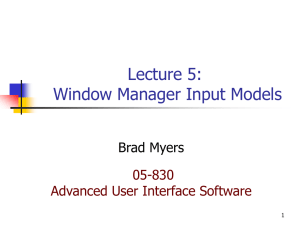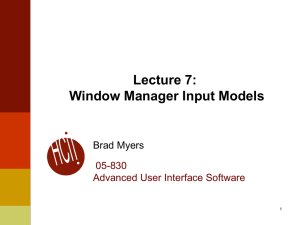Lecture 6: Window Manager Input Models Brad Myers 05-830
advertisement
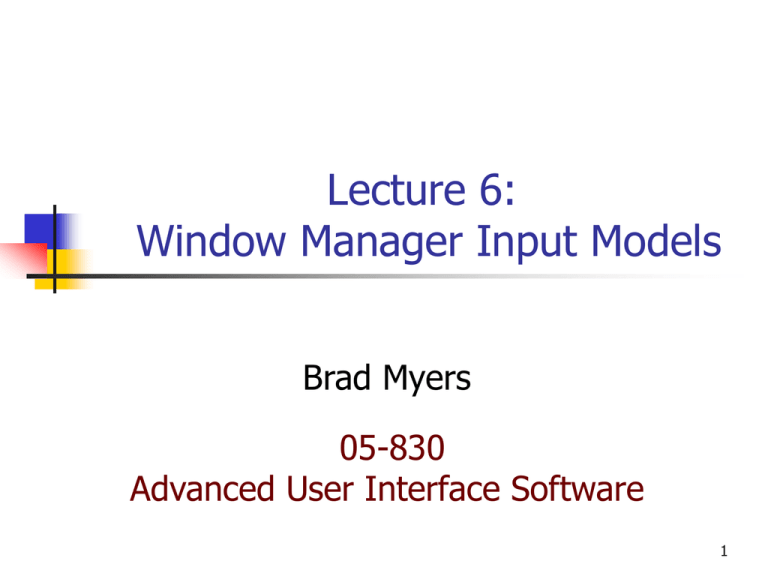
Lecture 6: Window Manager Input Models Brad Myers 05-830 Advanced User Interface Software 1 Quotes “One of the most complex aspects of Xlib programming is designing the event loop, which must take into account all of the possible events that can occur in a window.” -- Nye & O'Reilly X Toolkit Intrinsics Programming Manual, vol. 4, 1990, p. 241. “The dispatching and handling of events is rather complicated.” -- Galaxy Reference Manual, v1.2, p. 20-5. 2 How Keyboard and Mouse Events are Handled Most window manager and toolkits use the same model Quite old and has problems 3 Event Records Structures (records) composed of all information about events Created by window manager, sent to a queue for each window X defines 33 different types of events Except for selectionRequest, the X/11 “*request” events are only for window managers 4 X Event Types 1. 2. 3. 4. 5. 6. 7. 8. 9. 10. 11. 12. buttonPress keyPress keyRelease buttonRelease motionNotify enterNotify leaveNotify focusIn focusOut keymapNotify (change keymap) Expose graphicsExpose (source of copy not available) 13. noExpose (source of copy is available) 14. colormapNotify 15. propertyNotify (some property changed) 16. 17. 18. 19. 20. 21. 22. 23. 24. 25. 26. 27. 28. 29. 30. 31. 32. 33. visibilityNotify (become covered) resizeRequest circulateNotify (stacking order) configureNotify (resize or move) destroyNotify (was destroyed) gravityNotify (moved due to gravity) mapNotify (became visible) createNotify reparentNotify (in diff. window) unmapNotify (invisible) circulateRequest configureRequest mapRequest mappingNotify (keyboard mapping) clientMessage selectionClear (for cut and paste) selectionNotify 5 selectionRequest Other events Java has events for: Visual Basic has events for: MouseMove vs. MouseDrag Java event hierarchy Java event tutorial Drag Drop Timer Windows specifically declare which events they want to receive using event masks Reduces network traffic and unnecessary processing Event masks also used for other things in X “pointerGrab” 6 Event Handling Toolkits (e.g., Visual Basic) automatically handle expose and some other events for the widgets. Structured graphics systems (e.g., Amulet) automatically handle many of the events. Events (in X) are C-language union type of many event structures that are all the same size but with different field names. Key and mouse events contain (at least): 1. 2. 3. 4. 5. 6. 7. x position of the mouse y position of the mouse window of the mouse event type event code event modifiers timestamp 7 Waiting for Events Low-level routine that waits for event wants to be blocking rather than polling for efficiency Toolkits provide this internally, e.g.: Calls specified routines when events arrive Macintosh (used to?) use polling for mouse location XtAppMainLoop(...) Am_Main_Event_Loop() in Amulet Can specify timeouts so notified after certain time if no events Can ask X to flush multiple motion events If not handled fast enough, get weird lag Garnet tries to do extra flushing to avoid this Not an issue if polling for motion events Problem for polylines, gestures, etc. 8 Propagation Events sent to the lowest level window containing the pointer. If event not selected with event-mask, then sent to the container window, etc. Can't specify individual keys (get all keys and may have to explicitly resend events) 9 Translation Tables So particular mouse key or keyboard key not hard-wired into application. Supported in Motif by the resources mechanism e.g. Shift<Btn1Down>: doit() can be put in .Xdefaults, and then application deals with doit, and user can change bindings. Keyboard translation is 2 step process in X: Allows user customization and easier changes Hardware "keycodes" numbers mapped to "keysyms" "Keysyms" translated to events For double-clicking, Motif does translation, but not Xlib For non-widgets, have to do it yourself Always also get the single click events 10 X-11 Scrolling Issue Race condition when copy from an area that might be covered Need to use graphicsExpose and noExpose events 11