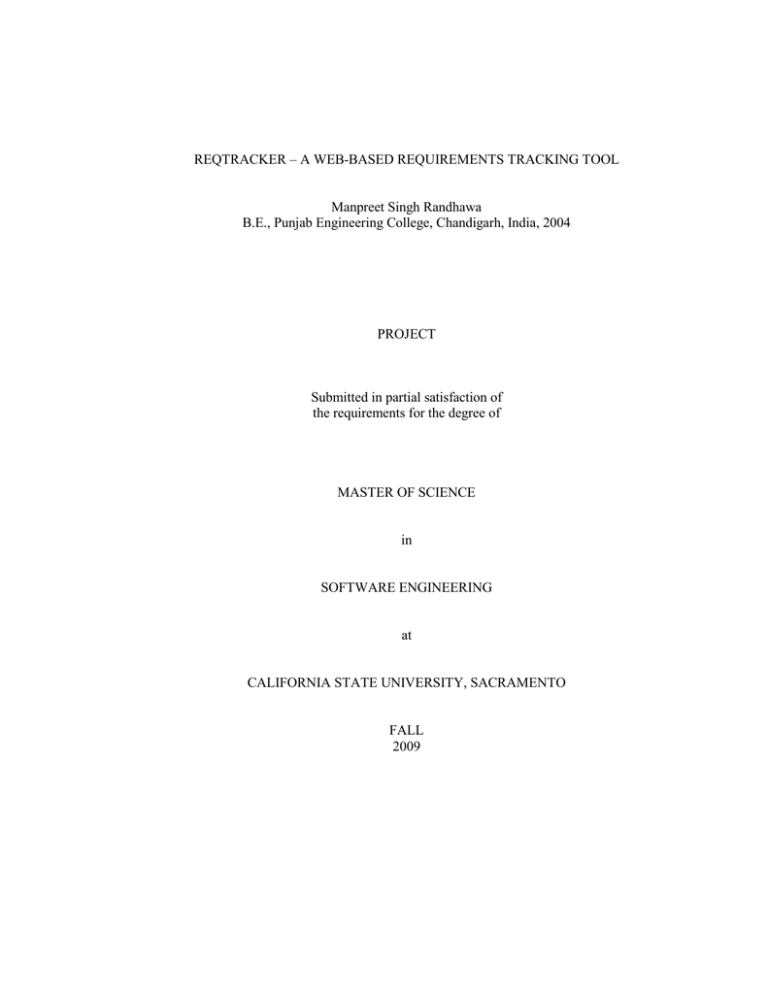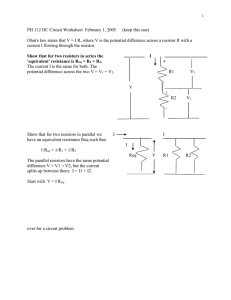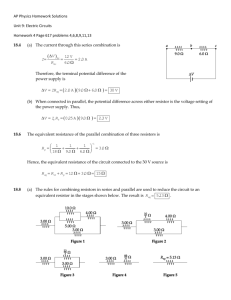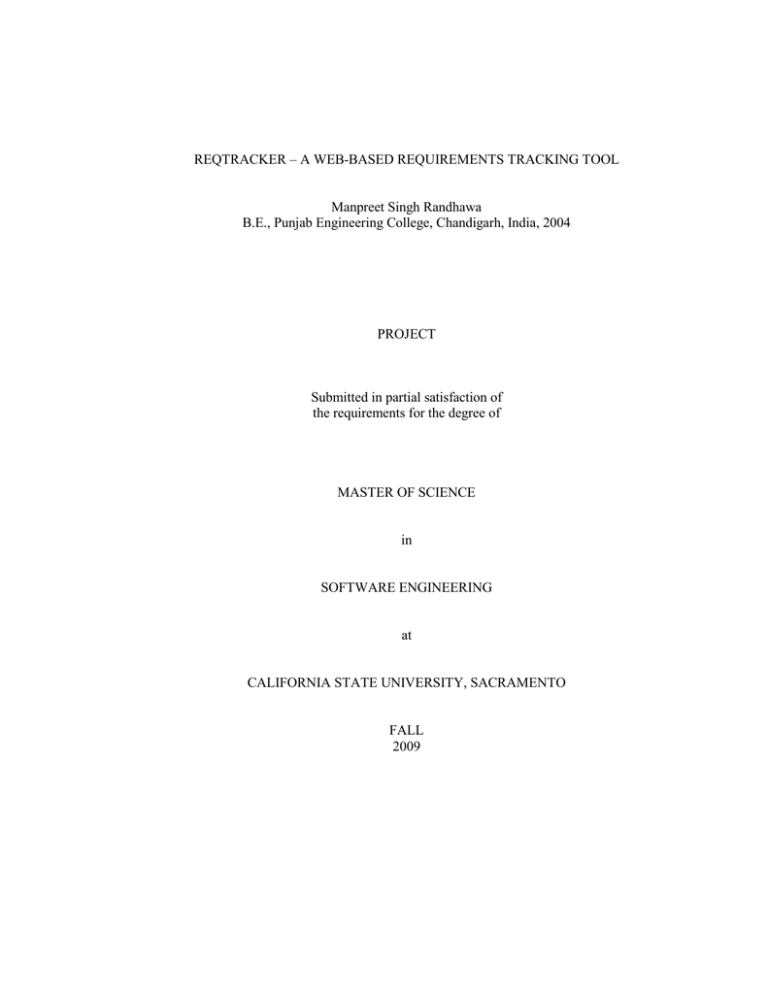
REQTRACKER – A WEB-BASED REQUIREMENTS TRACKING TOOL
Manpreet Singh Randhawa
B.E., Punjab Engineering College, Chandigarh, India, 2004
PROJECT
Submitted in partial satisfaction of
the requirements for the degree of
MASTER OF SCIENCE
in
SOFTWARE ENGINEERING
at
CALIFORNIA STATE UNIVERSITY, SACRAMENTO
FALL
2009
© 2009
Manpreet Singh Randhawa
ALL RIGHTS RESERVED
ii
REQTRACKER - A WEB-BASED REQUIREMENTS TRACKING TOOL
A Project
by
Manpreet Singh Randhawa
Approved by:
__________________________________, Committee Chair
Dr. Ahmed Salem
____________________________
Date
__________________________________, Second Reader
Dr. Jinsong Ouyang
____________________________
Date
iii
Student: Manpreet Singh Randhawa
I certify that this student has met the requirements for format contained in the University format
manual, and that this project is suitable for shelving in the Library and credit is to be awarded for
the Project.
__________________________, Graduate Coordinator
Dr. Cui Zhang
Department of Computer Science
iv
___________________
Date
Abstract
of
REQTRACKER - A WEB-BASED REQUIREMENTS TRACKING TOOL
by
Manpreet Singh Randhawa
Based on the ‘2006 Chaos Report’ from The Standish Group, around 65% of the software
development projects are not successful, 19% out of those are outright failures and 46% are
challenged due to cost or time overruns [11]. In addition, nearly 40% of cancelled and delayed
projects can be directly attributed to requirements [6]. Traditionally, requirements are stored in
MS-Word documents or MS-Excel spreadsheets that make it very hard to track them and to make
sure all the requirements have been accounted for, in all phases of Software Development Life
Cycle (SDLC). This is one of the key reasons for unsatisfied requirements and hence failed
projects.
ReqTracker is a Web-based Requirements Tracking Tool that is designed to efficiently manage
both functional and non-functional requirements throughout the SDLC. ReqTracker assists in
simplification of software development process by ensuring satisfaction of all the requirements in
all the phases of SDLC. ReqTracker assists in tracking all the changes in functional and nonfunctional requirements in all of the phases of SDLC.
ReqTracker is a Java EE Web Application. This web application consists of three tiers: Client
Tier, Presentation and Business Tier, and Resource Tier.
v
Client Tier: Everything in this tier deals with the communication with the user. It contains
the user interface that is a Web Browser.
Presentation and Business Tier: This tier contains the business logic of the application. It
has the controller, the views and the model of the application.
Resource Tier: This tier contains the application’s DBMS.
, Committee Chair
Dr. Ahmed Salem
______________________
Date
vi
To Ramanpreet
vii
ACKNOWLEDGMENTS
Foremost, I would thank God – the almighty, for the grace bestowed upon me. Next, I would like
to thank my Master Project Advisor, Dr. Ahmed Salem, whose knowledge, guidance, teaching
and continuous support enabled me to successfully, complete my master’s project. Over the
duration of the MS degree program, the knowledge I gained from his teaching and guidance has
equipped me to contribute effectively to the Software Engineering community. I am grateful to
him for his support and guidance.
Next, I would like to thank my Master Project Second Reader, Dr. Jinsong Ouyang, who guided
me throughout. His knowledge and valuable suggestions were necessary to ensure a successful
project.
I would also like to thank all the faculty members at CSU Sacramento for teaching me “Software
Engineering”. Without their assistance and guidance, my Master’s degree would not have been
completed successfully. In particular, I would like to thank Dr. Cui Zhang for her guidance,
teaching, support, encouragement and advice. Apart from the valuable lessons taught by her in
class, I learned several lessons for life as well from her. I am thankful to her for all that.
Last but not the least; I would like to thank my fiancée Ramanpreet, my family and my friends for
their support and encouragement. In particular, I would like to thank my brother, Gurmaninder
for all his support, guidance and encouragement. His tireless efforts made all this possible.
viii
TABLE OF CONTENTS
Page
Dedication .............................................................................................................................. vii
Acknowledgments................................................................................................................. viii
List of Tables ............................................................................................................................ x
List of Figures .......................................................................................................................... xi
Chapter
1. INTRODUCTION .............................................................................................................. 1
1.1 Scope of the Development Project ........................................................................ 1
1.2 User Characteristics ............................................................................................... 3
1.3 Product Perspective................................................................................................ 4
2. THE NEED FOR DEVELOPING REQTRACKER .......................................................... 7
2.1 The Present Scenario............................................................................................. 7
2.2 Benefits of ReqTracker ......................................................................................... 9
3. REQUIREMENTS AND SPECIFICATION.................................................................... 11
3.1 Functional Requirements ..................................................................................... 11
3.2 Non-Functional Requirements ............................................................................. 24
3.3 Use Case Diagram ............................................................................................... 26
4. DESIGN AND IMPLEMENTATION.............................................................................. 28
4.1 Navigation Design ............................................................................................... 28
4.2 Architectural Design ............................................................................................ 29
4.3 Data Model Diagram............................................................................................ 30
4.4 User Interface Design .......................................................................................... 31
4.5 Database Design .................................................................................................. 47
5. CONCLUSION AND FUTURE WORK ......................................................................... 54
5.1 Conclusion ........................................................................................................... 54
5.2 Future Work ......................................................................................................... 55
Appendix A. Glossary .......................................................................................................... 57
Appendix B. Source Code .................................................................................................... 59
References ............................................................................................................................. 106
ix
LIST OF TABLES
Page
1. Table 4.1 – User Table ........................................................................................................ 47
2. Table 4.2 – Projects Table .................................................................................................. 47
3. Table 4.3 – Fnreq Table ...................................................................................................... 48
4. Table 4.4 – Design Table .................................................................................................... 49
5. Table 4.5 – Code Table ....................................................................................................... 50
6. Table 4.6 – Test Table ........................................................................................................ 51
7. Table 4.7 – Req_design Table ............................................................................................ 52
8. Table 4.8 – Req_code Table ............................................................................................... 52
9. Table 4.9 – Req_test Table ................................................................................................. 53
x
LIST OF FIGURES
Page
1. Figure 1.1 – Web-centric Application Architecture.............................................................. 4
2. Figure 1.2 – Detailed ReqTracker Architecture .................................................................... 5
3. Figure 3.1 – Use Case Diagram .......................................................................................... 27
4. Figure 4.1 – Navigation Design .......................................................................................... 28
5. Figure 4.2 – Architectural Design ....................................................................................... 29
6. Figure 4.3 – Data Model Diagram ...................................................................................... 30
7. Figure 4.4 – ReqTracker Home Page .................................................................................. 31
8. Figure 4.5 – Login Error ..................................................................................................... 32
9. Figure 4.6 – Create Project ................................................................................................. 33
10. Figure 4.7 – Manage Project ............................................................................................. 33
11. Figure 4.8 – Project Report HTML................................................................................... 34
12. Figure 4.9 – Project Report PDF....................................................................................... 34
13. Figure 4.10 – Create Functional Requirement .................................................................. 35
14. Figure 4.11 – Manage Functional Requirements .............................................................. 36
15. Figure 4.12 – View Functional Requirement Summary ................................................... 36
16. Figure 4.13 – Create Availability Requirement ................................................................ 37
17. Figure 4.14 – Create Modifiability/Performance Requirement ........................................ 38
18. Figure 4.15 – Create Security/Testability Requirement.................................................... 38
19. Figure 4.16 – Create Usability Requirement .................................................................... 39
20. Figure 4.17 – Manage Quality Requirements ................................................................... 39
21. Figure 4.18 – View Quality Requirement Summary ........................................................ 40
22. Figure 4.19 – Create Design Record ................................................................................. 41
23. Figure 4.20 – Manage Design Records ............................................................................. 41
24. Figure 4.21 – Operations on Design Records ................................................................... 42
25. Figure 4.22 – Upload New File Dialog ............................................................................. 42
26. Figure 4.23 – Create Code Record .................................................................................... 43
27. Figure 4.24 – Manage Code Records ................................................................................ 43
28. Figure 4.25 – Operations on Code Records ...................................................................... 44
29. Figure 4.26 – Create Test Record ..................................................................................... 44
xi
30. Figure 4.27 – Manage Test Records ................................................................................. 45
31. Figure 4.28 – Operations on Test Records ........................................................................ 45
32. Figure 4.29 – Admin Task Error Message ........................................................................ 46
33. Figure 4.30 – Create/Manage User Records ..................................................................... 46
xii
1
Chapter 1
INTRODUCTION
1.1 Scope of the Development Project
ReqTracker is a Web-based Requirements Tracking Tool that is designed to efficiently manage
both functional and non-functional requirements throughout the SDLC. ReqTracker assists in
simplification of software development process by ensuring satisfaction of all the requirements in
all the phases of SDLC. ReqTracker assists in tracking all the changes in functional and nonfunctional requirements in all of the phases of SDLC.
Traditionally requirements are stored in MS-Word documents or MS-Excel spreadsheets that
make it very hard to track them and to make sure all the requirements have been accounted for in
Software Development Process. ReqTracker is a tool that can be used to simplify the software
development process and provide an efficient way to manage a project's requirements during
requirements analysis, designing, coding and testing phases in one environment. ReqTracker is a
tool that provides complete traceability of requirements from inception to completion of project.
In a normal flow of operation of ReqTracker, first, users register with ReqTracker to get an
account on system. Once they have valid account information, they log in into the system and
create a project. Then, for each project, users define project's requirement matrix based on the
features and the quality the system needs to have. At that stage, ReqTracker helps users make
sure they have the necessary requirements for the features and the quality they want in the
system. ReqTracker also assists users in decomposing vague non-functional requirements to a
level that is comprehensible by the developers and programmers.
2
Software Engineering Institute (SEI) at Carnegie Mellon University (CMU) has developed the
method adopted by ReqTracker to clearly, define non-functional requirements [4]. Using this
approach a six-step General Scenario is created for each of the Quality requirement. The six-steps
include Source of Stimulus, Stimulus, Artifact, Environment, Response and Response Measure.
ReqTracker assists users in developing quantifiable non-functional requirements for the six
representative quality attributes viz. Availability, Modifiability, Performance, Security,
Testability and Usability. Once non-functional requirements have been clearly specified using the
General Scenarios, they can be easily implemented by developers and tested by testers. Each
requirement is assigned a unique ID and stored in the database.
Then the users develop design model(s) for each requirement. ReqTracker ties the design model
with each requirement and users are asked to upload the design model(s) to the file system on the
server. Later, users create module(s) (a functional code unit) corresponding to each design model
(that is for each requirement). ReqTracker helps users make sure they have module(s) for each
design model and ReqTracker ties these module(s) with design model(s) and ask users to upload
these module(s) as well to the file system on the server. Finally, users create a test plan,
consisting of several test cases. Each test case is mapped onto one or more requirements and
ReqTracker ties those test cases to the requirements. These test cases too are uploaded to the file
system on the server.
ReqTracker helps ensure that all the requirements have been accounted for in design phase,
implementation phase and testing phase. Once stakeholders clearly specify all the requirements
for the software, ReqTracker makes sure that each requirement has been accounted for in
requirements analysis, designing, coding and testing. Any test case that fails indicates a bug in the
3
system that needs to be resolved. ReqTracker also tracks which requirements have successfully
passed all test cases and which have failed, thus takes care of tracking bugs and issues as well in
software being developed. Whenever a change is made in any record related to a requirement, a
flag is set in all corresponding records, indicating an action is needed on the part of the user.
1.2 User Characteristics
The anticipated users of ReqTracker comprise of following:
System Analysts – people who are responsible for gathering requirements from customer(s)
and using ReqTracker to manage those. They are proficient in using complex software
systems.
System Designers – people who design software using the requirements captured by
ReqTracker. They are proficient in using complex software systems.
Software Developers – people who code the software based on the requirements captured by
ReqTracker. They are proficient in using complex software systems.
Test Engineers – people who test the software based on the requirements captured by
ReqTracker. They are proficient in using complex software system.
Managers – people who manage the software development project based on the requirements
captured by ReqTracker. They feel comfortable in using a relatively easy to use user
interface.
So, for all of the users with this level of knowledge we need to keep a relatively easy to use user
interface but with sufficient capability to allow expert IT professionals to perform their tasks.
4
1.3 Product Perspective
ReqTracker is a Java Enterprise Edition (EE) Web Application. ReqTracker has a Web-centric
Java EE Application Architecture as shown in Figure 1.1. This web application consists of three
tiers: Client Tier, Presentation and Business Tier, and Resource Tier.
Client Tier: Everything in this tier deals with the communication with the user. It contains the
user interface that is a Web Browser.
Presentation and Business Tier: This tier contains the business logic of the ReqTracker
application. It has the controller, the views and the model of the ReqTracker application.
Resources Tier: This tier contains the ReqTracker application’s DBMS.
Figure 1.1 – Web-centric Application Architecture
Figure 1.2 shows the detailed architecture for ReqTracker. Users of ReqTracker apply for an
account on ReqTracker system and once they have the requisite account information, they can use
the system from anywhere in the world, using Internet. Users provide information regarding the
requirements (both functional and non-functional), design records, code records and test case
records using the Graphical User Interface (GUI) of ReqTracker that is a web browser.
5
Figure 1.2 – Detailed ReqTracker Architecture
Then, the User Interface (UI) manager of the ReqTracker system handles the incoming
information and redirects it to the appropriate module manager. The incoming information is
redirected to Requirements manager, Design manager, Implementation manager or Testing
manager accordingly. The Requirements manager redirects information to Functional
Requirement (FR) manager or Non-Functional Requirement (NFR) manager depending upon the
type of requirement being created.
Each of the module managers in addition, communicates with the file system on the server and a
database. The record information is stored in the database. If a file is uploaded for a record, it is
6
stored on the file system on the server. Users can apply Create Read Update Delete (CRUD)
operations on the information saved in the database. Users can download the files saved on the
file system and they can upload new files corresponding to a record, after making requisite
changes.
Software System Environment Requirements:
A user/client just needs to have a web browser, an internet connection and an active user
account with ReqTracker in order to use the application.
The server needs to have JDK 1.6 or higher, Glassfish v2 or higher for Application Server,
and MySQL 5.0 for Database installed. The Application Server and the Database can be
located on separate machines.
7
Chapter 2
THE NEED FOR DEVELOPING REQTRACKER
2.1 The Present Scenario
Based on the ‘2006 Chaos Report’ from The Standish Group, around 65% of the software
development projects are not successful, 19% out of those are outright failures and 46% are
challenged due to cost or time overruns [11]. In addition, nearly 40% of cancelled and delayed
projects can be directly attributed to requirements [6]. Traditionally, requirements are stored in
MS-Word documents or MS-Excel spreadsheets that make it very hard to track them and to make
sure all the requirements have been accounted for, in all phases of Software Development Life
Cycle (SDLC). For instance, if a requirement has been created, there must be corresponding
design record(s), code module(s) and test case(s) for that requirement. If that were not the case,
certainly that requirement would not be satisfied.
Furthermore, the non-functional requirements are the most troublesome ones. These are specified
in very vague terms and it is almost impossible for developers to appropriately write code for
these and extremely difficult for testers to test these [15]. For instance, a client might specify a
non-functional requirement by saying, “The system must be secure”.
That requirement is
extremely hard to write code for and to test. It is written in a very ambiguous manner, and
different people can have different interpretations for it.
Moreover, whenever there is a change in any requirement or a related design, code or test case
record, it is very hard to ensure corresponding changes are made in all the related records. For
instance, if some change has been made in a design record for a requirement, corresponding
8
changes must also be made in requirement record, code record and test case record, as necessary.
With the conventional means, it is very hard to ensure such actions are appropriately taken.
Aforementioned are the key reasons for unsatisfied requirements and hence failed projects [3].
Several tools have been developed to address some of these issue but most of those are not being
used for one reason or another. Several feature rich tools have been developed that can address
the traceability of functional requirements throughout the SDLC. Some tools have been
developed to address the traceability of non-functional requirements as well. None of the
available tools helps to define non-functional requirements in quantifiable terms. None of the
tools available addresses in one place, all the three issues viz. ensure there is design record(s),
code module(s), and test case record(s) for each requirement; ensure change in any of the related
records is reflected in all the related records; and assist users in defining non-functional
requirements in quantifiable terms.
Moreover, almost all the available tools are too expensive to be used by mid-sized and small-size
companies. A representative list of such tools is provided below:
OSRMT – Open Source Requirements Management Tool [12]. It is an effort in the same
direction as ReqTracker. However, it lacks functionality, and quality. Most of its features do
not work and non-functional requirements have not been satisfied for its development.
Usability, availability, security of the tool is not good. Moreover, this tool does not address
non-functional requirements and neither does it assist in requirement change tracking.
o
It is available at: http://sourceforge.net/projects/osrmt
Optimal Trace – By Compuware [5]. It is a good tool that helps in management of
requirements. It is one of very few tools, which address non-functional requirements.
9
However, it is very expensive for small and mid size businesses and most of such business
cannot afford to use it.
o
It is available at: http://www.compuware.com/products/optimaltrace/
CASE Spec – By Goda Software [8]. It is a good requirements management tool. However, it
does not address non-functional requirements. This tool too is very expensive for small
businesses.
o
It is available at: http://www.analysttool.com/products.htm
Lighthouse – By Workspace.com [17]. It is a nice web-based requirements management tool.
However, like other such tools, it too does not address non-functional requirements and is too
expensive for small businesses.
o
It is available at: http://www.workspace.com/
In addition, several other tools are available that are rich in features but are not affordable by midsize and small-size companies. Therefore, we can see there is a need for a tool that can address all
the three issues viz. ensure there is design record(s), code module(s), and test case record(s) for
each requirement; ensure change in any of the related records is reflected in all the related
records; and assist users in defining non-functional requirements in quantifiable terms. In
addition, such a tool must be affordable by companies of all sizes. Only then, quality software
development can be expected.
2.2 Benefits of ReqTracker
To cater to those needs, Manpreet Singh Randhawa has chosen to develop a tool – ReqTracker.
ReqTracker is a freeware, web-based Requirements Tracking Tool that can be used for efficient
management of both functional and non-functional requirements throughout the SDLC.
10
ReqTracker can be used to simplify the software development process and provide an efficient
way to manage a project's requirements during requirements analysis, designing, implementation
and testing phases, in one environment. ReqTracker provides functionality to ensure all the
functional as well as non-functional requirements have been accounted for in the design phase,
implementation (coding) phase and testing phase. ReqTracker assists users in developing
quantifiable non-functional requirements. Software Engineering Institute (SEI) at Carnegie
Mellon University (CMU) came up with a methodology to clearly, define non-functional
requirements using six-part quality attribute scenarios [4]. ReqTracker utilizes that methodology
to assist users in creating quantifiable and satisfiable quality requirements. In addition,
ReqTracker has features that track all the changes in any of the related records viz. requirements,
design records, code records and test case records. If there is any change in any of the related
record an “action needed” flag is set in all the records. That gives an indication to the users to
take an appropriate action in those records to conform to the changes made in a related record.
Once users have made appropriate changes, they can reset the flags for individual records or for
all the related records.
Thus, we can see that ReqTracker caters to a real important need in the software community to
assist people in software industry in creating quality software. ReqTracker is a web-based tool, so
it can be accessed globally and it promotes team communication. Since, ReqTracker is a freeware
tool, students, small-size companies and mid-size companies can effectively use it to create
quality software.
11
Chapter 3
REQUIREMENTS AND SPECIFICATION
This chapter contains a representative set of requirements for development of ReqTracker. Both
functional and non-functional (quality) requirements have been listed in the following two
sections.
3.1 Functional Requirements
This section contains a representative set of functional requirements for the development of
ReqTracker tool.
3.1.1
Sign Up on ReqTracker
Allow a user to sign up for an account on ReqTracker system. The information required to sign
up includes:
a. The first and last name
b. A valid email address
c. A desirable username
d. A desirable password
3.1.2
Log In
Allow a user to log in into ReqTracker with valid credentials. Only registered users with valid
username and password can log in into ReqTracker.
3.1.3
Log Out
Allow user to log out of ReqTracker. Once user logs out, the session is destroyed and no one can
access the system without logging in again.
3.1.4
Display Logged In Username
Display for the users the username with which user logged in.
12
3.1.5
Display Selected Project and Selected Requirement
Display for the user the project that is selected and the requirement that is selected.
3.1.6
Create New Project
Allow a user to create a new project. User would provide the name for the new project. Project
name does not have to be unique.
3.1.7
Manage Existing Project
Display a table containing all the existing projects for the logged in user, along with the date
when the project record was modified. Allow a user to manage an existing project by applying
any of the following operations.
a. Select Project
Allow a user to select a project to work upon.
b. Update Project
Allow a user to update the information about a project.
c. Delete Project
Allow a user to delete an existing project. When a project is deleted, all the corresponding records
and files viz. requirement records, design records, code records, test case records and project files
on the file system are deleted as well.
d. Generate HTML Report
Allow a user to generate HTML report for the project that provides a list of all the functional and
non-functional requirements along with important attributes.
e. Generate PDF Report
Allow a user to generate PDF report for the project that provides a list of all the functional and
non-functional requirements along with important attributes.
3.1.8
Create a New Functional Requirement
13
Allow a user to create a new functional requirement. The information required to create a new
functional requirement includes:
a. Fn Req Number – the number assigned to the functional requirement. It is not an autogenerated field and users can choose any alphanumeric combination up to 15 characters in length.
b. Fn Req Name – the name assigned to the functional requirement.
c. Priority – the priority of the functional requirement. Critical, high, medium or low.
d. Status – the status of the requirement. Requested, evaluated, planned, in progress, completed,
or deferred.
e. Author – the name of the person who created this requirement record.
f.
Fn Req Definition – the definition or description of the functional requirement.
3.1.9
Manage Existing Functional Requirements
Allow a user to manage existing requirements. Display a table containing all the functional
requirements for the selected project. The table must contain information regarding the following
fields.
Action Needed – whether user needs to take an action for updating that record or not
Number – the Fn Req Number for that requirement
Name – the Fn Req Name for that requirement
Priority – the Priority for that requirement
Status – the Status for that requirement
Definition – the Fn Req Definition for that requirement
Author – the name of the Author of that requirement
Date Modified – the date when that requirement record was last modified
Users can apply any of the following operations on the requirement records.
14
a. Select Requirement
Allow a user to select a requirement to work upon.
b. Update Requirement
Allow a user to update the requirement record with new information.
c. Delete Requirement
Allow a user to delete a requirement record. All the related design records, code records and test
case records get deleted as well.
d. Reset Flags
Allow a user to reset the “Action Needed” flags for all the records related to that requirement in
one click. Action Needed flags get reset for that requirement record, related design records, code
records and test case records.
e. View Related Records
Allow a user to click on the Fn Req Number hyperlink and view a summary of all the related
design records, code records and test case records in a tabular format. The tables must display the
following fields.
Action Needed – indicates whether user needs to take an action or not to update that record.
Number – contains the number assigned to that record
Name – contains the name assigned to that record
Author – contains the name of the author of the document used for that record
Created By – contains the name of the person who created that record
Date Modified – contains the date when the record was last time modified
3.1.10 Create a New Quality Requirement
15
Allow a user to create a new quality requirement. User can create a new Availability,
Modifiability, Performance, Security, Testability, or Usability requirement. The information
required to create a new functional requirement includes the following. (Note: the word quality is
used to represent any of the six quality attribute names)
a. Quality Req Number – the number assigned to the quality requirement. It is not an autogenerated field and users can choose any alphanumeric combination up to 15 characters in length.
b. Quality Req Name – the name assigned to the quality requirement.
c. Priority – the priority of the quality requirement. Critical, high, medium or low.
d. Status – the status of the requirement. Requested, evaluated, planned, in progress, completed,
or deferred.
e. Author – the name of the person who created this requirement record.
f.
Source of Stimulus – this is some entity (a human, a computer system, or any other actuator)
that generated the stimulus.
g. Stimulus – the stimulus is a condition that needs to be considered when it arrives at a system.
h. Environment – the stimulus occurs within certain conditions. The system may be in an
overload condition or may be running when the stimulus occurs, or some other condition may be
true.
i.
Artifact – some artifact is stimulated. This may be the whole system or some pieces of it.
j.
Response – the response is the activity undertaken after the arrival of the stimulus.
k. Response Measure - when the response occurs, it should be measurable in some fashion so
that the requirement can be tested.
l.
Response Measure Value – the value assigned to the selected response measure.
m. Additional Info – additional information for the quality requirement.
3.1.11 Manage Existing Quality Requirements
16
Allow a user to manage existing requirements. Display a table containing all the quality
requirements for the selected project. The table must contain information regarding the following
fields.
Action Needed – whether user needs to take an action for updating that record or not
Type – the type of the quality requirement
Number – the Quality Req Number for that requirement
Name – the Quality Req Name for that requirement
Priority – the Priority for that requirement
Status – the Status for that requirement
Additional Info – additional information or definition for that requirement
Author – the name of the Author of that requirement
Source – the source of stimulus for that requirement
Stimulus – the stimulus for that requirement
Artifact – the artifact for that requirement
Environment – the environment for that requirement
Response – the system response for that requirement
Response Measure – the response measure for that requirement
Response Measure Value – the response measure value for the selected response measure
Date Modified – the date when that requirement record was last modified
Users can apply any of the following operations on the requirement records.
a.
Select Requirement
Allow a user to select a requirement to work upon.
b.
Update Requirement
17
Allow a user to update the requirement record with new information.
c.
Delete Requirement
Allow a user to delete a requirement record. All the related design records, code records and test
case records get deleted as well.
d.
Reset Flags
Allow a user to reset the “Action Needed” flags for all the records related to that requirement in
one click. Action Needed flags get reset for that requirement record, related design records, code
records and test case records.
e.
View Related Records
Allow a user to click on the Quality Req Number hyperlink and view a summary of all the related
design records, code records and test case records in a tabular format. The tables must display the
following fields.
Action Needed – indicates whether user needs to take an action or not to update that record.
Number – contains the number assigned to that record
Name – contains the name assigned to that record
Author – contains the name of the author of the document used for that record
Created By – contains the name of the person who created that record
Date Modified – contains the date when the record was last time modified
3.1.12 Use an Existing Design Record
Allow users to attach an existing design record to a requirement. The existing design record
created for any previous requirement of the project can be used exactly for another requirement.
The advantage of doing this is that it is more space efficient and saves users the overhead of
creating exactly same records repeatedly.
18
3.1.13 Create a New Design Record
Allow a user to create a new design record for a requirement. The information required to create a
new design record includes:
a. Design Record Number – the number assigned to the design record. It is not an autogenerated field and users can choose any alphanumeric combination up to 15 characters in length.
b. Design Record Name – the name assigned to the design record.
c. Created By – the name of the author of the uploaded/ attached design document
d. Author – the name of the person who created this design record.
e. Existing Documents – the list of the existing design documents for a project that a user can
choose to attach with a requirement. This avoids uploading the same document multiple times for
different records.
f.
New Document – the location of the new design document being uploaded for a requirement.
g. Description – the description of the design record wherein user specifies the exact section
number and page number of the design document, which contains information about the new
design record. Users can also provide any additional information about the design record.
3.1.14 Manage Existing Design Record
Allow a user to manage existing design records. Display a table containing all the design records
for the selected requirement. The table must contain information regarding the following fields.
Action Needed – whether user needs to take an action for updating that record or not
Number – the design record number
Name – the design record name
Description – the description for that design record
Author – the name of the Author of that design record
19
Created By – the name of the author of the design document uploaded/ attached with the
design record
Date Modified – the date when that design record was last modified
Users can apply any of the following operations on the design records.
a.
Upload
Allow a user to upload a new/updated design document for that design record.
b.
Download
Allow a user to download the design document attached with that design record.
c.
Update
Allow a user to update the design record with new information.
d.
Delete
Allow a user to delete a design record.
e.
Reset Flag
Allow a user to reset the “Action Needed” flag for the design record.
3.1.15 Use an Existing Code Record
Allow users to attach an existing code record to a requirement. The existing code record created
for any previous requirement of the project can be used exactly for another requirement. The
advantage of doing this is that it is more space efficient and saves users the overhead of creating
exactly same records repeatedly.
3.1.16 Create a New Code Record
Allow a user to create a new code record for a requirement. The information required to create a
new code record includes:
a. Code Record Number – the number assigned to the code record. It is not an auto- generated
field and users can choose any alphanumeric combination up to 15 characters in length.
20
b. Code Record Name – the name assigned to the code record.
c. Created By – the name of the author of the uploaded/ attached code document
d. Author – the name of the person who created this code record.
e. Existing Documents – the list of the existing code documents for a project that a user can
choose to attach with a requirement. This avoids uploading the same document multiple times for
different records.
f.
New Document – the location of the new code document being uploaded for a requirement.
g. Description – the description of the code record wherein user specifies the exact section
number and page number of the code document, which contains information about the new code
record. Additional information can also be provided.
3.1.17 Manage Existing Code Record
Allow a user to manage existing code records. Display a table containing all the code records for
the selected requirement. The table must contain information regarding the following fields.
Action Needed – whether user needs to take an action for updating that record or not
Number – the code record number
Name – the code record name
Description – the description for that code record
Author – the name of the Author of that code record
Created By – the name of the author of the code document uploaded/ attached with the code
record
Date Modified – the date when that code record was last modified
Users can apply any of the following operations on the code records.
a.
Upload
21
Allow a user to upload a new/updated code document for that code record.
b.
Download
Allow a user to download the code document attached with that code record.
c.
Update
Allow a user to update the code record with new information.
d.
Delete
Allow a user to delete a code record.
e.
Reset Flag
Allow a user to reset the “Action Needed” flag for the code record.
3.1.18 Use an Existing Test Case Record
Allow users to attach an existing test case record to a requirement. The existing test case record
created for any previous requirement of the project can be used exactly for another requirement.
The advantage of doing this is that it is more space efficient and saves users the overhead of
creating exactly same records repeatedly.
3.1.19 Create a New Test Case Record
Allow a user to create a new test case record for a requirement. The information required to create
a new test case record includes:
a. Test Case Record Number – the number assigned to the test case record. It is not an autogenerated field and users can choose any alphanumeric combination up to 15 characters in length.
b. Test Case Record Name – the name assigned to the test case record.
c. Created By – the name of the author of the uploaded/ attached test case document
d. Author – the name of the person who created this test case record.
e. Existing Documents – the list of the existing test case documents for a project that a user can
22
choose to attach with a requirement. This avoids uploading the same document multiple times for
different records.
f.
New Document – the location of the new test case document being uploaded for a
requirement.
g. Description – the description of the test case record wherein user specifies the exact section
number and page number of the test case document, which contains information about the new
test case record.
3.1.20 Manage Existing Test Case Records
Allow a user to manage existing test case records. Display a table containing all the test case
records for the selected requirement. The table contains the following information.
Action Needed – whether user needs to take an action for updating that record or not
Number – the test case record number
Name – the test case record name
Description – the description for that test case record
Author – the name of the Author of that test case record
Created By – the name of the author of the test case document uploaded/ attached with the
test case record
Date Modified – the date when that test case record was last modified
Users can apply any of the following operations on the test case records.
a.
Upload
Allow a user to upload a new/updated test case document for that test case record.
b.
Download
Allow a user to download the test case document attached with that test case record.
23
c.
Update
Allow a user to update the test case record with new information.
d.
Delete
Allow a user to delete a test case record.
e.
Reset Flag
Allow a user to reset the “Action Needed” flag for the test case record.
3.1.21 Create a New User Record
Allow a user with administrative privileges to create a new user account/record. The information
required to create a new user record includes:
a. Username – the desired, unique username for the new user
b.
Password – the desired password for the new user
c. Administrator – the checkbox to indicate administrative privileges of the new user
d. Active – the checkbox to indicate active status of the new user
3.1.22 Manage Existing User Records
Allow a user with administrative privileges to manage existing user records. Display a table
containing all the user records on the ReqTracker system. The table must contain information
regarding the following fields.
Username – the username of the user
Password – the password of the user
Admin – the administrative rights status of the user
Active – the active status of the user
Date Modified – the date when that user record was last modified
Users can apply any of the following operations on the test case records.
24
a.
Update
Allow a user to update the user record with new information.
b.
Delete
Allow a user to delete a user record.
3.2 Non-Functional Requirements
This section contains a representative set of non-functional (quality) requirements for the
development of ReqTracker tool.
3.2.1
End-User Software Compatibility
ReqTracker must be compatible with a wide range of end user’s software environments. A
representative list of software that ReqTracker must be compatible with is provided below.
a. Operating Systems
Windows 98 and above
Macintosh OS X and above
Linux (various flavors)
b. Web Browsers
Internet Explorer 6.0 and above
Firefox 1.0 and above
c. Tools
ReqTracker can accept files made using any tool for uploading and storing on file
system on server.
3.2.2
ReqTracker Usability
ReqTracker needs to provide an easy-to-use user interface. In particular, it must address the
following issues.
25
a. Intuitiveness: ReqTracker must provide an intuitive user interface that does not require
extensive training for using the tool.
b. No memorization: ReqTracker’s user interface must not require users to memorize commands
and work flow in order to use the tool efficiently.
c. Errors: The tool’s user interface should prevent users from making severe errors. In case
users make an error, they must be able to recover from those easily.
d. Consistency: The user interface must provide a consistent look and feel throughout.
e. Satisfaction: The user interface must be pleasant to use and prevent annoyance of users to the
greatest extent possible.
3.2.3
System Security
Since the users would use this web application to save confidential and critical data of the
projects, the security of ReqTracker is critical. System must ensure the three fundamental
components of security are addressed. An efficient login/ logout facility can be used to ensure
confidentiality, integrity and availability of the data.
a. Confidentiality: System must ensure that the data of one project is kept confidential from
unauthorized parties. Only authorized users with appropriate permission must be able to access
the data.
b. Integrity: System must ensure that the integrity of data is preserved. Only authorized user
should be able to modify the data and no one else can modify data to any extent.
c. Availability: System must ensure that authorized users are able to access their data whenever
they need it.
3.2.4
System Performance
26
ReqTracker must provide services to users at a high performance. Users must not need to wait for
more than 10 seconds for any command to complete execution, at peak load conditions and for
more than 5 seconds under normal conditions.
3.2.5
System Modifiability
System must be designed in a manner that aids in modifiability. Developers must be able to add a
new feature (already developed) to the system within 24 person hours.
3.2.6
System Testability
System must be designed to aid the testability of the system. The user interface must be testable
by the end user within 30 minutes. The testers must be able to do black box testing on the system
efficiently within 24 person hours.
3.3 Use Case Diagram
The use case diagram for the ReqTracker system is shown in Figure 3.1. The major actors of the
ReqTracker system includes the new users, who are trying to register with the ReqTracker
system; the registered users, who already have an account with ReqTracker system; and the
ReqTracker system administrators, who have full privileges on the system.
27
ReqTracker System
UC1 - Sign Up
*
*
UC2 - Add/Manage
Users
*
New User
UC3 - Log In/ Log
Out
*
**
*
**
Administrator
*
*
*
UC4 - Add/Manage
Projects
*
*
*
UC5 - Add/Manage
Requirements
*
*
**
**
*
*
UC6 - Add/Manage
Design Records
*
Registered User
*
*
UC7 - Add/Manage
Code Records
*
*
UC8 - Add/Manage
Test Records
Figure 3.1 – Use Case Diagram
28
Chapter 4
DESIGN AND IMPLEMENTATION
This chapter contains the major design models used for development of ReqTracker and the
methodology employed for implementation of ReqTracker [7].
4.1 Navigation Design
Figure 4.1 shows the navigation design of ReqTracker system. The icon with “Home” represents
the home page of ReqTracker system. The rectangular boxes represent the page elements
pertaining to the major actions that users can perform on that page. The rounded corner boxes
represent the various web pages present in ReqTracker system. The arrows represent the typical
flow between the various pages. Since, ReqTracker is a web application there are multiple ways
the various pages can be visited. The displayed paths represent the typical paths that are usually
followed.
Sign Up
Log In
Main Page
Functional Requirement
Design Records
Quality Requirement
Code Records
Figure 4.1 – Navigation Design
Admin Tasks
Test Case Records
29
4.2 Architectural Design
A pictorial representation of the architecture of the ReqTracker system in the form of a class
diagram is presented in Figure 4.2. The major class attributes and operations are shown as well.
User
Project
-Username
-Password
-Administrator
-Active
-DateModified
+AddNewUser()
+UpdateUser()
+DeleteUser()
*
1
-ProjectName
-DateModified
+AddProject()
+UpdateProject()
+DeleteProject()
1
1
*
Design
*
*
FunctionalRequirement
-RequirementNumber
-RequirementName
-Priority
-Status
-Author
-Description
-DateModified
-ActionNeeded
+AddRequirement()
+SelectRequirement()
+UpdateRequirement()
+DeleteRequirement()
+ResetFlags()
+ViewDetails()
*
*
*
Code
*
-CodeNumber
-CodeName
-Author
-CreatedBy
-Description
-DocumentPath
-DateModified
+AddCode()
+UseExistingRecord()
+UpdateCode()
+DeleteCode()
+ResetFlag()
+UploadDocument()
+DownloadDocument()
-DesignNumber
-DesignName
-Author
-CreatedBy
-Description
-DocumentPath
-DateModified
+AddDesign()
+UseExistingRecord()
+UpdateDesign()
+DeleteDesign()
+ResetFlag()
+UploadDocument()
+DownloadDocument()
QualityRequirement
*
*
*
*
Test
-TestNumber
-TestName
-Priority
-Status
-Author
-CreatedBy
*
-Description
-DocumentPath
-DateModified
+AddTest()
+UseExistingRecord()
+UpdateTest()
+DeleteTest()
+ResetFlag()
+UploadDocument()
+DownloadDocument()
Figure 4.2 – Architectural Design
-RequirementNumber
-RequirementName
-Priority
-Status
-Author
-Description
-DateModified
-ActionNeeded
-SourceOfStimulus
-Stimulus
-Artifact
-Environment
-Response
-ResponseMeasure
-ResponseMeasureValue
+AddRequirement()
+SelectRequirement()
+UpdateRequirement()
+DeleteRequirement()
+ResetFlags()
+ViewDetails()
*
*
30
4.3 Data Model Diagram
Data model diagram of ReqTracker system is given below in Figure 4.3. The different data
elements of ReqTracker system are shown below along with the relationships amongst them. The
columns of the various entities are also shown in the figure.
Fnreq
Projects
Users
PK
user_id
PK
project_id
username
password
admin_status
active_status
creation_date
FK1
user_id
username
project_name
creation_date
Req_code
Req_design
PK
fnreq_id
FK1
project_id
user_id
fnreq_num
fnreq_name
fnreq_priority
fnreq_status
fnreq_definition
fnreq_author
action_needed
req_type
qreq_type
qreq_source
qreq_stimulus
qreq_artifact
qreq_env
qreq_response
qreq_resp_msr
qreq_resp_msr_value
creation_date
Req_test
PK
req_design_id
PK
req_code_id
PK
req_test_id
FK2
FK1
design_id
fnreq_id
FK2
FK1
code_id
fnreq_id
FK2
FK1
test_id
fnreq_id
Test
Design
PK
design_id
design_doc_num
design_doc_name
design_doc_description
design_doc_uploader
design_doc_author
design_doc_path
action_needed
creation_date
Code
PK
PK
test_id
code_id
code_doc_num
code_doc_name
code_doc_description
code_doc_uploader
code_doc_author
code_doc_path
action_needed
creation_date
Figure 4.3 – Data Model Diagram
test_doc_num
test_doc_name
test_priority
test_status
test_doc_description
test_doc_uploader
test_doc_author
test_doc_path
action_needed
creation_date
31
4.4 User Interface Design
This section contains a description of the user interface design of the ReqTracker system. The
user interface for the ReqTracker application is quite intuitive. The screens are easy to
understand, the controls and links on the screen are self-explanatory. Several tool tips are
provided on the buttons and links to guide the user. In order to use the User Interface of this
application no training is required. It is very user friendly and quite simple. It is consistent
throughout and requires no memorization. It encourages user to explore the interface and learn it
without the fear of irreversible damage to the system. Meaningful error messages are provided
throughout the interface to caution the user of impermissible actions.
The following screens show the snap shots of various screens of the application. Figure 4.4 shows
the home page of the ReqTracker application. Users need to provide valid username and
password in order to use the application.
Figure 4.4 – ReqTracker Home Page
32
Figure 4.5 shows the error messages and tool tips displayed on home page of the ReqTracker
application. If users try to log in with invalid username and/or password they are shown
descriptive error messages, dependant upon the error. The tool tip on the Sign Up link guides
users for the Sign Up process. Clicking the Sign Up link takes users to their email client and
enables them to register with the ReqTracker system.
Figure 4.5 – Login Error
If users provide a valid authentication they are taken to the Main Page of the ReqTracker
application as shown in Figure 4.6. In this page, users can create a new project and manage
existing projects. A user can create unlimited number of projects. A field on the page displays the
name of the project a user has selected to work upon. User’s username is also displayed along
with the various buttons for performing different actions in the application.
33
Figure 4.6 – Create Project
Figure 4.7 shows the screen with controls for managing existing projects. A user may select a
project to work upon, update information about a project, delete an existing project, view project
report in HTML format, or view project report in a PDF format.
Figure 4.7 – Manage Project
34
Figure 4.8 and Figure 4.9 show a sample project report in HTML format and PDF format
respectively. The major attributes of each requirement are shown in the report. Requirements are
categorized as functional and non-functional requirements.
Figure 4.8 – Project Report HTML
Figure 4.9 – Project Report PDF
35
Figure 4.10 shows a snapshot of Functional Requirement page of ReqTracker application. Users
can create a new functional requirement in this page. A field displays the selected requirement.
An error message is displayed if users try to perform some impermissible action, such as, trying
to access Design/Code/Test Case page without selecting a requirement.
Figure 4.10 – Create Functional Requirement
Figure 4.11 shows a snapshot of Functional Requirement page wherein users can manage existing
functional requirements. A table displays all the functional requirements for the selected project,
along with the various attributes of those requirements. Users can perform various operations
upon the requirements viz. select a requirement, update a requirement record, delete an existing
requirement, reset flags for all the corresponding records of a requirement and view summary of
all the design/ code/ test case records for a requirement.
36
Figure 4.11 – Manage Functional Requirements
If users choose to view summary of the various design/ code/ test case records for a requirement,
they are shown a page as displayed in Figure 4.12. The major attributes of the design/ code/ test
case records for the selected requirement are displayed in this page.
Figure 4.12 – View Functional Requirement Summary
37
Figure 4.13 shows the screen displayed when users visit Quality Requirement page. Users can
create availability, modifiability, performance, security, testability or usability requirements in
this page. Six-part quality attribute scenario, as prescribed by Software Engineering Institute,
Carnegie Mellon University, is used in creation of various quality requirements. Users can choose
from the various options for Source of Stimulus, Stimulus, Artifact, Environment, Response, and
Response Measure for creating different quality requirements. Each quality attribute has unique
values for all these six parts. The quality requirements created using this approach are clear, well
defined, quantifiable, implementable, and testable.
Figure 4.13 – Create Availability Requirement
Figure 4.14 shows the screen displayed when users view the Quality Requirement page to create
modifiability and performance requirements. The six-part quality attribute scenario options
specific to the modifiability and performance requirements are shown in this section.
38
Figure 4.14 – Create Modifiability/Performance Requirement
Figure 4.15 shows the screen displayed when users view the Quality Requirement page to create
security and testability requirements. The six-part quality attribute scenario options specific to the
security and testability requirements are shown in this section.
Figure 4.15 – Create Security/Testability Requirement
39
Figure 4.16 shows the screen displayed when users view the Quality Requirement page to create
usability requirements. In the Manage Existing Quality Requirements section, a table displays all
the quality requirements for the selected project along with the various attributes.
Figure 4.16 – Create Usability Requirement
The various operations that can be performed on quality requirement records are displayed in
Figure 4.17. The operations are essentially same as those on functional requirements.
Figure 4.17 – Manage Quality Requirements
40
If users choose to view summary of the various design/ code/ test case records for a requirement,
they are shown a page as displayed in Figure 4.18. The major attributes of the design/ code/ test
case records for the selected requirement are displayed in this page.
Figure 4.18 – View Quality Requirement Summary
Figure 4.19 shows the Design Page of ReqTracker application. In this page, users can choose to
use an exactly same, existing design record to attach with a requirement; create a new design
record with an existing design document on the file system on server; or create a new design
record by uploading a new design document on the file system on server. Users need to specify
the exact details regarding design record, in the design document. Users do so by specifying the
section number, page number and additional information regarding the design record in the
Description area.
41
Figure 4.19 – Create Design Record
Users can manage design records as well, in this page, as shown in Figure 4.20. A table displays
all the design records along with their attributes. Users can update values for some of these
attributes in this page.
Figure 4.20 – Manage Design Records
42
Users can perform various operations on design records as shown in Figure 4.21. The operations
that users can perform on design records include Download, Upload, Update, Delete and Reset
Flag.
Figure 4.21 – Operations on Design Records
If users choose to upload a new file, a Choose File dialog box is displayed as shown in Figure
4.22. This dialog box is displayed when users click on the Browse button under the Upload field.
Figure 4.22 – Upload New File Dialog
43
Figure 4.23 shows the Code Page of ReqTracker application. In this page, users can choose to use
an exactly same, existing code record to attach with a requirement; create a new code record with
an existing code document on the file system on server; or create a new code record by uploading
a new code document on the file system on server.
Figure 4.23 – Create Code Record
Users can manage code records as well, in this page, as shown in Figure 4.24. A table displays all
the code records along with their attributes. Users can update values for some of these attributes
in this page.
Figure 4.24 – Manage Code Records
44
Users can perform various operations on code records as shown in Figure 4.25. The operations
that users can perform on code records include Download, Upload, Update, Delete and Reset
Flag.
Figure 4.25 – Operations on Code Records
Figure 4.26 shows the Test Case Page of ReqTracker application. In this page, users can choose
to use an exactly same, existing test case record to attach with a requirement; create a new test
case record with an existing test case document on the file system on server; or create a new test
case record by uploading a new test document on the file system on server.
Figure 4.26 – Create Test Record
45
Users can manage code records as well, in this page, as shown in Figure 4.27. A table displays all
the code records along with their attributes. Users can update values for some of these attributes
in this page.
Figure 4.27 – Manage Test Records
Users can perform various operations on code records as shown in Figure 4.28. The operations
that users can perform on test records include Download, Upload, Update, Delete and Reset Flag.
Figure 4.28 – Operations on Test Records
46
If some user without administrative privileges tries to access Admin Tasks page, an error message
is displayed as shown in Figure 4.29. Users are assigned administrative privileges by an
administrator either during account creation or later on by updating the user information.
Figure 4.29 – Admin Task Error Message
Users with administrative privileges can access Admin Tasks page, as shown in Figure 4.30.
Administrators can add a new user in the system or manage existing users. A table with a list of
existing users is displayed. Administrators can update or delete existing user records.
Figure 4.30 – Create/Manage User Records
47
4.5 Database Design
This section contains a description of the database of ReqTracker system. Various tables of
database of ReqTracker system are shown below along with various field names, attributes, etc.
4.5.1
User Table
This table is used to store user information as shown in Table 4.1. The system generates the
user_id field and it uniquely identifies each user. Each user is assigned a username and password
that is used to log in into the ReqTracker system.
Field Name
Data Type
user_id
int(15)
username
password
admin_status
active_status
creation_date
varchar(30)
varchar(30)
boolean
boolean
Date
Null/ Not
Null
System generated User Not Null
ID
Username
Not Null
Password
Not Null
Administrator or Not
Not Null
Active or Not
Not Null
Date when record Null
modified
Description
Unique Keys
Primary Key
Table 4.1 – User Table
4.5.2
Projects Table
This table is used to store project information as shown in Table 4.2. The system generates the
project_id field and it uniquely identifies each project. User can choose any project name and it
can be updated as well. Other fields cannot be created by user and are provided by the system.
Field Name
Data Type
project_id
int(15)
user_id
int(15)
username
varchar(30)
project_name
creation_date
varchar(50)
Date
Null/ Not
Null
generated Not Null
Description
Unique Keys
System
Project ID
User ID of user
creating project
Username of user
creating project
Name of the project
Date when record
modified
Primary Key
Table 4.2 – Projects Table
Not Null
Not Null
Not Null
Null
Foreign Key
48
4.5.3
Fnreq Table
Field Name
Data Type
fnreq_id
int(15)
project_id
int(15)
user_id
int(15)
fnreq_num
varchar(15)
fnreq_name
varchar(50)
fnreq_priority
varchar(15)
fnreq_status
varchar(15)
fnreq_definition
varchar(200)
fnreq_author
varchar(20)
action_needed
varchar(5)
req_type
varchar(20)
qreq_type
varchar(20)
qreq_source
qreq_stimulus
qreq_artifact
qreq_env
qreq_response
qreq_resp_msr
qreq_resp_msr_value
varchar(100)
varchar(100)
varchar(100)
varchar(100)
varchar(100)
varchar(100)
varchar(100)
creation_date
Date
Null/ Not
Null
System
generated Not Null
Requirement ID
Project ID of selected Not Null
project
User ID of user Not Null
creating requirement
User
selected Not Null
requirement number
Name
of
the Null
requirement
Priority
of
the Not Null
requirement
Status
of
the Not Null
requirement
Definition of the Null
requirement
Author
of
the Not Null
requirement
Field
indicating Not Null
whether user needs to
take an action or not
Field determining the Not Null
type of requirement –
functional or quality
Field determining the Not Null
type
of
quality
requirement
–
availability, security,
etc.
Source of stimulus
Not Null
Stimulus
Not Null
Artifact
Not Null
Environment
Not Null
Response
Not Null
Response Measure
Not Null
Response Measure Not Null
Value
Date when record Null
modified
Description
Table 4.3 – Fnreq Table
Unique
Keys
Primary Key
Foreign Key
49
This table stores functional and quality requirement information as shown in Table 4.3. The
system generates the fnreq_id field and it uniquely identifies each requirement. Several fields are
provided which are common to both functional and non-functional requirements. Some fields are
used only with the non-functional requirements. These are pertaining to the six-part quality
attribute general scenario description of non-functional requirements.
4.5.4
Design Table
This table is used to store design record information as shown in Table 4.4. The system generates
the design_id field and it uniquely identifies each design record. Other fields are used to describe
a design record.
Field Name
Data Type
design_id
int(15)
design_doc_num
varchar(15)
design_doc_name
varchar(50)
design_doc_description varchar(200)
design_doc_uploader
varchar(20)
design_doc_author
varchar(20)
design_doc_path
varchar(200)
action_needed
varchar(5)
creation_date
Date
Null/ Not
Null
generated Not Null
Description
System
Design ID
User selected design
record number
Name of the design
record
Description of the
design record
Name of the person
who created the
uploaded
design
document
Name of the person
creating the design
record
Path where uploaded
design document is
stored
Field
indicating
whether user needs
to take an action or
not
Date when record
modified
Table 4.4 – Design Table
Not Null
Null
Null
Not Null
Not Null
Not Null
Not Null
Null
Unique
Keys
Primary
Key
50
4.5.5
Code Table
This table is used to store code record information as shown in Table 4.5. The system generates
the code_id field and it uniquely identifies each code record. Other fields are used to describe a
code record.
Field Name
Data Type
code_id
int(15)
code_doc_num
varchar(15)
code_doc_name
varchar(50)
code_doc_description
varchar(200)
code _doc_uploader
varchar(20)
code _doc_author
varchar(20)
code _doc_path
varchar(200)
action_needed
varchar(5)
creation_date
Date
Null/ Not
Null
generated Not Null
Description
System
Code ID
User selected code
record number
Name of the code
record
Description of the
code record
Name of the person
who created the
uploaded
code
document
Name of the person
creating the code
record
Path where uploaded
code document is
stored
Field
indicating
whether user needs
to take an action or
not
Date when record
modified
Unique
Keys
Primary
Key
Not Null
Null
Null
Not Null
Not Null
Not Null
Not Null
Null
Table 4.5 – Code Table
4.5.6
Test Table
This table is used to store design record information as shown in Table 4.6. The system generates
the test_id field and it uniquely identifies each test record. Other fields are used to describe a test
record. This table is similar to Design Table and Code Table with a difference that this table
includes information about priority and status of a test case record.
51
Field Name
Data Type
test_id
int(15)
test _doc_num
varchar(15)
test _doc_name
varchar(50)
test _doc_priority
varchar(15)
test _doc_status
varchar(15)
test _doc_description
varchar(200)
test _doc_uploader
varchar(20)
test _doc_author
varchar(20)
test _doc_path
varchar(200)
action_needed
varchar(5)
creation_date
Date
Null/ Not
Null
generated Not Null
Description
System
Test ID
User selected test
record number
Name of the test
record
Priority of the test
record
Status of the test
record
Description of the
test record
Name of the person
who created the
uploaded
test
document
Name of the person
creating the test
record
Path where uploaded
test document is
stored
Field
indicating
whether user needs
to take an action or
not
Date when record
modified
Unique
Keys
Primary
Key
Not Null
Null
Not Null
Not Null
Null
Not Null
Not Null
Not Null
Not Null
Null
Table 4.6 – Test Table
4.5.7
Req_design Table
This table works as a mapping table between requirement table and design table as shown in
Table 4.7. The system generates the req_design_id field and it uniquely identifies each
requirement-design record mapping. This table contains the fnreq_id and the design_id that
provide a mapping between each design record and a requirement.
52
Field Name
Data Type
req_design_id
int(15)
fnreq_id
int(15)
design_id
int(15)
Null/ Not
Null
System
generated Not Null
Req_design ID
Primary key of Fnreq Not Null
table
Primary key of Design Not Null
table
Description
Unique Keys
Primary Key
Foreign Key
Foreign Key
Table 4.7 – Req_design Table
4.5.8
Req_code Table
This table works as a mapping table between requirement table and code table as it can be seen in
Table 4.8. The system generates the req_code_id field and it uniquely identifies each
requirement-code record mapping. This table contains the fnreq_id and the code_id that provide a
mapping between each code record and a requirement.
Field Name
Data Type
req_code_id
int(15)
fnreq_id
int(15)
code_id
int(15)
Null/ Not
Null
generated Not Null
Description
System
Req_code ID
Primary key of Fnreq Not Null
table
Primary key of Code Not Null
table
Unique Keys
Primary Key
Foreign Key
Foreign Key
Table 4.8 – Req_code Table
4.5.9
Req_test Table
This table works as a mapping table between requirement table and test table as it can be seen in
Table 4.9. The system generates the req_test_id field and it uniquely identifies each requirementtest record mapping. This table contains the fnreq_id and the test_id that provide a mapping
between each test record and a requirement.
53
Field Name
Data Type
req_test_id
int(15)
fnreq_id
int(15)
test_id
int(15)
Null/ Not
Null
generated Not Null
Description
System
Req_test ID
Primary key of Fnreq Not Null
table
Primary key of Test Not Null
table
Table 4.9 – Req_test Table
Unique Keys
Primary Key
Foreign Key
Foreign Key
54
Chapter 5
CONCLUSION AND FUTURE WORK
5.1 Conclusion
It has been realized that requirements account for the majority of failures of software
development projects [6]. Affordable and efficient tool support for management of requirements
is not available in market that can aid in development of quality software.
ReqTracker is a tool that has been developed to cater to that need. ReqTracker is a freeware, webbased Requirements Tracking Tool that can be used for efficient management of both functional
and non-functional requirements throughout the SDLC. ReqTracker can be used to simplify the
software development process and provide an efficient way to manage a project's requirements
during requirements analysis, designing, implementation and testing phases, in one environment.
ReqTracker provides functionality to ensure all the functional as well as non-functional
requirements have been accounted for in the design phase, implementation (coding) phase and
testing phase. ReqTracker assists users in developing quantifiable non-functional requirements.
Software Engineering Institute (SEI) at Carnegie Mellon University (CMU) came up with a
methodology to clearly, define non-functional requirements using six-part quality attribute
scenarios [4]. ReqTracker utilizes that methodology to assist users in creating quantifiable and
satisfiable quality requirements. In addition, ReqTracker has features that track all the changes in
any of the related records viz. requirements, design records, code records and test case records.
Thus, we can see that ReqTracker caters to a real important need in the software community to
assist people in software industry in creating quality software. ReqTracker is a web-based tool, so
55
it can be accessed globally and it promotes team communication. Since, ReqTracker is a freeware
tool, students, small-size companies and mid-size companies can effectively use it to create
quality software.
5.2 Future Work
ReqTracker incorporates numerous features that make it a very efficient tool for managing
requirements. However, the scope of the project prevented the addition of some features that
would improve the utility of ReqTracker even further. Some of those features are listed below.
ReqTracker can incorporate a built-in diagramming tool that would eliminate the need to upload
the design diagrams. The built-in diagramming tool would assist users in developing the design
drawings for the projects within ReqTracker. The design drawings that can be developed include
UML drawings, data model diagrams, navigation designs, etc.
ReqTracker can also incorporate a built-in text-formatting tool that would eliminate the need to
upload the design documents, and test case documents. The text-formatting tool would assist
users in editing the text within ReqTracker. It would include text-formatting features similar to
MS Word, Open Office Writer, etc.
In addition, ReqTracker can have some functionality to automatically, get the code from various
IDEs such as NetBeans, Visual Studio, Eclipse, etc. That functionality would eliminate the need
to upload the code documents.
56
Furthermore, ReqTracker can be integrated with other tools that manage requirements such as
Requisite Pro, Caliber-RM, Optimal Trace, etc. ReqTracker can have functionality to import
requirements from those tools. In addition, ReqTracker can be provided with functionality to
extract requirements from Word documents as well.
57
APPENDIX A
Glossary (Definitions, Acronyms, and Abbreviations)
Abstraction
A simplified representation of something that is potentially quite
complex.
Actor
Represents anything that interacts with system.
Attribute
A description of the characteristics of the object; usually appears in
OOA as adjectives.
Class
A description of a set of objects that share the same attributes
operations, relationships, and semantics.
Client
User machine connected to server via Internet.
DB
Database
EJB 3
Enterprise Java Beans 3
Entity
A data object; producer/consumer of information outside the
bounds of the system.
HTML
Hyper-Text Markup Language
HW
Hardware
Intranet
A private network inside a company or organization that uses the
same kinds of software that you would find on the public Internet,
but only for internal use.
IEEE
Institute of Electrical and Electronic Engineers
Java EE
Java Platform, Enterprise Edition
JSF
Java Server Faces
58
LAN
Local Area Network
Method
A function (subroutine) associated with an object; usually appears
in OOA as verbs.
N/A
Not Applicable
OOA
Object Oriented Analysis
Object
Referring to a software object, correlates to real-world object in
that they, too, have state and behavior; usually appears in OOA as
nouns, an instance of a class.
PC
Personal Computer
SRS
Software Requirements Specification
SDD
Software Design Document
SDLC
Software Development Life Cycle
SW
Software
UML
Unified Modeling Language
Use Case
A sequence of actions, including variants, that a system (or other
entity) can perform, interacting with actors of the system.
User
The person who uses the ReqTracker application
59
APPENDIX B
Source Code
This section contains a representative set of source code for ReqTracker web application. Source
code for ReqTracker web application is written using Java, JSP, JSF, and XML.
FunctionalReq.jsp
<?xml version="1.0" encoding="UTF-8"?>
<!-Document : FunctionalReq
Created on : Jun 12, 2009, 5:18:41 PM
Author : Manpreet Singh Randhawa
-->
<jsp:root version="2.1" xmlns:f="http://java.sun.com/jsf/core" xmlns:h="http://java.sun.com/jsf/html"
xmlns:jsp="http://java.sun.com/JSP/Page" xmlns:webuijsf="http://www.sun.com/webui/webuijsf">
<jsp:directive.page contentType="text/html;charset=UTF-8" pageEncoding="UTF-8"/>
<f:view>
<webuijsf:page id="page1">
<webuijsf:html id="html1">
<webuijsf:head id="head1">
<webuijsf:link id="link1" url="/resources/stylesheet.css"/>
</webuijsf:head>
<webuijsf:body focus="form1:newNumberTF" id="body1" styleClass="reqTBody">
<center>
<webuijsf:form id="form1">
<jsp:directive.include file="MasterFrag.jspf"/>
<div align="center" id="reqTText">
<br/>
<webuijsf:staticText binding="#{FunctionalReq.pageRedirectErrorST}"
id="pageRedirectErrorST" styleClass="errorMsg" text="#{RequestBean1.errorMsg}"/>
<br/>
<br/>
You are working on Project: <webuijsf:staticText
binding="#{FunctionalReq.workingProjectST}" id="workingProjectST"
style="color: #cc6600;" text="#{SessionBean1.workingProjectName}"/>
<br/>
You are working on Requirement: <webuijsf:staticText
binding="#{FunctionalReq.workingReqST}" id="workingReqST" style="color:
#cc6600;"
text="#{SessionBean1.selectedFnReqNum}"/>
(<webuijsf:staticText
binding="#{FunctionalReq.reqType}" id="reqType"
text="#{SessionBean1.reqType}"/>)
</div>
<div align="center" id="reqTText">
<br/>
<h3>Create a New Functional Requirement</h3>
60
<webuijsf:staticText binding="#{FunctionalReq.fnReqNameErrorST}"
id="fnReqNameErrorST" styleClass="errorMsg" text="#{RequestBean1.loginError}"/>
<br/>
<br/>
<table border="0">
<tbody>
<tr>
<td align="right">
<webuijsf:textField binding="#{FunctionalReq.newNumberTF}"
id="newNumberTF" label="Fn Req Number *"
labelLevel="3" toolTip="Number For The Functional
Requirement - Max 15 Characters"/>
</td>
<td align="right">
<webuijsf:textField binding="#{FunctionalReq.newNameTF}"
id="newNameTF" label="Fn Req Name" labelLevel="3" toolTip="Name of The Functional Requirement Max 50 Characters"/>
</td>
</tr>
<tr>
<td align="right" style="height: 43px">
<webuijsf:dropDown binding="#{FunctionalReq.newPriorityDD}"
id="newPriorityDD"
items="#{FunctionalReq.newPriorityDDDefaultOptions.options}" label="Priority *"/>
<webuijsf:dropDown binding="#{FunctionalReq.newStatusDD}"
id="newStatusDD"
items="#{FunctionalReq.newStatusDDDefaultOptions.options}"
label="Status *"/>
</td>
<td align="right">
<webuijsf:textField binding="#{FunctionalReq.newAuthorTF}"
id="newAuthorTF" label="Author *" toolTip="Name Of The Author Of The New Functional
Requirement"/>
</td>
</tr>
<tr>
<td align="right" style="height: 66px">
<webuijsf:textArea binding="#{FunctionalReq.newDefinitionTA}"
columns="30" id="newDefinitionTA"
label="Fn Req Definition" rows="4" toolTip="Enter The
Definition For The Functional Requirement - Max 200 Characters"/>
</td>
<td align="right">
<webuijsf:button
actionExpression="#{FunctionalReq.createFnReqBtn_action}" id="createFnReqBtn" text="Create
Requirement"/>
</td>
</tr>
</tbody>
</table>
<br/>
61
<h3>Manage Existing Functional Requirements</h3>
<br/>
</div>
<div id="reqTRDCTable">
<table border="0">
<thead>
<tr>
<th></th>
</tr>
</thead>
<tbody>
<tr>
<td align="left">
<webuijsf:table augmentTitle="false" id="table1" paginateButton="true"
paginationControls="true"
title="Functional Requirements" width="0">
<webuijsf:tableRowGroup binding="#{FunctionalReq.tableRowGroup1}"
id="tableRowGroup1" rows="5"
sourceData="#{FunctionalReq.fnreqDataProvider}"
sourceVar="currentRow">
<webuijsf:tableColumn headerText="Action Needed"
id="tableColumn7" sort="fnreq.action_needed">
<webuijsf:staticText id="staticText7"
text="#{currentRow.value['fnreq.action_needed']}"/>
</webuijsf:tableColumn>
<webuijsf:tableColumn headerText="Number" id="tableColumn1"
sort="fnreq.fnreq_num">
<webuijsf:hyperlink
actionExpression="#{FunctionalReq.reqDetailsLink_action}" id="reqDetailsLink"
text="#{currentRow.value['fnreq.fnreq_num']}"/>
</webuijsf:tableColumn>
<webuijsf:tableColumn headerText="Name" id="tableColumn2"
sort="fnreq.fnreq_name">
<webuijsf:textField id="textField1"
text="#{currentRow.value['fnreq.fnreq_name']}"/>
</webuijsf:tableColumn>
<webuijsf:tableColumn headerText="Priority" id="tableColumn3"
sort="fnreq.fnreq_priority">
<webuijsf:dropDown id="dropDown1"
items="#{FunctionalReq.newPriorityDDDefaultOptions.options}"
selected="#{currentRow.value['fnreq.fnreq_priority']}"/>
</webuijsf:tableColumn>
<webuijsf:tableColumn headerText="Status" id="tableColumn4"
sort="fnreq.fnreq_status">
<webuijsf:dropDown id="dropDown2"
items="#{FunctionalReq.newStatusDDDefaultOptions.options}"
selected="#{currentRow.value['fnreq.fnreq_status']}"/>
</webuijsf:tableColumn>
<webuijsf:tableColumn headerText="Definition" id="tableColumn5"
sort="fnreq.fnreq_definition">
<webuijsf:textArea id="textArea1"
text="#{currentRow.value['fnreq.fnreq_definition']}"/>
62
</webuijsf:tableColumn>
<webuijsf:tableColumn headerText="Author" id="tableColumn6"
sort="fnreq.fnreq_author">
<webuijsf:textField id="textField2"
text="#{currentRow.value['fnreq.fnreq_author']}"/>
</webuijsf:tableColumn>
<webuijsf:tableColumn headerText="Date Modified"
id="tableColumn8" sort="fnreq.creation_date">
<webuijsf:staticText id="staticText8"
text="#{currentRow.value['fnreq.creation_date']}"/>
</webuijsf:tableColumn>
<webuijsf:tableColumn id="updateDeleteColumn" width="40">
<webuijsf:button
actionExpression="#{FunctionalReq.selectButton_action}" id="selectButton" text="Select"/>
<webuijsf:button
actionExpression="#{FunctionalReq.updateButton_action}" id="updateButton" text="Update"/>
<webuijsf:button
actionExpression="#{FunctionalReq.deleteButton_action}" id="deleteButton" text="Delete"/>
<webuijsf:button
actionExpression="#{FunctionalReq.resetFlagButton_action}" id="resetFlagButton"
text="Reset Flags" toolTip="Click To Reset &quot;Action
Needed&quot; Flags For&#xa;All Corresponding Records"/>
<webuijsf:button
actionExpression="#{FunctionalReq.designReportButton_action}"
id="designReportButton" text="Des Report"
toolTip="View A PDF Report For The Design Records"/>
<webuijsf:button
actionExpression="#{FunctionalReq.codeReportButton_action}"
id="codeReportButton" text="Code Report"
toolTip="View A PDF Report For The Code Records"/>
<webuijsf:button
actionExpression="#{FunctionalReq.testReportButton_action}"
id="testReportButton" text="Test Report" toolTip="View
A PDF Report For The Test Records"/>
</webuijsf:tableColumn>
</webuijsf:tableRowGroup>
</webuijsf:table>
</td>
</tr>
</tbody>
</table>
<br/>
<br/>
<br/>
<br/>
</div>
</webuijsf:form>
</center>
</webuijsf:body>
</webuijsf:html>
</webuijsf:page>
</f:view>
63
</jsp:root>
FunctionalReq.java
/*
* To change this template, choose Tools | Templates
* and open the template in the editor.
*/
package reqtracker;
import com.sun.data.provider.RowKey;
import com.sun.data.provider.impl.CachedRowSetDataProvider;
import com.sun.rave.web.ui.appbase.AbstractPageBean;
import com.sun.sql.rowset.CachedRowSetXImpl;
import com.sun.webui.jsf.component.Button;
import com.sun.webui.jsf.component.DropDown;
import com.sun.webui.jsf.component.StaticText;
import com.sun.webui.jsf.component.TableRowGroup;
import com.sun.webui.jsf.component.TextArea;
import com.sun.webui.jsf.component.TextField;
import com.sun.webui.jsf.model.DefaultTableDataProvider;
import com.sun.webui.jsf.model.SingleSelectOptionsList;
import java.sql.Connection;
import java.sql.Date;
import java.sql.DriverManager;
import java.sql.PreparedStatement;
import java.sql.ResultSet;
import java.sql.Statement;
import java.util.HashMap;
import java.util.Map;
import java.util.Vector;
import javax.faces.FacesException;
import javax.faces.event.ValueChangeEvent;
/**
* <p>Page bean that corresponds to a similarly named JSP page. This
* class contains component definitions (and initialization code) for
* all components that you have defined on this page, as well as
* lifecycle methods and event handlers where you may add behavior
* to respond to incoming events.</p>
*
* @version FunctionalReq.java
* @version Created on Jun 12, 2009, 5:18:41 PM
* @author Manpreet Singh Randhawa
*/
public class FunctionalReq extends AbstractPageBean {
// <editor-fold defaultstate="collapsed" desc="Managed Component Definition">
/**
* <p>Automatically managed component initialization. <strong>WARNING:</strong>
* This method is automatically generated, so any user-specified code inserted
* here is subject to being replaced.</p>
64
*/
private void _init() throws Exception {
newStatusDDDefaultOptions.setOptions(new com.sun.webui.jsf.model.Option[]{new
com.sun.webui.jsf.model.Option("Requested", "Requested"), new
com.sun.webui.jsf.model.Option("Evaluated", "Evaluated"), new
com.sun.webui.jsf.model.Option("Planned", "Planned"), new com.sun.webui.jsf.model.Option("In
Progress", "In Progress"), new com.sun.webui.jsf.model.Option("Completed", "Completed"), new
com.sun.webui.jsf.model.Option("Deferred", "Deferred")});
newPriorityDDDefaultOptions.setOptions(new com.sun.webui.jsf.model.Option[]{new
com.sun.webui.jsf.model.Option("Critical", "Critical"), new com.sun.webui.jsf.model.Option("High",
"High"), new com.sun.webui.jsf.model.Option("Medium", "Medium"), new
com.sun.webui.jsf.model.Option("Low", "Low")});
codeDataProvider.setCachedRowSet((javax.sql.rowset.CachedRowSet)
getValue("#{FunctionalReq.codeRowSet}"));
codeRowSet.setDataSourceName("java:comp/env/jdbc/reqtdb_MySQL");
codeRowSet.setCommand("SELECT * FROM code");
codeRowSet.setTableName("code");
designDataProvider.setCachedRowSet((javax.sql.rowset.CachedRowSet)
getValue("#{FunctionalReq.designRowSet}"));
designRowSet.setDataSourceName("java:comp/env/jdbc/reqtdb_MySQL");
designRowSet.setCommand("SELECT ALL design.design_id, design.design_doc_num,
design.design_doc_name, design.design_doc_description, design.design_doc_uploader,
design.design_doc_author, design.design_doc_path, design.creation_date, design.action_needed FROM
design");
designRowSet.setTableName("design");
projectsDataProvider.setCachedRowSet((javax.sql.rowset.CachedRowSet)
getValue("#{FunctionalReq.projectsRowSet}"));
projectsRowSet.setDataSourceName("java:comp/env/jdbc/reqtdb_MySQL");
projectsRowSet.setCommand("SELECT * FROM projects");
projectsRowSet.setTableName("projects");
req_codeDataProvider.setCachedRowSet((javax.sql.rowset.CachedRowSet)
getValue("#{FunctionalReq.req_codeRowSet}"));
req_codeRowSet.setDataSourceName("java:comp/env/jdbc/reqtdb_MySQL");
req_codeRowSet.setCommand("SELECT * FROM req_code");
req_codeRowSet.setTableName("req_code");
req_designDataProvider.setCachedRowSet((javax.sql.rowset.CachedRowSet)
getValue("#{FunctionalReq.req_designRowSet}"));
req_designRowSet.setDataSourceName("java:comp/env/jdbc/reqtdb_MySQL");
req_designRowSet.setCommand("SELECT * FROM req_design");
req_designRowSet.setTableName("req_design");
req_testDataProvider.setCachedRowSet((javax.sql.rowset.CachedRowSet)
getValue("#{FunctionalReq.req_testRowSet}"));
req_testRowSet.setDataSourceName("java:comp/env/jdbc/reqtdb_MySQL");
req_testRowSet.setCommand("SELECT * FROM req_test");
req_testRowSet.setTableName("req_test");
testDataProvider.setCachedRowSet((javax.sql.rowset.CachedRowSet)
getValue("#{FunctionalReq.testRowSet}"));
testRowSet.setDataSourceName("java:comp/env/jdbc/reqtdb_MySQL");
testRowSet.setCommand("SELECT * FROM test");
testRowSet.setTableName("test");
fnreqDataProvider.setCachedRowSet((javax.sql.rowset.CachedRowSet)
getValue("#{SessionBean1.fnreqRowSet}"));
65
fnreqDataProvider1.setCachedRowSet((javax.sql.rowset.CachedRowSet)
getValue("#{FunctionalReq.fnreqRowSet}"));
fnreqRowSet.setDataSourceName("java:comp/env/jdbc/reqtdb_MySQL");
fnreqRowSet.setCommand("SELECT ALL fnreq.fnreq_num, fnreq.fnreq_name, fnreq.fnreq_priority,
fnreq.fnreq_status, fnreq.fnreq_author, fnreq.action_needed, fnreq.req_type, fnreq.qreq_type,
fnreq.qreq_source, fnreq.qreq_stimulus, fnreq.qreq_artifact, fnreq.qreq_env, fnreq.qreq_response,
fnreq.qreq_resp_msr, fnreq.qreq_resp_msr_value, fnreq.creation_date, fnreq.fnreq_definition FROM
fnreq");
fnreqRowSet.setTableName("fnreq");
designDataProviderReport.setCachedRowSet((javax.sql.rowset.CachedRowSet)
getValue("#{FunctionalReq.designRowSetReport}"));
designRowSetReport.setDataSourceName("java:comp/env/jdbc/reqtdb_MySQL");
designRowSetReport.setCommand("SELECT ALL , design.design_doc_num,
design.design_doc_name, design.design_doc_description, design.design_doc_uploader,
design.design_doc_author, design.creation_date, design.action_needed, code.code_doc_num,
code.code_doc_name, code.code_doc_description, code.code_doc_uploader, code.code_doc_author,
code.creation_date, code.action_needed FROM design, code
INNER JOIN req_design ON
design.design_id = req_design.design_id INNER JOIN req_code ON code.code_id = req_code.code_id
INNER JOIN fnreq ON fnreq.fnreq_id = req_design.req_id INNER JOIN fnreq ON fnreq.fnreq_id =
req_code.req_id");
designRowSetReport.setTableName("design");
}
private StaticText workingProjectST = new StaticText();
public StaticText getWorkingProjectST() {
return workingProjectST;
}
public void setWorkingProjectST(StaticText st) {
this.workingProjectST = st;
}
private DropDown existingFnReqDD = new DropDown();
public DropDown getExistingFnReqDD() {
return existingFnReqDD;
}
public void setExistingFnReqDD(DropDown dd) {
this.existingFnReqDD = dd;
}
private StaticText fnReqNameErrorST = new StaticText();
public StaticText getFnReqNameErrorST() {
return fnReqNameErrorST;
}
public void setFnReqNameErrorST(StaticText st) {
this.fnReqNameErrorST = st;
}
private TextArea newDefinitionTA = new TextArea();
public TextArea getNewDefinitionTA() {
66
return newDefinitionTA;
}
public void setNewDefinitionTA(TextArea ta) {
this.newDefinitionTA = ta;
}
private TextField newAuthorTF = new TextField();
public TextField getNewAuthorTF() {
return newAuthorTF;
}
public void setNewAuthorTF(TextField tf) {
this.newAuthorTF = tf;
}
private TextField newNameTF = new TextField();
public TextField getNewNameTF() {
return newNameTF;
}
public void setNewNameTF(TextField tf) {
this.newNameTF = tf;
}
private TextField newNumberTF = new TextField();
public TextField getNewNumberTF() {
return newNumberTF;
}
public void setNewNumberTF(TextField tf) {
this.newNumberTF = tf;
}
private TableRowGroup tableRowGroup1 = new TableRowGroup();
public TableRowGroup getTableRowGroup1() {
return tableRowGroup1;
}
public void setTableRowGroup1(TableRowGroup trg) {
this.tableRowGroup1 = trg;
}
private SingleSelectOptionsList newStatusDDDefaultOptions = new SingleSelectOptionsList();
public SingleSelectOptionsList getNewStatusDDDefaultOptions() {
return newStatusDDDefaultOptions;
}
public void setNewStatusDDDefaultOptions(SingleSelectOptionsList ssol) {
this.newStatusDDDefaultOptions = ssol;
}
private DropDown newStatusDD = new DropDown();
67
public DropDown getNewStatusDD() {
return newStatusDD;
}
public void setNewStatusDD(DropDown dd) {
this.newStatusDD = dd;
}
private SingleSelectOptionsList newPriorityDDDefaultOptions = new SingleSelectOptionsList();
public SingleSelectOptionsList getNewPriorityDDDefaultOptions() {
return newPriorityDDDefaultOptions;
}
public void setNewPriorityDDDefaultOptions(SingleSelectOptionsList ssol) {
this.newPriorityDDDefaultOptions = ssol;
}
private DropDown newPriorityDD = new DropDown();
public DropDown getNewPriorityDD() {
return newPriorityDD;
}
public void setNewPriorityDD(DropDown dd) {
this.newPriorityDD = dd;
}
private StaticText workingReqST = new StaticText();
public StaticText getWorkingReqST() {
return workingReqST;
}
public void setWorkingReqST(StaticText st) {
this.workingReqST = st;
}
private StaticText pageRedirectErrorST = new StaticText();
public StaticText getPageRedirectErrorST() {
return pageRedirectErrorST;
}
public void setPageRedirectErrorST(StaticText st) {
this.pageRedirectErrorST = st;
}
private CachedRowSetDataProvider codeDataProvider = new CachedRowSetDataProvider();
public CachedRowSetDataProvider getCodeDataProvider() {
return codeDataProvider;
}
public void setCodeDataProvider(CachedRowSetDataProvider crsdp) {
this.codeDataProvider = crsdp;
68
}
private CachedRowSetXImpl codeRowSet = new CachedRowSetXImpl();
public CachedRowSetXImpl getCodeRowSet() {
return codeRowSet;
}
public void setCodeRowSet(CachedRowSetXImpl crsxi) {
this.codeRowSet = crsxi;
}
private CachedRowSetDataProvider designDataProvider = new CachedRowSetDataProvider();
public CachedRowSetDataProvider getDesignDataProvider() {
return designDataProvider;
}
public void setDesignDataProvider(CachedRowSetDataProvider crsdp) {
this.designDataProvider = crsdp;
}
private CachedRowSetXImpl designRowSet = new CachedRowSetXImpl();
public CachedRowSetXImpl getDesignRowSet() {
return designRowSet;
}
public void setDesignRowSet(CachedRowSetXImpl crsxi) {
this.designRowSet = crsxi;
}
private CachedRowSetDataProvider projectsDataProvider = new CachedRowSetDataProvider();
public CachedRowSetDataProvider getProjectsDataProvider() {
return projectsDataProvider;
}
public void setProjectsDataProvider(CachedRowSetDataProvider crsdp) {
this.projectsDataProvider = crsdp;
}
private CachedRowSetXImpl projectsRowSet = new CachedRowSetXImpl();
public CachedRowSetXImpl getProjectsRowSet() {
return projectsRowSet;
}
public void setProjectsRowSet(CachedRowSetXImpl crsxi) {
this.projectsRowSet = crsxi;
}
private CachedRowSetDataProvider req_codeDataProvider = new CachedRowSetDataProvider();
public CachedRowSetDataProvider getReq_codeDataProvider() {
return req_codeDataProvider;
}
69
public void setReq_codeDataProvider(CachedRowSetDataProvider crsdp) {
this.req_codeDataProvider = crsdp;
}
private CachedRowSetXImpl req_codeRowSet = new CachedRowSetXImpl();
public CachedRowSetXImpl getReq_codeRowSet() {
return req_codeRowSet;
}
public void setReq_codeRowSet(CachedRowSetXImpl crsxi) {
this.req_codeRowSet = crsxi;
}
private CachedRowSetDataProvider req_designDataProvider = new CachedRowSetDataProvider();
public CachedRowSetDataProvider getReq_designDataProvider() {
return req_designDataProvider;
}
public void setReq_designDataProvider(CachedRowSetDataProvider crsdp) {
this.req_designDataProvider = crsdp;
}
private CachedRowSetXImpl req_designRowSet = new CachedRowSetXImpl();
public CachedRowSetXImpl getReq_designRowSet() {
return req_designRowSet;
}
public void setReq_designRowSet(CachedRowSetXImpl crsxi) {
this.req_designRowSet = crsxi;
}
private CachedRowSetDataProvider req_testDataProvider = new CachedRowSetDataProvider();
public CachedRowSetDataProvider getReq_testDataProvider() {
return req_testDataProvider;
}
public void setReq_testDataProvider(CachedRowSetDataProvider crsdp) {
this.req_testDataProvider = crsdp;
}
private CachedRowSetXImpl req_testRowSet = new CachedRowSetXImpl();
public CachedRowSetXImpl getReq_testRowSet() {
return req_testRowSet;
}
public void setReq_testRowSet(CachedRowSetXImpl crsxi) {
this.req_testRowSet = crsxi;
}
private CachedRowSetDataProvider testDataProvider = new CachedRowSetDataProvider();
public CachedRowSetDataProvider getTestDataProvider() {
return testDataProvider;
70
}
public void setTestDataProvider(CachedRowSetDataProvider crsdp) {
this.testDataProvider = crsdp;
}
private CachedRowSetXImpl testRowSet = new CachedRowSetXImpl();
public CachedRowSetXImpl getTestRowSet() {
return testRowSet;
}
public void setTestRowSet(CachedRowSetXImpl crsxi) {
this.testRowSet = crsxi;
}
private CachedRowSetDataProvider fnreqDataProvider = new CachedRowSetDataProvider();
public CachedRowSetDataProvider getFnreqDataProvider() {
return fnreqDataProvider;
}
public void setFnreqDataProvider(CachedRowSetDataProvider crsdp) {
this.fnreqDataProvider = crsdp;
}
private StaticText reqType = new StaticText();
public StaticText getReqType() {
return reqType;
}
public void setReqType(StaticText st) {
this.reqType = st;
}
private CachedRowSetDataProvider fnreqDataProvider1 = new CachedRowSetDataProvider();
public CachedRowSetDataProvider getFnreqDataProvider1() {
return fnreqDataProvider1;
}
public void setFnreqDataProvider1(CachedRowSetDataProvider crsdp) {
this.fnreqDataProvider1 = crsdp;
}
private CachedRowSetXImpl fnreqRowSet = new CachedRowSetXImpl();
public CachedRowSetXImpl getFnreqRowSet() {
return fnreqRowSet;
}
public void setFnreqRowSet(CachedRowSetXImpl crsxi) {
this.fnreqRowSet = crsxi;
}
private CachedRowSetDataProvider designDataProviderReport = new CachedRowSetDataProvider();
71
public CachedRowSetDataProvider getDesignDataProviderReport() {
return designDataProviderReport;
}
public void setDesignDataProviderReport(CachedRowSetDataProvider crsdp) {
this.designDataProviderReport = crsdp;
}
private CachedRowSetXImpl designRowSetReport = new CachedRowSetXImpl();
public CachedRowSetXImpl getDesignRowSetReport() {
return designRowSetReport;
}
public void setDesignRowSetReport(CachedRowSetXImpl crsxi) {
this.designRowSetReport = crsxi;
}
// </editor-fold>
/**
* <p>Construct a new Page bean instance.</p>
*/
public FunctionalReq() {
}
/**
* <p>Callback method that is called whenever a page is navigated to,
* either directly via a URL, or indirectly via page navigation.
* Customize this method to acquire resources that will be needed
* for event handlers and lifecycle methods, whether or not this
* page is performing post back processing.</p>
*
* <p>Note that, if the current request is a postback, the property
* values of the components do <strong>not</strong> represent any
* values submitted with this request. Instead, they represent the
* property values that were saved for this view when it was rendered.</p>
*/
@Override
public void init() {
// Perform initializations inherited from our superclass
super.init();
// Perform application initialization that must complete
// *before* managed components are initialized
// TODO - add your own initialiation code here
// <editor-fold defaultstate="collapsed" desc="Managed Component Initialization">
// Initialize automatically managed components
// *Note* - this logic should NOT be modified
try {
_init();
} catch (Exception e) {
log("FunctionalReq Initialization Failure", e);
throw e instanceof FacesException ? (FacesException) e : new FacesException(e);
72
}
// </editor-fold>
// Perform application initialization that must complete
// *after* managed components are initialized
// TODO - add your own initialization code here
fnreqDataProvider.refresh();
}
/**
* <p>Callback method that is called after the component tree has been
* restored, but before any event processing takes place. This method
* will <strong>only</strong> be called on a postback request that
* is processing a form submit. Customize this method to allocate
* resources that will be required in your event handlers.</p>
*/
@Override
public void preprocess() {
}
/**
* <p>Callback method that is called just before rendering takes place.
* This method will <strong>only</strong> be called for the page that
* will actually be rendered (and not, for example, on a page that
* handled a postback and then navigated to a different page). Customize
* this method to allocate resources that will be required for rendering
* this page.</p>
*/
@Override
public void prerender() {
int pid = getSessionBean1().getWorkingProjectID();
String reqType = getSessionBean1().getSelectedReqType();
try {
getSessionBean1().getFnreqRowSet().setObject(1, pid);
getSessionBean1().getFnreqRowSet().setObject(2, reqType);
// This doesn't work...
//fnreqRowSet.setObject(1, pid);
fnreqDataProvider.refresh();
} catch (Exception ex) {
log("Error Description", ex);
}
73
}
/**
* <p>Callback method that is called after rendering is completed for
* this request, if <code>init()</code> was called (regardless of whether
* or not this was the page that was actually rendered). Customize this
* method to release resources acquired in the <code>init()</code>,
* <code>preprocess()</code>, or <code>prerender()</code> methods (or
* acquired during execution of an event handler).</p>
*/
@Override
public void destroy() {
codeDataProvider.close();
designDataProvider.close();
projectsDataProvider.close();
req_codeDataProvider.close();
req_designDataProvider.close();
req_testDataProvider.close();
testDataProvider.close();
fnreqDataProvider.close();
fnreqDataProvider1.close();
designDataProviderReport.close();
}
/**
* <p>Return a reference to the scoped data bean.</p>
*
* @return reference to the scoped data bean
*/
protected ApplicationBean1 getApplicationBean1() {
return (ApplicationBean1) getBean("ApplicationBean1");
}
/**
* <p>Return a reference to the scoped data bean.</p>
*
* @return reference to the scoped data bean
*/
protected SessionBean1 getSessionBean1() {
return (SessionBean1) getBean("SessionBean1");
}
/**
* <p>Return a reference to the scoped data bean.</p>
*
* @return reference to the scoped data bean
*/
protected RequestBean1 getRequestBean1() {
74
return (RequestBean1) getBean("RequestBean1");
}
public void existingFnReqDD_processValueChange(ValueChangeEvent vce) {
}
//
//
//
//
//
//
//
//
//
//
//
//
//
//
//
//
//
//
//
//
//
//
//
//
//
//
//
//
//
//
//
public String selectFnReqBtn_action() {
// TODO: Replace with your code
String currentReqNum = (String) existingFnReqDD.getSelected();
getSessionBean1().setSelectedFnReqNum(currentReqNum);
int loggedUser = (Integer) getSessionBean1().getLoggedUserID();
RowKey[] fnreqArray = fnreqDataProvider.findAll("fnreq.fnreq_num", currentReqNum);
for (int i = 0; i < fnreqArray.length; i++) {
int currentUserId = (Integer) fnreqDataProvider.getValue("fnreq.user_id", fnreqArray[i]);
if (loggedUser == currentUserId) {
int currentFnReqId = (Integer) fnreqDataProvider.getValue("fnreq.fnreq_id", fnreqArray[i]);
// selectedFnReqID variable is used for both functional and quality requirements.
getSessionBean1().setSelectedFnReqID(currentFnReqId);
break;
}// end if
}// end for
existingFnReqDD.resetValue();
return null;
}
public String createFnReqBtn_action() {
// TODO: Replace with your code
String newReqNum = (String) newNumberTF.getText();
String newReqAuthor = (String) newAuthorTF.getText();
String errorMsg = " ";
if (newReqNum == null || newReqAuthor == null) {
errorMsg = "Please provide a Valid Requirement Number/ Author!";
getRequestBean1().setLoginError(errorMsg);
newNumberTF.resetValue();
75
newNameTF.resetValue();
newPriorityDD.resetValue();
newStatusDD.resetValue();
newAuthorTF.resetValue();
newDefinitionTA.resetValue();
return null;
} else {
if (fnreqDataProvider.canAppendRow()) {
try {
RowKey rowKey = fnreqDataProvider.appendRow();
fnreqDataProvider.setCursorRow(rowKey);
//
//
//
//
//
//
//
//
//
////
//
//
//
//
// Check if project name is unique or not
RowKey testKey = fnreqDataProvider.findFirst("fnreq.fnreq_num", newReqNum);
if (testKey != null) {
errorMsg = "Sorry, this Requirement Number already exists in the system! " +
"\nPlease select a different Requirement Number.";
getRequestBean1().setLoginError(errorMsg);
newNumberTF.resetValue();
return null;
}
int currentUid = (Integer) getSessionBean1().getLoggedUserID();
fnreqDataProvider.setValue("fnreq.user_id", rowKey, currentUid);
int currentPid = (Integer) getSessionBean1().getWorkingProjectID();
fnreqDataProvider.setValue("fnreq.project_id", rowKey, currentPid);
fnreqDataProvider.setValue("fnreq.fnreq_num", rowKey, newReqNum);
String newReqName = (String) newNameTF.getText();
fnreqDataProvider.setValue("fnreq.fnreq_name", rowKey, newReqName);
String newReqPriority = (String) newPriorityDD.getSelected();
fnreqDataProvider.setValue("fnreq.fnreq_priority", rowKey, newReqPriority);
String newReqStatus = (String) newStatusDD.getSelected();
76
fnreqDataProvider.setValue("fnreq.fnreq_status", rowKey, newReqStatus);
String newReqDefinition = (String) newDefinitionTA.getText();
fnreqDataProvider.setValue("fnreq.fnreq_definition", rowKey, newReqDefinition);
fnreqDataProvider.setValue("fnreq.fnreq_author", rowKey, newReqAuthor);
fnreqDataProvider.setValue("fnreq.req_type", rowKey, "Functional");
java.util.Date date1 = new java.util.Date();
Date date = new Date(date1.getTime());
fnreqDataProvider.setValue("fnreq.creation_date", rowKey, date);
fnreqDataProvider.setValue("fnreq.action_needed", rowKey, "No");
fnreqDataProvider.commitChanges();
fnreqDataProvider.refresh();
} catch (Exception e) {
error("Cannot append new project: " + e);
e.printStackTrace();
}
} else {
error("Cannot append a new row");
}
newNumberTF.resetValue();
newNameTF.resetValue();
newPriorityDD.resetValue();
newStatusDD.resetValue();
newAuthorTF.resetValue();
newDefinitionTA.resetValue();
return null;
}
}
public String updateButton_action() {
// TODO: Replace with your code
RowKey rowKey = tableRowGroup1.getRowKey();
77
int currentReqId = (Integer) fnreqDataProvider.getValue("fnreq.fnreq_id", rowKey);
fnreqDataProvider.setCursorRow(rowKey);
try {
java.util.Date date1 = new java.util.Date();
Date date = new Date(date1.getTime());
fnreqDataProvider.setValue("fnreq.creation_date", rowKey, date);
fnreqDataProvider.commitChanges();
fnreqDataProvider.refresh();
} catch (Exception e) {
error("Cannot commit changes -- " + e);
log("Exception: " + e);
e.printStackTrace();
}
// Prepare the req id vector for the current fnreq id
Vector reqIdVect = new Vector();
reqIdVect.add(currentReqId);
String flagValue = "Yes";
// Call method to set flags for all the required fields
setActionFlags(reqIdVect, flagValue);
return null;
}
public String deleteButton_action() {
// TODO: Replace with your code
RowKey rowKey = tableRowGroup1.getRowKey();
try {
int selectedReqID = (Integer) fnreqDataProvider.getValue("fnreq.fnreq_id", rowKey);
// Delete all the designs with that req id
// Get rows for all the designs with currentReqID in req_design table
RowKey[] desArray = req_designDataProvider.findAll("req_design.req_id", selectedReqID);
// For each of those rows
for (int j = 0; j < desArray.length; j++) {
78
// Get the design ID
int currentDesignDelId = (Integer) req_designDataProvider.getValue("req_design.design_id",
desArray[j]);
try {
//RowKey dDocsKey = req_designDataProvider.findFirst("design.design_doc_num",
currentDDocNum);
RowKey[] reqDesArray = req_designDataProvider.findAll("req_design.design_id",
currentDesignDelId);
for (int k = 0; k < reqDesArray.length; k++) {
int foundReqId = (Integer) req_designDataProvider.getValue("req_design.req_id",
reqDesArray[k]);
if (foundReqId == selectedReqID) {
req_designDataProvider.removeRow(reqDesArray[k]);
req_designDataProvider.commitChanges();
break;
}
}
req_designDataProvider.refresh();
reqDesArray = req_designDataProvider.findAll("req_design.design_id", currentDesignDelId);
if (reqDesArray.length == 0) {
RowKey designRowKey = designDataProvider.findFirst("design.design_id",
currentDesignDelId);
designDataProvider.removeRow(designRowKey);
designDataProvider.commitChanges();
}
designDataProvider.refresh();
} catch (Exception e) {
error("Cannot delete design with row key " + rowKey + e);
}
}
79
// Delete all the codes with that req id
// Get rows for all the codes with currentReqID in req_code table
RowKey[] codeArray = req_codeDataProvider.findAll("req_code.req_id", selectedReqID);
// For each of those rows
for (int j = 0; j < codeArray.length; j++) {
// Get the code ID
int currentCodeId = (Integer) req_codeDataProvider.getValue("req_code.code_id",
codeArray[j]);
try {
//RowKey dDocsKey = req_designDataProvider.findFirst("design.design_doc_num",
currentDDocNum);
RowKey[] reqCodeArray = req_codeDataProvider.findAll("req_code.code_id",
currentCodeId);
for (int k = 0; k < reqCodeArray.length; k++) {
int foundReqId = (Integer) req_codeDataProvider.getValue("req_code.req_id",
reqCodeArray[k]);
if (foundReqId == selectedReqID) {
req_codeDataProvider.removeRow(reqCodeArray[k]);
req_codeDataProvider.commitChanges();
break;
}
}
req_codeDataProvider.refresh();
reqCodeArray = req_codeDataProvider.findAll("req_code.code_id", currentCodeId);
if (reqCodeArray.length == 0) {
RowKey codeRowKey = codeDataProvider.findFirst("code.code_id", currentCodeId);
codeDataProvider.removeRow(codeRowKey);
codeDataProvider.commitChanges();
}
codeDataProvider.refresh();
80
} catch (Exception e) {
error("Cannot delete code with row key " + rowKey + e);
}
}
// Delete all the tests with that req id
// Get rows for all the designs with currentReqID in req_test table
RowKey[] testArray = req_testDataProvider.findAll("req_test.req_id", selectedReqID);
// For each of those rows
for (int j = 0; j < testArray.length; j++) {
// Get the test ID
int currentTestId = (Integer) req_testDataProvider.getValue("req_test.test_id", testArray[j]);
try {
//RowKey dDocsKey = req_designDataProvider.findFirst("design.design_doc_num",
currentDDocNum);
RowKey[] reqTestArray = req_testDataProvider.findAll("req_test.test_id", currentTestId);
for (int k = 0; k < reqTestArray.length; k++) {
int foundReqId = (Integer) req_testDataProvider.getValue("req_test.req_id",
reqTestArray[k]);
if (foundReqId == selectedReqID) {
req_testDataProvider.removeRow(reqTestArray[k]);
req_testDataProvider.commitChanges();
break;
}
}
req_testDataProvider.refresh();
reqTestArray = req_testDataProvider.findAll("req_test.test_id", currentTestId);
if (reqTestArray.length == 0) {
RowKey testRowKey = testDataProvider.findFirst("test.test_id", currentTestId);
testDataProvider.removeRow(testRowKey);
81
testDataProvider.commitChanges();
}
testDataProvider.refresh();
} catch (Exception e) {
error("Cannot delete test case with row key " + rowKey + e);
}
}
fnreqDataProvider.removeRow(rowKey);
fnreqDataProvider.commitChanges();
fnreqDataProvider.refresh();
} catch (Exception e) {
error("Cannot delete project with row key " + rowKey + e);
}
return null;
}
public String reqDetailsLink_action() {
// TODO: Process the action. Return value is a navigation
// case name where null will return to the same page.
RowKey rowKey = tableRowGroup1.getRowKey();
fnreqDataProvider.setCursorRow(rowKey);
int currentFnReqId = (Integer) fnreqDataProvider.getValue("fnreq.fnreq_id", rowKey);
getSessionBean1().setTableSelectReqID(currentFnReqId);
getSessionBean1().setSelectedFnReqID(currentFnReqId);
String currentReqNum = (String) fnreqDataProvider.getValue("fnreq.fnreq_num", rowKey);
getSessionBean1().setSelectedFnReqNum(currentReqNum);
getSessionBean1().setReqType("Functional");
return "reqDetailPg";
}
public String selectButton_action() {
// TODO: Replace with your code
RowKey rowKey = tableRowGroup1.getRowKey();
82
fnreqDataProvider.setCursorRow(rowKey);
int currentFnReqId = (Integer) fnreqDataProvider.getValue("fnreq.fnreq_id", rowKey);
// selectedFnReqID variable is used for both functional and quality requirements.
getSessionBean1().setTableSelectReqID(currentFnReqId);
getSessionBean1().setSelectedFnReqID(currentFnReqId);
String currentReqNum = (String) fnreqDataProvider.getValue("fnreq.fnreq_num", rowKey);
getSessionBean1().setSelectedFnReqNum(currentReqNum);
getSessionBean1().setReqType("Functional");
return null;
}
public void setActionFlags(Vector reqIdVect, String flagVal) {
fnreqDataProvider.refresh();
designDataProvider.refresh();
req_designDataProvider.refresh();
codeDataProvider.refresh();
req_codeDataProvider.refresh();
testDataProvider.refresh();
req_testDataProvider.refresh();
String flagValue = flagVal;
// Set flags for requirements
for (int i = 0; i < reqIdVect.size(); i++) {
int currentReqId = (Integer) reqIdVect.get(i);
RowKey currReqKey = fnreqDataProvider.findFirst("fnreq.fnreq_id", currentReqId);
fnreqDataProvider.setValue("fnreq.action_needed", currReqKey, flagValue);
fnreqDataProvider.commitChanges();
fnreqDataProvider.refresh();
}
// Set flags for designs
for (int i = 0; i < reqIdVect.size(); i++) {
int currentReqId = (Integer) reqIdVect.get(i);
RowKey[] reqDesArray = req_designDataProvider.findAll("req_design.req_id", currentReqId);
83
for (int j = 0; j < reqDesArray.length; j++) {
//RowKey currDesKey = req_designDataProvider.findFirst("req_design.design_id",
reqDesArray[j]);
designDataProvider.setValue("design.action_needed", reqDesArray[j], flagValue);
designDataProvider.commitChanges();
designDataProvider.refresh();
}
}
// Set flags for codes
for (int i = 0; i < reqIdVect.size(); i++) {
int currentReqId = (Integer) reqIdVect.get(i);
RowKey[] reqCodeArray = req_codeDataProvider.findAll("req_code.req_id", currentReqId);
for (int j = 0; j < reqCodeArray.length; j++) {
//RowKey currCodeKey = req_codeDataProvider.findFirst("req_code.code_id",
reqCodeArray[j]);
codeDataProvider.setValue("code.action_needed", reqCodeArray[j], flagValue);
codeDataProvider.commitChanges();
codeDataProvider.refresh();
}
}
// Set flags for tests
for (int i = 0; i < reqIdVect.size(); i++) {
int currentReqId = (Integer) reqIdVect.get(i);
RowKey[] reqTestArray = req_testDataProvider.findAll("req_test.req_id", currentReqId);
for (int j = 0; j < reqTestArray.length; j++) {
//RowKey currTestKey = req_testDataProvider.findFirst("req_test.test_id", reqTestArray[j]);
testDataProvider.setValue("test.action_needed", reqTestArray[j], flagValue);
testDataProvider.commitChanges();
84
testDataProvider.refresh();
}
}
}
public String resetFlagButton_action() {
// TODO: Replace with your code
RowKey rowKey = tableRowGroup1.getRowKey();
// Prepare the req id vector for the current fnreq id
int selectedReqId = (Integer) fnreqDataProvider.getValue("fnreq.fnreq_id", rowKey);
Vector reqIdVect = new Vector();
reqIdVect.add(selectedReqId);
String flagValue = "No";
// Call method to set flags for all the required fields
setActionFlags(reqIdVect, flagValue);
return null;
}
public String designReportButton_action() {
// TODO: Replace with your code
RowKey rowKey = tableRowGroup1.getRowKey();
int selectedReqId = (Integer) fnreqDataProvider.getValue("fnreq.fnreq_id", rowKey);
String JDBC_DRIVER = "com.mysql.jdbc.Driver";
String DATABASE_URL = "jdbc:mysql://athena.ecs.csus.edu/reqtdb";
String USERNAME = "reqtdb";
String PASSWORD = "reqtdb";
Connection conn = null;
ResultSet rs = null;
try {
if (conn == null) {
System.out.println("Reaching here in jdbcutil");
Class.forName("com.mysql.jdbc.Driver");
String url = "jdbc:mysql://athena.ecs.csus.edu/reqtdb?user=" + USERNAME + "&password=" +
PASSWORD;
System.out.println("URL is " + url);
conn = DriverManager.getConnection(url);
85
System.out.println("Connection successful");
String sqlQue = "SELECT ALL design.design_doc_num, design.design_doc_name,
design.design_doc_description, design.design_doc_uploader, design.design_doc_author,
design.creation_date, design.action_needed FROM design
INNER JOIN req_design ON
design.design_id = req_design.design_id
INNER JOIN fnreq ON req_design.req_id = fnreq.fnreq_id
WHERE fnreq.fnreq_id = ? ";
//" SELECT ALL code.code_doc_num, code.code_doc_name, code.code_doc_description,
code.code_doc_uploader, code.code_doc_author, code.creation_date, code.action_needed FROM code
INNER JOIN req_code ON code.code_id = req_code.code_id
INNER JOIN fnreq ON
req_code.req_id = fnreq.fnreq_id WHERE fnreq.fnreq_id = ?";
System.out.println("SQL Statement is " + sqlQue);
PreparedStatement ps = conn.prepareStatement(sqlQue);
ps.setInt(1, selectedReqId);
rs = ps.executeQuery();
//
String sqlQuerry = "SELECT ALL design.design_doc_num, design.design_doc_name,
design.design_doc_description, design.design_doc_uploader, design.design_doc_author,
design.creation_date, design.action_needed FROM design
INNER JOIN req_design ON
design.design_id = req_design.design_id
INNER JOIN fnreq ON fnreq.fnreq_id =
req_design.req_id";
//
Statement s = conn.createStatement();
//
rs = s.executeQuery(sqlQuerry);
}
} catch (Exception e) {
System.out.println("Connection unsuccessful");
e.printStackTrace();
}
// Free up the rowset resources
fnreqDataProvider.close();
Map fillParams = new HashMap();
try {
fillParams.put("LogoURL",
getExternalContext().getResource("/resources/ReqTracker.gif"));
getApplicationBean1().jasperReport("designReport", "application/pdf",
rs, fillParams);
} catch (Exception e) {
log("Exception generating report", e);
error("Exception generating report: " + e);
}
try {
// TODO: Insert logic that may cause an exception
// for example, performing database logic or file access
conn.close();
86
} catch (Exception e) {
// print exception information in the server log
log("Exception closing connection!!!", e);
}
return null;
}
public String codeReportButton_action() {
// TODO: Replace with your code
RowKey rowKey = tableRowGroup1.getRowKey();
int selectedReqId = (Integer) fnreqDataProvider.getValue("fnreq.fnreq_id", rowKey);
String JDBC_DRIVER = "com.mysql.jdbc.Driver";
String DATABASE_URL = "jdbc:mysql://athena.ecs.csus.edu/reqtdb";
String USERNAME = "reqtdb";
String PASSWORD = "reqtdb";
Connection conn = null;
ResultSet rs = null;
try {
if (conn == null) {
System.out.println("Reaching here in jdbcutil");
Class.forName("com.mysql.jdbc.Driver");
String url = "jdbc:mysql://athena.ecs.csus.edu/reqtdb?user=" + USERNAME + "&password=" +
PASSWORD;
System.out.println("URL is " + url);
conn = DriverManager.getConnection(url);
System.out.println("Connection successful");
String sqlQue = " SELECT ALL code.code_doc_num, code.code_doc_name,
code.code_doc_description, code.code_doc_uploader, code.code_doc_author, code.creation_date,
code.action_needed FROM code
INNER JOIN req_code ON code.code_id = req_code.code_id
INNER JOIN fnreq ON req_code.req_id = fnreq.fnreq_id WHERE fnreq.fnreq_id = ?";
System.out.println("SQL Statement is " + sqlQue);
PreparedStatement ps = conn.prepareStatement(sqlQue);
ps.setInt(1, selectedReqId);
rs = ps.executeQuery();
//
String sqlQuerry = "SELECT ALL design.design_doc_num, design.design_doc_name,
design.design_doc_description, design.design_doc_uploader, design.design_doc_author,
design.creation_date, design.action_needed FROM design
INNER JOIN req_design ON
87
design.design_id = req_design.design_id
INNER JOIN fnreq ON fnreq.fnreq_id =
req_design.req_id";
//
Statement s = conn.createStatement();
//
rs = s.executeQuery(sqlQuerry);
}
} catch (Exception e) {
System.out.println("Connection unsuccessful");
e.printStackTrace();
}
// Free up the rowset resources
fnreqDataProvider.close();
Map fillParams = new HashMap();
try {
fillParams.put("LogoURL",
getExternalContext().getResource("/resources/ReqTracker.gif"));
getApplicationBean1().jasperReport("codeReport", "application/pdf",
rs, fillParams);
} catch (Exception e) {
log("Exception generating report", e);
error("Exception generating report: " + e);
}
try {
// TODO: Insert logic that may cause an exception
// for example, performing database logic or file access
conn.close();
} catch (Exception e) {
// print exception information in the server log
log("Exception closing connection!!!", e);
}
return null;
}
public String testReportButton_action() {
// TODO: Replace with your code
RowKey rowKey = tableRowGroup1.getRowKey();
int selectedReqId = (Integer) fnreqDataProvider.getValue("fnreq.fnreq_id", rowKey);
String JDBC_DRIVER = "com.mysql.jdbc.Driver";
String DATABASE_URL = "jdbc:mysql://athena.ecs.csus.edu/reqtdb";
String USERNAME = "reqtdb";
String PASSWORD = "reqtdb";
Connection conn = null;
ResultSet rs = null;
88
try {
if (conn == null) {
System.out.println("Reaching here in jdbcutil");
Class.forName("com.mysql.jdbc.Driver");
String url = "jdbc:mysql://athena.ecs.csus.edu/reqtdb?user=" + USERNAME + "&password=" +
PASSWORD;
System.out.println("URL is " + url);
conn = DriverManager.getConnection(url);
System.out.println("Connection successful");
String sqlQue = " SELECT ALL test.test_doc_num, test.test_doc_name,
test.test_doc_description, test.test_doc_uploader, test.test_doc_author, test.creation_date,
test.action_needed FROM test
INNER JOIN req_test ON test.test_id = req_test.test_id
JOIN fnreq ON req_test.req_id = fnreq.fnreq_id WHERE fnreq.fnreq_id = ?";
System.out.println("SQL Statement is " + sqlQue);
PreparedStatement ps = conn.prepareStatement(sqlQue);
ps.setInt(1, selectedReqId);
rs = ps.executeQuery();
//
String sqlQuerry = "SELECT ALL design.design_doc_num, design.design_doc_name,
design.design_doc_description, design.design_doc_uploader, design.design_doc_author,
design.creation_date, design.action_needed FROM design
INNER JOIN req_design ON
design.design_id = req_design.design_id
INNER JOIN fnreq ON fnreq.fnreq_id =
req_design.req_id";
//
Statement s = conn.createStatement();
//
rs = s.executeQuery(sqlQuerry);
}
} catch (Exception e) {
System.out.println("Connection unsuccessful");
e.printStackTrace();
}
// Free up the rowset resources
fnreqDataProvider.close();
Map fillParams = new HashMap();
try {
fillParams.put("LogoURL",
getExternalContext().getResource("/resources/ReqTracker.gif"));
getApplicationBean1().jasperReport("testReport", "application/pdf",
rs, fillParams);
} catch (Exception e) {
log("Exception generating report", e);
error("Exception generating report: " + e);
}
INNER
89
try {
// TODO: Insert logic that may cause an exception
// for example, performing database logic or file access
conn.close();
} catch (Exception e) {
// print exception information in the server log
log("Exception closing connection!!!", e);
}
return null;
}
}
faces-config.xml
<?xml version='1.0' encoding='UTF-8'?>
<!-- =========== FULL CONFIGURATION FILE ================================== -->
<faces-config version="1.2"
xmlns="http://java.sun.com/xml/ns/javaee"
xmlns:xsi="http://www.w3.org/2001/XMLSchema-instance"
xsi:schemaLocation="http://java.sun.com/xml/ns/javaee http://java.sun.com/xml/ns/javaee/webfacesconfig_1_2.xsd">
<managed-bean>
<managed-bean-name>SessionBean1</managed-bean-name>
<managed-bean-class>reqtracker.SessionBean1</managed-bean-class>
<managed-bean-scope>session</managed-bean-scope>
</managed-bean>
<managed-bean>
<managed-bean-name>ApplicationBean1</managed-bean-name>
<managed-bean-class>reqtracker.ApplicationBean1</managed-bean-class>
<managed-bean-scope>application</managed-bean-scope>
</managed-bean>
<managed-bean>
<managed-bean-name>RequestBean1</managed-bean-name>
<managed-bean-class>reqtracker.RequestBean1</managed-bean-class>
<managed-bean-scope>request</managed-bean-scope>
</managed-bean>
<managed-bean>
<managed-bean-name>Page1</managed-bean-name>
<managed-bean-class>reqtracker.Page1</managed-bean-class>
<managed-bean-scope>request</managed-bean-scope>
</managed-bean>
<managed-bean>
<managed-bean-name>TitleFrag</managed-bean-name>
<managed-bean-class>reqtracker.TitleFrag</managed-bean-class>
<managed-bean-scope>request</managed-bean-scope>
</managed-bean>
90
<managed-bean>
<managed-bean-name>MasterFrag</managed-bean-name>
<managed-bean-class>reqtracker.MasterFrag</managed-bean-class>
<managed-bean-scope>request</managed-bean-scope>
</managed-bean>
<managed-bean>
<managed-bean-name>MainPage</managed-bean-name>
<managed-bean-class>reqtracker.MainPage</managed-bean-class>
<managed-bean-scope>request</managed-bean-scope>
</managed-bean>
<navigation-rule>
<from-view-id>/Page1.jsp</from-view-id>
<navigation-case>
<from-outcome>mainPage</from-outcome>
<to-view-id>/MainPage.jsp</to-view-id>
</navigation-case>
</navigation-rule>
<!-- Title section navigation rules template begin -->
<navigation-rule>
<from-view-id>/MainPage.jsp</from-view-id>
<navigation-case>
<from-outcome>page1</from-outcome>
<to-view-id>/Page1.jsp</to-view-id>
</navigation-case>
<navigation-case>
<from-outcome>fnReq</from-outcome>
<to-view-id>/FunctionalReq.jsp</to-view-id>
</navigation-case>
<navigation-case>
<from-outcome>qualityReq</from-outcome>
<to-view-id>/QualityReq.jsp</to-view-id>
</navigation-case>
<navigation-case>
<from-outcome>designPg</from-outcome>
<to-view-id>/Design.jsp</to-view-id>
</navigation-case>
<navigation-case>
<from-outcome>codePg</from-outcome>
<to-view-id>/Code.jsp</to-view-id>
</navigation-case>
<navigation-case>
<from-outcome>testPg</from-outcome>
<to-view-id>/TestCase.jsp</to-view-id>
91
</navigation-case>
<navigation-case>
<from-outcome>mainPg</from-outcome>
<to-view-id>/MainPage.jsp</to-view-id>
</navigation-case>
<navigation-case>
<from-outcome>adminPg</from-outcome>
<to-view-id>/AdminTask.jsp</to-view-id>
</navigation-case>
</navigation-rule>
<!-- Title section navigation rules template end -->
<navigation-rule>
<from-view-id>/FunctionalReq.jsp</from-view-id>
<navigation-case>
<from-outcome>page1</from-outcome>
<to-view-id>/Page1.jsp</to-view-id>
</navigation-case>
<navigation-case>
<from-outcome>fnReq</from-outcome>
<to-view-id>/FunctionalReq.jsp</to-view-id>
</navigation-case>
<navigation-case>
<from-outcome>qualityReq</from-outcome>
<to-view-id>/QualityReq.jsp</to-view-id>
</navigation-case>
<navigation-case>
<from-outcome>designPg</from-outcome>
<to-view-id>/Design.jsp</to-view-id>
</navigation-case>
<navigation-case>
<from-outcome>codePg</from-outcome>
<to-view-id>/Code.jsp</to-view-id>
</navigation-case>
<navigation-case>
<from-outcome>testPg</from-outcome>
<to-view-id>/TestCase.jsp</to-view-id>
</navigation-case>
<navigation-case>
<from-outcome>mainPg</from-outcome>
<to-view-id>/MainPage.jsp</to-view-id>
</navigation-case>
<navigation-case>
92
<from-outcome>adminPg</from-outcome>
<to-view-id>/AdminTask.jsp</to-view-id>
</navigation-case>
<navigation-case>
<from-outcome>reqDetailPg</from-outcome>
<to-view-id>/ReqDetail.jsp</to-view-id>
</navigation-case>
</navigation-rule>
<navigation-rule>
<from-view-id>/QualityReq.jsp</from-view-id>
<navigation-case>
<from-outcome>page1</from-outcome>
<to-view-id>/Page1.jsp</to-view-id>
</navigation-case>
<navigation-case>
<from-outcome>fnReq</from-outcome>
<to-view-id>/FunctionalReq.jsp</to-view-id>
</navigation-case>
<navigation-case>
<from-outcome>qualityReq</from-outcome>
<to-view-id>/QualityReq.jsp</to-view-id>
</navigation-case>
<navigation-case>
<from-outcome>designPg</from-outcome>
<to-view-id>/Design.jsp</to-view-id>
</navigation-case>
<navigation-case>
<from-outcome>codePg</from-outcome>
<to-view-id>/Code.jsp</to-view-id>
</navigation-case>
<navigation-case>
<from-outcome>testPg</from-outcome>
<to-view-id>/TestCase.jsp</to-view-id>
</navigation-case>
<navigation-case>
<from-outcome>mainPg</from-outcome>
<to-view-id>/MainPage.jsp</to-view-id>
</navigation-case>
<navigation-case>
<from-outcome>adminPg</from-outcome>
<to-view-id>/AdminTask.jsp</to-view-id>
</navigation-case>
93
<navigation-case>
<from-outcome>reqDetailPg</from-outcome>
<to-view-id>/ReqDetail.jsp</to-view-id>
</navigation-case>
</navigation-rule>
<navigation-rule>
<from-view-id>/Design.jsp</from-view-id>
<navigation-case>
<from-outcome>page1</from-outcome>
<to-view-id>/Page1.jsp</to-view-id>
</navigation-case>
<navigation-case>
<from-outcome>fnReq</from-outcome>
<to-view-id>/FunctionalReq.jsp</to-view-id>
</navigation-case>
<navigation-case>
<from-outcome>qualityReq</from-outcome>
<to-view-id>/QualityReq.jsp</to-view-id>
</navigation-case>
<navigation-case>
<from-outcome>designPg</from-outcome>
<to-view-id>/Design.jsp</to-view-id>
</navigation-case>
<navigation-case>
<from-outcome>codePg</from-outcome>
<to-view-id>/Code.jsp</to-view-id>
</navigation-case>
<navigation-case>
<from-outcome>testPg</from-outcome>
<to-view-id>/TestCase.jsp</to-view-id>
</navigation-case>
<navigation-case>
<from-outcome>mainPg</from-outcome>
<to-view-id>/MainPage.jsp</to-view-id>
</navigation-case>
<navigation-case>
<from-outcome>adminPg</from-outcome>
<to-view-id>/AdminTask.jsp</to-view-id>
</navigation-case>
</navigation-rule>
<navigation-rule>
94
<from-view-id>/Code.jsp</from-view-id>
<navigation-case>
<from-outcome>page1</from-outcome>
<to-view-id>/Page1.jsp</to-view-id>
</navigation-case>
<navigation-case>
<from-outcome>fnReq</from-outcome>
<to-view-id>/FunctionalReq.jsp</to-view-id>
</navigation-case>
<navigation-case>
<from-outcome>qualityReq</from-outcome>
<to-view-id>/QualityReq.jsp</to-view-id>
</navigation-case>
<navigation-case>
<from-outcome>designPg</from-outcome>
<to-view-id>/Design.jsp</to-view-id>
</navigation-case>
<navigation-case>
<from-outcome>codePg</from-outcome>
<to-view-id>/Code.jsp</to-view-id>
</navigation-case>
<navigation-case>
<from-outcome>testPg</from-outcome>
<to-view-id>/TestCase.jsp</to-view-id>
</navigation-case>
<navigation-case>
<from-outcome>mainPg</from-outcome>
<to-view-id>/MainPage.jsp</to-view-id>
</navigation-case>
<navigation-case>
<from-outcome>adminPg</from-outcome>
<to-view-id>/AdminTask.jsp</to-view-id>
</navigation-case>
</navigation-rule>
<navigation-rule>
<from-view-id>/TestCase.jsp</from-view-id>
<navigation-case>
<from-outcome>page1</from-outcome>
<to-view-id>/Page1.jsp</to-view-id>
</navigation-case>
<navigation-case>
<from-outcome>fnReq</from-outcome>
95
<to-view-id>/FunctionalReq.jsp</to-view-id>
</navigation-case>
<navigation-case>
<from-outcome>qualityReq</from-outcome>
<to-view-id>/QualityReq.jsp</to-view-id>
</navigation-case>
<navigation-case>
<from-outcome>designPg</from-outcome>
<to-view-id>/Design.jsp</to-view-id>
</navigation-case>
<navigation-case>
<from-outcome>codePg</from-outcome>
<to-view-id>/Code.jsp</to-view-id>
</navigation-case>
<navigation-case>
<from-outcome>testPg</from-outcome>
<to-view-id>/TestCase.jsp</to-view-id>
</navigation-case>
<navigation-case>
<from-outcome>mainPg</from-outcome>
<to-view-id>/MainPage.jsp</to-view-id>
</navigation-case>
<navigation-case>
<from-outcome>adminPg</from-outcome>
<to-view-id>/AdminTask.jsp</to-view-id>
</navigation-case>
</navigation-rule>
<navigation-rule>
<from-view-id>/ReqDetail.jsp</from-view-id>
<navigation-case>
<from-outcome>page1</from-outcome>
<to-view-id>/Page1.jsp</to-view-id>
</navigation-case>
<navigation-case>
<from-outcome>fnReq</from-outcome>
<to-view-id>/FunctionalReq.jsp</to-view-id>
</navigation-case>
<navigation-case>
<from-outcome>qualityReq</from-outcome>
<to-view-id>/QualityReq.jsp</to-view-id>
</navigation-case>
96
<navigation-case>
<from-outcome>designPg</from-outcome>
<to-view-id>/Design.jsp</to-view-id>
</navigation-case>
<navigation-case>
<from-outcome>codePg</from-outcome>
<to-view-id>/Code.jsp</to-view-id>
</navigation-case>
<navigation-case>
<from-outcome>testPg</from-outcome>
<to-view-id>/TestCase.jsp</to-view-id>
</navigation-case>
<navigation-case>
<from-outcome>mainPg</from-outcome>
<to-view-id>/MainPage.jsp</to-view-id>
</navigation-case>
<navigation-case>
<from-outcome>adminPg</from-outcome>
<to-view-id>/AdminTask.jsp</to-view-id>
</navigation-case>
</navigation-rule>
<navigation-rule>
<from-view-id>/AdminTask.jsp</from-view-id>
<navigation-case>
<from-outcome>page1</from-outcome>
<to-view-id>/Page1.jsp</to-view-id>
</navigation-case>
<navigation-case>
<from-outcome>fnReq</from-outcome>
<to-view-id>/FunctionalReq.jsp</to-view-id>
</navigation-case>
<navigation-case>
<from-outcome>qualityReq</from-outcome>
<to-view-id>/QualityReq.jsp</to-view-id>
</navigation-case>
<navigation-case>
<from-outcome>designPg</from-outcome>
<to-view-id>/Design.jsp</to-view-id>
</navigation-case>
<navigation-case>
<from-outcome>codePg</from-outcome>
<to-view-id>/Code.jsp</to-view-id>
</navigation-case>
97
<navigation-case>
<from-outcome>testPg</from-outcome>
<to-view-id>/TestCase.jsp</to-view-id>
</navigation-case>
<navigation-case>
<from-outcome>mainPg</from-outcome>
<to-view-id>/MainPage.jsp</to-view-id>
</navigation-case>
<navigation-case>
<from-outcome>adminPg</from-outcome>
<to-view-id>/AdminTask.jsp</to-view-id>
</navigation-case>
<navigation-case>
<from-outcome>adminPgCreate</from-outcome>
<to-view-id>/AdminTaskCreate.jsp</to-view-id>
</navigation-case>
</navigation-rule>
<navigation-rule>
<from-view-id>/AdminTaskCreate.jsp</from-view-id>
<navigation-case>
<from-outcome>page1</from-outcome>
<to-view-id>/Page1.jsp</to-view-id>
</navigation-case>
<navigation-case>
<from-outcome>fnReq</from-outcome>
<to-view-id>/FunctionalReq.jsp</to-view-id>
</navigation-case>
<navigation-case>
<from-outcome>qualityReq</from-outcome>
<to-view-id>/QualityReq.jsp</to-view-id>
</navigation-case>
<navigation-case>
<from-outcome>designPg</from-outcome>
<to-view-id>/Design.jsp</to-view-id>
</navigation-case>
<navigation-case>
<from-outcome>codePg</from-outcome>
<to-view-id>/Code.jsp</to-view-id>
</navigation-case>
<navigation-case>
<from-outcome>testPg</from-outcome>
<to-view-id>/TestCase.jsp</to-view-id>
98
</navigation-case>
<navigation-case>
<from-outcome>mainPg</from-outcome>
<to-view-id>/MainPage.jsp</to-view-id>
</navigation-case>
<navigation-case>
<from-outcome>adminPg</from-outcome>
<to-view-id>/AdminTask.jsp</to-view-id>
</navigation-case>
<navigation-case>
<from-outcome>adminPgCreate</from-outcome>
<to-view-id>/AdminTaskCreate.jsp</to-view-id>
</navigation-case>
</navigation-rule>
<managed-bean>
<managed-bean-name>FunctionalReq</managed-bean-name>
<managed-bean-class>reqtracker.FunctionalReq</managed-bean-class>
<managed-bean-scope>request</managed-bean-scope>
</managed-bean>
<managed-bean>
<managed-bean-name>QualityReq</managed-bean-name>
<managed-bean-class>reqtracker.QualityReq</managed-bean-class>
<managed-bean-scope>request</managed-bean-scope>
</managed-bean>
<managed-bean>
<managed-bean-name>Design</managed-bean-name>
<managed-bean-class>reqtracker.Design</managed-bean-class>
<managed-bean-scope>request</managed-bean-scope>
</managed-bean>
<managed-bean>
<managed-bean-name>Code</managed-bean-name>
<managed-bean-class>reqtracker.Code</managed-bean-class>
<managed-bean-scope>request</managed-bean-scope>
</managed-bean>
<managed-bean>
<managed-bean-name>TestCase</managed-bean-name>
<managed-bean-class>reqtracker.TestCase</managed-bean-class>
<managed-bean-scope>request</managed-bean-scope>
</managed-bean>
<managed-bean>
<managed-bean-name>AdminTask</managed-bean-name>
<managed-bean-class>reqtracker.AdminTask</managed-bean-class>
<managed-bean-scope>request</managed-bean-scope>
</managed-bean>
<managed-bean>
<managed-bean-name>AdminTaskCreate</managed-bean-name>
99
<managed-bean-class>reqtracker.AdminTaskCreate</managed-bean-class>
<managed-bean-scope>request</managed-bean-scope>
</managed-bean>
<managed-bean>
<managed-bean-name>ReqDetail</managed-bean-name>
<managed-bean-class>reqtracker.ReqDetail</managed-bean-class>
<managed-bean-scope>request</managed-bean-scope>
</managed-bean>
</faces-config>
ProjectReportByID.jrxml
<?xml version="1.0" encoding="UTF-8"?>
<!DOCTYPE jasperReport PUBLIC "-//JasperReports//DTD JasperReport//EN"
"http://jasperreports.sourceforge.net/dtds/jasperreport.dtd">
<jasperReport name="ProjectReportById" pageWidth="595" pageHeight="842" columnWidth="535"
leftMargin="20" rightMargin="20" topMargin="20" bottomMargin="20">
<style name="Arial_Normal" isDefault="true" fontName="Arial" fontSize="12"
isBold="false" isItalic="false" isUnderline="false" isStrikeThrough="false"
pdfFontName="Helvetica" pdfEncoding="Cp1252" isPdfEmbedded="false"/>
<style name="Arial_Bold" fontName="Arial" isDefault="false" isBold="true"
pdfFontName="Helvetica-Bold"/>
<style name="Arial_Header1" fontName="Arial" isDefault="false" fontSize="22"
isBold="true" pdfFontName="Helvetica-Bold"/>
<style name="Arial_Bold_White" fontName="Arial" forecolor="white"
isDefault="false" fontSize="12" isBold="true" pdfFontName="Helvetica-Bold"/>
<queryString language="SQL">
<![CDATA[SELECT
fnreq.`fnreq_num` AS fnreq_fnreq_num,
fnreq.`fnreq_name` AS fnreq_fnreq_name,
fnreq.`fnreq_priority` AS fnreq_fnreq_priority,
fnreq.`fnreq_status` AS fnreq_fnreq_status,
fnreq.`fnreq_definition` AS fnreq_fnreq_definition,
fnreq.`fnreq_author` AS fnreq_fnreq_author,
fnreq.`action_needed` AS fnreq_action_needed,
fnreq.`req_type` AS fnreq_req_type,
fnreq.`creation_date` AS fnreq_creation_date
FROM
`fnreq` fnreq]]>
</queryString>
<field name="req_type" class="java.lang.String">
<fieldDescription><![CDATA[]]></fieldDescription>
</field>
<field name="fnreq_num" class="java.lang.String">
<fieldDescription><![CDATA[]]></fieldDescription>
100
</field>
<field name="action_needed" class="java.lang.String">
<fieldDescription><![CDATA[]]></fieldDescription>
</field>
<field name="fnreq_name" class="java.lang.String">
<fieldDescription><![CDATA[]]></fieldDescription>
</field>
<field name="fnreq_priority" class="java.lang.String">
<fieldDescription><![CDATA[]]></fieldDescription>
</field>
<field name="fnreq_status" class="java.lang.String">
<fieldDescription><![CDATA[]]></fieldDescription>
</field>
<field name="fnreq_definition" class="java.lang.String">
<fieldDescription><![CDATA[]]></fieldDescription>
</field>
<field name="fnreq_author" class="java.lang.String">
<fieldDescription><![CDATA[]]></fieldDescription>
</field>
<field name="creation_date" class="java.sql.Date">
<fieldDescription><![CDATA[]]></fieldDescription>
</field>
<group name="req_type">
<groupExpression><![CDATA[$F{req_type}]]></groupExpression>
<groupHeader>
<band height="27" >
<staticText>
<reportElement mode="Opaque" x="0" y="0" width="139"
height="27" forecolor="#FFFFFF" backcolor="#000000"/>
<textElement>
<font size="18"/>
</textElement>
<text><![CDATA[Req Type:]]></text>
</staticText>
<textField>
<reportElement mode="Opaque" x="139" y="0" width="416"
height="27" forecolor="#FFFFFF" backcolor="#000000"/>
<textElement>
<font size="18" isBold="true"/>
</textElement>
<textFieldExpression
class="java.lang.String"><![CDATA[$F{req_type}]]></textFieldExpression>
</textField>
</band>
</groupHeader>
<groupFooter>
<band height="8" >
<line direction="BottomUp">
<reportElement key="line" x="1" y="4" width="554"
height="1"/>
</line>
</band>
101
</groupFooter>
</group>
<group name="fnreq_num">
<groupExpression><![CDATA[$F{fnreq_num}]]></groupExpression>
<groupHeader>
<band height="28" >
<staticText>
<reportElement mode="Opaque" x="0" y="0" width="139"
height="27" backcolor="#CCCCFF"/>
<textElement>
<font size="18"/>
</textElement>
<text><![CDATA[Number:]]></text>
</staticText>
<textField>
<reportElement mode="Opaque" x="139" y="0" width="416"
height="27" backcolor="#CCCCFF"/>
<textElement>
<font size="18"/>
</textElement>
<textFieldExpression
class="java.lang.String"><![CDATA[$F{fnreq_num}]]></textFieldExpression>
</textField>
<line>
<reportElement positionType="FixRelativeToBottom" x="0"
y="27" width="555" height="1"/>
</line>
</band>
</groupHeader>
<groupFooter>
<band height="8" >
<line direction="BottomUp">
<reportElement key="line" x="1" y="4" width="554"
height="1"/>
</line>
</band>
</groupFooter>
</group>
<background>
<band />
</background>
<title>
<band height="58" >
<line>
<reportElement x="0" y="8" width="555" height="1"/>
</line>
<line>
<reportElement positionType="FixRelativeToBottom" x="0" y="51"
width="555" height="1"/>
</line>
<staticText>
<reportElement x="65" y="13" width="424" height="35"/>
102
<textElement textAlignment="Center">
<font size="26" isBold="true"/>
</textElement>
<text><![CDATA[Project Report]]></text>
</staticText>
</band>
</title>
<pageHeader>
<band />
</pageHeader>
<columnHeader>
<band />
</columnHeader>
<detail>
<band height="200" >
<staticText>
<reportElement x="0" y="0" width="139" height="20"/>
<textElement>
<font size="12"/>
</textElement>
<text><![CDATA[Action Needed:]]></text>
</staticText>
<textField>
<reportElement x="139" y="0" width="416" height="20"/>
<textElement>
<font size="12"/>
</textElement>
<textFieldExpression
class="java.lang.String"><![CDATA[$F{action_needed}]]></textFieldExpression>
</textField>
<staticText>
<reportElement x="0" y="20" width="139" height="20"/>
<textElement>
<font size="12"/>
</textElement>
<text><![CDATA[Name:]]></text>
</staticText>
<textField>
<reportElement x="139" y="20" width="416" height="20"/>
<textElement>
<font size="12"/>
</textElement>
<textFieldExpression
class="java.lang.String"><![CDATA[$F{fnreq_name}]]></textFieldExpression>
</textField>
<staticText>
<reportElement x="0" y="40" width="139" height="20"/>
<textElement>
<font size="12"/>
</textElement>
<text><![CDATA[Priority:]]></text>
</staticText>
103
<textField>
<reportElement x="139" y="40" width="416" height="20"/>
<textElement>
<font size="12"/>
</textElement>
<textFieldExpression
class="java.lang.String"><![CDATA[$F{fnreq_priority}]]></textFieldExpression>
</textField>
<staticText>
<reportElement x="0" y="60" width="139" height="20"/>
<textElement>
<font size="12"/>
</textElement>
<text><![CDATA[Status:]]></text>
</staticText>
<textField>
<reportElement x="139" y="60" width="416" height="20"/>
<textElement>
<font size="12"/>
</textElement>
<textFieldExpression
class="java.lang.String"><![CDATA[$F{fnreq_status}]]></textFieldExpression>
</textField>
<staticText>
<reportElement x="0" y="80" width="139" height="60"/>
<textElement>
<font size="12"/>
</textElement>
<text><![CDATA[Definition:]]></text>
</staticText>
<textField>
<reportElement x="139" y="80" width="416" height="60"/>
<textElement>
<font size="12"/>
</textElement>
<textFieldExpression
class="java.lang.String"><![CDATA[$F{fnreq_definition}]]></textFieldExpression>
</textField>
<staticText>
<reportElement x="0" y="140" width="139" height="20"/>
<textElement>
<font size="12"/>
</textElement>
<text><![CDATA[Author:]]></text>
</staticText>
<textField>
<reportElement x="139" y="140" width="416" height="20"/>
<textElement>
<font size="12"/>
</textElement>
<textFieldExpression
class="java.lang.String"><![CDATA[$F{fnreq_author}]]></textFieldExpression>
104
</textField>
<staticText>
<reportElement x="0" y="160" width="139" height="20"/>
<textElement>
<font size="12"/>
</textElement>
<text><![CDATA[Date Modified:]]></text>
</staticText>
<textField>
<reportElement x="139" y="160" width="416" height="20"/>
<textElement>
<font size="12"/>
</textElement>
<textFieldExpression
class="java.util.Date"><![CDATA[$F{creation_date}]]></textFieldExpression>
</textField>
</band>
</detail>
<columnFooter>
<band />
</columnFooter>
<pageFooter>
<band height="26" >
<textField evaluationTime="Report" pattern="" isBlankWhenNull="false">
<reportElement key="textField" x="516" y="6" width="36"
height="19" forecolor="#000000" backcolor="#FFFFFF"/>
<box>
<topPen lineWidth="0.0" lineStyle="Solid"
lineColor="#000000"/>
<leftPen lineWidth="0.0" lineStyle="Solid"
lineColor="#000000"/>
<bottomPen lineWidth="0.0" lineStyle="Solid"
lineColor="#000000"/>
<rightPen lineWidth="0.0" lineStyle="Solid"
lineColor="#000000"/>
</box>
<textElement>
<font size="10"/>
</textElement>
<textFieldExpression class="java.lang.String"><![CDATA["" +
$V{PAGE_NUMBER}]]></textFieldExpression>
</textField>
<textField pattern="" isBlankWhenNull="false">
<reportElement key="textField" x="342" y="6" width="170"
height="19" forecolor="#000000" backcolor="#FFFFFF"/>
<box>
<topPen lineWidth="0.0" lineStyle="Solid"
lineColor="#000000"/>
<leftPen lineWidth="0.0" lineStyle="Solid"
lineColor="#000000"/>
<bottomPen lineWidth="0.0" lineStyle="Solid"
lineColor="#000000"/>
105
<rightPen lineWidth="0.0" lineStyle="Solid"
lineColor="#000000"/>
</box>
<textElement textAlignment="Right">
<font size="10"/>
</textElement>
<textFieldExpression class="java.lang.String"><![CDATA["Page " +
$V{PAGE_NUMBER} + " of "]]></textFieldExpression>
</textField>
<textField pattern="" isBlankWhenNull="false">
<reportElement key="textField" x="1" y="6" width="209" height="19"
forecolor="#000000" backcolor="#FFFFFF"/>
<box>
<topPen lineWidth="0.0" lineStyle="Solid"
lineColor="#000000"/>
<leftPen lineWidth="0.0" lineStyle="Solid"
lineColor="#000000"/>
<bottomPen lineWidth="0.0" lineStyle="Solid"
lineColor="#000000"/>
<rightPen lineWidth="0.0" lineStyle="Solid"
lineColor="#000000"/>
</box>
<textElement>
<font size="10"/>
</textElement>
<textFieldExpression class="java.util.Date"><![CDATA[new
Date()]]></textFieldExpression>
</textField>
</band>
</pageFooter>
<summary>
<band />
</summary>
</jasperReport>
106
REFERENCES
[1] Albin, Joseph. Creating and configuring a MySQL DataSource in GlassFish Application
Server.
[Online]
Available:
http://www.albeesonline.com/blog/2008/08/06/creating-and-
configuring-a-mysql-datasource-in-glassfish-application-server/
[2] Apache Commons. Commons fileUpload. [Online] Available:
http://commons.apache.org/fileupload/using.html
[3] August, Susan, Requirements Analyst, IBM, Software Group. Ending requirements chaos.
[Online] Available: http://www.ibm.com/developerworks/rational/library/2865.html
[4] Bass, Len; Clement, Paul; Kazman, Rick; Software Architecture in Practice, 2nd Edition,
Addison Wesley, 2003.
[5] Compuware. OptimalTrace. Quality Solutions at Compuware. [Online] Available:
http://www.compuware.com/quality.htm
[6] Ferdinandi, Pat. (2000, June). Requirement Patterns – A Groundbreaking Approach. Strategic
Business Decisions, Inc. [Online] Available: http://www.sbdi-consulting.com/PLFUMLRP.pdf
[7] Fowler, Martin; Scott, Kendall. UML Distilled: A Brief Guide to the Standard Object
Modeling Language (2nd Edition).
[8] Goda Software. CASE Spec. Specify, Analyze, Verify and Validate your Systems. [Online]
Available: http://www.analysttool.com/products.htm
[9] JasperForge.org. JasperReports. [Online] Available:
http://jasperforge.org/website/jasperreportswebsite/trunk/samples.html?group_id=252
[10] Pressman, Roger S. Software Engineering: A Practitioner’s Approach. New York, NY:
McGraw Hill, 2005.
[11] Rubinstein, David. (2007, March). Standish Group Report: There’s Less Development Chaos
Today. [Online] Available: http://www.sdtimes.com/content/article.aspx?ArticleID=30247
107
[12] Smith, Aron, Paul SP. Open Source Requirements Management Tool. Source Forge.
[Online] Available: http://sourceforge.net/projects/osrmt/
[13] Sun Microsystems. JavaServer Pages Technology Documentation. [Online] Available:
http://java.sun.com/products/jsp/docs.html
[14] Sun Microsystems. NetBeans Support Weblog. [Online] Available:
http://blogs.sun.com/NetBeansSupport/entry/useful_resources_for_visual_web
[15] Tran, Quan; Chung, Lawrence. NFR-Assistant: Tool Support for Achieving Quality.
School of Computer Science, University of Texas at Dallas.
[16] Woodstock Project, java.net. Glassfish – Project Wookstock Documentation. [Online]
Available: https://woodstock.dev.java.net/Documentation.htm
[17] Workspace.com. Lighthouse. A web-based requirements management tool. [Online]
Available: http://www.workspace.com/
[18] Yeary, John. Java Evangelist John Yeary’s Blog. [Online] Available:
http://javaevangelist.blogspot.com/2008/03/netbeans-visual-jsf-calendar-and-date.html