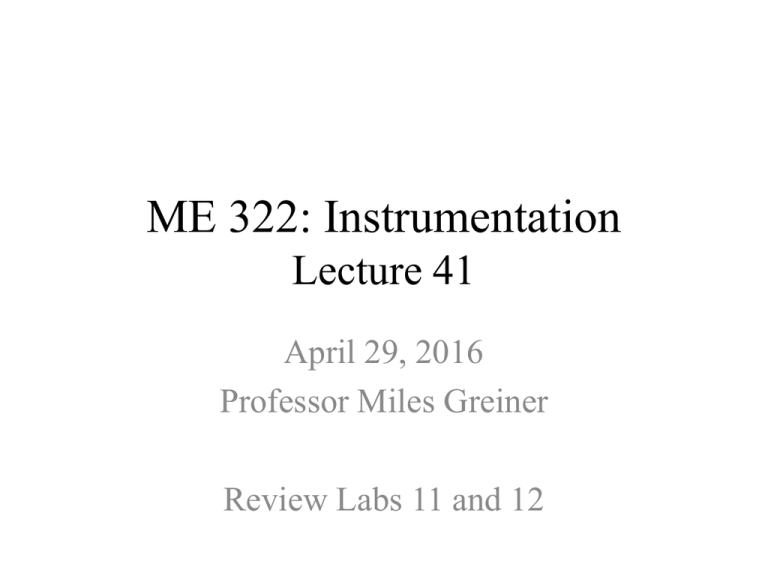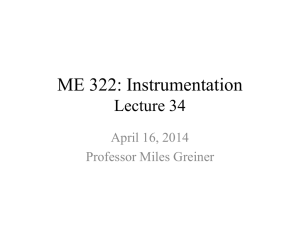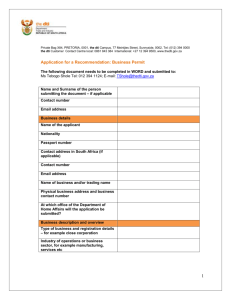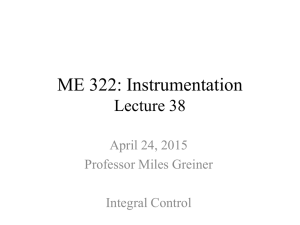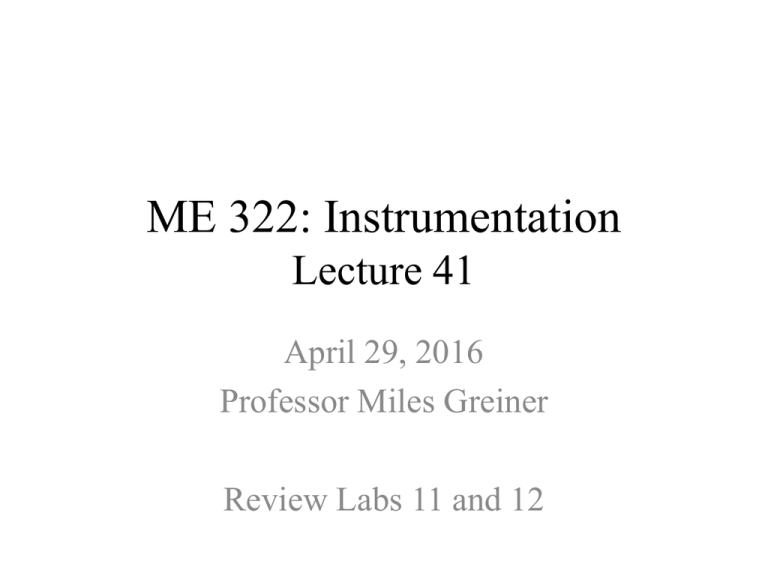
ME 322: Instrumentation
Lecture 41
April 29, 2016
Professor Miles Greiner
Review Labs 11 and 12
Announcements/Reminders
• Cancel HW 14
• Supervised Open-Lab Periods
• Saturday, Sunday 1-6 PM
• Please pick up old homework during the open lab times
• Lab-in-a-box (DeLaMare Library)
• Lab Practicum Finals Start Monday
– Guidelines, Schedule
– http://wolfweb.unr.edu/homepage/greiner/teaching/MECH322Instrumentation/Tests/Index.htm
• Monday
• Answer questions
• Reviewing course objectives and asking for feedback
• Allow time to complete course evaluation at www.unr.edu/evaluate
Opportunities
• Summer position at the Nevada National Security
Site (NNSS)
– http://www2.nstec.com/job%20opportunities/110723.pdf
• ME 322 Lab assistant
– Please let me know if you’re interested greiner@unr.edu
Lab 11 Unsteady
Speed in a Karman
Vortex Street
• Nomenclature
– U = Air speed, VCTA = Constant temperature anemometer voltage
• Two steps
– Statically-calibrate hot film CTA using a Pitot probe
– Find frequency, fP with largest URMS downstream from a cylinder
of diameter D for a range of air speeds U
• Compare to expectations (StD = DfP /U = 0.2-0.21)
Setup
myDAQ
Variable Speed
Blower
Hot Film
Probe
VCTA
CTA
DTube
Static
+
3 in WC
– A.J. Wheeler and A. R. Ganji, Introduction to
Engineering Experimentation, 2nd Edition,
Pearson Prentice Hall, 2004, p. 430
• Tunnel Air Density
– 𝜌=
𝑃𝐴𝑇𝑀 +𝑃𝐺𝑎𝑔𝑒
𝑅𝐴𝑖𝑟 𝑇𝐴𝑇𝑀
• 𝑅𝐴𝑖𝑟 =
= 𝑐𝑜𝑛𝑠𝑡𝑎𝑛𝑡
𝑘𝑃𝑎 𝑚3
0.287 𝑘𝑔 𝐾
Barometer
PATM
TATM
Cylinder, D
Pitot-Static
Probe
Total
• Measure PATM, TATM, and cylinder D
• Find air m from text
Plexiglas
Tube
PP IP
Hints
• When calibrating,
– Read IP visually while clicking Run on VI to get
simultaneous measurement of VCTA
– Some people are using DVM to measure VCTA
• Do not center probe behind cylinder
– Use 1/8 inch cylinder (closer to hot film)
• May help to not use auto-scale for URMS.
– Low frequency signals can be large and swamp the
Karman Vortex oscillatory amplitude
Calibration Calculations
𝑆
2
𝑈,𝑉𝐶𝑇𝐴
• Based on analysis we expect
2
– 𝑉𝐶𝑇𝐴
=𝑎
• 𝑈=𝐶
2𝑃𝑃
𝜌𝐴𝑖𝑟
𝑈 +𝑏
𝑆𝑉 2
𝐶𝑇𝐴 ,
𝐼 −4𝑚𝐴
2𝜌𝑊 𝑔𝐹𝑆 𝑃16𝑚𝐴
=1
𝜌𝐴𝑖𝑟
– Need to adjust transmitter current to be 4 mA
when blower is off, or use actual current with
no wind (don’t adjust span)
𝑘𝑔
– 𝜌𝑊 = 998.7 𝑚3
2.54 𝑐𝑚
𝑖𝑛𝑐ℎ
– 𝐹𝑆 = 3 𝑖𝑛𝑐ℎ 𝑊𝐶
•
2
For: 𝑉𝐶𝑇𝐴
=𝑎
– a and b
– 𝑠𝑉 2
𝐶𝑇𝐴 ,
– 𝑠
𝑈
2
𝑈,𝑉𝐶𝑇𝐴
– 𝑤𝑈 = 2
1𝑚
100 𝑐𝑚
𝑈 + 𝑏, find:
𝑎
=
=
2
𝑈 𝑖 +𝑏 − 𝑉𝐶𝑇𝐴
𝑖
𝑛−2
𝑠𝑉2
𝑈
𝑈
𝐶𝑇𝐴 , 𝑈
𝑎
𝑠
2
𝑈,𝑉𝐶𝑇𝐴
(68%)
2
IP
[mA]
4.00
5.70
7.40
9.40
11.60
16.80
14.40
13.30
11.00
8.50
6.30
4.00
VCTA
[V]
2.140
3.670
3.930
4.070
4.130
4.460
4.340
4.290
4.160
4.000
3.820
2.140
1/2
U
U
[m/s] [m1/2/s1/2]
0.0
0.00
12.4
3.52
17.5
4.18
22.0
4.70
26.2
5.11
33.9
5.83
30.6
5.53
28.9
5.38
25.1
5.01
20.1
4.49
14.4
3.79
0.0
0.00
VCTA2
[V2]
4.58
13.47
15.44
16.56
17.06
19.89
18.84
18.40
17.31
16.00
14.59
4.58
Hot Film System Calibration
2
• The fit equation 𝑉𝐶𝑇𝐴
=𝑎
appropriate for these data.
• To use calibration : 𝑈 =
𝑈 + 𝑏 appears to be
2
𝑉𝐶𝑇𝐴
−𝑏
𝑎
2
(program into labview)
Fig. 2 VI Block Diagram
Mean Voltage
Starting point VI
Spectral Measurements
Selected Measurements: Magnitude (RMS)
View Phase: Wrapped and in Radians
Windowing: Hanning
Averaging: None
Formula
Formula: ((v**2-b)/a)**2
• Need mean voltage for
calibration
• Need mean speed for
Strouhal and Reynolds
numbers
Fig. 1 VI Front Panel
Don’t use frequency of
Maximum
Use “eyeball” technique
Unsteady Speed Downstream of a Cylinder
• When the cylinder is removed the speed is relatively constant
• Downstream of the cylinder
– The average speed is lower compared to no cylinder
– There are oscillations with a broadband of frequencies
– You don’t need to plot this in the report
Fig. 4 Spectral Content in Wake for Highest and Lowest Wind Speed
Srms [m/s]
0.4
URMS
[m/s]
(a) Lowest Speed
0.3
fp = 751 Hz
0.2
0.1
0
0
500
1000
2000
2500
3000
f [Hz]
0.5
Srms [m/s]
1500
(b) Highest Speed
0.4
URMS 0.3
[m/s] 0.2
fp = 2600 Hz
0.1
0
0
•
•
•
•
500
1000
1500
2000
2500
3000
f [Hz]
Hint: Don’t use auto-scale for URMS
The sampling frequency and period are fS = 48,000 Hz and TT = 1 sec.
The minimum and maximum detectable finite frequencies are 1 and 24,000 Hz
• don’t show the highest frequencies.
It is not “straightforward” to distinguish fP from this data. Its uncertainty is wfp ~ 50 Hz.
Dimensionless Frequency and Uncertainty
UA [m/s] WUa [m/s]
37.8
1.3
34.1
1.2
27.3
1.1
23.0
1.0
16.5
0.8
11.8
0.7
fP [Hz] wfp [Hz]
2600
50
2427
50
1892
50
1596
50
1218
50
751
50
Re
7084
6385
5121
4312
3081
2214
WRe
236
224
201
184
156
132
• UA from LabVIEW VI
– 𝑤𝑈 = 2
𝑈
𝑠
2
𝑈,𝑉𝐶𝑇𝐴
(68%)
• fP from LabVIEW VI plot
– 𝑤𝑓𝑃 = ½(1/tT) or eyeball uncertainty
• Re = UADr/m (power product)
–
𝑤𝑅𝑒 2
𝑅𝑒
=
𝑤𝑈𝐴 2
𝑈𝐴
+
𝑤𝐷 2
𝐷
+
𝑤𝜌 2
𝜌
+
• StD = DfP/UA (power product)
–
𝑤St
2
D
StD
= −
𝑤𝑈𝐴 2
𝑈𝐴
+
𝑤𝐷 2
𝐷
+
𝑤𝑓 𝑃 2
𝑓𝑃
𝑤𝜇 2
𝜇
St
0.218
0.226
0.220
0.220
0.235
0.202
WSt
0.008
0.009
0.010
0.012
0.015
0.018
Fig. 5 Strouhal versus Reynolds
0.300
0.250
0.200
St
Expected St Range
0.150
0.100
0.050
0.000
0
1000
2000
3000
4000
5000
6000
7000
8000
Re
• The reference value is from A.J. Wheeler and A.R. Ganji, Introduction to
Engineering Experimentation, 2nd Edition, Pearson Prentice Hall, 2004, p. 337.
• Four of the six Strouhal numbers are within the expected range.
Process Sample Data
• http://wolfweb.unr.edu/homepage/greiner/teac
hing/MECH322Instrumentation/Labs/Lab%20
11%20Karmon%20Vortex/Lab%20Index.htm
Lab 12 Setup
• Measure beaker water temperature using a
thermocouple/conditioner/myDAQ/VI
• Use myDAQ analog output (AO) connected to a
digital relay to turn heater on/off, and control the
water temperature
– Use Fraction-of-Time-On (FTO) to control heater power
Lab 12 Integral Control Block Diagram
Write To Measurement File
File Format: Microsoft Excel (.xlsx)
File Path:C:\Users\Miles Greiner\Documents\LabVIEW Data\test.xlsx
Mode: Save to one file
Ask user to choose file: False
If a file already exists: Use next available filename
X value(time) columns: One column only
Figure 1 VI Front Panel
• Plots help the user monitor the time-dependent
measured and set-point temperatures T and TSP,
temperature error T–TSP, and control parameters
Hint
• Use Control-U to make wiring easier
VI Components
• Input tCycle, fSampling, TSP, DT, and DTi
• Measure and display temperature T
– Plot T, T-TSP (error), TSP, TSP-DT, and log(DTi)
• Increase chart history length, auto-scale-x-axis
• Write to Excel file (next available file name, one time column, no
headers)
• Calculate
– 𝐹𝑇𝑂𝑝 = 𝑇𝑆𝑃 − 𝑇 𝐷𝑇 and
– 𝐹𝑇𝑂𝑖 = 𝑡𝑖 𝑇𝑆𝑃 − 𝑇 𝐷𝑇𝑖 (shift register),
– Limit FTO = FTOp + FTOi to >0 and <1
• Display using slide indicators
• Write data to analog output within a stacked-sequence
loop (millisecond wait)
Figure 3 Measured, Set-Point, Lower-Control Temperatures and DTi versus
Time
• Data was acquired for 40 minutes with a set-point temperature of 85°C.
• The time-dependent thermocouple temperature is shown with different
values of the control parameters DT and DTi.
• Proportional control is off when DT = 0
• Integral control is effectively off when DTi = 107 [10log(DTI) = 70]
Figure 4 Temperature Error, DT and DTi versus Time
• The temperature oscillates for DT = 0, 5, and 15°C, but was nearly steady
for DT = 20°C.
• DTi was set to 100 from roughly t = 25 to 30 minutes, but the system was
overly responsive, so it was increased to 1000.
• The controlled-system behavior depends on the relative locations of the
heater, thermocouple, and side of the beaker, and the amount of water in the
beaker. These parameters were not controlled during the experiment.
Table 1 Controller Performance Parameters
DT
Dti
[°C]
0 1.E+07
Time Range
[min]
4.43 to 7.50
88.22
TRMS
[°C]
3.42
TA-TSP
[°C]
3.22
TA [°C]
5
1.E+07
9.45 to 14.48
85.85
2.79
0.85
15
1.E+07 17.62 to 22.34
83.01
0.62
-1.99
20
1.E+07 23.61 to 25.41
82.48
0.10
-2.52
85.06
0.23
0.06
20
1000
35.51 to 39.44
• This table summarize the time periods when the system exhibits
steady state behaviors for each DT and DTi.
• During each steady state period
– TA is the average temperature
– TA – TSP is an indication of the average controller error.
– The Root-Mean-Squared temperature TRMS is an indication of controller
unsteadiness
Figure 5 Controller Unsteadiness versus Proportionality
Increment and Set-Point Temperature
• TRMS is and indication of thermocouple temperature
unsteadiness
• Unsteadiness decreases as DT increases, and is not
strongly affected by DTi.
Figure 6 Average Temperature Error versus Set-Point
Temperature and Proportionality Increment
• The average temperature error
– Is positive for DT = 0, but decreases and becomes
negative as DT increases.
– Is significantly improved by Integral control.
Process Sample Data
• http://wolfweb.unr.edu/homepage/greiner/teaching/MECH322Instrumentation/Labs/
Lab%2012%20Thermal%20Control/Lab%20Index.htm
• Add time scale in minutes
– Calculate difference, general format, times 24*60
• Figure 3
– Plot T, TSP, DT and 10log(DTi) versus time
• Figure 4
– Plot T-TSP, -DT, 10log(DTi) and 0 versus time
• Table 1
– Determine time periods when behavior reaches “steady state,” and
find 𝑇𝐴 = 𝑇 and 𝑇𝑅𝑀𝑆 = 𝜎𝑇 during those times
• Figure 5
– Plot 𝑇𝑅𝑀𝑆 versus DT and DTi
• Figure 6
– Plot 𝑇𝐴 − 𝑇𝑆𝑃 versus DT and DTi
VI Block Diagram
• Modify proportional VI
–
http://wolfweb.unr.edu/homepage/greiner/teaching/MECH322Instrum
entation/Labs/Lab%2012%20Thermal%20Control/Lab%20Index.htm
Write To Measurement File
File Format: Microsoft Excel (.xlsx)
File Path:C:\Users\Miles Greiner\Documents\LabVIEW Data\test.xlsx
Mode: Save to one file
Ask user to choose file: False
If a file already exists: Use next available filename
X value(time) columns: One column only
Figure 1 VI Front Panel
• Plots help the user monitor the measure and setpoint temperatures T and TSP, temperature error T–
TSP, and control parameters